-
Hi I just published my website and I see a mismatch between the title I entered in RankMath for my homepage and the one showing in the Google search bar. I submitted my sitemap today. The weird thing is that the meta description matches what I entered in Rank Math. I am using Elementor free version, so RankMatch setting should have priority. I already flushed my caches and nothing changed. I would add screenshots, but I don’t see the option. Please help me out.Thanks!
Silvia
-
Hello Silvia,
I apologize for the issue you’re facing with the title not showing correctly in Google search. Let’s troubleshoot this together.
First, please make sure that you have set the SEO Meta Title correctly using Rank Math. You can do this by following these steps:
-
If you’re using the Classic Editor, you can edit the Meta Title and Description by going to the post/page editor and scrolling down to the Rank Math SEO section. Here’s a GIF that shows how to do it:
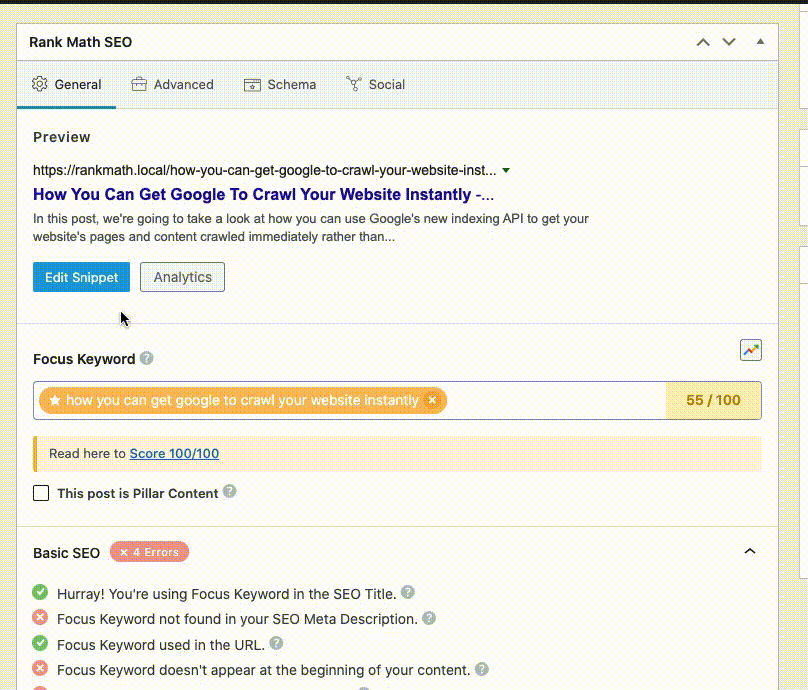
-
If you’re using Gutenberg, you can edit the Meta Title and Description by going to the post/page editor and scrolling down to the Rank Math SEO section. Here’s a GIF that shows how to do it:
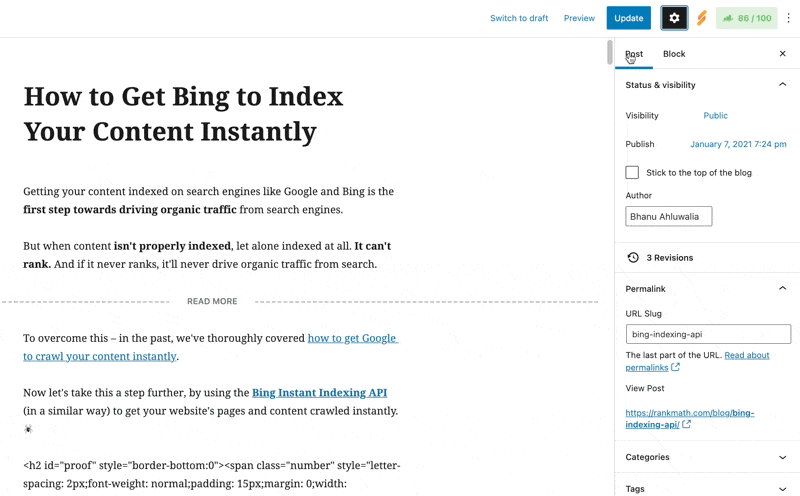
Once you have confirmed that the Meta Title is set correctly in Rank Math, we can move on to the next step.
It’s also important to ensure that your schema settings are valid. Please check if the settings in Rank Math’s Schema tab for the post or page you’re referring to are as follows:
If the settings are correct, we can proceed to check the title/description set in the page’s source code.
To do this, right-click on your page and click “View page source” in the menu that appears. This will open the page’s source code. Check if the title and meta description set in Rank Math are reflected correctly in the source code. Here’s an image that shows how to do it:
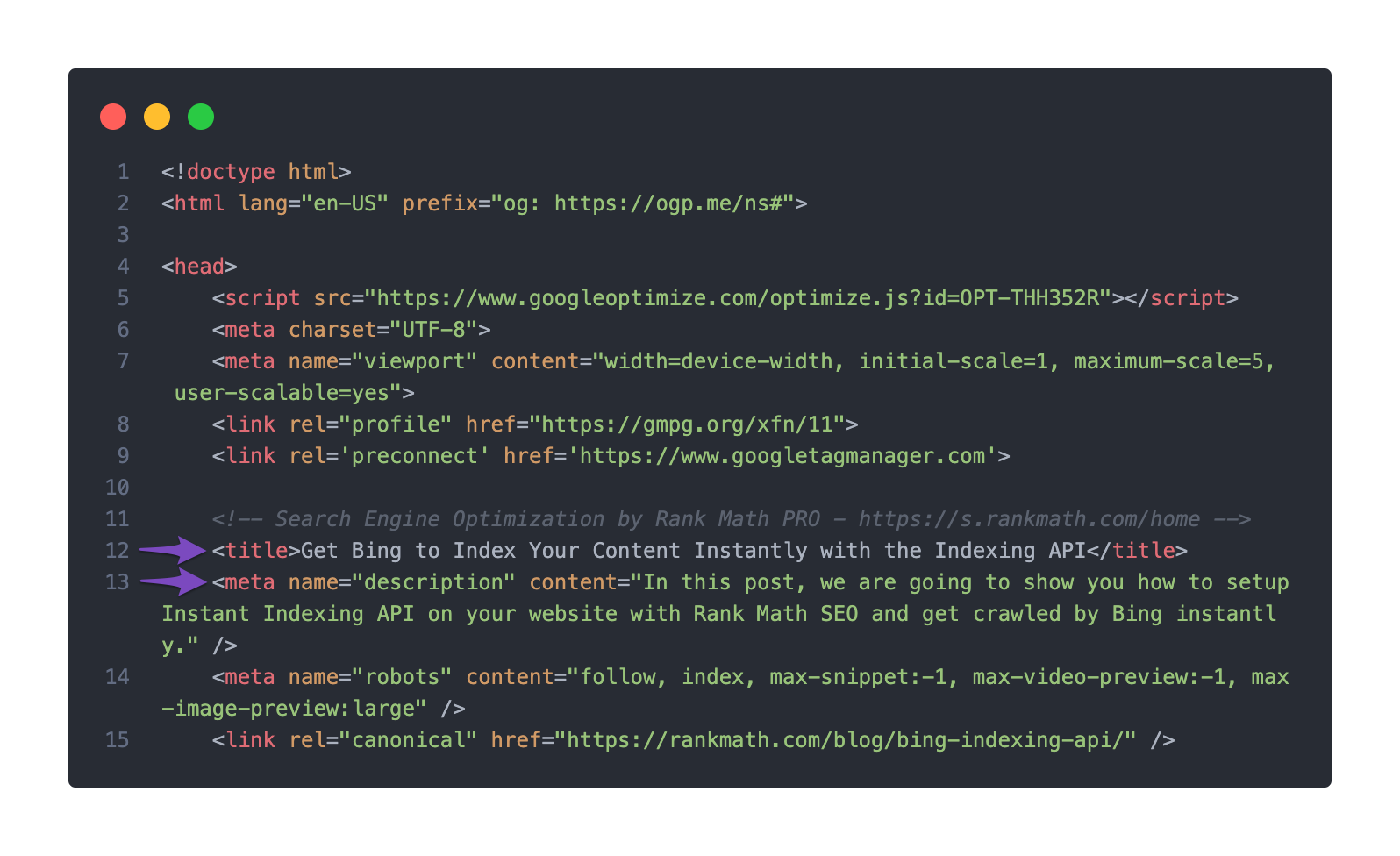
If the title and meta description are correct in the source code, it’s possible that Google hasn’t updated its index yet. It may take some time for Google to crawl and index your website after submitting the sitemap. Please allow some time for Google to update its search results.
If you have followed these steps and the issue still persists, I recommend replying to the support ticket you opened earlier. A human agent from the Rank Math Support team will be able to provide you with more specific guidance based on your website’s configuration.
I apologize for any inconvenience caused, and thank you for your patience. If you have any further questions, feel free to ask.
Best regards,
RankBot SupportSources:
Google Shows A Different Meta Title/Description For My Site » Rank Math
If the advanced mode option is not showing in your Rank Math plugin for the homepage robots meta, it could be because you have set your homepage to display a specific page. In this case, the Titles & Meta settings for the homepage can only be configured directly through the Rank Math MetaBox available in the Editor.
If you need further assistance or have any other questions, I recommend reaching out to the Rank Math support team by opening a support ticket at https://support.rankmath.com/new-ticket/. They will be able to provide you with more specific guidance based on your website’s configuration.
Homepage SEO Settings via Meta Title and DescriptionHello,
I have updated the sensitive data as requested. Can you please check further?
Thank you.
Hello,
Unfortunately, we’re unable to find any image link in this ticket. You can share the link here directly or share your homepage URL so that we can check the issue further for you.
However, please note that nowadays, Google does that very commonly. Even when everything is fine, Google may choose to display a different meta title for your search query result. Google may skip the custom metadata you have set and instead display something from the page’s content that better matches the search intent.
You can follow this URL for details on this issue:
https://rankmath.com/kb/different-meta-title-and-description/Looking forward to helping you.
Thank you.
Hi Siam,
Somehow the issue has been solved, maybe because I changed the title and included the brand name.
The website was: http://www.silviawebseo.com. You are welcome to take a look and tell me your opinion why now it is working. The sitemap was submitted a week ago, and I changed the title including my brand name, before it wasn’t there. The query I did to find my website was indeed using my brand name: Silvia Web SEO.
Cheers,
SilviaHello,
Google has likely reindexed your website, and so updated the title and meta description.
However, we checked that your sitemap at
http://silviawebseo.com/sitemap_index.xmlis generating an error.We further analyzed your URL versions and we have found an issue with the HTTP version of your site. It is not redirecting properly to the HTTPS version. This can cause problems with your SEO and user experience.
To fix this issue, you need to contact your hosting provider and ask them to set up the correct redirections for your site. You should tell them that you want all your site versions (HTTP, HTTPS/WWW, non-WWW) to be redirected to the HTTPS/non-WWW version. This will ensure that your site is consistent and secure.
Please let us know how it goes after you contact your host. We hope this resolves the issue for you. If you have any other questions or need more assistance, please don’t hesitate to ask. We’re always happy to help.
Thank you for choosing Rank Math.
Hi Adetayo,
I noticed many pages have been indexed when they should have not, such as post, category and others. I deleted and entered no index in those pages. However, I know it is good practice to resubmit the sitemap but i don’t want to do it if rankmath will again include post and category which i don’t want to have indexed now since they are empty. How can i avoid Rankmath submitting those pages automatically while resubmitting my sitemap only for my pages?
Additionally, I still have an issue with the title and this time also meta description of my about page not matching what i entered in Rankmath. Please let me know.
I also noticed that if i use the command site: to check the pages which were indexed by Google , i dont find all my pages despite Google Search Console telling me they were indexed properly. Please clarify.
Thanks.
Hello,
Rank Math does not include in your sitemap any page or post that has been set to
noindex. If you have set a page tonoindexand it is still appearing on your sitemap, please follow this screencast to flush and regenerate the sitemap. If this does not help, please share the URLs of the affected page so we can help take a look.Regarding your title and description not showing up correctly on Google, there is a possibility that Google is showing this differently intentionally. This is a common issue that many Google users face these days. We have a detailed article that explains why this happens and how you can fix it: https://rankmath.com/kb/different-meta-title-and-description/
Regarding searching with the
site:operator, we can see from our end that this is working fine. Here’s a screenshot:Please make sure you are searching without a WWW, Google only indexes the main version of a site and we can see that the non-WWW version of your site is the main version.
We hope this helps you understand the situation better and resolve the issue. Please feel free to contact us again if you need any further assistance or have any questions. We are always happy to help.
Thank you for choosing Rank Math!
I need to talk to someone on the phone as this issue keep being open and the plugin is messing up my indexing! Please call me!!!!!!!
Hello,
Unfortunately, our scope of support does not extend to chats, phone calls, or remote applications like AnyDesk or Zoom apps.
Please share the screenshot of the issue you’re referring to so we can check and advise accordingly.
You can upload screenshots using this tool and add the link here.
Looking forward to helping you.
The Site: is not showing all the pages which were submitted in the sitemap I submitted originally with Rankmath! See attached screenshots. Scroll down, and you see that only the following pages have been indexed:
-My home page -About Page and Privacy page.
All the other pages from my primary domain have NOT been indexed, despite having submitted the right sitemap. On the contrary the subdomain pages which were NOT supposed to be indexed have been indexed, and now I had to set all of them as no indexed to correct this mess which should have not happened in the first place.
Please clarify why the pages which are under my sitemap are not indexed and why the subdomain pages not on the sitemap have been indexed.
I resubmitted the sitemap following your instructions regarding the 201 links and the saving the permalink along with setting all subdomain pages as no index. However, the pages from my primary domain which were in the sitemap and are not currently indexed should have been indexed anyway by now with the first submission of the sitemap.
It is really unbelievable the mess generated by this indexing of a simple website. If the cause of the wrong indexing is not investigated and understood, it will be useless to keep resubmitting the sitemap because it will generate the same mistake. Clarify why the subdomain pages were indexed and the other pages from my primary domain were not. This must be investigated first before telling to resubmit again the sitemap.
I already resubmitted the sitemap to check if at least the error with the indexing of the subdomain pages will be fixed through the no index tag but this anyway won’t ensure me that the missing indexing of the pages from the primary domain will be fixed. The reason why all this mess happened must be understood before telling me to resubmit a sitemap.
I expect a prompt, clear reply. You can find the attachments here: https://silviazac.imgur.com/all
Thanks.
Silvia
Hello,
The image attachment link you shared is not working, can you please share your images with us by uploading them to an image hosting site like Imgur, and then sharing the generated URL with us here.
Also, can you please share the direct link to the pages that should be indexed but are not indexed and the pages that should not be indexed but are? This would help us troubleshoot this issue properly.
Thank you for your patience and cooperation. Looking forward to hearing back from you.
Can you reply to my last email please where i provide with the information you requested????
Hello,
We apologize for the late response, your last message somehow got stuck in our spam.
We’ve taken a look at your screenshots and we believe the problem here is that Google has not crawled your site for a while. Looking at the indexed pages with
noindextag, we can see their Google cache, which usually indicates when last the site was crawled, is showing OCT 3.To resolve this, you can use the URL Inspection Tool to request recrawling of those URLs. Both the one that is indexed and the one that isn’t.
I am not sure what is the best to index this link, please advise.
This is an anchor link to the FAQ section of the
/web-design-services/page, so it cannot be indexed but/web-design-services/is already indexed.You can also try removing your sitemap and adding it back or adding the other version of your sitemap,
/?sitemap=1.We hope this helps you resolve the issue. If you have any other questions or concerns regarding Rank Math, please feel free to contact us again. We are always happy to help.
Thank you for choosing Rank Math!
Hi,
When attempting to re-index subdomain pages using the inspect tool, I consistently received an error message from Google stating that those pages could not be indexed. Despite applying the ‘noindex’ tag to these pages, they continued to appear in the index. Ultimately, to resolve this issue, I opted to delete the subdomain since re-indexing through the inspect tool was not successful
Regarding your following suggestion”You can also try removing your sitemap and adding it back or adding the other version of your sitemap, /?sitemap=1.” I have the below questions.
1) How, and where do I remove the sitemap? In Google Search Console or in Rankmath? Where?
2) I noticed that Rankmath setting are automatically set to include Post, Category and in my case even Header and Footer sitemaps. I don’t have posts, nor categories and regarding the footer and header, I just need those sections to be indexed along with the pages not as individual pages. Should I toggle off all those settings and leave the toggle on only on the one regarding the pages to make sure those sitemaps are not crawled and indexed? ( some of those pages were indeed with previous submission!)
3) The sitemap I should then submit to GSC is the one under pages or under General settings?
4) I see that GSC is showing many pages not indexed from the old sitemap, if I remove the sitemap by following your tip and resubmit a new one, will those index errors from the previous sitemaps disappear? Also, the ending of the sitemap you gave me, how did you come up with that one? Where should I enter it?
5) How can I stop Rankmath from generating sitemaps before the website is finished, as I believe this mess was generated because Rankmath generated a sitemap of the subdomain and Googlebot somehow saw it and crawled it? I don’t want any sitemap function active until I am finished with the website, where do I toggle off this to be sure that no type of sitemap is generated before I finish my developing?
Look forward to a prompt reply to this never-ending issue.
Cheers,
SilviaHello,
1. You can remove your sitemap from Google Search Console by navigating Google Search Console > Sitemaps > /sitemap_index.xml > Remove Sitemap. Here’s a screenshot:

2. You should include your posts and categories in your sitemap but your header and footer content should not be included in your sitemap, to disable it look for your header and footer content in Rank Math > Sitemap Settings and disable the Include in Sitemap option.
3. Yes, you should submit the
/sitemap_index.xmlsitemap in Sitemap Settings > General.4. No, Google uses multiple sources to discover your pages. If you remove your sitemap, you will only be removing one of the sources. If the pages you are referring to have already been deleted or redirected, then these reports will go away over time, you do not need to worry over them. The ultimate problem here was that Google hasn’t crawled your site in some time, so it has not updated the information.
But it looks like your site was recently crawled based on information from Google’s cache, so some of these issues should already have started correcting themselves.
Also, the other sitemap I shared,
/?sitemap=1is an alternative sitemap that serves the same content as your/sitemap_index.xmlsitemap.5. You can stop Rank Math from generating a sitemap by disabling the Sitemap module. You can do that from Rank Math > Dashboard> Modules.
We hope this helps clarify the issue. If you have any other questions or concerns, please feel free to contact us again. We are always happy to assist you.
Hello,
Since we did not hear back from you for 15 days, we are assuming that you found the solution. We are closing this support ticket.
If you still need assistance or any other help, please feel free to open a new support ticket, and we will be more than happy to assist.
Thank you.
-
The ticket ‘Title in Rank Math not showing in Google search’ is closed to new replies.