-
My page score was 98 for my home page, It now shows 40. your seo analysis says that in 1 of my pages the primary focus keyword does not appear in the post title and that’s my home. Well, that’s not true, because it quite obviously does see pictures. So why is this?
https://ibb.co/VWTgbK8
https://ibb.co/3fMP6Lc
https://ibb.co/VpQrvQK
https://ibb.co/DQDyK09
https://ibb.co/Vv9373f
-
Hello,
Thank you for contacting the support and we regret the inconvenience caused.
Could you please confirm if you’re seeing the same results in the SEO tab of the visual builder of Elementor as well?
In any case, please delete the focus keyword from the SEO Title and then copy the focus keyword from the focus keyword box, then paste it into the SEO title and see if you pass the test.
Let us know how that goes.
Thank you.
I am also facing the same issue. Kindly please guide!
Hello @apk vrm,
Please follow the same steps I mentioned in my previous reply and see if that helps.
Let me know how that goes.
Thank you.
Thank you, I will try it
Hello<
I’ve tried that it now says the focus keyword does not appear in the description, if you refer to the pictures I supplied you can quite clearly see it’s in the seo description.
Regards
AndyHi
It also says in the additional section (The Focus Keyword was not found in subheading(s) like H2, H3, H4, etc) Again please refer back to the images I supplied. You can quote clearly see it does, one of the images shows the mouse pointing to an H1 tag another is showing an H2 tag.
It also says (Add an image with your Focus Keyword as alt text.) There are at least 3 images with the focus keyword Liv & Co Home Décor in the alt text) If you would also like me to send you photographic proof I will.
This page was showing a 96 score, its now not.
regards
AndyHello,
From your screenshots, you’re checking the content analysis of the page on the block editor.
When you are using Elementor as your page builder, you should always rely on the score from inside Elementor’s visual builder because when you are in the default WordPress editor, there are some shortcodes that are not readable from Elementor and the discrepancy can happen.
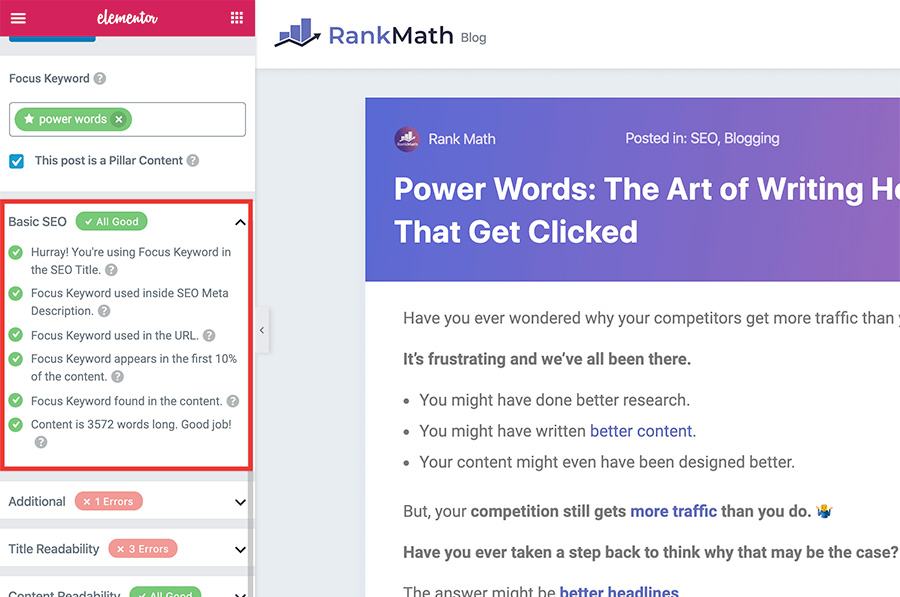
Let us know if the issue still persists from the Elementor builder so we can investigate the issue further.
Thank you.
I’ve Done this and its not worked
Hello,
We might need to take a closer look at the settings. Please edit the first post on this ticket and include your WordPress login in the designated Sensitive Data section.
Please do take a complete backup of your website before sharing the information with us.
It is completely secure and only our support staff has access to that section. If you want, you can use the below plugin to generate a temporary login URL to your website and share that with us instead:
https://wordpress.org/plugins/temporary-login-without-password/
You can use the above plugin in conjunction with the WP Security Audit Log to monitor what changes our staff might make on your website (if any):
https://wordpress.org/plugins/wp-security-audit-log/
We really look forward to helping you.
Hi
We use Wordfence and 2 stage authentification due to the number of people trying to hack our site I don’t know if it would let you in
Hello,
In this case, you can create a staging site with the same issue as it seems that your site is currently live and secured with authentication.
This will also avoid your site getting any unexpected issues upon disabling plugins or switching themes.
Here is a guide that could be really useful for you on how to create a staging site: https://www.wpbeginner.com/wp-tutorials/how-to-create-staging-environment-for-a-wordpress-site/
Once done, you can share the logins of the staging site instead.
Looking forward to helping you.
Thank you.
Hello,
I have updated the sensitive data as requested. Can you please check further?
Thank you.
Hello,
We cannot access the staging website from your Plesk panel as we are getting a DNS issue when trying to login to it.
Please check the situation and if possible share the WordPress credentials instead of the Plesk panel credentials.
Looking forward to hearing back from you.
I’m using wordfence with 2 stage authentification due to the number of people trying to hack the site. It comes up unsafe if you go to advanced it drops down and you see the I.P.
It works I’ve just done it.
Kind regards
AndyHello,
Since we did not hear back from you for 15 days, we are assuming that you found the solution. We are closing this support ticket.
If you still need assistance or any other help, please feel free to open a new support ticket, and we will be more than happy to assist.
Thank you.
The ticket ‘page title seo’ is closed to new replies.