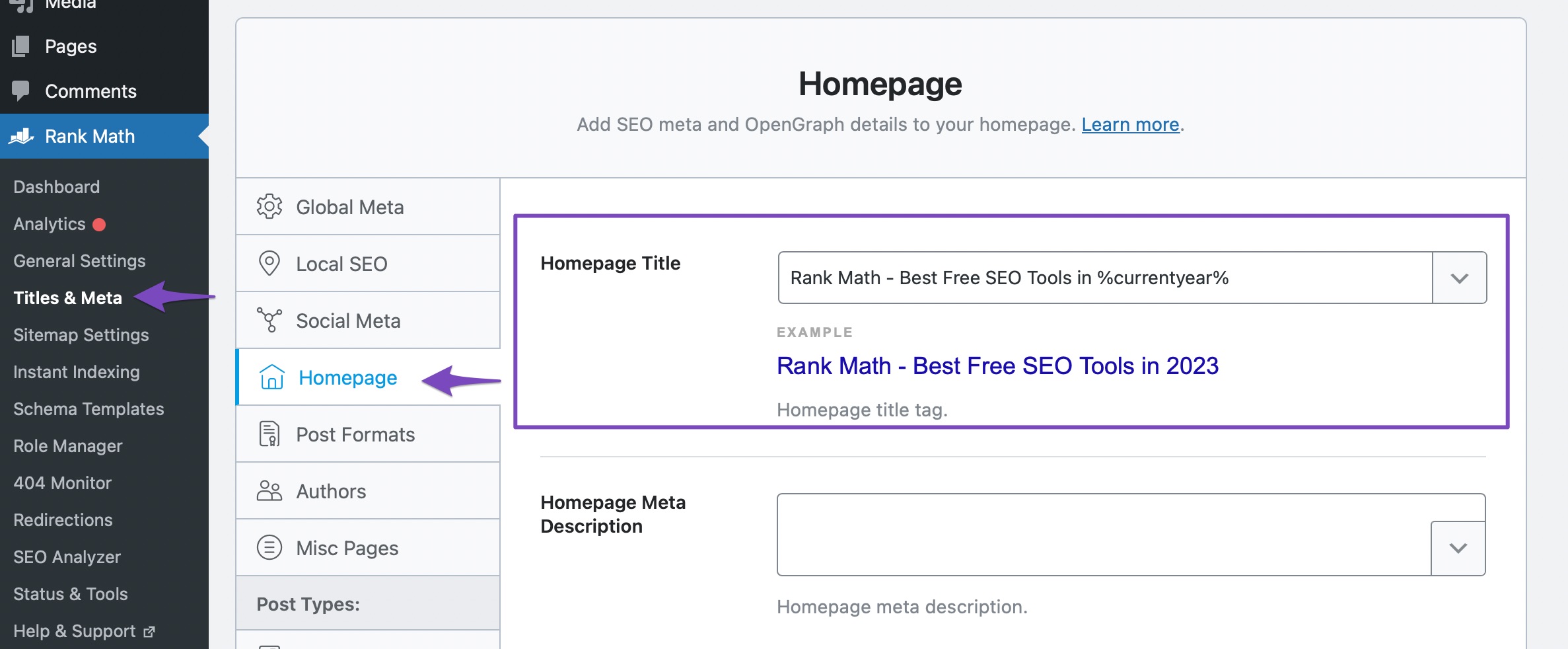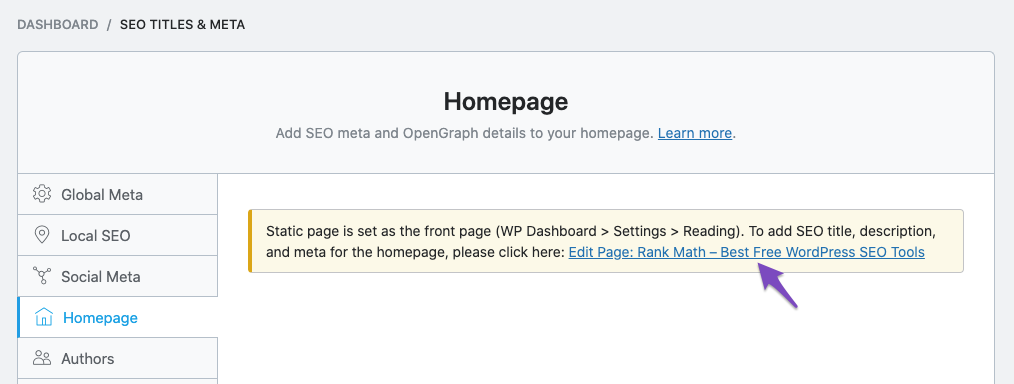-
Hi,
I hope you’re doing well.
I recently received a response from WordPress support regarding my concern about WordPress logos appearing in the SEO report. They mentioned that while these logos are part of my theme and may not directly impact my website’s SEO performance, they understand my concern.
However, altering my theme’s code might be necessary to prevent them from appearing in the report, which could be a complex task.Despite editing the meta description and excerpt, I’m still encountering the same error. No common keywords found in the page description.
You need to use titles and descriptions that are attractive to users and contain your keywords. Use the keywords naturally – keyword stuffing is usually detected and will result in a lower ranking. What’s more, it’s pretty off-putting for potential readers, who are more likely to click on an appealing link.Could you please provide any suggestions or assistance to resolve this matter?
Thank you for your attention to this issue.
Best regards,
Ambra Mills
The ticket ‘Page description and metadescription issue’ is closed to new replies.