-
How do I close/remove the content credit AI alert box? The alert box is preventing from accessing the link count, heading count, media count functions etc in draft post.
-
Hello,
I’m sorry to hear about the issue you’re facing with the Content AI alert box. To close or remove the Content AI alert box, you can follow these steps:
-
Refresh Content AI Credits:
- Navigate to Rank Math SEO → General Settings → Content AI from your WordPress dashboard.
- Refresh the credits as shown in the screenshot below:
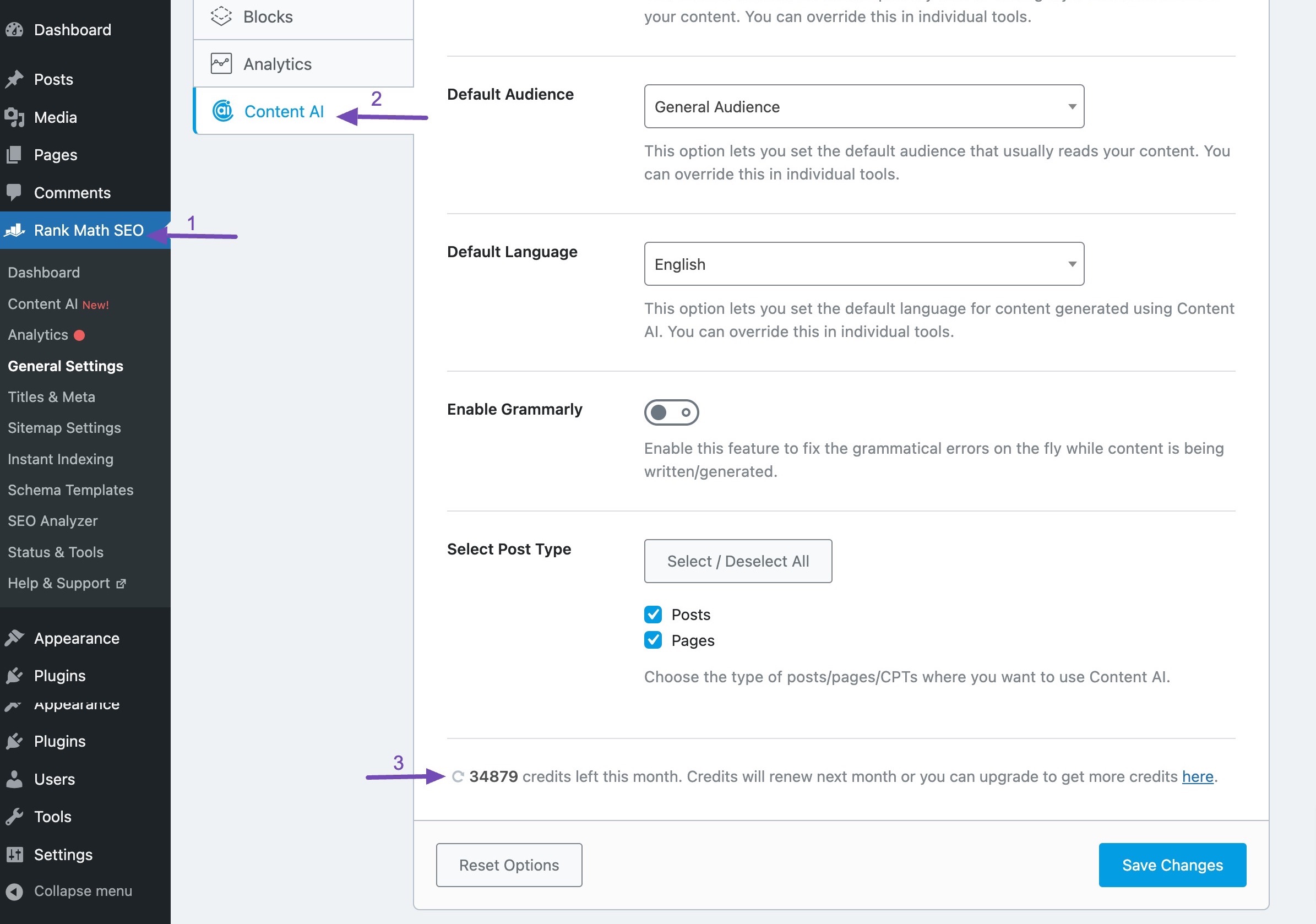
-
Refresh Credits in Editor:
- Open a post or page from your WordPress dashboard.
- Go to the Content AI box and click the Refresh icon as shown below:
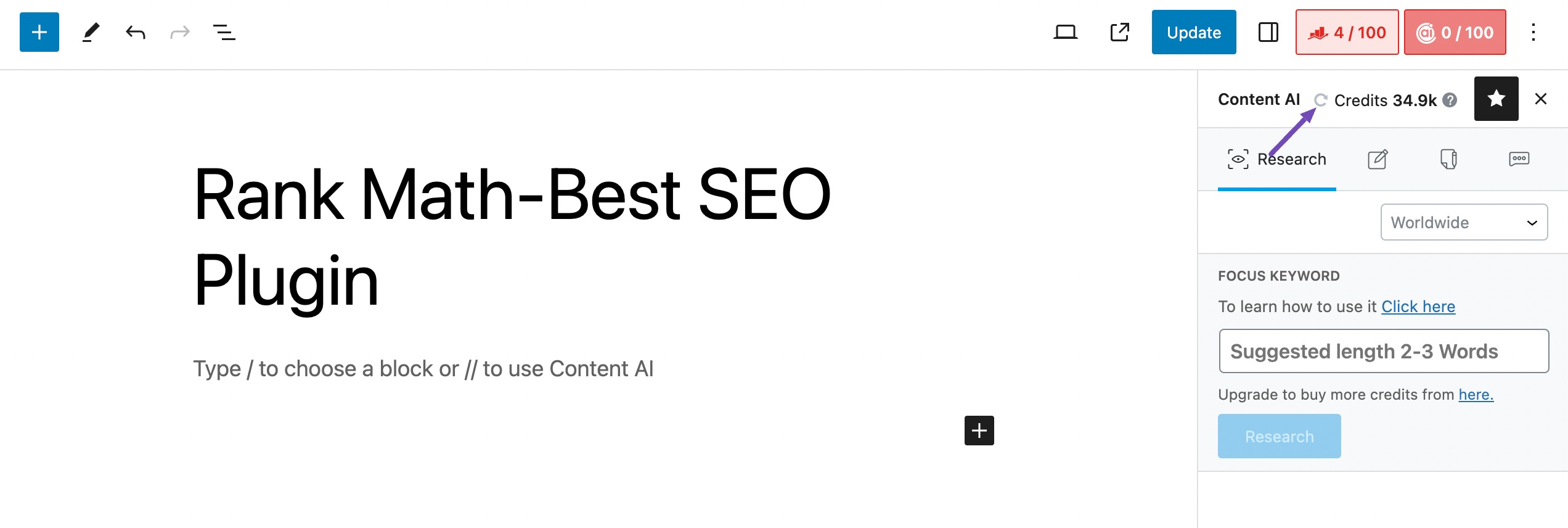
By following these steps, you should be able to refresh and restore your missing Content AI credits, which should help in removing the alert box. If you continue to face issues or need further assistance, feel free to reach out to our dedicated support team here.
Thank you for bringing this to our attention, and we appreciate your patience.
Warm regards.
Sources:
How to Use Content AI in Block Editor » Rank Math
How to Use Content AI in Classic Editor » Rank Math
How to Restore Missing Content AI Credits » Rank Math
How to Become a Content Editor Power User » Rank MathI tried that before reaching out. That didn’t work.
Hello,
Thank you for contacting us and sorry for any inconvenience that might have been caused due to that.
Could you please share a screenshot of the alert box you’re getting so that we can check this further? You can use any image-sharing tool like https://imgur.com/upload to share the screenshot with us.
However, if you’ve already used all the credits for this month, you can temporarily disable the Content AI module from WP Dashboard > Rank Math > Dashboard > Modules. When the credits will be replenished again, you can enable the module on your website.
Looking forward to helping you.
Thank you.
If I disable the AI then I won’t have access to the research provided by the credits used. So that route may not be the best or a good option…Ok let me try to share the screenshot.
Please see the imgur screenshot
Hello,
The screenshot you shared shows that you don’t have credits left for the month so you will not be able to use the Content AI features.
You can wait for the Credit to be replenished or you can purchase more Content AI credits from here: https://rankmath.com/content-ai/ to continue using the Content AI.
Hope this helps and if you still have any questions, just reply and we will be more than happy to clarify any doubts you might have.
That doesn’t make sense. So are you saying I don’t have access to the content AI features that I already applied credits to? Im not asking about researching a new keyword with new credits. I know I have to wait until my credits replenish to do that.
The pop up is blocking access to the credits I already utilized. I just cant see the results and information that those credits were used for.
Im pretty sure i have been able to access my content AI even after my all my credits have been used in previous months. Haven’t had this type of issues until now with access to credits already applied. This pop up is new.
Hello,
This is an issue that we identified and reported to the developers a couple of days ago where people would not be able to see the previous research when the credits ran out.
We are waiting for a fix on this matter as this is definitely not the intended behavior.
We suggest keeping an eye on our changelog here to see when a fix gets released: https://rankmath.com/changelog
Thank you.
Miguel, thank you very much for the straightforward and honest response. Much appreciated!
Ok understandable. I’ll keep an eye on the change log for an update for the fix. Thanks again for all of your support!
Hello,
We sincerely appreciate your patience and understanding.
Please do not hesitate to let us know if you need our assistance with anything else in the meantime.
Thank you.
Ok will do. Thank you.
Hello,
I have yet to see an update for the change log for the fix. Plus my credits for the month have yet to replenish. Therefore I still have a pop up box blocking the content AI already paid for. Please advise on the next steps?
Why haven’t my credits replenished as of yet?
At this point I’m losing valuable work time due to this matter. So a quick resolution would be greatly appreciated.
Thank you
Hello,
We currently don’t have an ETA for the fix for your Content AI issue.
However, we noticed that your credit has already been replenished so the issue should be gone by now.
Please try reconnecting your Rank Math plugin to your Rank Math account once more. To do that, navigate to your WordPress admin area > Rank Math > Dashboard > Help, disconnect and reconnect your Rank Math account.
Then, head over to WordPress Dashboard > Rank Math > General Settings > Content AI and refresh the credits. Here’s a screenshot for reference:
If the issue persists, we might need to take a closer look at the settings. Please edit the first post on this ticket and include your WordPress login in the designated Sensitive Data section.
Please do take a complete backup of your website before sharing the information with us.
It is completely secure and only our support staff has access to that section. If you want, you can use the below plugin to generate a temporary login URL to your website and share that with us instead:
https://wordpress.org/plugins/temporary-login-without-password/
You can use the above plugin in conjunction with the WP Security Audit Log to monitor what changes our staff might make on your website (if any):
https://wordpress.org/plugins/wp-security-audit-log/
We really look forward to helping you.
So, I just used the last replenished credit for this month. A notice says that new credit will replenish on the 17t of March. But… I not able to access the information from the last credit used or any other credit again. So this issue is still ongoing.
Has there been any updates since last month as to when this issue will be fixed?
Thanks
Hello,
We have fixed the issue in a recent update of the plugin. Please update the plugin to the latest version and you should be able to see the research you have already done: https://rankmath.com/changelog/free/
Hope that helps and please do not hesitate to let us know if you need our assistance with anything else.
Hello,
Since we did not hear back from you for 15 days, we are assuming that you found the solution. We are closing this support ticket.
If you still need assistance or any other help, please feel free to open a new support ticket, and we will be more than happy to assist.
Thank you.
-
The ticket ‘Content AI Alert Box’ is closed to new replies.