-
I am trying to install Rank Math by migrating my current Yoast SEO data, but it is stuck at 0% imported.
-
Hello,
I’m sorry to hear that you are facing issues with migrating your Yoast SEO data to Rank Math. If the migration process is stuck at 0% imported, it could be due to various reasons such as compatibility issues or technical glitches.
To troubleshoot this issue, I recommend the following steps:
- Deactivate Yoast SEO Plugin: Make sure you have deactivated the Yoast SEO plugin before starting the migration process. You can do this during the Rank Math Setup Wizard as shown in the image below:
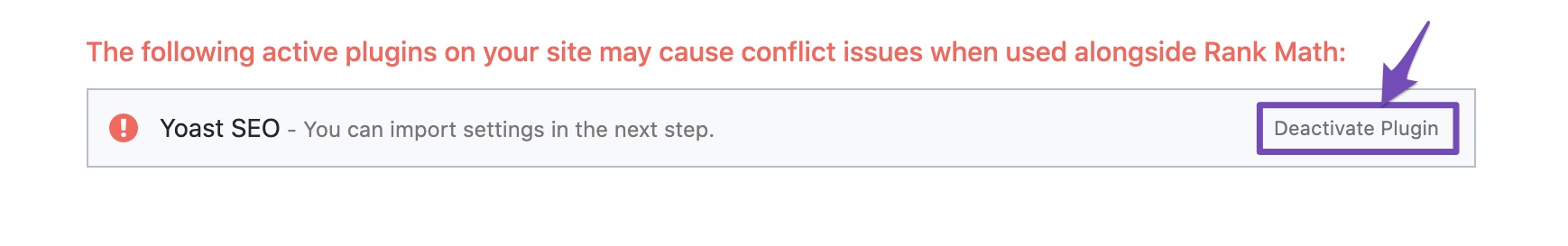
- Import Data from Yoast SEO: After deactivating Yoast SEO, proceed with importing data from Yoast SEO to Rank Math by clicking the Start Import button in the Setup Wizard. Wait for the process to complete, and ensure it reaches 100% as shown in the image below:
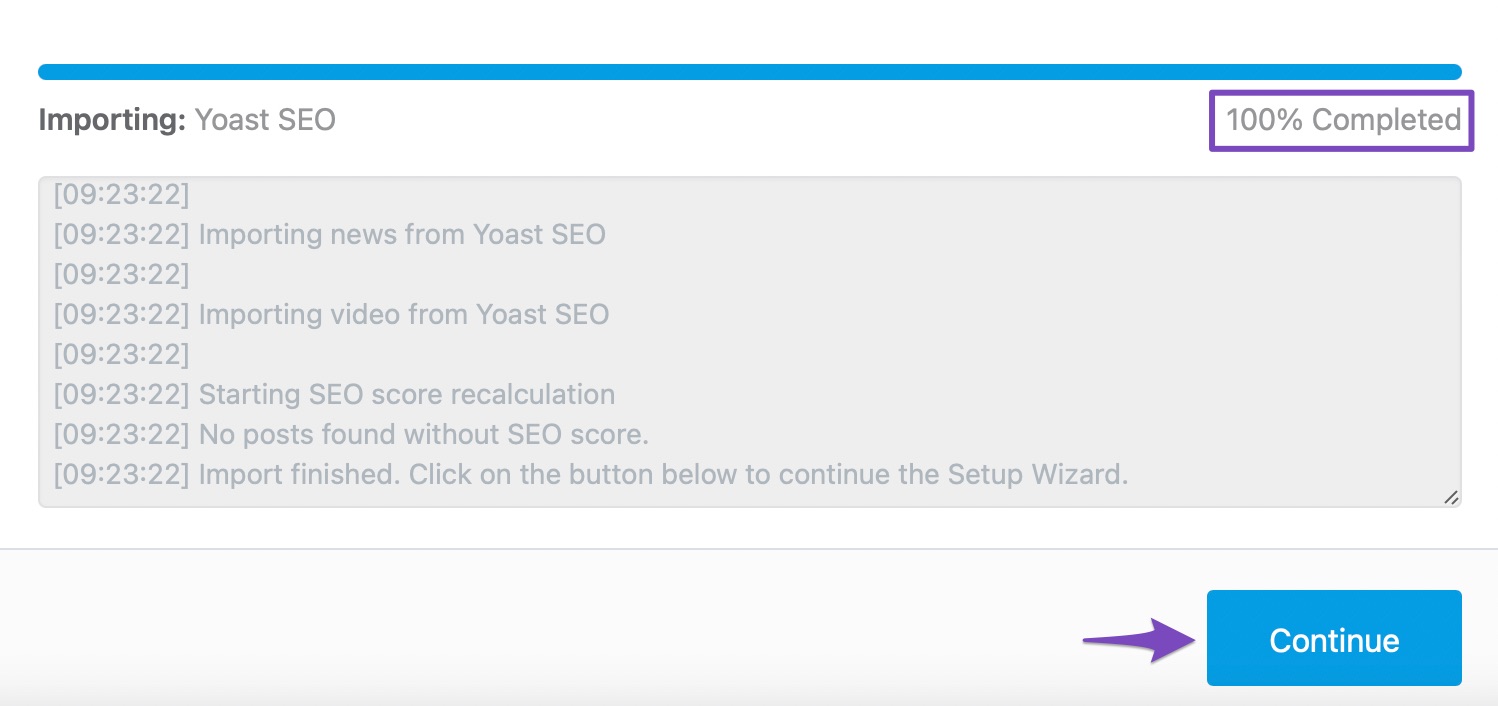
If you encounter any errors during the Setup Wizard, you can also import your Yoast settings using the Import & Export feature mentioned in our knowledge base article here.
If the issue persists, please provide more details or screenshots of the error messages so that we can assist you further. Thank you for raising this concern, and we’ll do our best to help you resolve it.
Sources:
Migrating from Yoast SEO to Rank Math SEO » Rank Math
How to Migrate from Rank Math to Yoast » Rank Math
How to Setup Rank Math SEO Plugin ProperlyThis is an automated reply from Rank Math Support Bot. Your ticket has been assigned to a human agent and we will get back to you shortly.
The Yoast SEO plugin is deactivated and the import is still stuck at 0%.
Hello,
Thank you for contacting Rank Math support, and we are sorry for any inconvenience that might have been caused due to that.
To help you investigate this issue further, we might need to take a closer look at your website and settings. Please follow these steps:
- Edit the first post on this ticket and include your WordPress and FTP logins in the Sensitive Data section. This is a secure section that only our support staff can access.
- Make sure you take a complete backup of your website before sharing the information with us.
- If you prefer, you can use this plugin to generate a temporary login URL to your website and share that with us instead: https://wordpress.org/plugins/temporary-login-without-password/
- You can also use this plugin to monitor what changes our staff might make on your website (if any): https://wordpress.org/plugins/wp-security-audit-log/
We appreciate your cooperation and patience.
Thank you for choosing Rank Math.
You must be logged in to reply to this ticket.