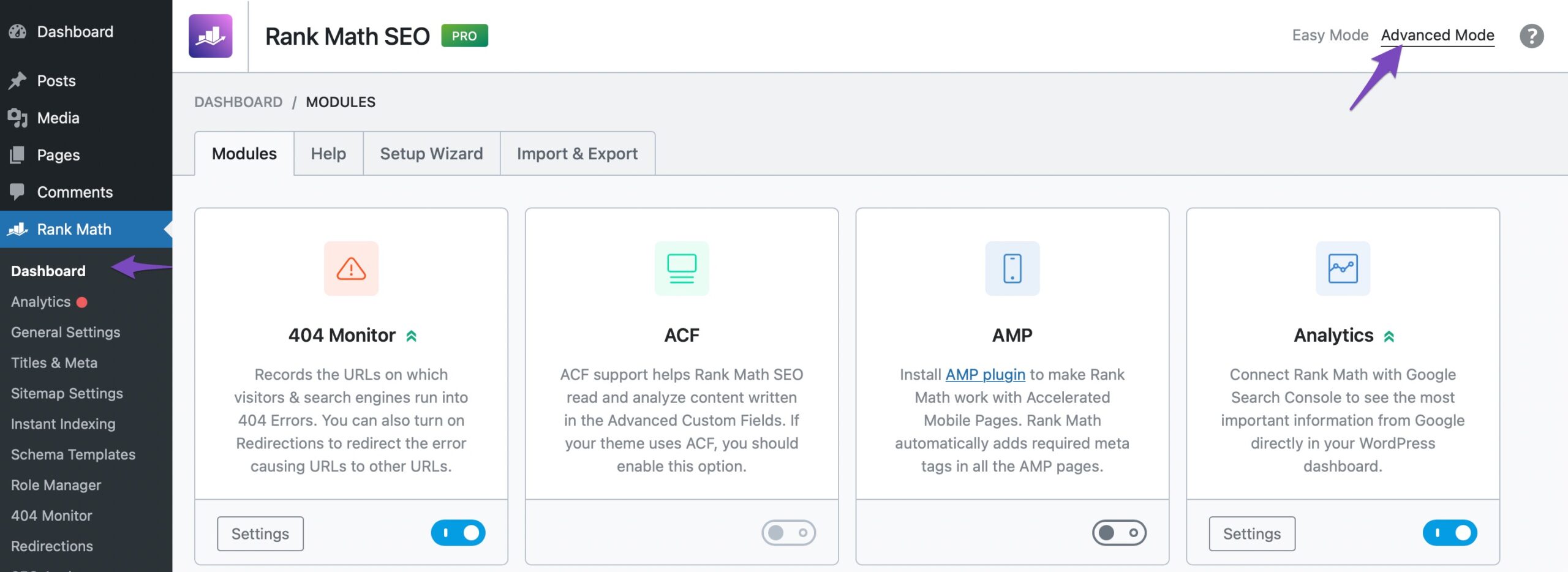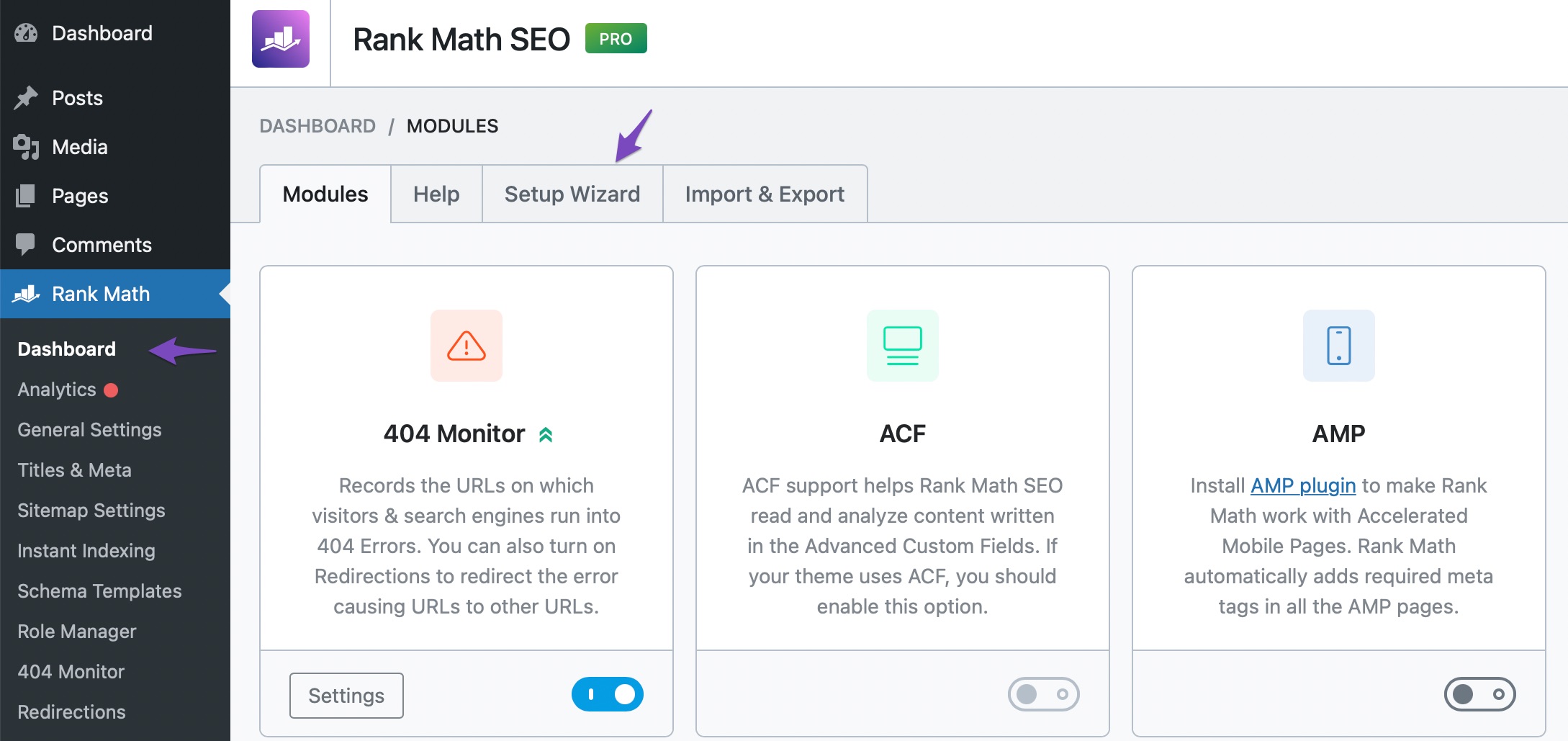Hello,
I apologize for the inconvenience you are facing with migrating your Yoast SEO data. If you are unable to find the Import & Export feature on your dashboard, please ensure that you have completed the initial setup wizard in Rank Math. The Import & Export feature becomes available after completing certain steps in the setup process.
If you have completed the setup wizard and still cannot find the Import & Export feature, please reply to this ticket, and a human agent from the Rank Math Support team will assist you further.
Thank you for your understanding and patience.
Sources:
Migrating from Yoast SEO to Rank Math SEO » Rank Math
How to Migrate from Rank Math to All in One SEO Pack » Rank Math
Migrating from All In One SEO Pack to Rank Math SEO » Rank Math
How to Migrate from Rank Math to Yoast » Rank Math
This is an automated reply from Rank Math Support Bot. Your ticket has been assigned to a human agent and we will get back to you shortly.
How do I complete the initial set up wizard in Rank Math?
Hello,
Thanks for contacting us, and sorry for any inconvenience that might have been caused due to that.
Please note that some options are only available when you enable the Advanced Mode in Rank Math.
If the Import & Export option is not available in your dashboard, you must have chosen to use the Easy Mode. Please navigate to WordPress Dashboard → Rank Math SEO → Dashboard. In the top-right corner, click on Advanced Mode as shown below:
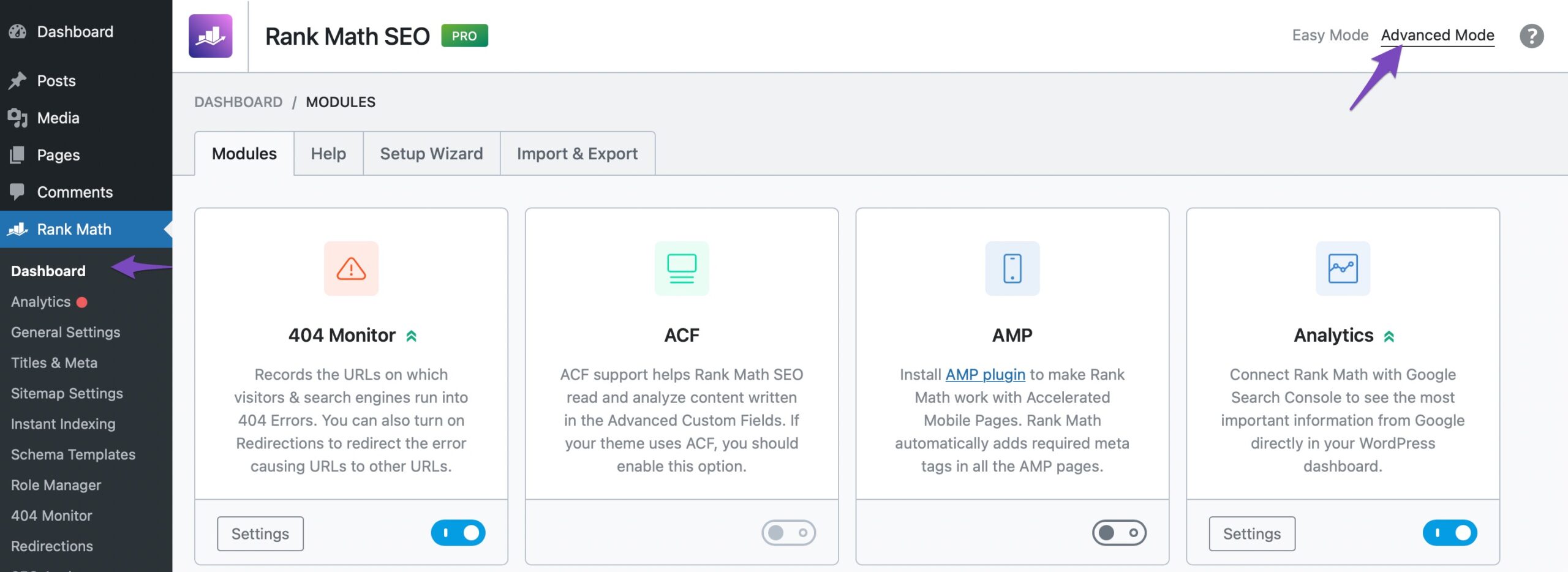
Once you’ve enabled Advanced Mode, you can access all the available options in Rank Math. Here is more information about the advanced mode in our Knowledge Base article: https://rankmath.com/kb/advanced-mode/
Note that if you missed or skipped importing data during the Setup Wizard, you can always import the data from other plugins as you navigate to WordPress Dashboard → Rank Math SEO → Status & Tools → Import & Export → Other Plugins.
You can initiate the Setup Wizard from Rank Math Dashboard by navigating to WordPress Dashboard → Rank Math SEO → Dashboard and clicking the Setup Wizard tab.
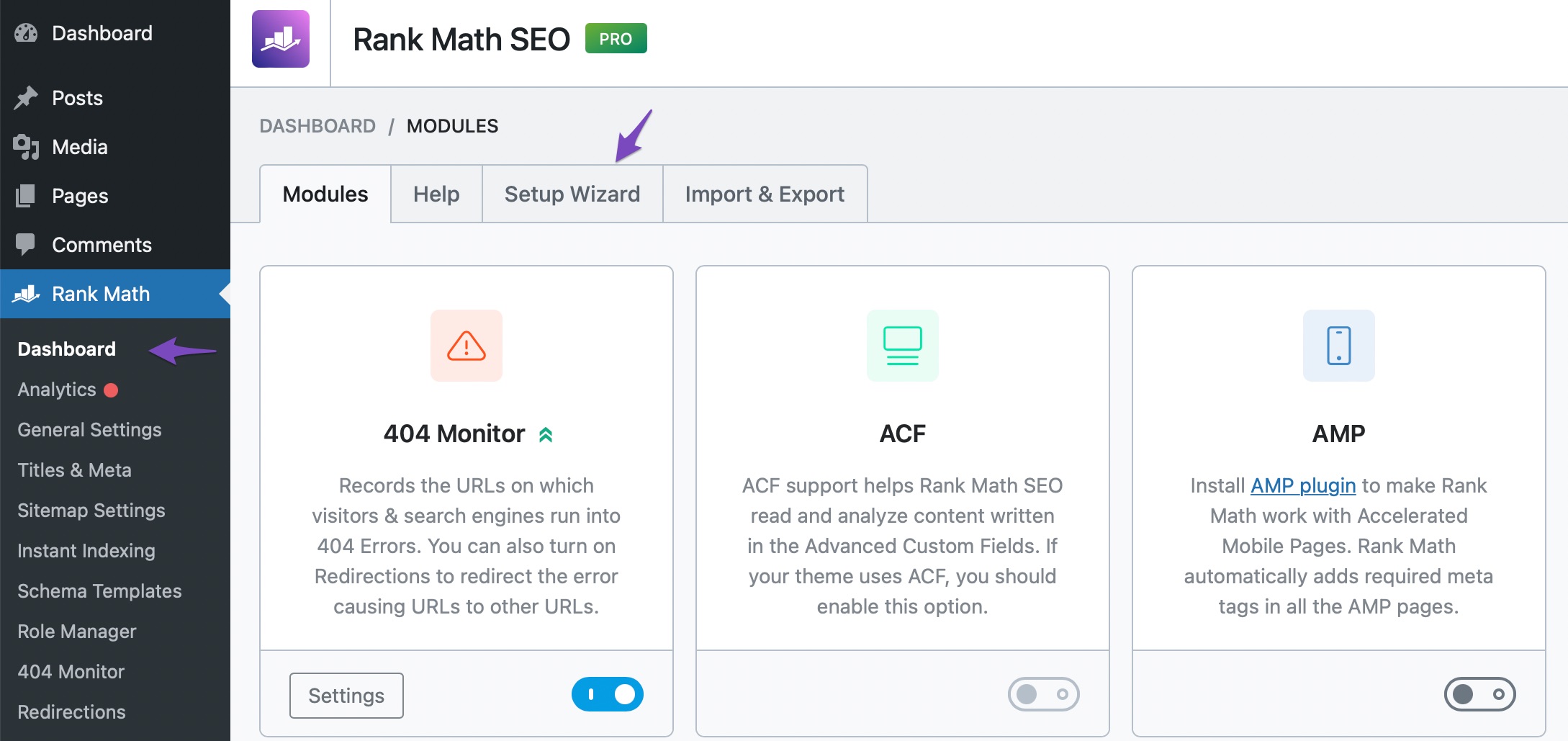
You can refer to our detailed article on using Rank Math’s Setup Wizard to configure your website for SEO.
Lastly, we have a guide on how you can migrate from Yoast to Rank Math here: https://rankmath.com/kb/yoast-seo-migration/
We hope this information is helpful. Please don’t hesitate to let us know if you have any other questions.
Thank you.