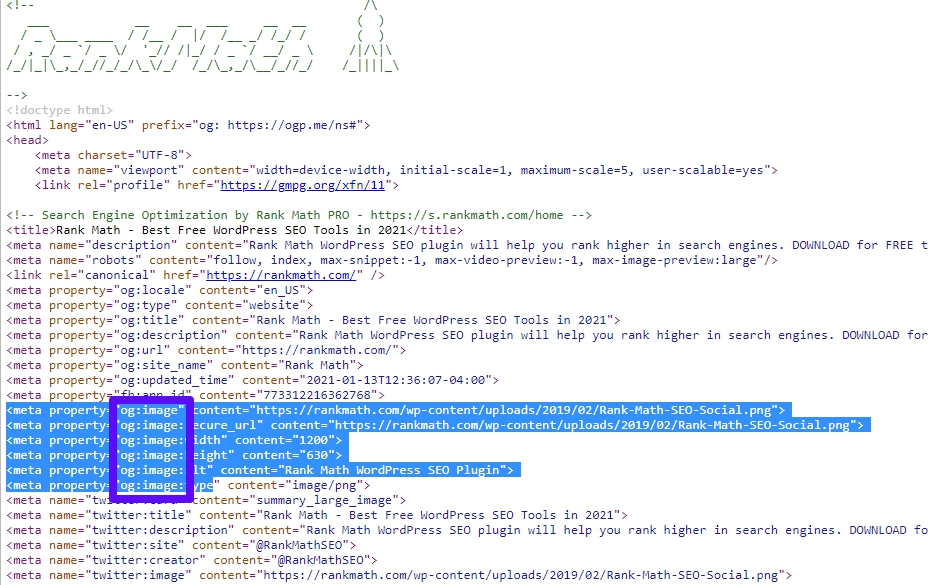-
Hello Rank Math Support,
I’m encountering a persistent issue with Google Images indexing on my site using Rank Math.
🔹 The images are indexed correctly, but Google displays the wrong title and URL underneath them.
🔹 The title and link shown belong to a different post, not the one the image is actually attached to.
🔹 Each image on my site is unique and only used in one post.
🔹 I already use Rank Math’s og:image and twitter:image meta tags. I’ve also ensured that the image appears inside the post with a directstructure.
🔹 I’ve disabled lazy loading and included featured images in the sitemap.However, Google still mismatches the image with a totally unrelated post title and link.
🔧 Is there any Rank Math-specific way to force Google to link the correct image-title-URL together in the Open Graph / Schema / Sitemap setup?
I’d appreciate any advanced advice or filters/snippets to resolve this ownership conflict.
Thanks in advance!
The ticket ‘Wrong Title & URL Shown in Google Images – Image Ownership Mismatch’ is closed to new replies.