-
Hello, since I installed Rank Math I have no new data. All keywords, impressions are 0. What is bad too, it also looks same in GA (Search Console–>Entry/Landing pages). Even though I haven’t changed anything there. Have I lost my rankings when changing from Yoast to Rank Math?
-
Hello,
Thank you for contacting Rank Math, and sorry for any inconvenience caused.
Switching SEO plugins should not cause a drop in rankings and traffic, can you please check if there are any Coverage issues in the Search Console?
Also, please can you please check if the Analytics tracking code is correctly installed on your website?
If you do not have the tracking code on the website, you can install the Analytics code with Rank Math by going to Rank Math > General Settings > Analytics > Turn on Install Analytics Code
https://rankmath.com/kb/install-google-analytics/#num-5-enable-the-install-analytics-code-settingI hope this helps. We really look forward to helping you.
Hello,
I do have GA installed via Divi theme.
I don’t see anything in Search Console and now I can see in Search Console data that pages were visited in previous few days. Still this data is not visible in Rank Math (there is 0 still).It’s hard to use Rank Math plugin as it shows all my Search Impressions, Keywords, Search Clicks, etc. all going to 0, so everything looks bad from there.
In Rank Math Analytics tab it shows “Last updated on: 10 czerwca 2021” – is this the case? That it will always be not having actual data?
Hello,
Let’s try deleting old imported data and start the fresh data fetch. Please follow these steps.
1. Head over to WP Dashboard >> Rank Math >> Tools & Status and click the ‘Rebuild Index’ button https://i.rankmath.com/kecLYK
2. Head over to WP Dashboard >> Rank Math >> General Settings >> Analytics tab, and click the ‘Delete Data’ button and then click the ‘Update Data Manually’ https://i.rankmath.com/fvcsbF
3. It will start the new data fetch from Google. You can reload the page to see the notice related to the import process.
4. Once the process is complete. Please recheck the Analytics page.We really look forward to helping you.
Thank you.
Hi, nothing changed. Now even those data that were there are not visible.
Hello,
Thank you for your reply.
Try to reconnect your Rank Math account by heading over WP Dashboard > Rank Math > Help.
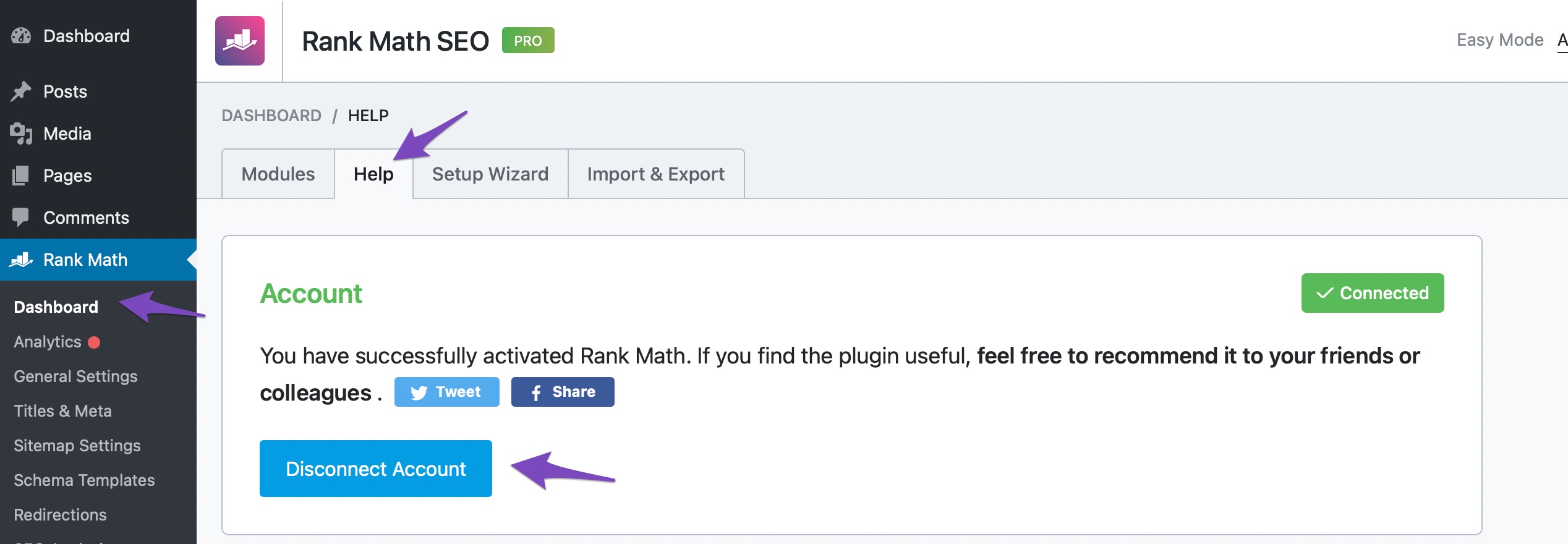
And retry the fetching process as previously mentioned by my colleague and if the issue still persists, We might need to take a closer look at the settings. Please edit the first post on this ticket and include your WordPress & FTP logins in the designated Sensitive Data section.
Please do take a complete backup of your website before sharing the information with us.
It is completely secure and only our support staff has access to that section. If you want, you can use the below plugin to generate a temporary login URL to your website and share that with us instead:
https://wordpress.org/plugins/temporary-login-without-password/
You can use the above plugin in conjunction with the WP Security Audit Log to monitor what changes our staff might make on your website (if any):
https://wordpress.org/plugins/wp-security-audit-log/
I hope that helps. Thank you, and looking forward to your update.
Hello,
I have updated the sensitive data as requested. Can you please check further?
Thank you.
Still doesn’t work. I’ve edited the first post.
Hello,
I logged in and checked your website settings.
The Search Console and Analytics settings were not saved at Rank Math > General Settings > Analytics.
I have saved these settings and the data is now fetched from Google.
Please check and let us know if you have any questions.
We are here to assist you.
Thank you, now it works 🙂 Have a nice day!
Hello,
We are super happy that your issue is resolved. If you have any other questions in the future, know that we are here to help you.
If you don’t mind me asking, could you please leave us a review (if you haven’t already) on https://wordpress.org/support/plugin/seo-by-rank-math/reviews/#new-post about your overall experience with Rank Math? We appreciate your time and patience.
If you do have another question in the future, please feel free to create a new forum topic, and it will be our pleasure to assist you again.
Thank you.
Hello,
I have updated the sensitive data as requested. Can you please check further?
Thank you.
Hello, it looks as it doesn’t fetch new data from SC. Can you please check on that? I’ve added print screen in sensitive data.
Hello,
Rank Math uses Action Scheduler to perform its scheduled tasks, such as fetching data from Analytics. At times these actions may fail to run due to a failed cron job and as a result, no data is fetched.
Please follow this guide to delete old data and start fresh data fetch: https://rankmath.com/kb/delete-old-analytics-data/
You can monitor the progress at Rank Math > Analytics
I hope this helps. Looking forward to helping you.
But do I have to do that every week? How often does it connect to GA by itself?
Hello,
Thank you for keeping in touch with us.
As a Free user, the frequency to fetch the data from Google is every 7 days whereas if you are a PRO user, the fetching will happen every 3 days.
As explained by my colleague, the scheduled tasks do tend to fail sometimes so you need to check if your Cron jobs are working properly.
You may head over to your WordPress Dashboard > Tools > Scheduled Actions and look for the failed tasks.
You may also force to run a task by heading to the pending tasks and Run it: https://i.rankmath.com/4nOhZB
Hope that helps and please do not hesitate to let us know if you need our assistance with anything else.
Hello,
Since we did not hear back from you for 15 days, we are assuming that you found the solution. We are closing this support ticket.
If you still need assistance or any other help, please feel free to open a new support ticket, and we will be more than happy to assist.
Thank you.
The ticket ‘why there are no new data since I installed Rank Math?’ is closed to new replies.