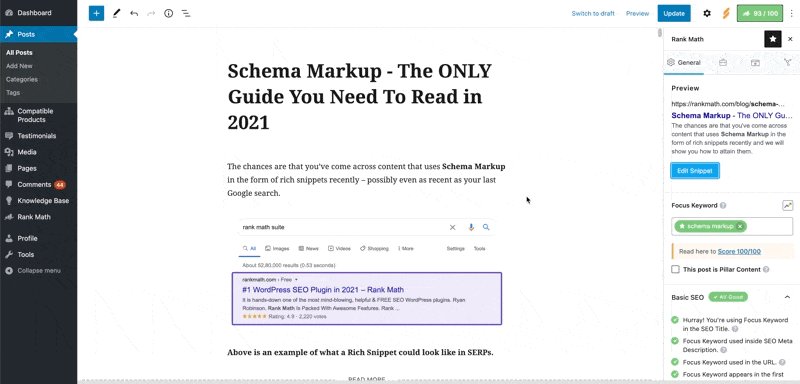-
I’ve posted a new page, then I want to share the article page with my viewers on Facebook.
I shared it on Facebook using the fanspage.
And after being previewed, my article thumbnail images did not appear on Facebook. Instead, the logo appears from my website
Meanwhile, I have added a thumbnail while I was editing content
in fact this applies to all of my content
Here’s a screenshot proof that I can share with you: I attached the Screenshot link to the Sensitive Data section
thanks you, I hope you will reply quickly
Viewing 9 replies - 1 through 9 (of 9 total)
Viewing 9 replies - 1 through 9 (of 9 total)
You must be logged in to reply to this ticket.