-
my website open graph preview working on all devices except IOS whatsapp when I share a link image not displayed in preview only title and description
example:https://nrd.almawq3.com/?p=8628
this link preview works on all social media platforms
and not working on IOS whatsapp iphones
whatsapp preview not working on all iphones
-
Hello, we apologize for the inconvenience you’re experiencing with the Open Graph preview image not displaying on iOS WhatsApp.
There are a few reasons why the image may not be appearing on iOS WhatsApp. First, please ensure that you have added the Facebook/Twitter sharing images through Rank Math Meta Box, as shown in the screenshot below:
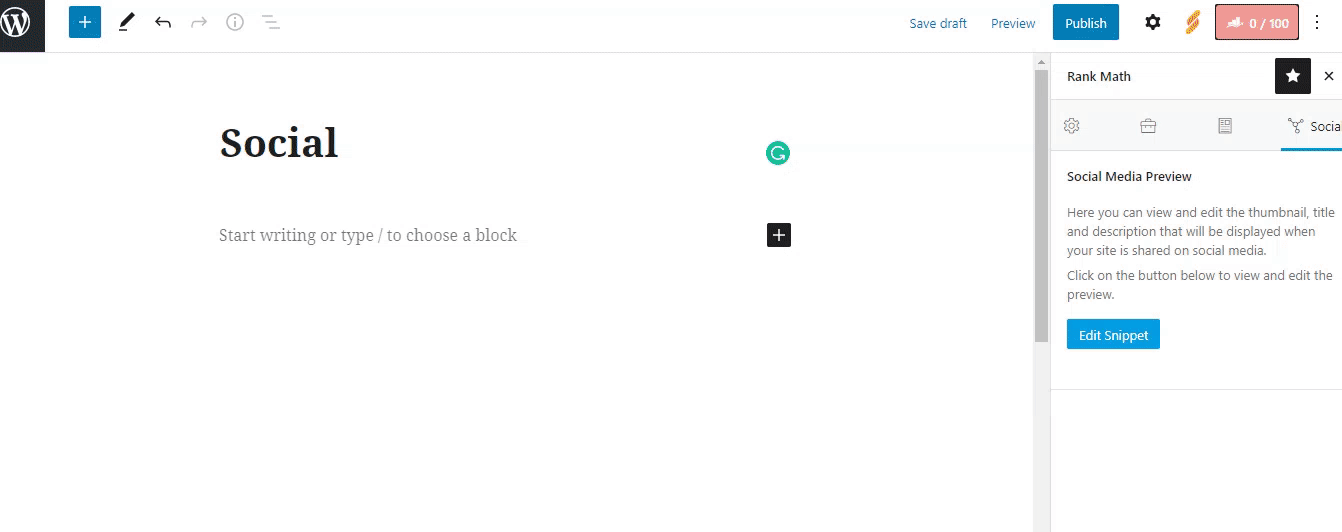
Additionally, double-check the dimension and format of the uploaded image. Facebook currently supports only jpeg, png, and gif image formats. If you’re using any other image format, it may not be displayed while sharing on social media.
Also, ensure that the image’s dimensions are within the recommended size of 1200px X 630px. If the image’s dimension is too small or too large compared to the recommended image size, then individual social networks may not read your image correctly.
If you’ve already checked these settings and the issue persists, please ensure that the link you’ve shared includes
http://orhttps://in front of the URL. Although such links work fine in leading users to the page, WhatsApp will not attempt to generate link previews for such URLs.Please review these steps and make sure your settings align with these recommendations. If the issue persists, feel free to reply to this ticket, and a human agent from our support team will assist you further.
Sources:
Open Graph/Social Preview Image Is Not Displayed » Rank Math
How to Enhance Sharing in Slack » Rank Math
General Tab in Meta Box of Rank Math SEO PluginI tried all the above and still not working
“Also, ensure that the image’s dimensions are within the recommended size of 1200px X 630px. If the image’s dimension is too small or too large compared to the recommended image size, then individual social networks may not read your image correctly. “
Regarding the above part I have too many websites working with lower dimensions and the whatsapp preview on IOS working.
Hello,
Please note that the WhatsApp platform has a limit on the size of the image and it works best for images that are below 300Kb in size, even though it’s possible that some images above that might show sometimes but it’s very finicky and not consistent. So, if you’re using an image more than 300kb in size, we suggest you to decrease the image size and after clearing your website cache, please check again.
Let us know how it goes. Looking forward to helping you.
Thank you.
I already have imaged under 300kb and its not working I face this problem only with this website the problem only with Whatsapp for IOS and Android whatsapp working fine
Hello,
We might need to take a closer look at the settings. Please edit the first post on this ticket and include your WordPress & FTP logins in the designated Sensitive Data section.
Please do take a complete backup of your website before sharing the information with us.
It is completely secure and only our support staff has access to that section. If you want, you can use the below plugin to generate a temporary login URL to your website and share that with us instead:
https://wordpress.org/plugins/temporary-login-without-password/
You can use the above plugin in conjunction with the WP Security Audit Log to monitor what changes our staff might make on your website (if any):
https://wordpress.org/plugins/wp-security-audit-log/
Looking forward to helping you.
Thank you.
Hello,
I have updated the sensitive data as requested. Can you please check further?
Thank you.
I sent all needed information
Hello,
Our plugin is adding the og tags correctly to your site, and that’s why the link preview is working fine on other devices across all the social media platforms. There is no reason that it shouldn’t work for WhatsApp iOS.
You can try using a different resolution and format other than WebP and see if that resolves the issue. If the issue persists, you can check with WhatsApp support to confirm if they have different requirements for link preview generation on the iOS version.
Hope that helps and please do not hesitate to let us know if you need our assistance with anything else.
I tried JPEG format and same issue and tried to contact whatsapp and didnt answer and told me that that is out of their work scope
please let me know if you checked using the credentials
and what should I do I tried all solution found and same thingHello,
Since this issue is peculiar to iOS version of WhatsApp, kindly ensure you are using the latest version of the software (the phone’s iOS version is updated and WhatsApp is also updated).
You can explore using a different device for this issue to see if it is replicated. This will help you rule out the possibility of this issue being local to your device.
Several other people have reported similar issue, see: https://stackoverflow.com/questions/59898611/rich-link-preview-not-working-on-whatsapp-ios-but-works-on-android
We hope this helps. Please let us know if you have further questions or concerns.
Thank you.
Already tried more than IPHONE and same problem it isn’t belongs to specific Iphone device
Hello,
Can you please clear your website caches and check again? You may also try a different ISP or network when sharing the URL in Whatsapp.
As far as technicality goes, the Opengraph tags have been generated properly by Rank Math and it is currently recognized by Meta’s debugging tool.
Don’t hesitate to get in touch with us if you have any other questions.
I tried more Than Internet Provider and same thing
Hello,
This definitely looks like a caching issue on WhatsApp itself.
How To Clear The WhatsApp Cache On Your Android Phone
https://www.slashgear.com/1258257/how-to-clear-the-whatsapp-cache-on-your-android-phone/Clear WhatsApp Cache on iPhone
https://mobiletrans.wondershare.com/whatsapp/how-to-clear-whatsapp-cache-on-phones.htmlHow to clear WhatsApp cache on PC
https://www.thewindowsclub.com/how-to-clear-whatsapp-cache-on-pc-or-phoneWe hope that helps, and please don’t hesitate to get in touch if you have any other questions.
Thank you.
Hello,
Since we did not hear back from you for 15 days, we are assuming that you found the solution. We are closing this support ticket.
If you still need assistance or any other help, please feel free to open a new support ticket, and we will be more than happy to assist.
Thank you.
The ticket ‘whatsapp link preview image not working on whatsapp on ios’ is closed to new replies.