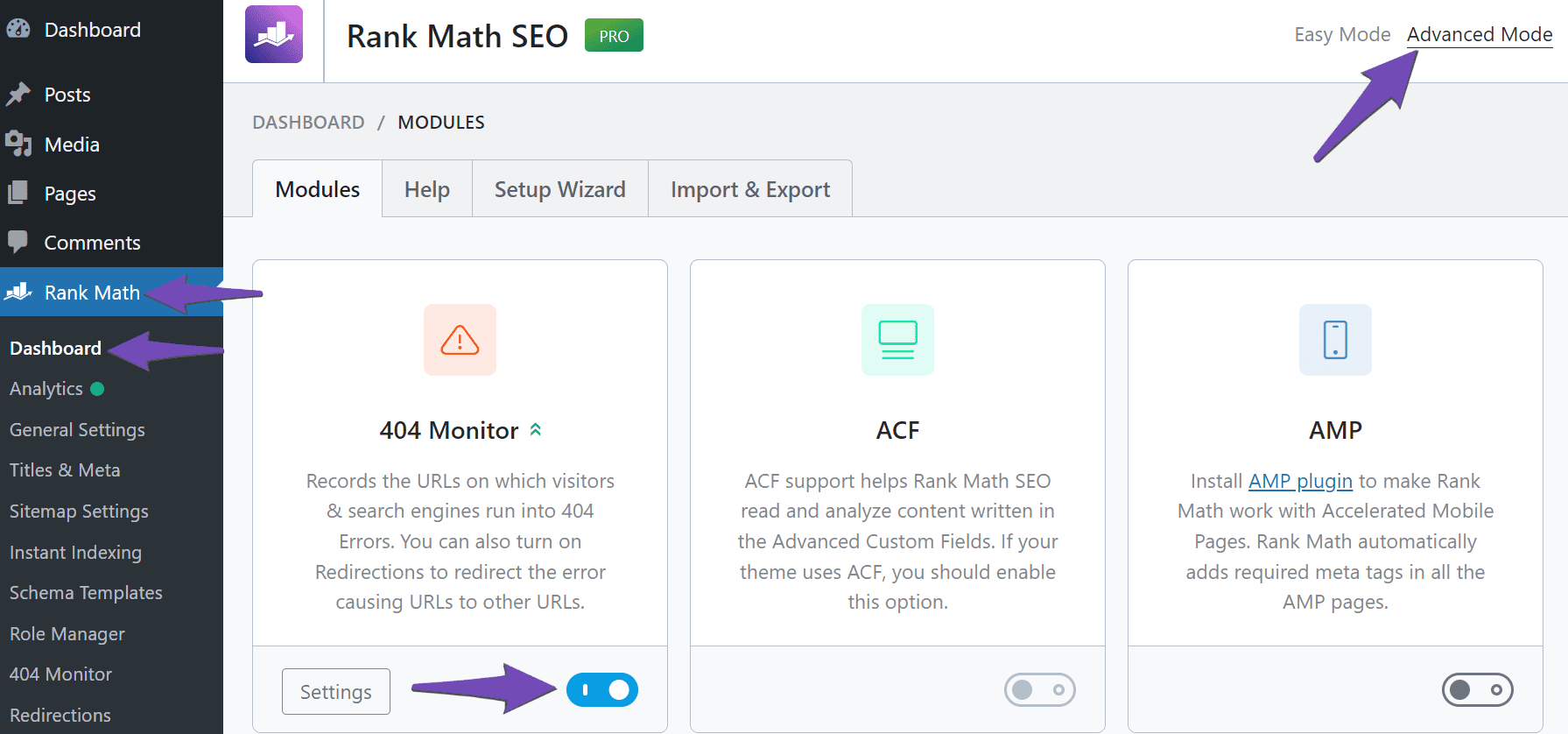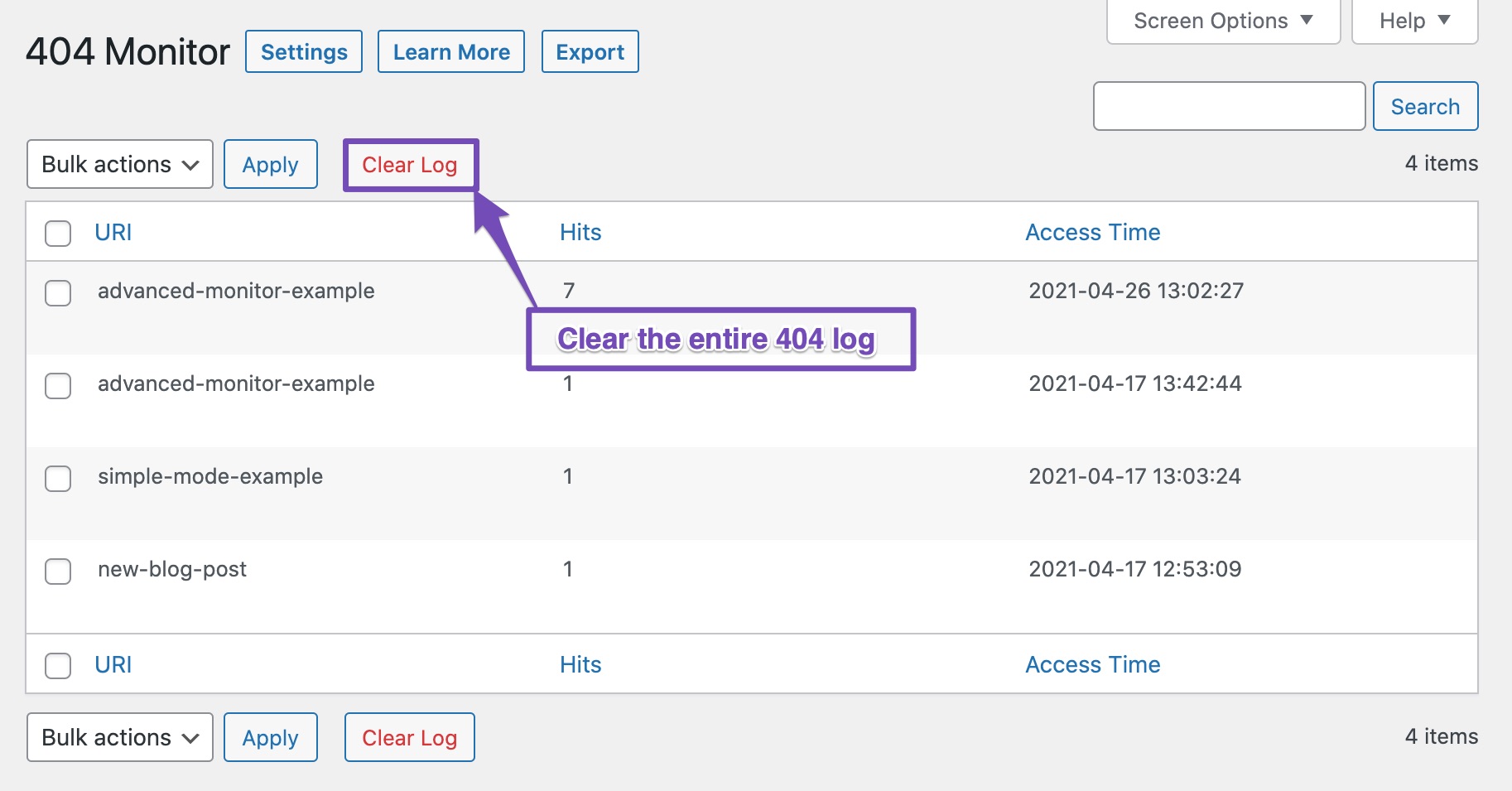-
Dear Rank Math Support Team,
I am writing to seek assistance with an issue I’ve encountered since installing the Rank Math SEO plugin on my blog. Following the installation, my entire website is now returning 404 errors.
Before installing Rank Math, I was using the Yoast SEO plugin and had not experienced such issues. I ensured that the settings in Rank Math were configured similarly to those I had in Yoast, but the problem persists.
Here are the details of the issue:
Occurrence of the Problem: The 404 errors started immediately after the installation of the Rank Math plugin.
Previous SEO Plugin: Yoast SEO.
Settings: I mirrored the settings from Yoast SEO to Rank Math, expecting a seamless transition.
Website Impact: The issue has affected the entire site, rendering all pages inaccessible.
I am keen on using Rank Math for its features and benefits, but this critical issue is impacting my website’s functionality. I would appreciate any guidance on how to resolve this without having to revert to the previous plugin (Yoast SEO).Could you please advise on the following:
Diagnostic Steps: Any specific steps I should follow to diagnose the issue more accurately.
Common Issues: If there are any known conflicts or settings adjustments that might resolve this.
Technical Support: If possible, could I get direct technical assistance to review my setup?
Thank you for your attention to this matter. I look forward to a swift resolution so that I can continue to use Rank Math without further impacting my website’s accessibility.Best regards,
Matteo Angloni
https://trampintrip.com/
The ticket ‘Website Experiencing 404 Errors After Rank Math Plugin Installation’ is closed to new replies.