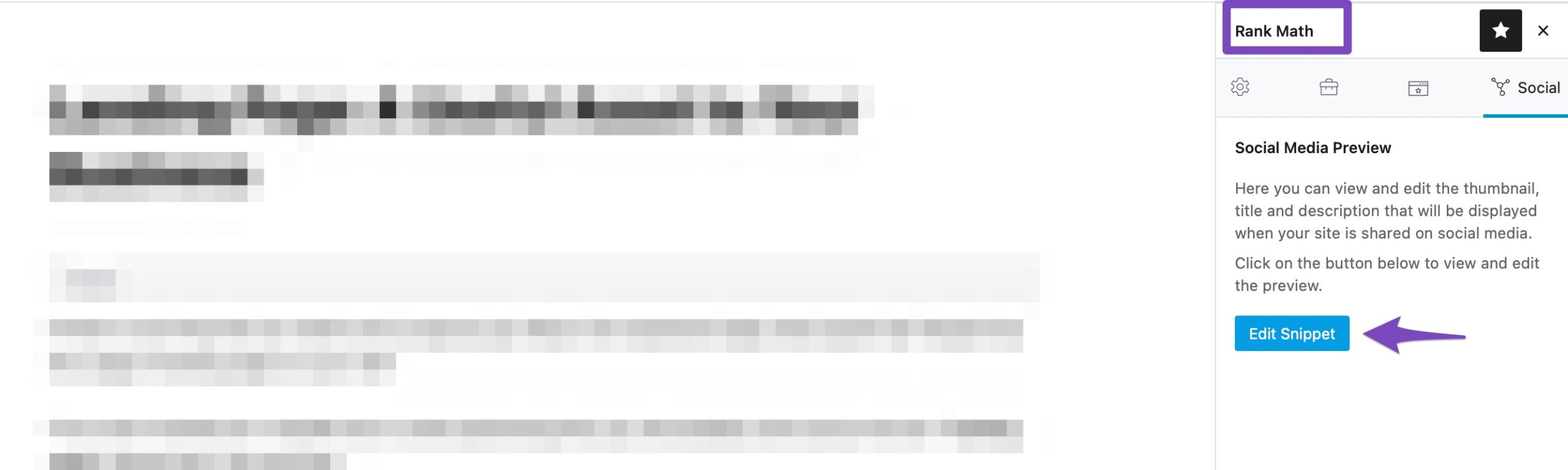Hello,
We apologize for the issue you are facing with the Twitter summary cards not displaying correctly for your posts. It seems that the pages you mentioned may not have the appropriate meta tags configured, which can lead to such errors.
To resolve this, please check the following:
-
Open Graph and Twitter Meta Tags: Ensure that the necessary Open Graph and Twitter meta tags are set up correctly in Rank Math. You can do this by navigating to the Rank Math social markup editor for each post. Here’s how:
- Go to the post in your WordPress dashboard.
- Scroll down to the Rank Math section and click on the Social tab.
- Make sure to fill in the
twitter:title, twitter:description, and twitter:image fields appropriately.
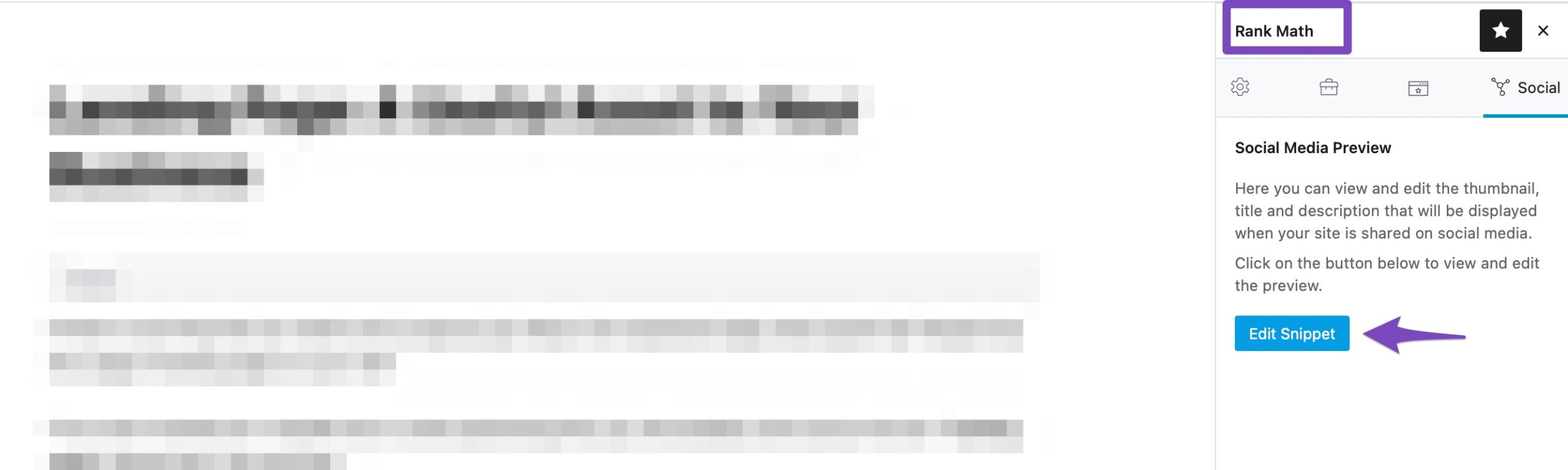
-
Testing with Twitter Validator: After making changes, you can test your pages again using the Twitter Card Validator to see if the issues persist.
-
Caching Issues: Sometimes, caching plugins or server-side caching can cause old metadata to be served. If you have any caching mechanisms in place, try clearing the cache after making changes.
If you continue to experience issues, please reply to this ticket with any specific error messages you are receiving or additional details about your site setup, and a human agent from our support team will assist you further.
Sources:
Open Graph Meta Tags » Rank Math
Hello,
The affected posts seem to be validating fine. See screenshot here:

Both preview on X.com also seems to work:

Please clear all your website and browser caches and try again.
Looking forward to helping you.
Yes we managed to fix those, by clearing cache and we are working with lightspeed cache as I believe it’s because of the way they cache with lscache.
We think it’s dropping the meta data way to low and bots don’t read much kB so if it can not read the meta data first it find nothing
Hello,
Yes, some caching plugins push the meta tags way too far down your page’s source code, so you should fix it with your cache:
https://rankmath.com/kb/open-graph-image-not-displaying/#:~:text=og%3Aimage%20Found%20Towards%20the%20End%20of%20Source%20Code
Facebook and other social networks will only look for Open Graph tags in the first 60 KB of your page’s source.
Looking forward to helping you.
None of this has worked, I wish I could show you but once I add the an address to twitter validator first time it does not find the meta tags, but after a while it will work…
I don’t understand what is going on and why this is happening I would really appreciate some help with this. I have pushed meta data right to the top of post (well almost). I am sorry to say you will have to find a post (older posts better, site has 11 years of content) that meta can not find tags and resolve why as I said once I add, by the time I send to you to check, it will work.
I really require some help here please.
Hello,
We have replied to your latter ticket here: https://support.rankmath.com/ticket/issues-with-x-formally-twitter/?view=all#post-1022003.
Kindly continue further correspondence there.
Thank you.