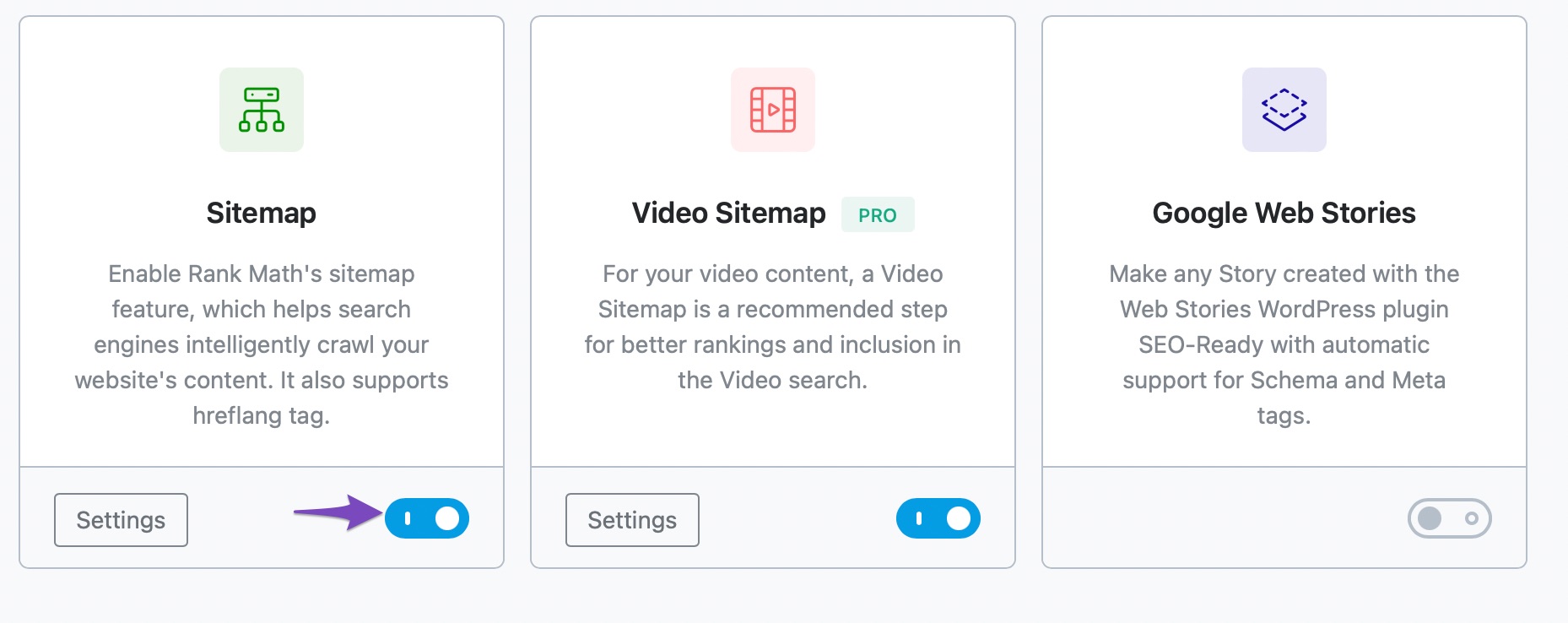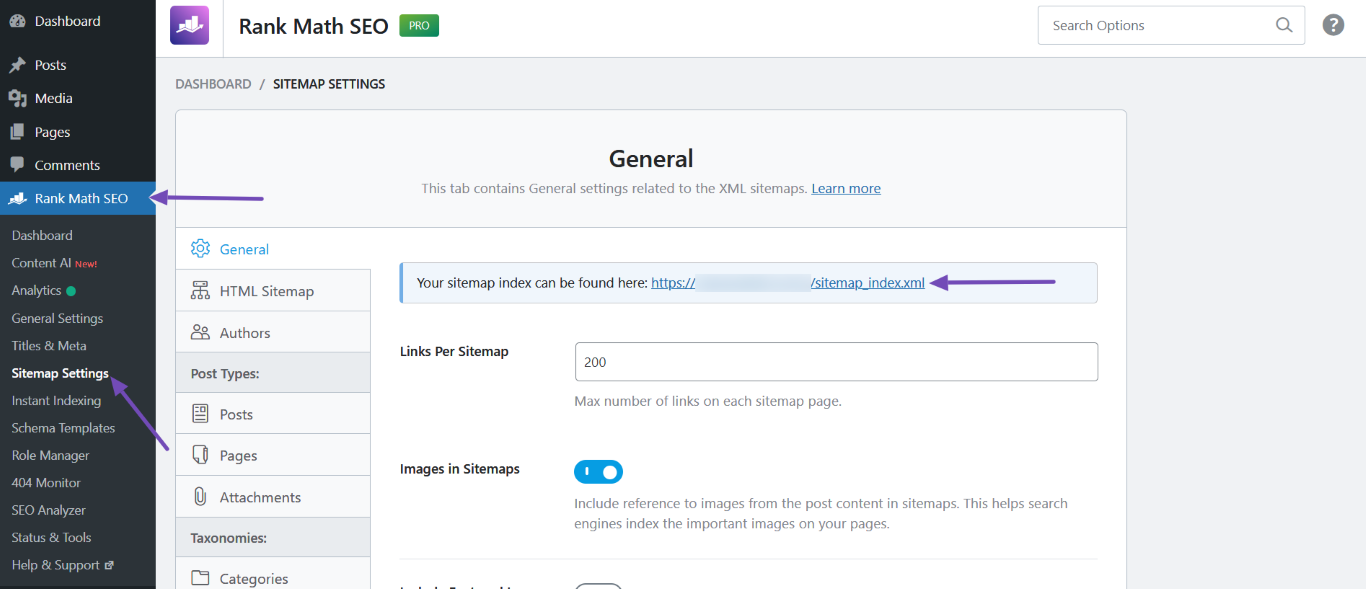Hello,
Thank you for reaching out with your question about editing the sitemap of a website with 6,000 URLs using Rank Math. To edit the sitemap in Rank Math without using the exclude option to permanently remove non-existent pages, you can follow these steps:
- Access Sitemap Settings: Head to your WordPress Dashboard and navigate to Rank Math SEO.
- Enable Sitemap Module: If you haven’t already, enable the Sitemap module from the list of available modules.
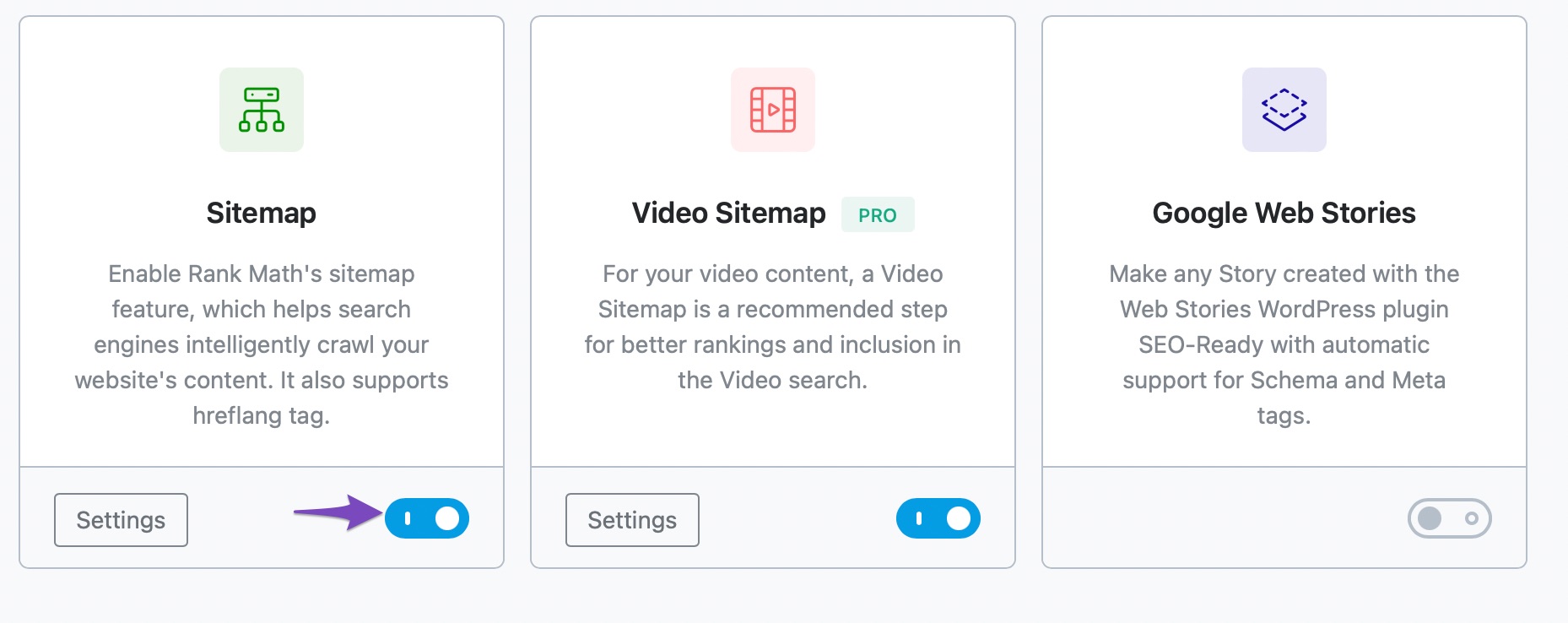
- View XML Sitemap: Once the module is enabled, go to Rank Math SEO → Sitemap Settings to view your XML sitemap. The URL to your XML sitemap will be displayed at the top of the page.
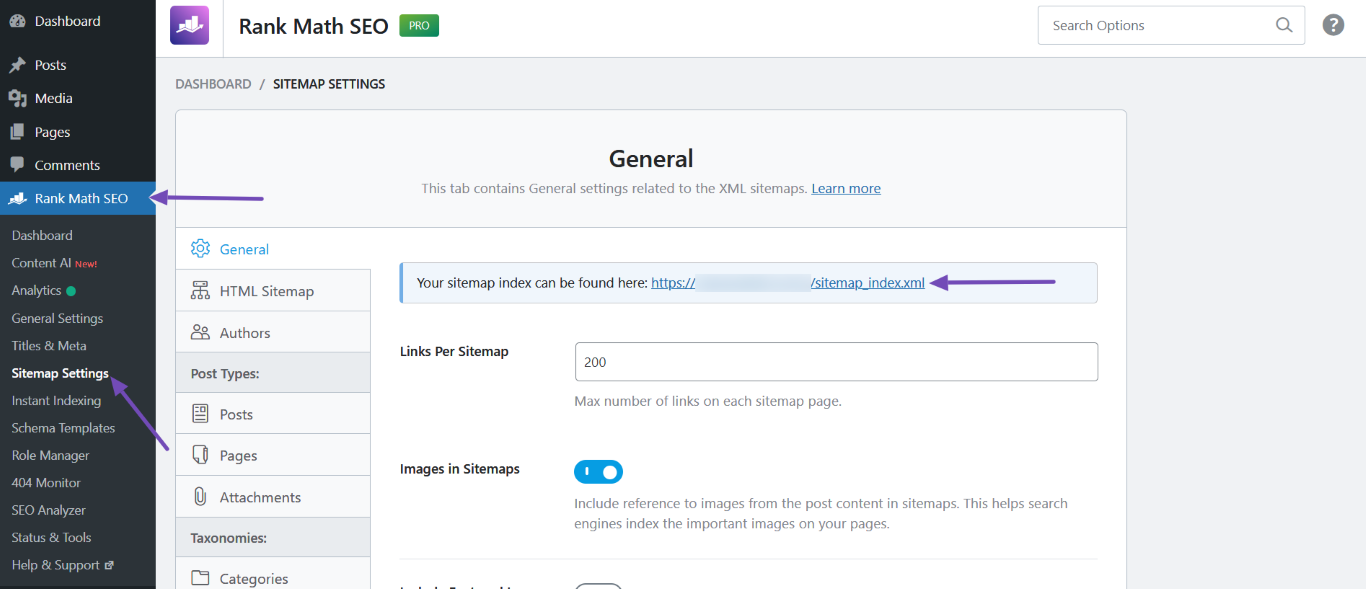
- Edit Sitemap: You can manually edit the XML sitemap by adding or removing URLs as needed. However, please note that Rank Math automatically generates and updates the sitemap based on your site’s content.
By following these steps, you can edit the XML sitemap of your website using Rank Math without using the exclude option to permanently remove non-existent pages. If you encounter any issues or have further questions, feel free to reach out to our dedicated support team here.
I hope this helps! Let me know if you need any further assistance.
Sources:
How to Configure Sitemaps in Rank Math – Best Settings and Tips
Why the Sitemap_Index.xml is Throwing a 404 Error » Rank Math
What Are the SEO Benefits of Sitemaps? » Rank Math
Rank Math Sitemap Issues and Their Fixes » Rank Math
How to Enable Sitemaps for Tag Archives » Rank Math
Rank Math is unable to update the sitemap accurately. While various tools suggest that we have around 150 pages, Rank Math’s sitemap indicates there are 6000+ pages. To rectify this discrepancy, I plan to manually edit the sitemap. I will add the 150 URLs we have and delete the excess URLs. Please advise on how to proceed to ensure the sitemap reflects our website’s actual content.
Hello,
Please note that the sitemap generates on the fly in Rank Math, when you enable that module. That means there is no physical file generated on your website directory for your sitemap.
However, Rank Math only includes the URLs to your sitemap that are set to index and have a self-referencing canonical URL. Otherwise, the URLs shouldn’t be included on your sitemap.
In this case, please try to follow the steps below and see if that works for you:
1. Flush the Sitemap cache by following this video screencast:
https://i.rankmath.com/pipRDp
2. Exclude the Sitemap files of the Rank Math plugin in your caching plugin. The cache could be via a plugin or from the server. For plugins or Cloudflare, please follow this article:
https://rankmath.com/kb/exclude-sitemaps-from-caching/
3. If the above steps don’t seem to work, kindly apply the following filter to your site.
add_filter( 'rank_math/sitemap/enable_caching', '__return_false');
Here’s how you can add filter/hook to your WordPress site:
https://rankmath.com/kb/wordpress-hooks-actions-filters/
Let us know how it goes. Looking forward to helping you.
Thank you.
Hello,
Since we did not hear back from you for 15 days, we are assuming that you found the solution. We are closing this support ticket.
If you still need assistance or any other help, please feel free to open a new support ticket, and we will be more than happy to assist.
Thank you.