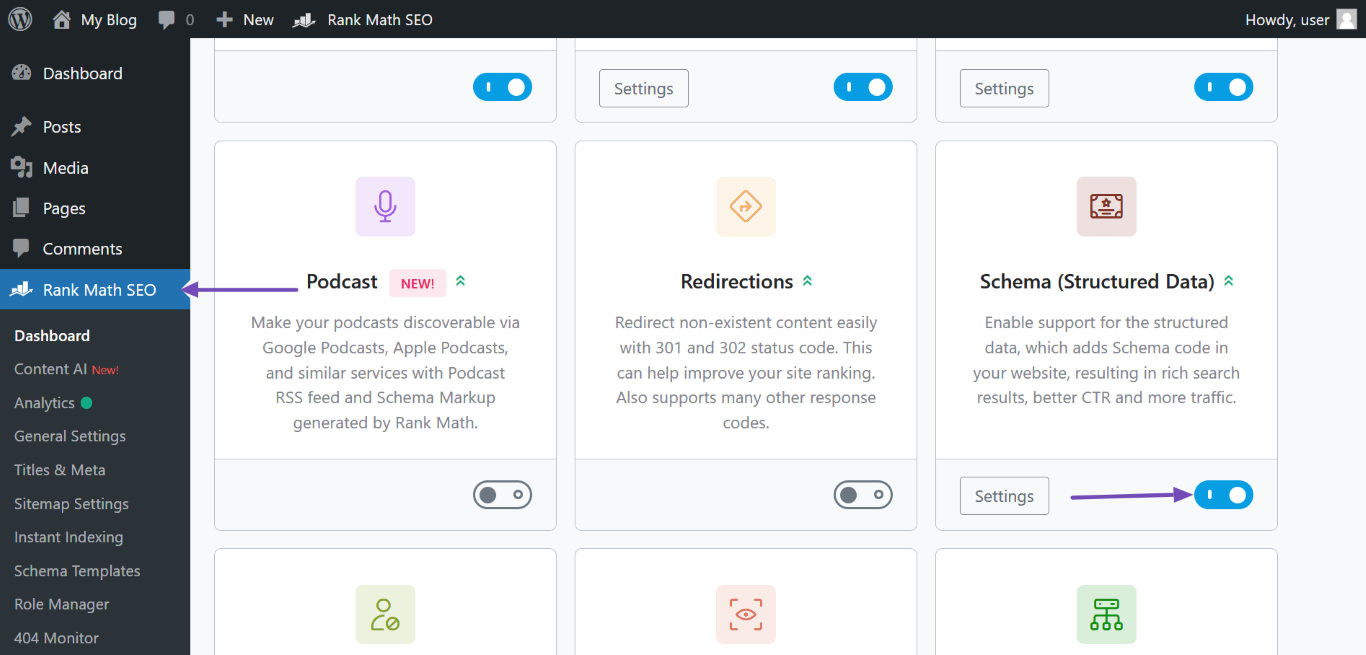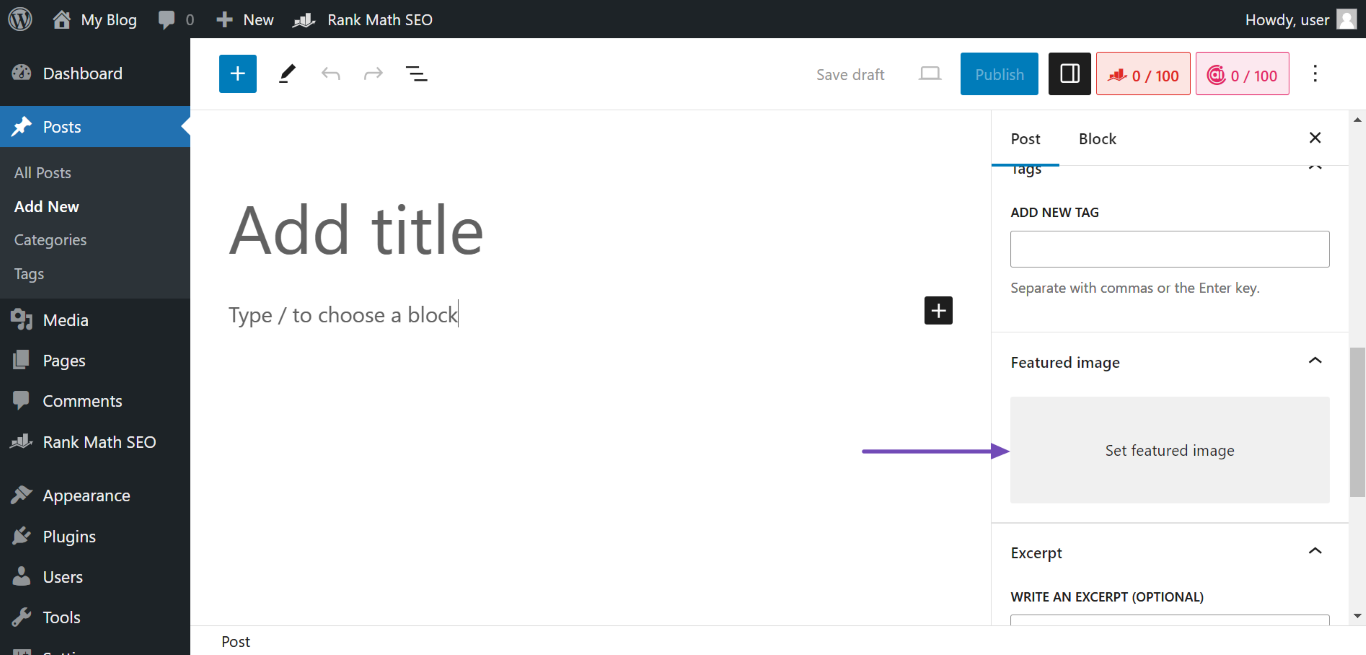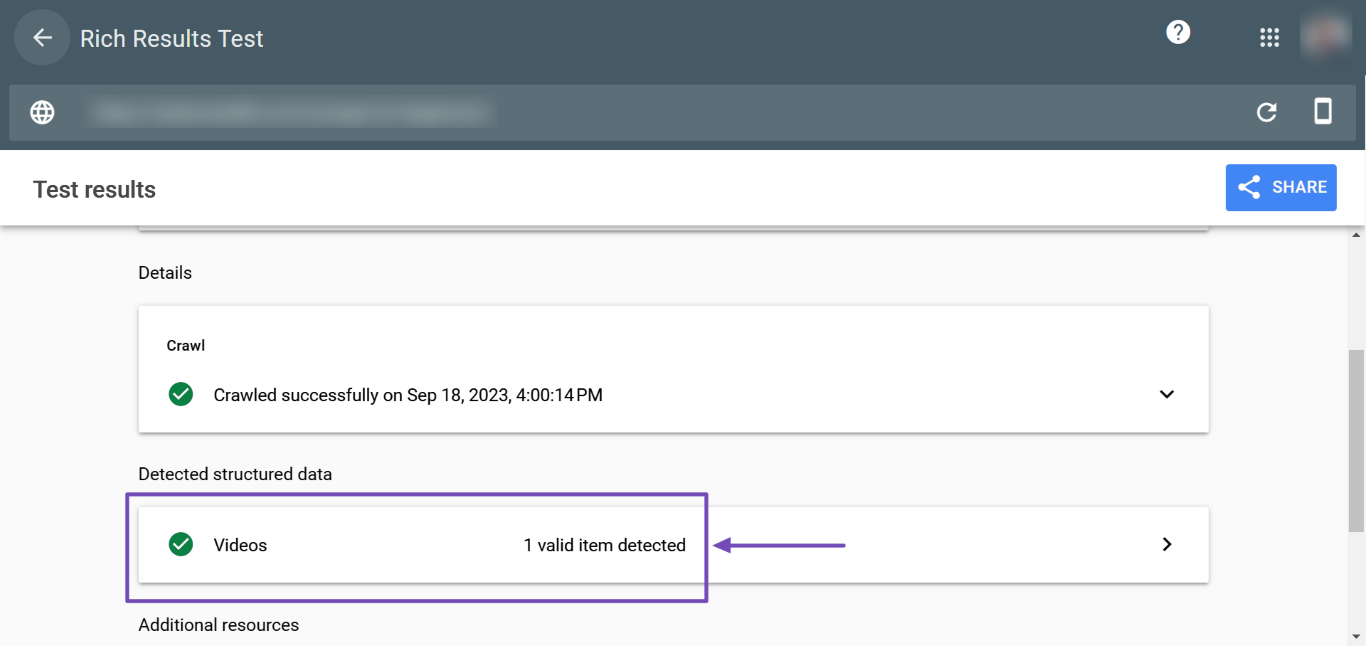Hello,
I’m sorry to hear that you’re facing an error related to a missing thumbnail in the video schema on Google Search Console. Thank you for sharing the details with us.
To resolve the missing thumbnailUrl error in the video schema, you can follow these steps:
- Enable the Schema Module: Navigate to your WordPress Dashboard → Rank Math SEO and enable the Schema module. Here is a screenshot to guide you:
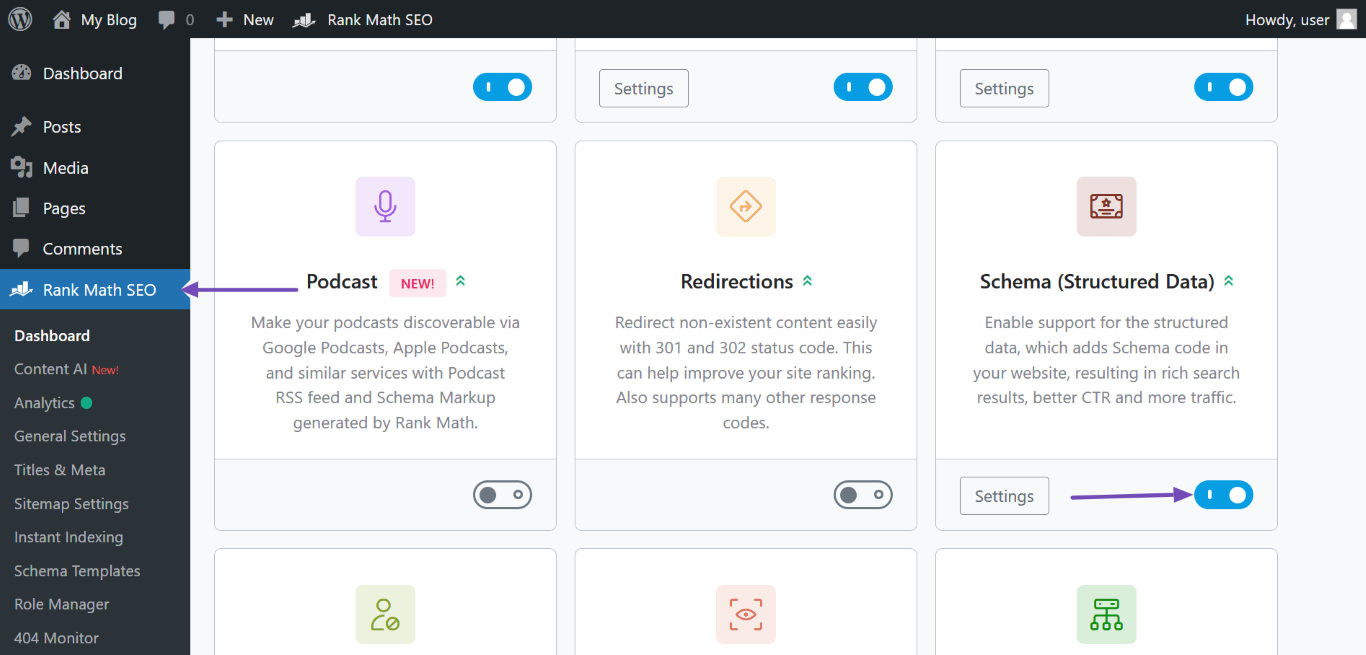
-
Add a Featured Image: If you hosted the video on your WordPress site, Rank Math will use your featured image as the thumbnail image. Follow these steps to add a featured image to your WordPress post or page:
- Click the Settings/Sidebar icon on the post or page.
- Scroll to the Featured Image section and click Set featured image to select a thumbnail image from your media files or upload one from your computer. Here is a visual guide:
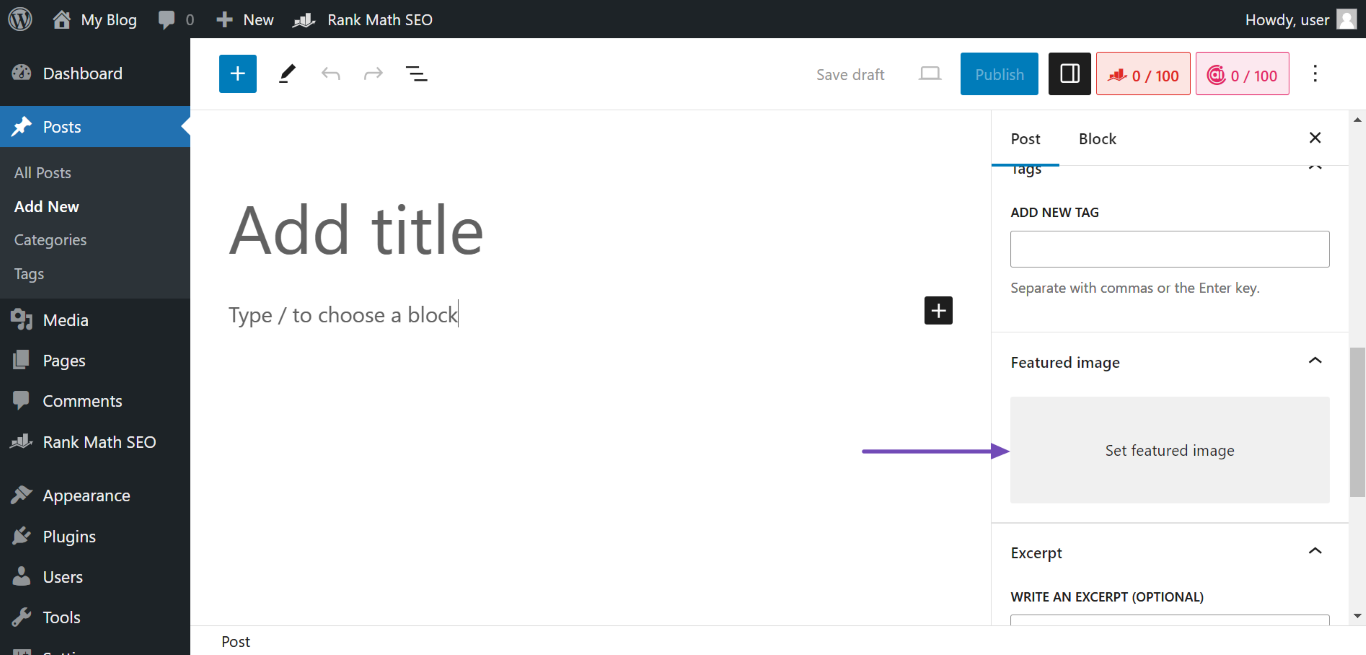
-
Validate Your Page Schema Markup: After making these changes, you can validate your Schema to confirm that you have fixed the missing thumbnailUrl error. Here’s how you can do it:
- Return to the Schema in Use field and click the View icon.
- Test the code with Google by clicking Test with Google.
- If you’ve correctly resolved the issue, the results will show that your video item is detected as valid. Here is an example of a valid thumbnailUrl property:
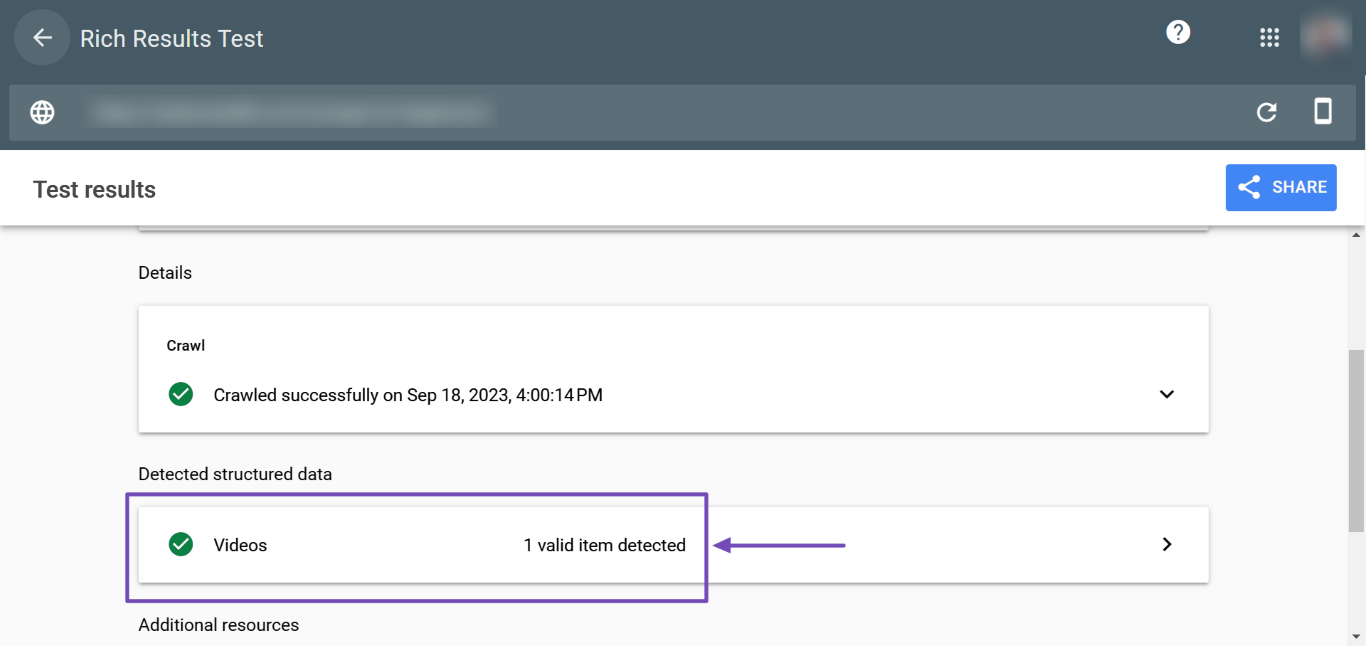
If you continue to face issues after following these steps, please reply to this ticket, and a human agent from our support team will assist you further.
We appreciate your patience and understanding as we work to resolve this issue for you.
Sources:
How to Fix Missing ThumbnailUrl Error in Schema Markup » Rank Math
Resolving Rank Math Schema Markup Related Issues
Video Schema Type » Rank Math
This is an automated reply from Rank Math Support Bot. Your ticket has been assigned to a human agent and we will get back to you shortly.
Hello,
Thank you for contacting us and sorry for any inconvenience that might have been caused due to that.
We checked your video sitemap and found some invalid URLs there. Please check the screenshot in the sensitive data section for reference.
In this case, please try to follow the steps below and see if that works for you:
1. Flush the Sitemap cache by following this video screencast:
https://i.rankmath.com/pipRDp
2. Exclude the Sitemap files of the Rank Math plugin in your caching plugin. The cache could be via a plugin or from the server. For plugins or Cloudflare, please follow this article:
https://rankmath.com/kb/exclude-sitemaps-from-caching/
Once done, clear your website cache, remove all the submitted sitemap, and resubmit only the /sitemap_index.xml in the Search Console.
However, it looks like you’re currently using the Rank Math PRO plugin on your website, but the account you have used to open this ticket is the Rank Math free version.
Can you please search and forward a receipt from FastSpring.com so we can locate your account and verify it?
Looking forward to helping you.
Thank you.