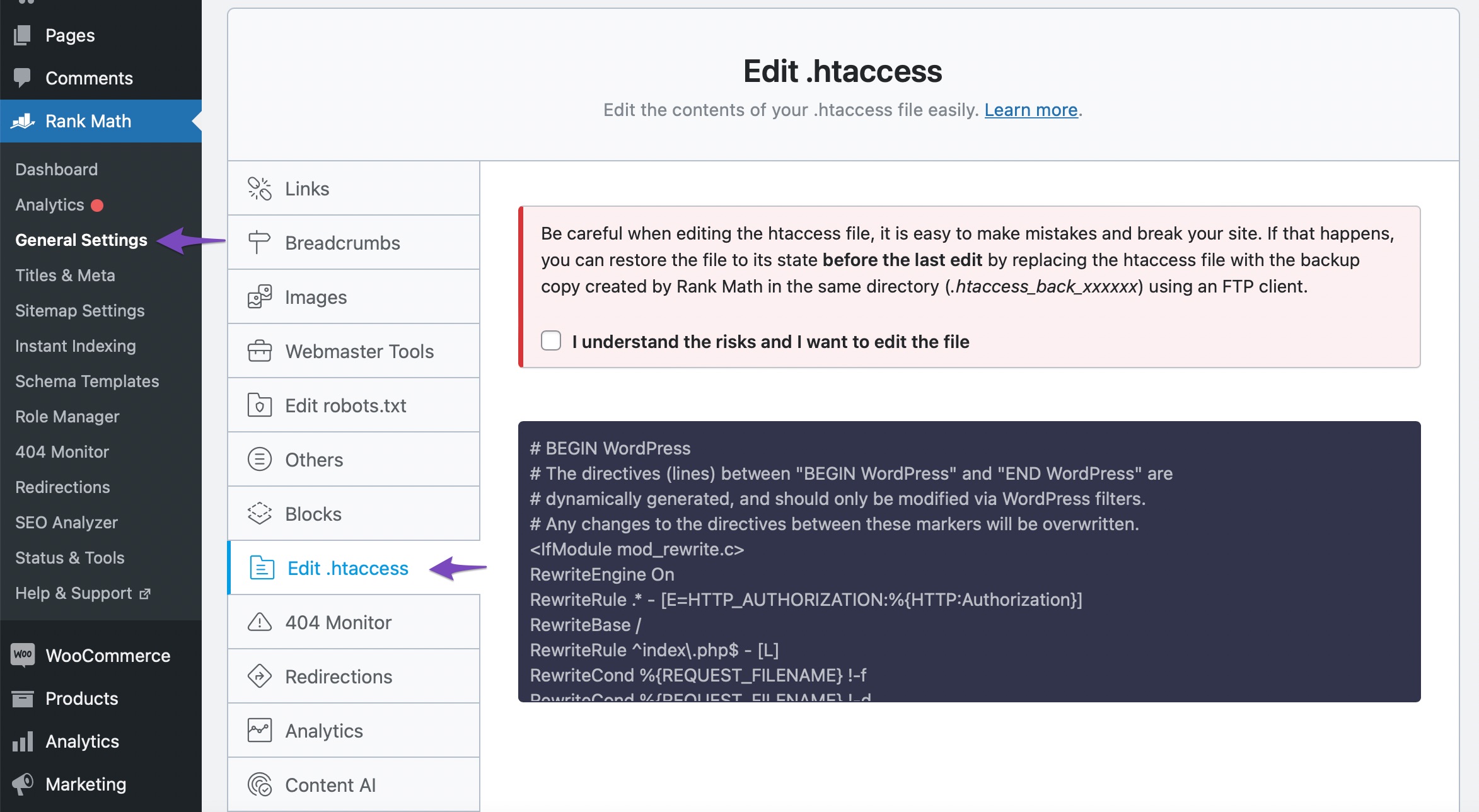-
I recently installed the Rank Math Free plugin on my website to optimize its SEO. However, I encountered an issue related to URL redirection that I need help resolving.
I’ve configured some 301 redirects within the Rank Math plugin to redirect old URLs to new ones. Despite setting up the redirects correctly within the plugin, I’m still experiencing problems. When testing the old URLs, they are not redirecting to the new URLs as intended. Instead, they show a 404 error page.
I’ve double-checked the configurations, ensured that the redirects are active, and cleared the cache, but the issue persists. My website runs on WordPress.
Could someone please assist me in troubleshooting this URL redirection issue with Rank Math Free? Are there any additional steps or settings I might be overlooking that could be causing this problem?
Thank you for your help! Here is the URL https://capcutproapk.org/ Please check and do let me know!
The ticket ‘URL Redirection Issue with Rank Math Free Plugin’ is closed to new replies.