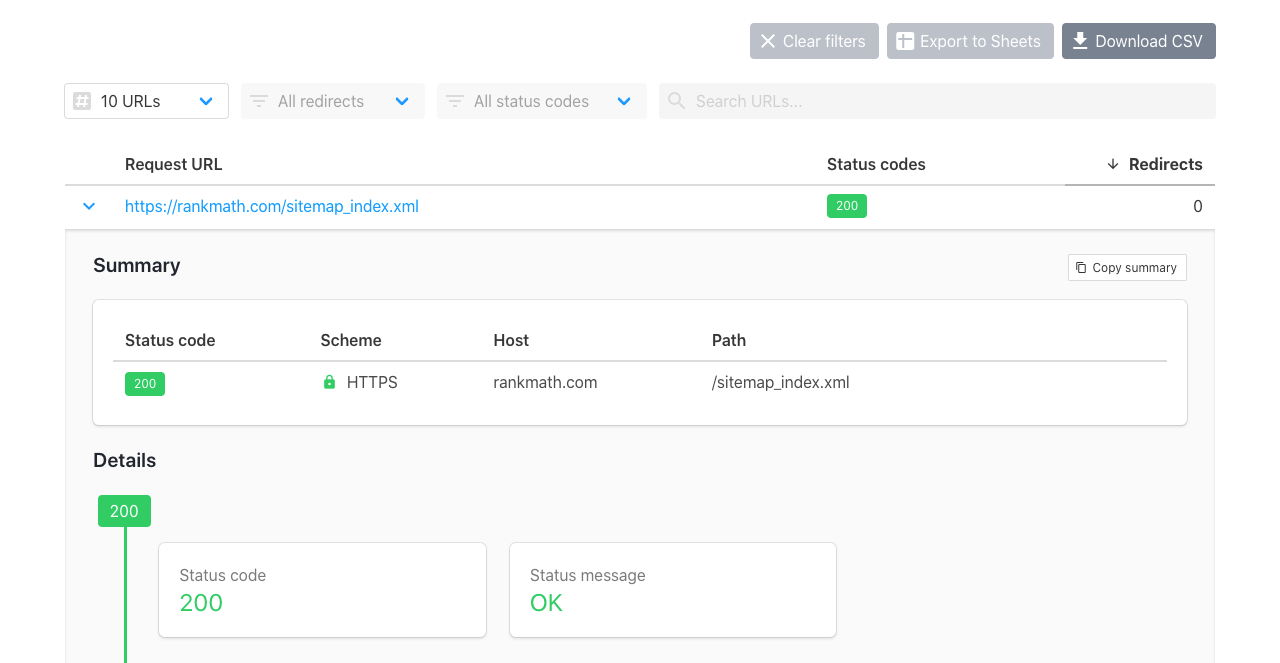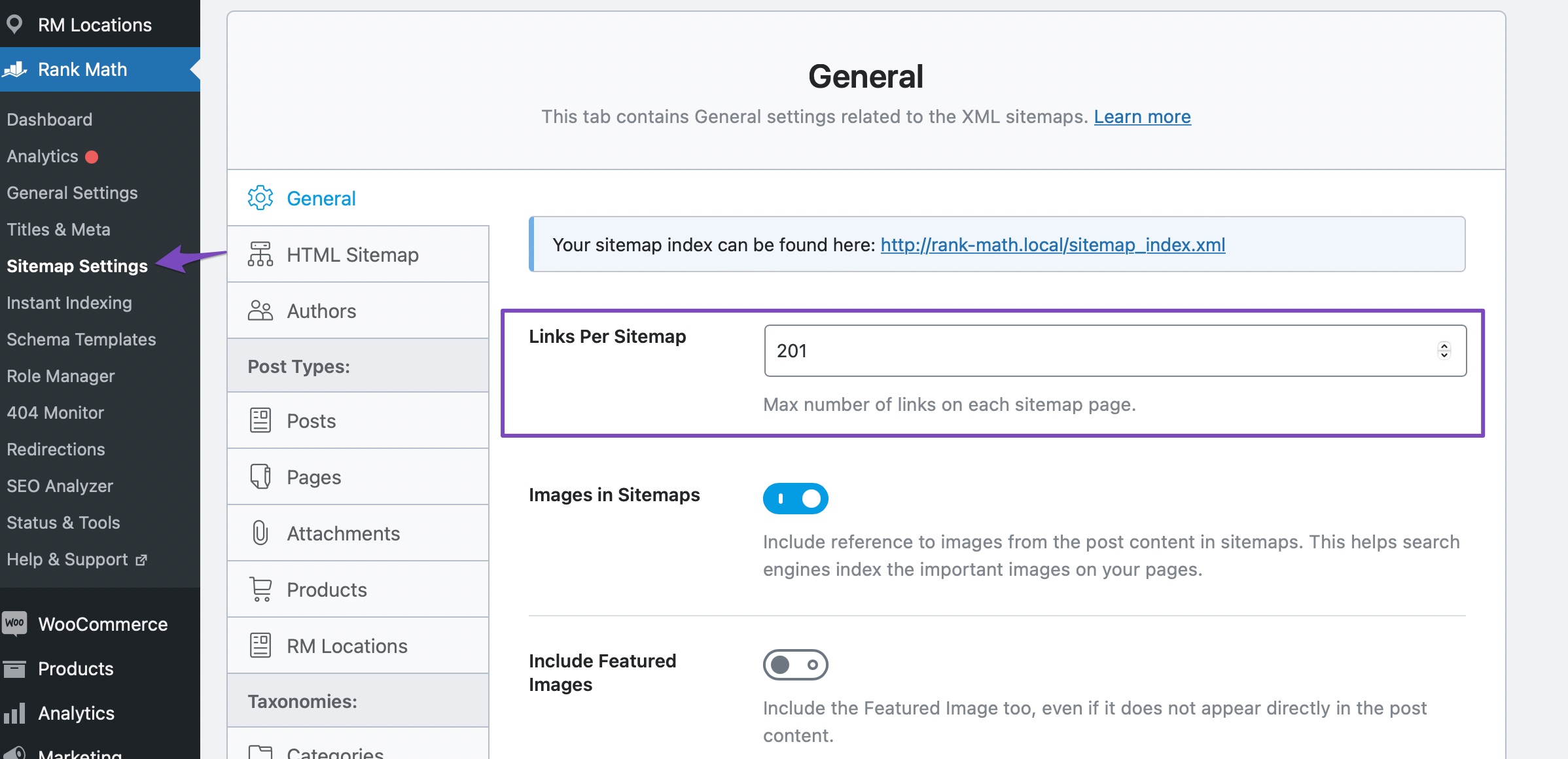Hello,
I’m sorry to hear about the issue you are facing with the sitemap URLs not updating properly on your client’s websites. To fix this issue, you can follow these steps:
-
Validate Your Sitemap: Ensure that the sitemap is correctly configured by using the Validate XML Sitemap tool. If configured correctly, it should return a success message with no issues detected.

-
Ensure the Sitemap is Located in the Root Folder: Make sure the sitemap is in the root folder of your WordPress installation. The correct path should be like `https://rankmath.com/kb/indexed-not-submitted-in-sitemap/
-
Check if Your Sitemap is Accessible: Verify if the sitemap is accessible using this tool to identify any issues preventing Googlebot from accessing it.
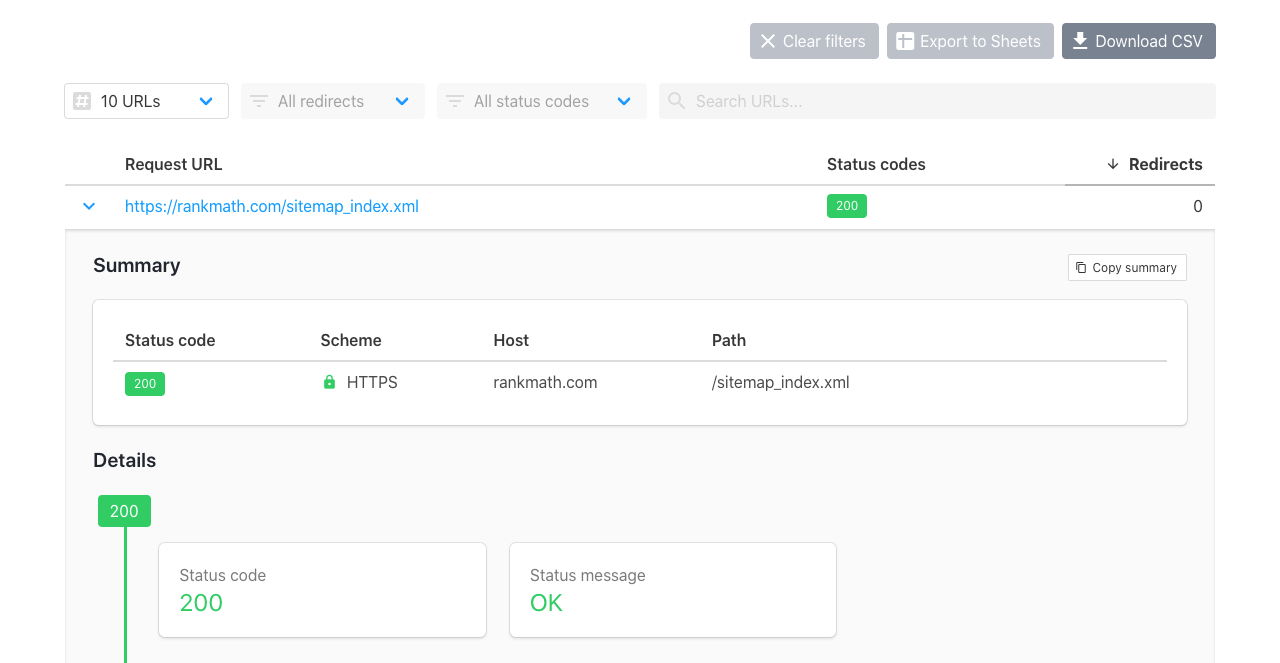
-
Flush the Cache: If the sitemap looks outdated, flush the sitemap cache by increasing the value of Links Per Sitemap in Rank Math SEO → Sitemap Settings and then save the changes.
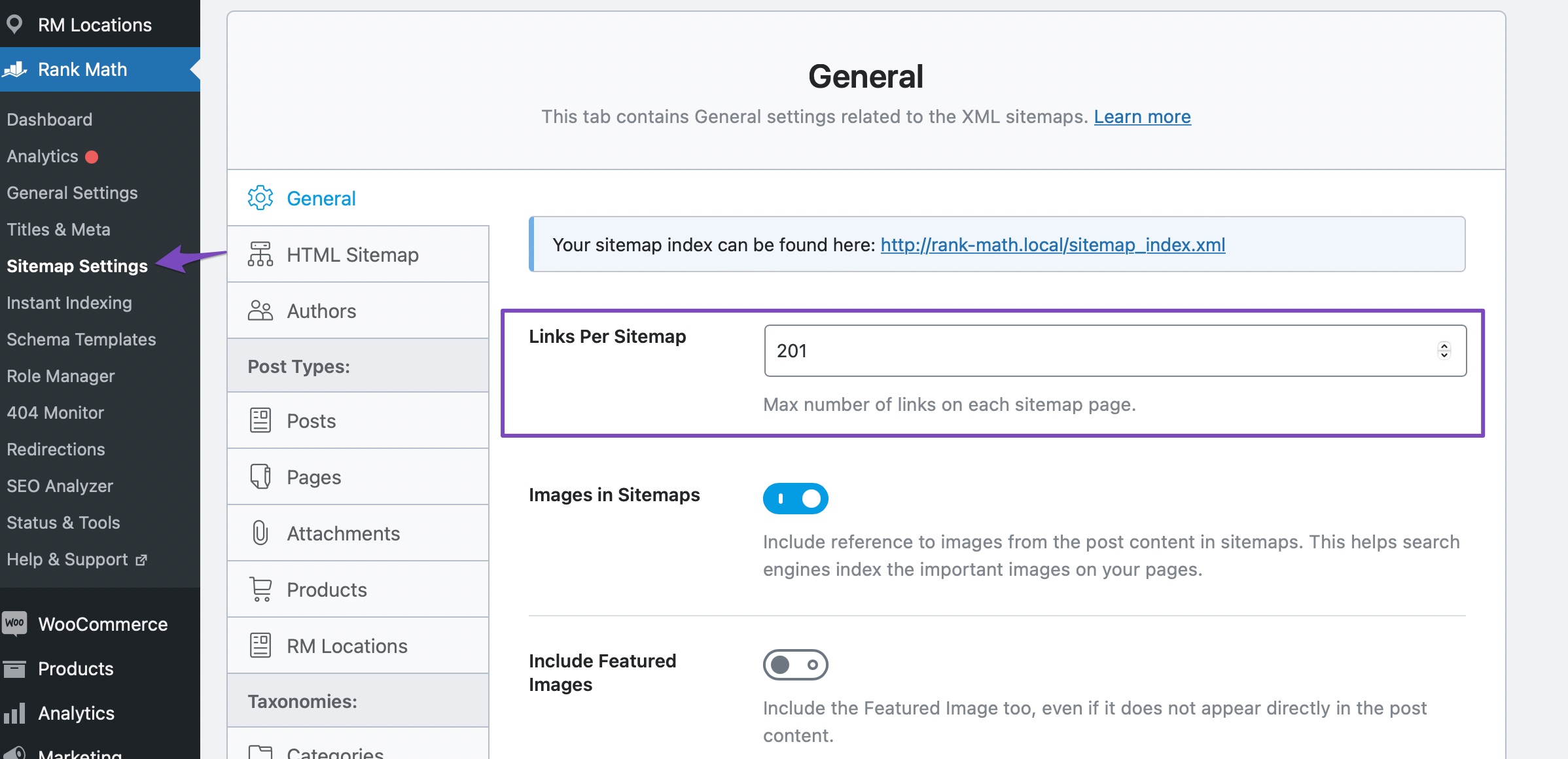
-
Exclude Sitemaps From Caching: Ensure that the sitemaps are not being cached. You can refer to this article for detailed steps on excluding sitemaps from caching.
Once you have completed these steps, you should submit the updated sitemap URL to Google Search Console again. If the issue persists, please feel free to reply to this ticket, and a human agent from our support team will assist you further.
Thank you for bringing this concern to our attention, and we appreciate your patience as we work to resolve this issue for you.
Best regards.
Sources:
Troubleshooting the “Couldn’t Fetch” Error in Google Search Console » Rank Math
Indexed, Not Submitted in Sitemap – Google Search Console » Rank Math
Remove Blank Lines From Sitemaps » Rank Math
How to Configure Sitemaps in Rank Math – Best Settings and Tips
Hello,
Thank you for your patience.
The /jobs/ is a page on the site (found in /page-sitemap.xml), and the post type name is job that’s why it is set to /job-sitemap.xml.
You can also see the job archive page here: https://tauchenteneriffa.net/job/
If you want to change your /job/ URLs, then you may need to change the actual post type name to /jobs/ instead.
Also, you will need to add this filter to disable the /job/ archive URL from your /job-sitemap.xml:
add_filter( 'rank_math/sitemap/post_type_archive_link', function( $archive_url, $post_type ){
if ($post_type == 'job'){ // match to the actual post type name
$archive_url = false;
}
return $archive_url;
}, 10, 2 );
And here’s how you can add a filter/hook to your WordPress site:
https://rankmath.com/kb/wordpress-hooks-actions-filters/
Looking forward to helping you.
Hello,
Since we did not hear back from you for 15 days, we are assuming that you found the solution. We are closing this support ticket.
If you still need assistance or any other help, please feel free to open a new support ticket, and we will be more than happy to assist.
Thank you.