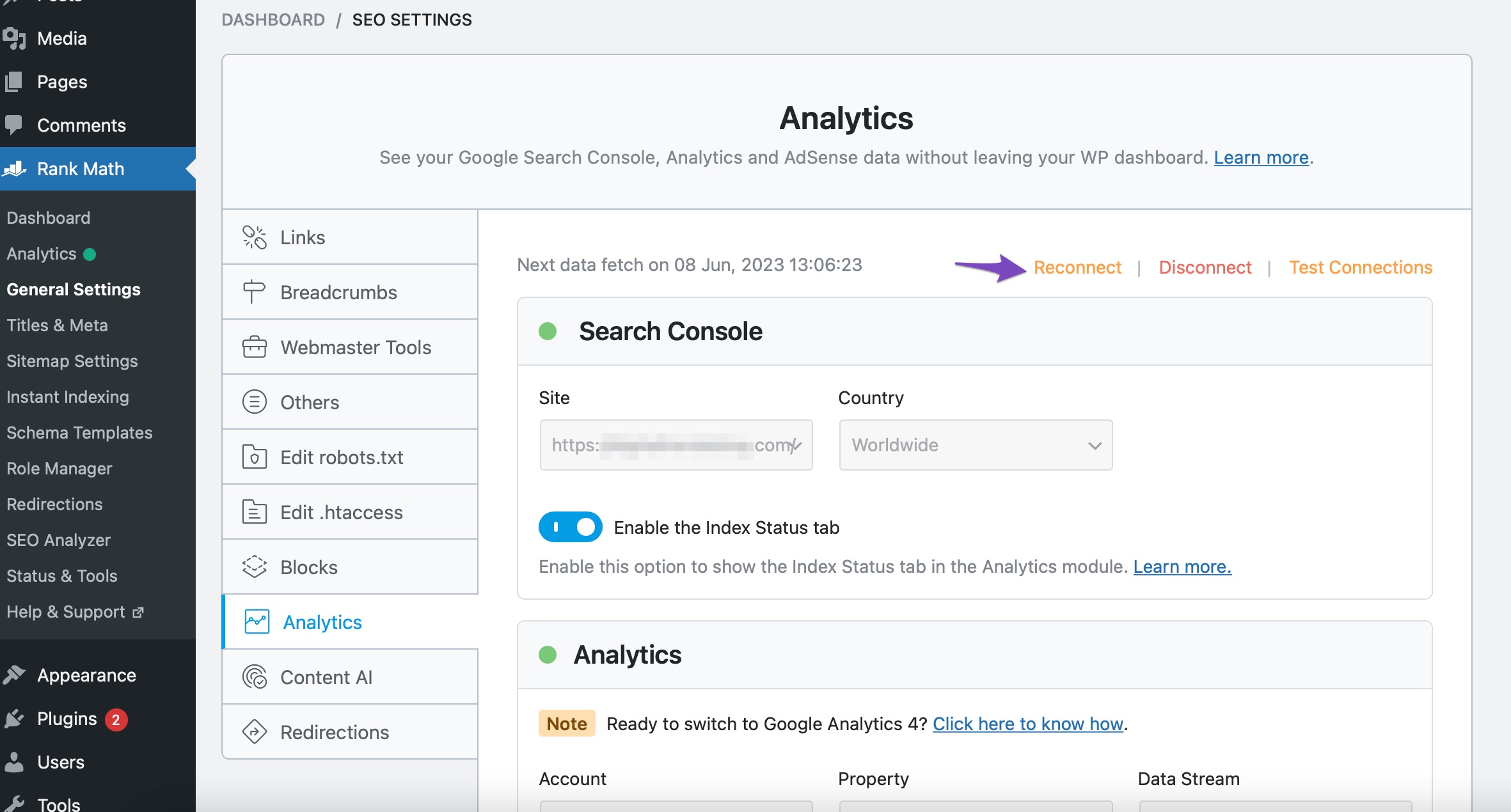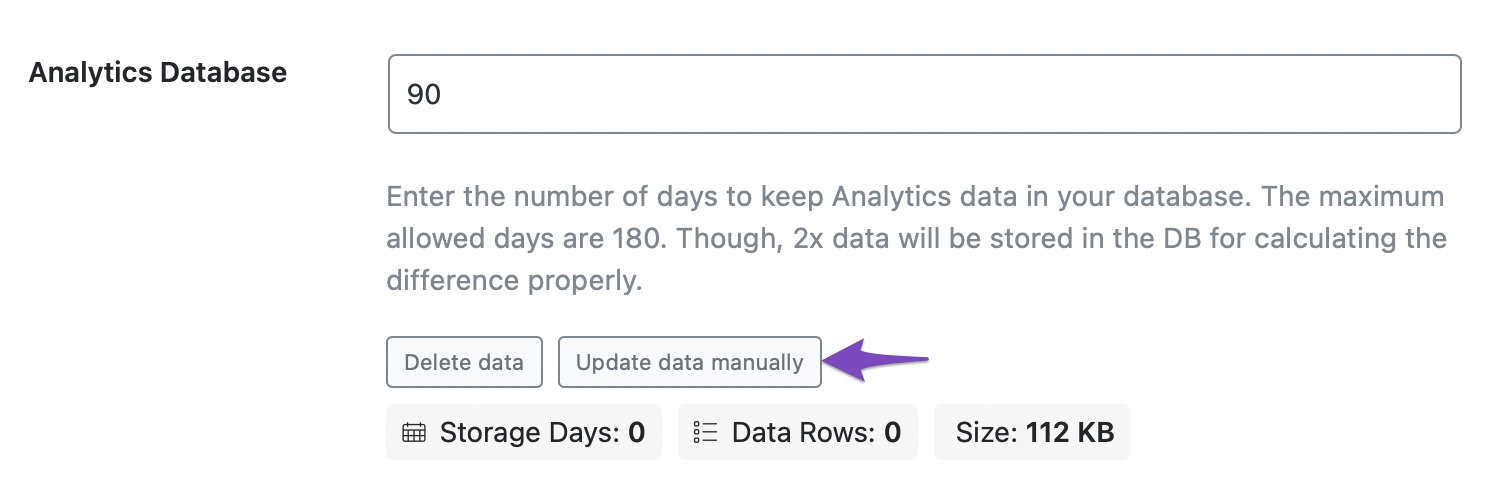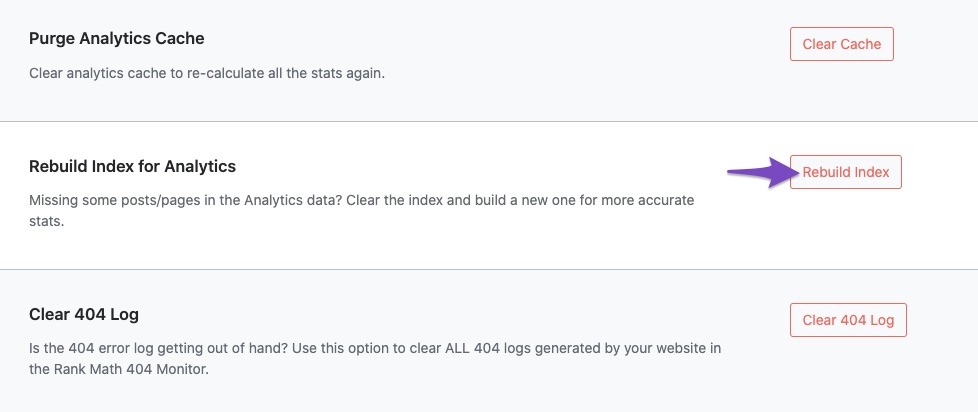-
Dear Rank Math Support Team,
I hope this message finds you well. I’ve encountered a critical issue with my SEO data as reflected on my Rank Math dashboard.
Issue Description:
Starting on 29/02/2024, I’ve observed an abrupt drop in all tracked SEO metrics to zero. This includes search impressions, total keywords, clicks, and average CTR (click-through rate) as seen on my dashboard. Prior to this, the data was showing consistent figures.Troubleshooting Steps Taken:
– Checked for any updates or changes in the Rank Math plugin settings.
– Verified the connection with Google Search Console is still active.
– Reviewed recent changes to the website that might affect SEO tracking.I am attaching a screenshot of the dashboard illustrating the issue.
Could you please assist me in identifying the cause of this issue and suggest possible solutions to restore my SEO tracking data? It’s imperative for our ongoing SEO efforts to have accurate and consistent data.
I appreciate your prompt attention to this matter.
Thank you for your assistance.
Best regards,
The ticket ‘Urgent: SEO Data Drop to Zero on Dashboard’ is closed to new replies.