-
Firstly, xml shows up 4-5 time later
Opening /sitemap_index.xml => 404Using plugins:
Rank Math
WP Rocket
-
Hello, we apologize for the inconvenience you’re facing with the /sitemap_index.xml file showing a 404 error. This issue can occur due to various reasons, including permalink structure changes, missing rewrite rules, or caching plugin interference.
To address this issue, please follow these steps:
-
Flush the Sitemap Cache: Navigate to Rank Math SEO → Sitemap Settings and change the Links Per Sitemap as shown in the screenshot below:
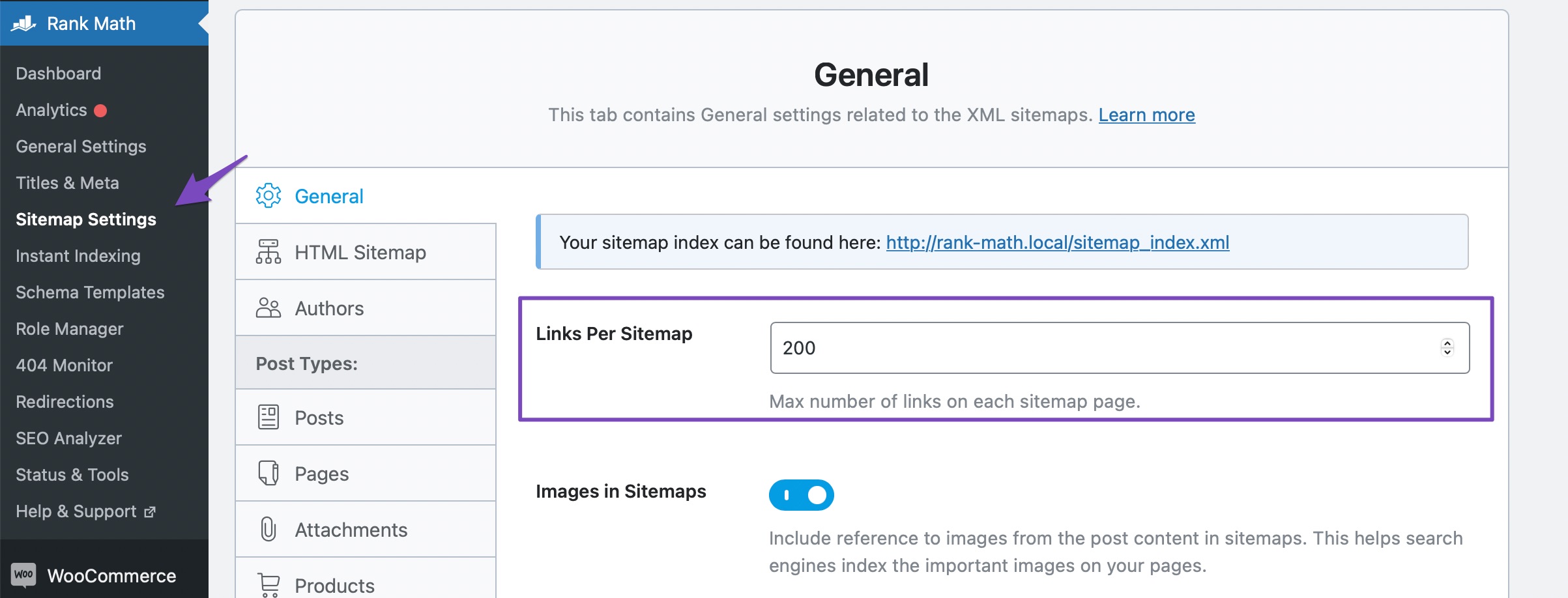
After changing the settings, save the changes and then navigate to Settings → Permalinks and hit the Save Changes button once, even if you didn’t make any changes on the page. -
Exclude the Sitemap Files in the Caching Plugin: If you are using a caching plugin like WP Rocket, ensure that you have excluded the sitemap_index.xml file from caching.
If the issue persists after following these steps, please let us know, and we will be happy to assist you further.
Sources:
Why the Sitemap_Index.xml is Throwing a 404 Error » Rank Math
Rank Math Sitemap Issues and Their Fixes » Rank MathSaving permalinks makes it available but after 4-5 times it gets 404
/post-sitemap.xml
/page-sitemap.xml
are neither reachableHello,
Thank you for your query, and we are so sorry about the trouble this must have caused.
Can you please try following the steps below to see if that works for you?
#1. Flush the Sitemap cache by following this video screencast:
https://i.rankmath.com/pipRDp#2. Exclude the Sitemap files of the Rank Math plugin in your caching plugin. The cache could be via a plugin or from the server.
For plugins, please follow this article ( if you use caching plugins ) :
https://rankmath.com/kb/exclude-sitemaps-from-caching/For Cloudflare, please follow this article ( if you use cloudflare ) :
https://rankmath.com/kb/exclude-sitemaps-from-caching/#cloudflare#3. If the above steps doesn’t seem to work, kindly apply the following filter code to your site.
add_filter( 'rank_math/sitemap/enable_caching', '__return_false');Here’s how you can add filter/hook to your WordPress site:
https://rankmath.com/kb/wordpress-hooks-actions-filters/We hope that helps, and please don’t hesitate to get in touch if you have any other questions.
Thank you.
I removed the cache plugin.
Early on when I was clicking on “Clear cache” sitemap was loading. But after 4-5 times refresh it became 404.
After removing no effects, it loads after I open Rank Math Settings page for a while and then becomes 404.
You can check sveagle.com/sitemap_index.xmlI have implemented all 3 options here. Not viable yet.
https://sveagle.com/index.php?sitemap=1
is workingHello,
We might need to take a closer look at the settings. Please edit the first post on this ticket and include your WordPress & FTP logins in the designated Sensitive Data section.
Please do take a complete backup of your website before sharing the information with us.
It is completely secure and only our support staff has access to that section. If you want, you can use the below plugin to generate a temporary login URL to your website and share that with us instead:
https://wordpress.org/plugins/temporary-login-without-password/
You can use the above plugin in conjunction with the WP Security Audit Log to monitor what changes our staff might make on your website (if any):
https://wordpress.org/plugins/wp-security-audit-log/
We really look forward to helping you.
Hello,
Since we did not hear back from you for 15 days, we are assuming that you found the solution. We are closing this support ticket.
If you still need assistance or any other help, please feel free to open a new support ticket, and we will be more than happy to assist.
Thank you.
-
The ticket ‘URGENT: Facing an error 404 while opening /sitemap_index.xml’ is closed to new replies.