-
Unfortunately, my site does not accept linking to Google statistics
Exactly, it has been working for me for a long time, but only two days ago I did the analyzes and did not find the page. I made a link from the beginning, but unfortunately sometimes it links to the search unit, and sometimes it cuts and links only the analyzes of the problem, only for 2 days.


-
Hello,
I’m sorry to hear that you are facing issues with linking to Google statistics on your site. It seems like you are experiencing inconsistencies in linking to the search unit and the analysis of the problem.
To address this problem, it’s crucial to ensure that the Google Analytics configuration is correct on your website. Incorrect configuration can lead to issues like the ones you are encountering.
Based on the screenshots you provided, it appears that there might be a discrepancy in how the URLs are being linked or displayed, which could be impacting the data visibility in Google Analytics.
To resolve this, I recommend checking and adjusting the Google Analytics configuration following these steps:
-
Open your Google Analytics account and navigate to the Admin tab.
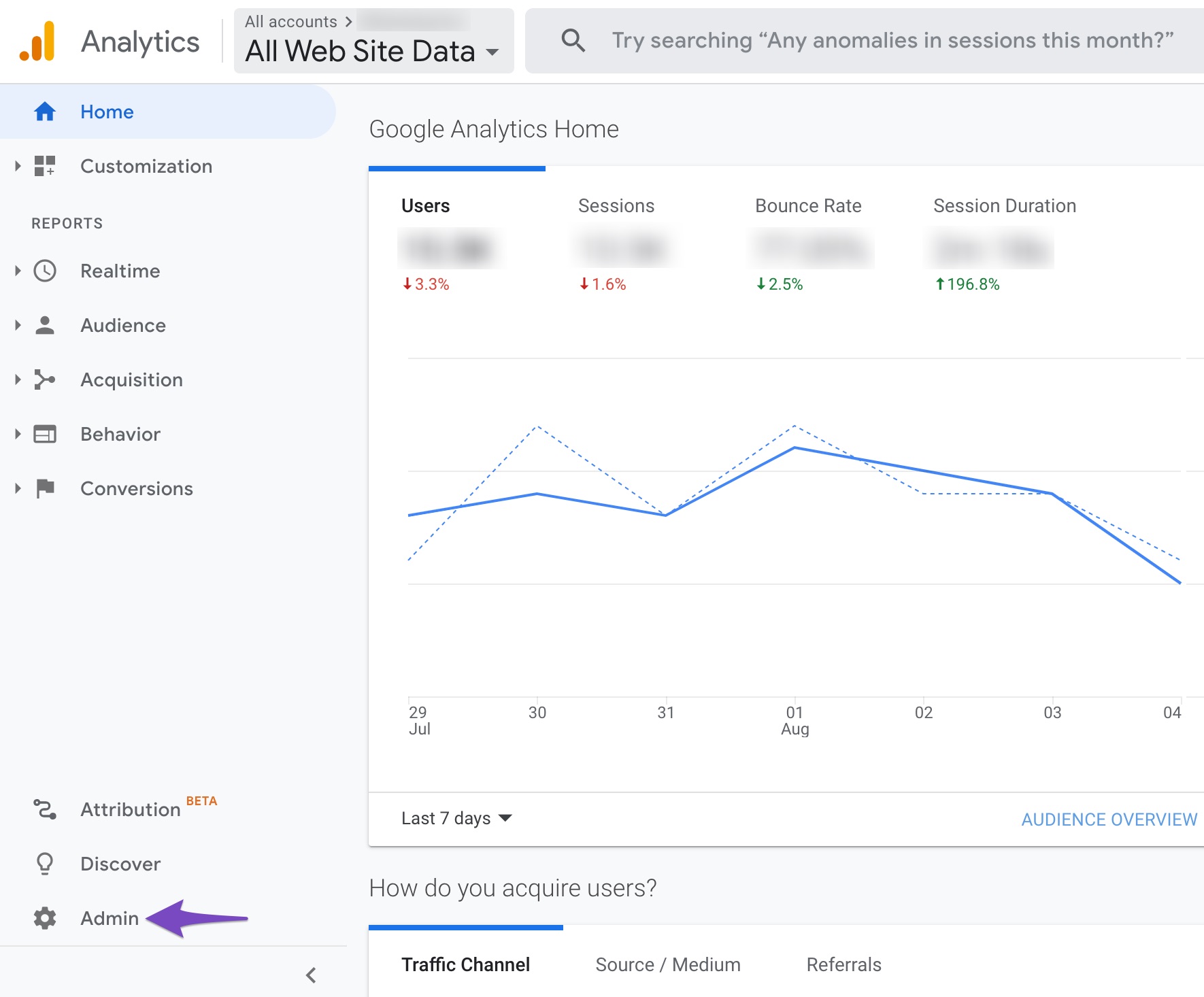
-
In the Admin section, go to View Settings.
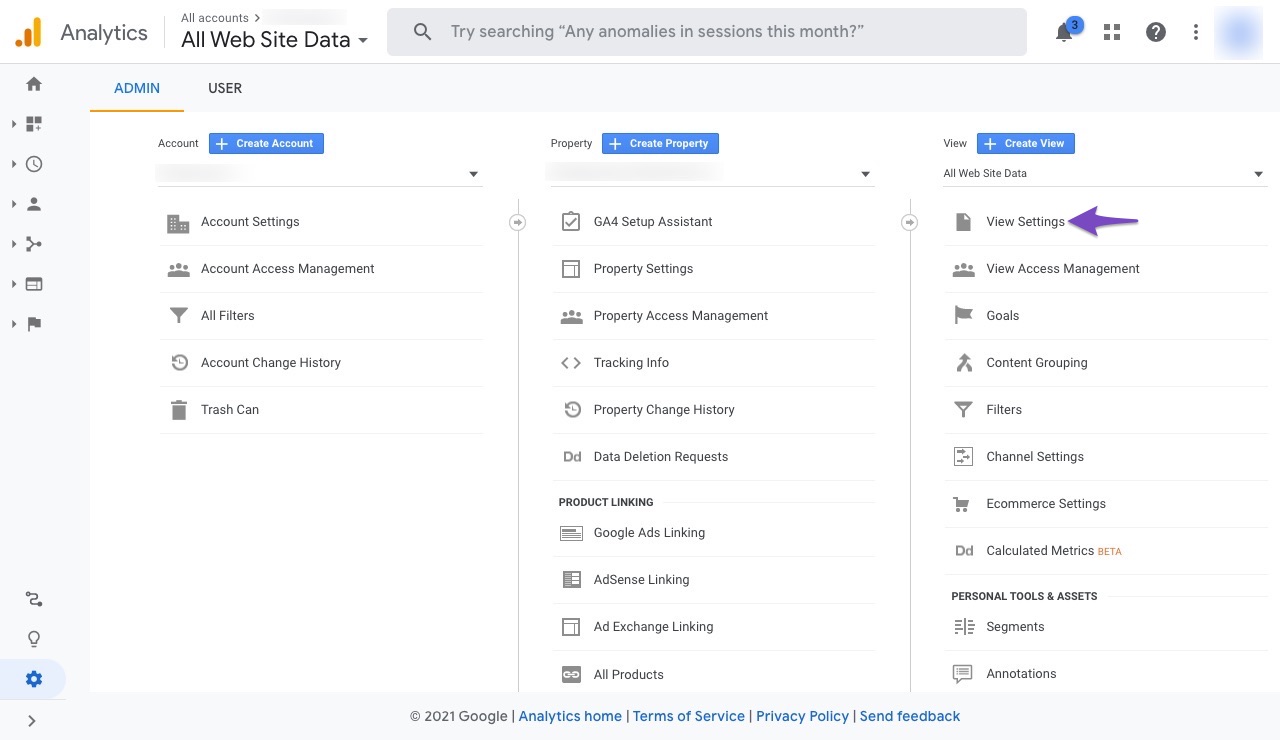
-
Review the Default Page URL and ensure that it does not contain the domain name. Remove the domain URL if present.
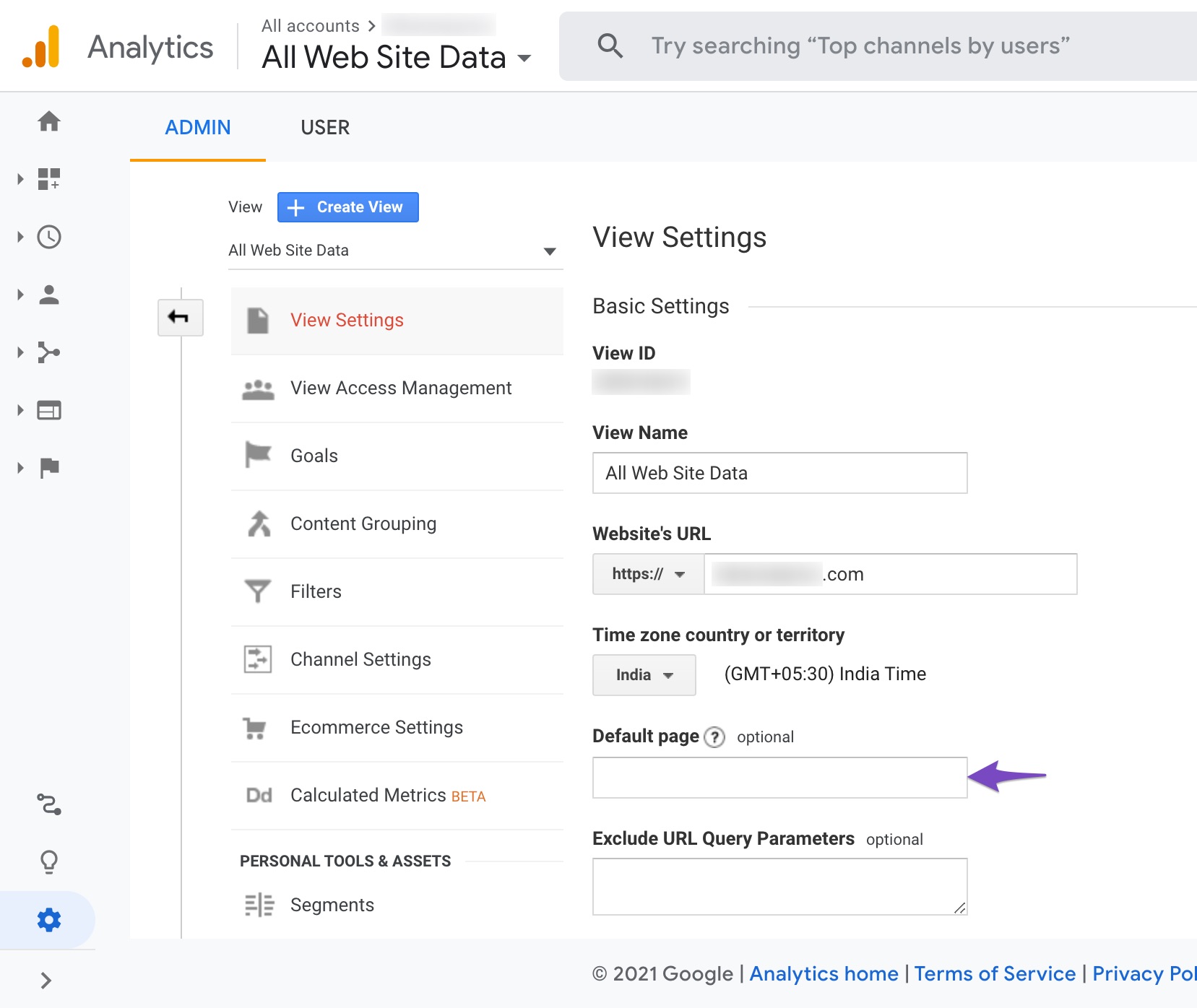
-
Save the changes by clicking the Save button in View Settings.
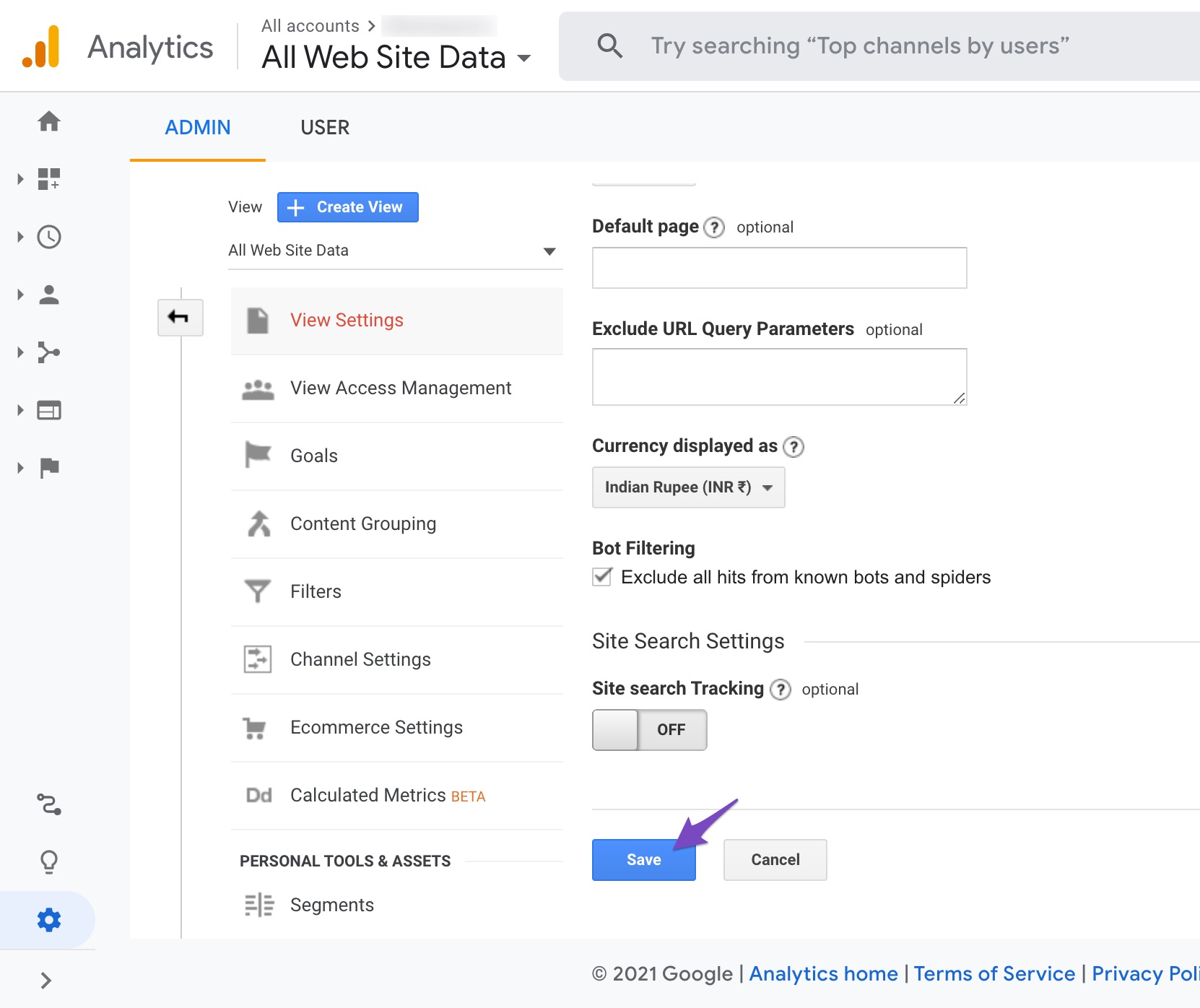
By following these steps, you can correct any misconfigurations in Google Analytics that might be affecting the linking to statistics on your site. Once the configuration is adjusted correctly, you should see improved consistency in linking and data visibility.
If you encounter any difficulties or need further assistance, please feel free to reach out to our support team for personalized help.
Thank you for bringing this issue to our attention, and we appreciate your patience as we work to resolve it for you.
Kind regards.
Sources:
Why Did My Website Disappear From Google Search? » Rank Math
Making the Most of the Analytics in Rank Math
What to Do When Rank Math Analytics Shows Zero Search Traffic » Rank Math
How to Fix ‘Blocked by robots.txt’ Error in Google Search Console » Rank MathHello,
Thank you for contacting support.
We can see that your website is tracking data fine for this website but it’s using a tag from a different source other than our plugin.
Please note that in the Free version, you won’t see any data from Google Analytics in our Analytics module.
The options for Google Analytics are only to add the tracking code and since you are adding that already those are not necessary as long as you use the Free version of the plugin.
Having said that, if you are having trouble saving them, please test a different browser or the incognito mode to see if it’s possible to save the settings like that.
Thank you.
There was an update to the template and the code for the statistics was actually put in again and it works well, but the problem with connecting via RankMath exists, unfortunately. For your information, I have been working on the performance for years and did not think about putting the code manually. I was just connecting to the tool on my Google account to connect to the statistics and it was showing. It connects without any problem. I hope you can help me solve this problem, thank you
Hello,
We logged in to your site using the provided access details in the sensitive data section of this ticket.
Upon checking we can see that the
WP_MEMORY_LIMIT:is set as40Monly.Could you please increase that to
512Mand see if that works for you.Also we suggest you to also contact your hosting provider and update the PHP version to 8.0 or newer for a bettr and faster experience.
Let us know how that goes.
Thank you.
I did everything that was asked of me on the site, and unfortunately the problem persists, even though the RAM is 512 mb.
Hello,
Please follow this guide to remove the Rank Math App from your Google account: https://rankmath.com/kb/analytics-issues/#expired-google-oauth-token
Once done, please reconnect your Google account from WP Dashboard > Rank Math > General Settings > Analytics with all the required permissions, and see if that resolves the issue.
If the settings are not getting saved properly, please try saving the settings for the Analytics with a different browser such as Google Chrome. If you are already using Chrome, you can try using it in Incognito mode just to save the settings.
Let us know how it goes. Looking forward to helping you.
Thank you.
I deleted the application from Google and reconnected via Google’s incognito browser, and unfortunately the problem persists.
Hello,
We would like to debug this further but it seems that Rank Math is no longer installed on your website.
For us to continue debugging this, please install Rank Math again.
Also, please add these email addresses as a user to your Google Analytics and Google Search Console account so we could check the issue further:
j*******@r*********** m*******@r***********Looking forward to helping you.
I restored the application and added the emails to Google Statistics and Webmaster Tools. Thank you for your kind attention.
Hello,
For some reason, the global $screen IDs were being translated on your site, causing the condition we use to load Analytics assets on the page to fail. Can you please tell us if you used any plugin or tool to translate the plugin strings on your site? You should only translate the texts that are displayed in the browser. Translating slugs and IDs will break functionality not only in our plugin but also in other plugins that use the WP_Screen Object.
To fix the issue on your site, we have temporarily removed the Rank Math plugin’s translation files from wp-content/languages directory. The Analytics page is now working on your site.
Hope that helps.
The problem was actually solved only temporarily, for only a few hours, and the problem still persists 😢
Hello,
Please share the login & FTP details of your site again so we can investigate this further.
Looking forward to helping you.
Hello,
I have updated the sensitive data as requested. Can you please check further?
Thank you.
You enter the required data
Hello,
We released a quick Beta update you can try to see if that helps.
Please enable the Beta update by following this:
https://rankmath.com/kb/version-control/#beta-updatesIf you are unable to see an update, please clear Rank Math’s transients from:
WP Dashboard > Rank Math > Status & Tools > Database Tools > Remove Rank Math Transients > Remove transients
Please clear the caches, server, and WordPress after updating.
You can disable the Beta updates once you update to the latest version and if the issue is fixed.
We are here to assist. Thank you.
-
You must be logged in to reply to this ticket.