-
Hello please, I am having a problem sharing my site posts on my Facebook page. It was working fine, but suddenly the article images are no longer showing up on Facebook, please help.
https://mofakker.com/
-
Hello, we apologize for the inconvenience you are facing with sharing your site posts on Facebook. To resolve the issue of article images not showing up on Facebook when sharing your website posts, you can follow these steps:
- Set the Default Open Graph Image Using Rank Math:
- Go to your WordPress Dashboard → Rank Math → Titles & Meta → Global → OpenGraph Thumbnail.
- Click on the Add or Upload File button and set your image.
- Finally, click on Save Changes.
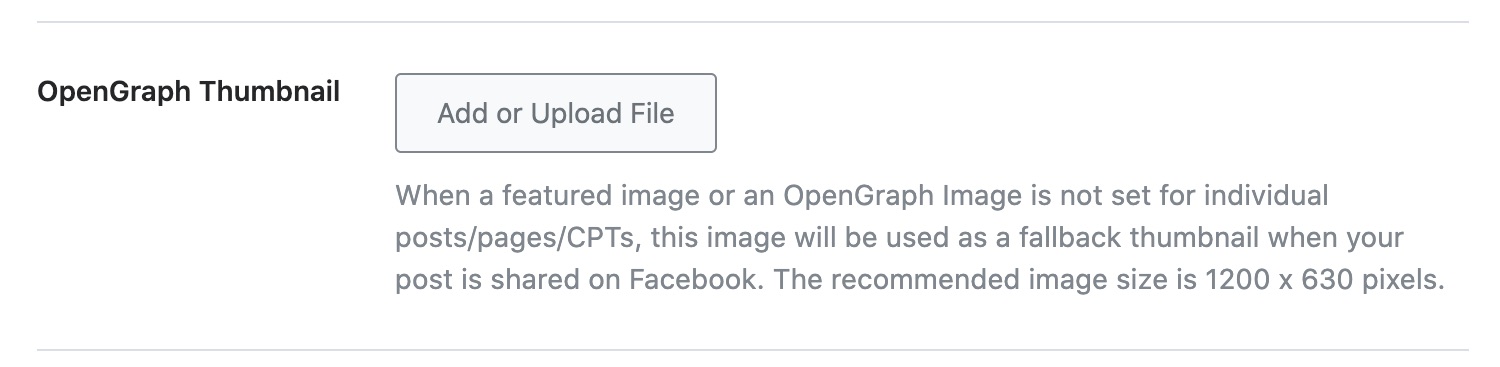
- Check Individual Post/Page Settings:
- Ensure that you have set a custom Open Graph/Social Preview image by uploading a featured image for each post/page.
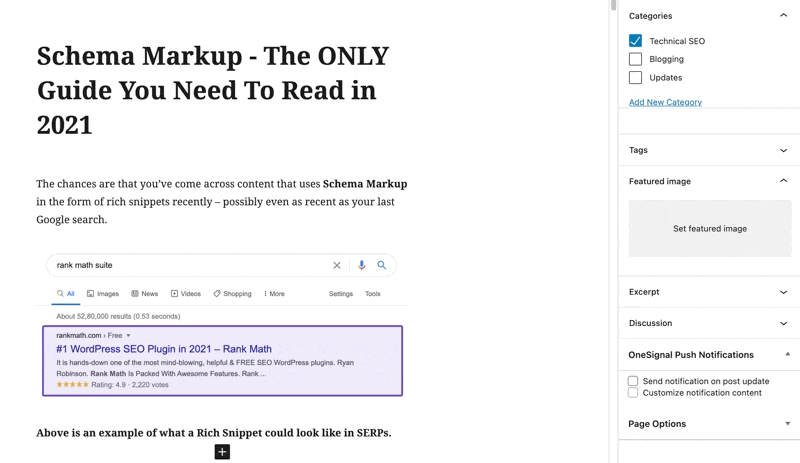
- Verify Rank Math Settings in the WordPress Block Editor:
- Open Rank Math in the WordPress Block Editor sidebar and ensure that you have added an image through the Social tab.
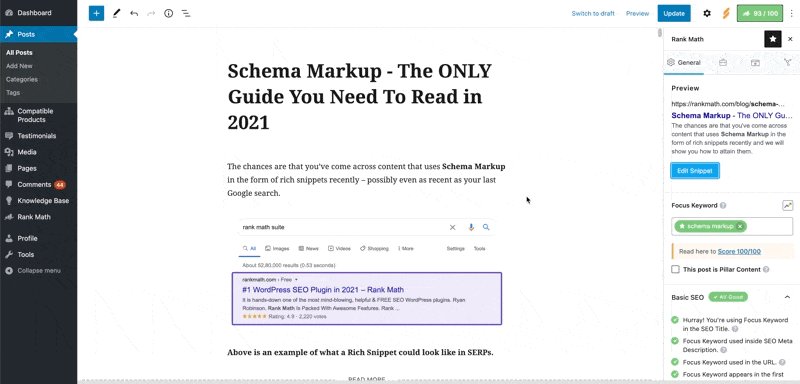
If after following these steps the issue persists, please let us know so we can further assist you. Thank you for raising this concern.
Sources:
Social Media Options in Rank Math
Open Graph/Social Preview Image Is Not Displayed » Rank Math
How to Fix “The Following Required Properties Are Missing: fb:app_id” Error » Rank MathHi, I did everything before and it was working fine with pictures showing up with articles on Facebook, but just a couple of days ago the pictures are no longer showing up on Facebook. Can I send you a screenshot of Sharing Debugger?
Hello,
Thank you for contacting us and sorry for any inconvenience that might have been caused due to that.
We checked your website and looks like Rank Math is not able to generate the og:image tag for your homepage.
In this case, please make sure the opengraph image you’re using has the appropriate size and format according to the guidelines: https://rankmath.com/kb/open-graph-image-not-displaying/#num-4-2-image-dimensions-image-format
Once done, please try to clear your website cache including any server-level cache, and check again.
Let us know how it goes. Looking forward to helping you.
Thank you.
Thank you for your response. I checked everything but to no avail. Can I send you a screenshot?
Hello,
In this case, we might need to take a closer look at the settings. Please edit the first post on this ticket and include your WordPress & FTP logins in the designated Sensitive Data section.
Please do take a complete backup of your website before sharing the information with us.
It is completely secure and only our support staff has access to that section. If you want, you can use the below plugin to generate a temporary login URL to your website and share that with us instead:
https://wordpress.org/plugins/temporary-login-without-password/
You can use the above plugin in conjunction with the WP Security Audit Log to monitor what changes our staff might make on your website (if any):
https://wordpress.org/plugins/wp-security-audit-log/
Looking forward to helping you.
Thank you.
thank you for replying
Do you mean Sensitive Data to send you my WordPress username and password?Hello,
Yes, you can share your WordPress admin username and password in the sensitive data section of this ticket so that we can check the issue further for you.
If you want, you can also use the following plugin to generate a temporary login URL:
https://wordpress.org/plugins/temporary-login-without-password/Looking forward to helping you.
Thank you.
Hello,
I have updated the sensitive data as requested. Can you please check further?
Thank you.
Hello,
We checked your website and we can see you didn’t add any image in the Social Tab of the Rank Math SEO Meta box:
However, after further troubleshooting, we can see the Facebook is getting a 418 status code when trying to access your website.
This can happen if your server’s firewall is blocking Facebook’s crawlers.
In this case, we recommend getting in touch with your web host to check your site further.
Let us know how it goes. Looking forward to helping you.
Thank you.
Hello,
Since we did not hear back from you for 15 days, we are assuming that you found the solution. We are closing this support ticket.
If you still need assistance or any other help, please feel free to open a new support ticket, and we will be more than happy to assist.
Thank you.
- Set the Default Open Graph Image Using Rank Math:
The ticket ‘Unable to share the post’s photo to Facebook’ is closed to new replies.