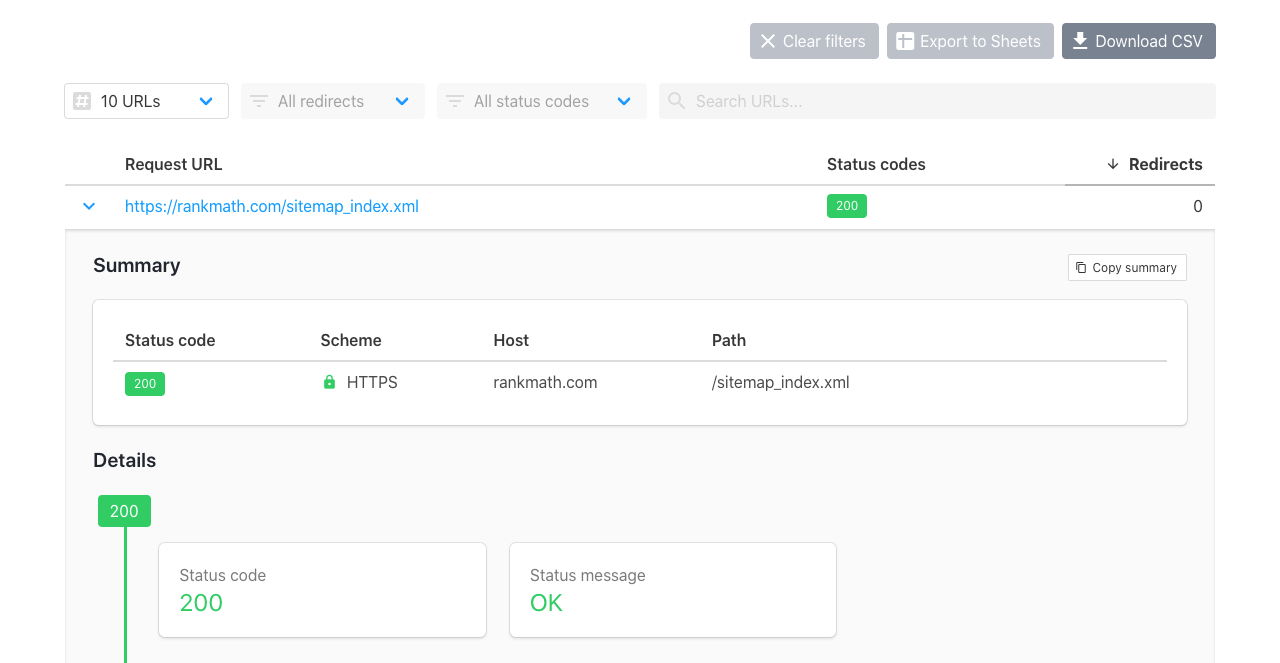Hello,
I’m sorry to hear about the issue you’re facing with your sitemap URL not being indexed in Search Console due to the ‘noindex’ tag error. To resolve this, please follow these steps:
-
Check Whether URLs Have Been Marked as ‘Noindex’:
- Open the page source of the URL that has the issue.
- Check if the page’s header includes the “noindex” robots meta tag.

-
Page URL Set to NoIndex Correctly:
- If your page URL is set to noindex correctly, but you’re still facing the error, check if Google can access your website’s sitemap.
- Use this tool to check if your sitemap is accessible or throwing an error.
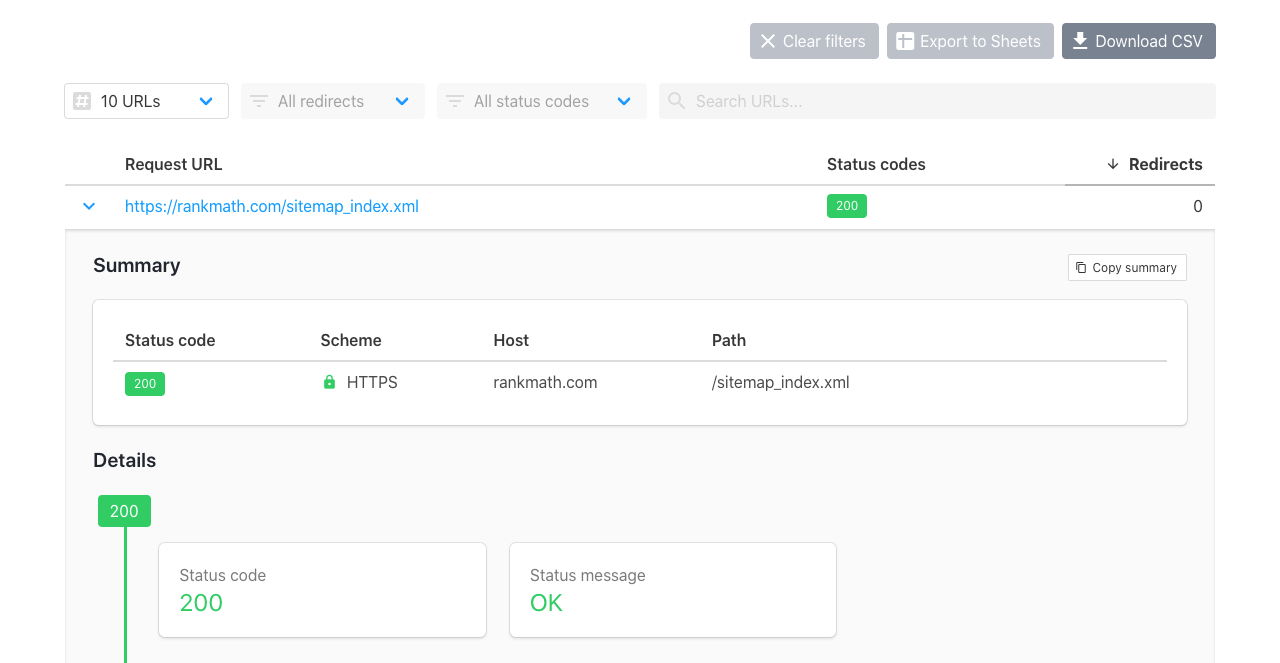
-
Check if Sitemap is Cached:
If after following these steps you still face issues, please reply to this ticket, and a human agent from the Rank Math Support team will assist you further.
Thank you for reaching out!
Sources:
Troubleshooting the “Couldn’t Fetch” Error in Google Search Console » Rank Math
How to Fix Submitted URL Marked ‘NoIndex’ Error » Rank Math
Indexed, Not Submitted in Sitemap – Google Search Console » Rank Math
Hello,
We appreciate you reaching out to Rank Math support.
We understand your concern about the sitemap being set as ‘noindex’, but we assure you that this is how it should be. The reason is that we don’t want Google to index the sitemap itself, we only want them to index the pages and posts that are listed on the sitemap. The sitemap is just a way to tell Google what pages and posts you have on your website, not a page that you want to show up in search results. This is true for any sitemap, even ours.
The important thing is that your pages and posts are set to ‘index’, which means that they are eligible to appear in Google search results. We have checked your posts and we can see that your posts are correctly set to index. Your sitemap is also loading and working correctly.

To make sure that Google knows about your sitemap and can crawl your pages and posts, you need to submit your sitemap to Google Search Console. This is a simple process that you can follow by using our tutorial: https://rankmath.com/kb/submit-sitemap-to-google/
We hope this clarifies your doubts. Please let us know if you have any other questions or concerns. We’re always happy to help.