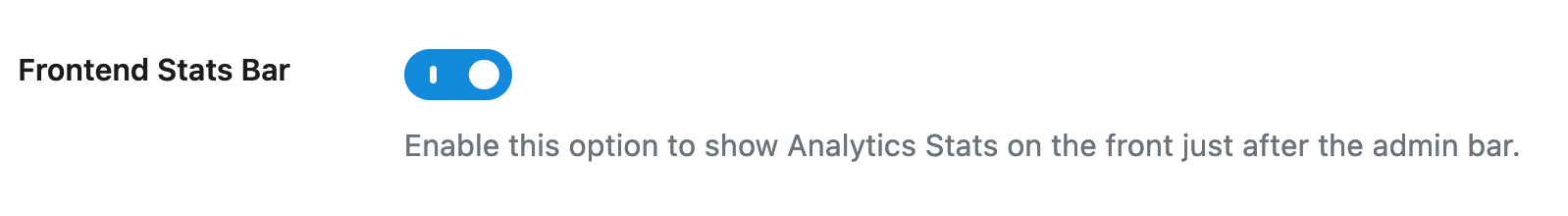-
I followed the steps in your article to disable header popups while visiting the website as an admin, but I’m still encountering them. How can I disable these popups? Thank you! Cheers, Jessica
To prevent the popup from appearing when you, as an admin, visit pages while logged in, you can disable the Top-Admin Bar feature in Rank Math. Here’s how you can do it:
Go to the Role Manager settings inside Rank Math.
Disable the Top-Admin Bar option for the specific user role you are using (in this case, the admin role).
Save the changes.
Disabling the Top-Admin Bar will remove Rank Math SEO from the admin bar for the user-specific role, preventing the popup from appearing when you visit pages while logged in.
The ticket ‘Unable to disable header popups even visiting website as admin’ is closed to new replies.