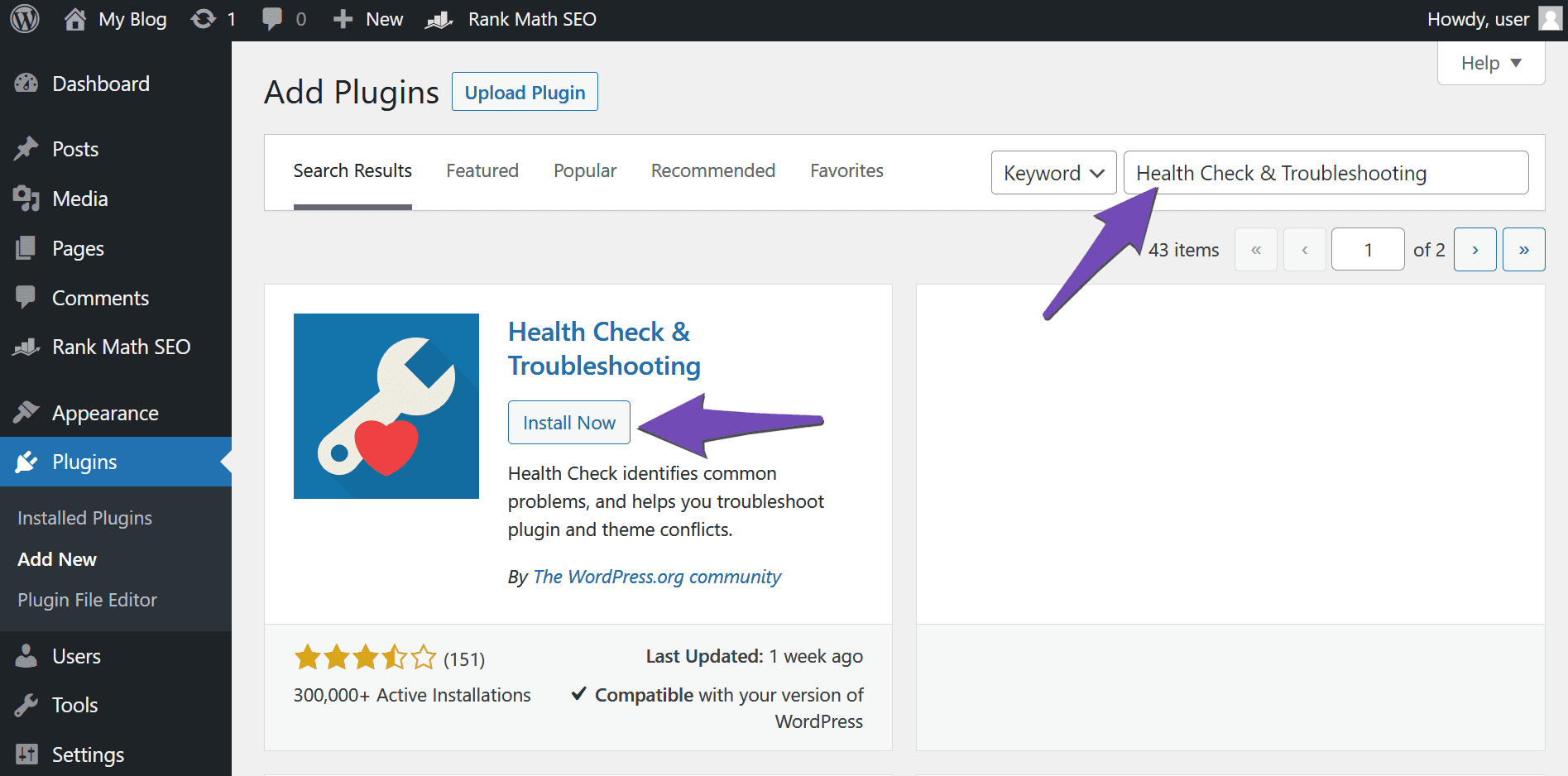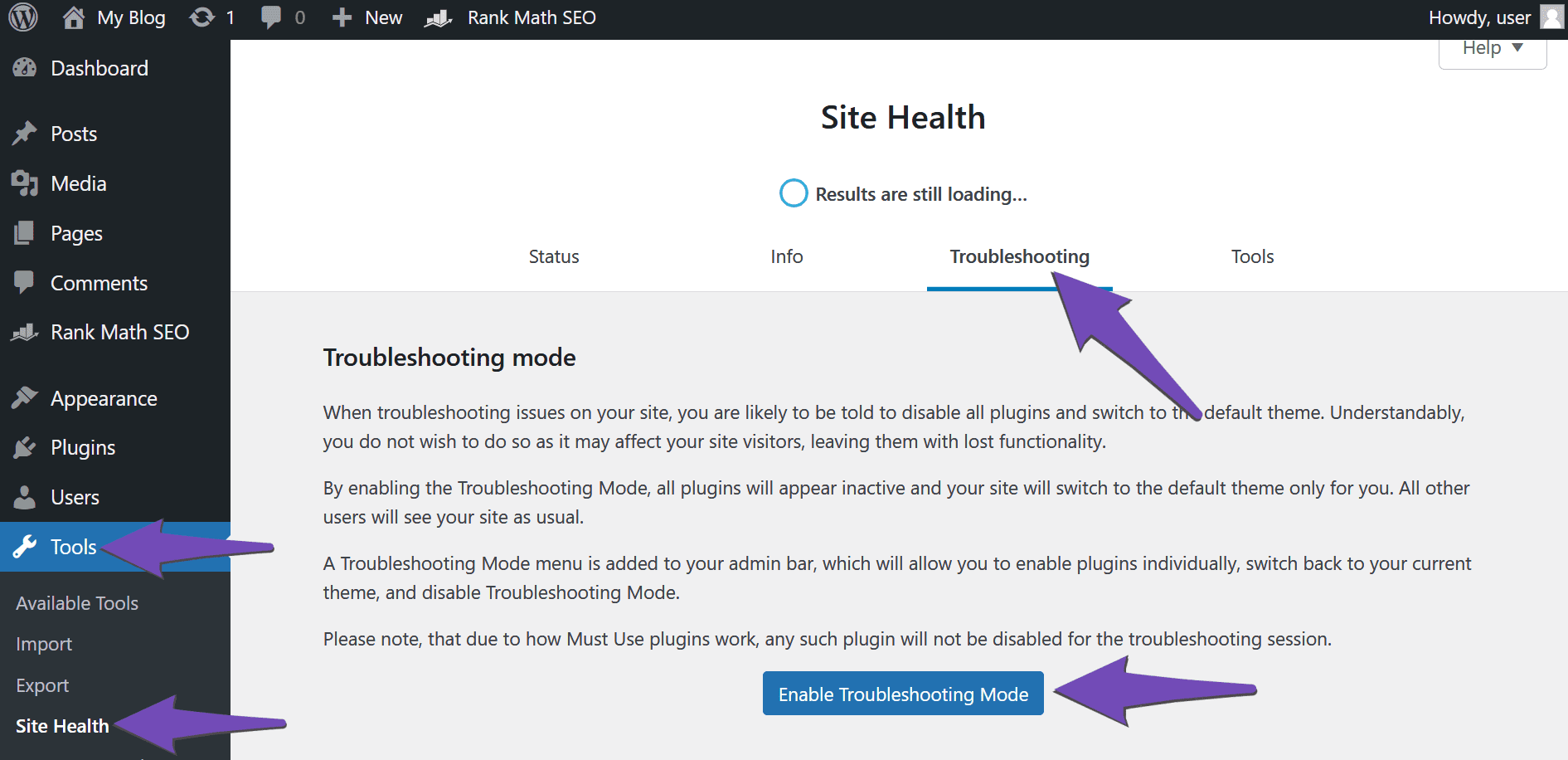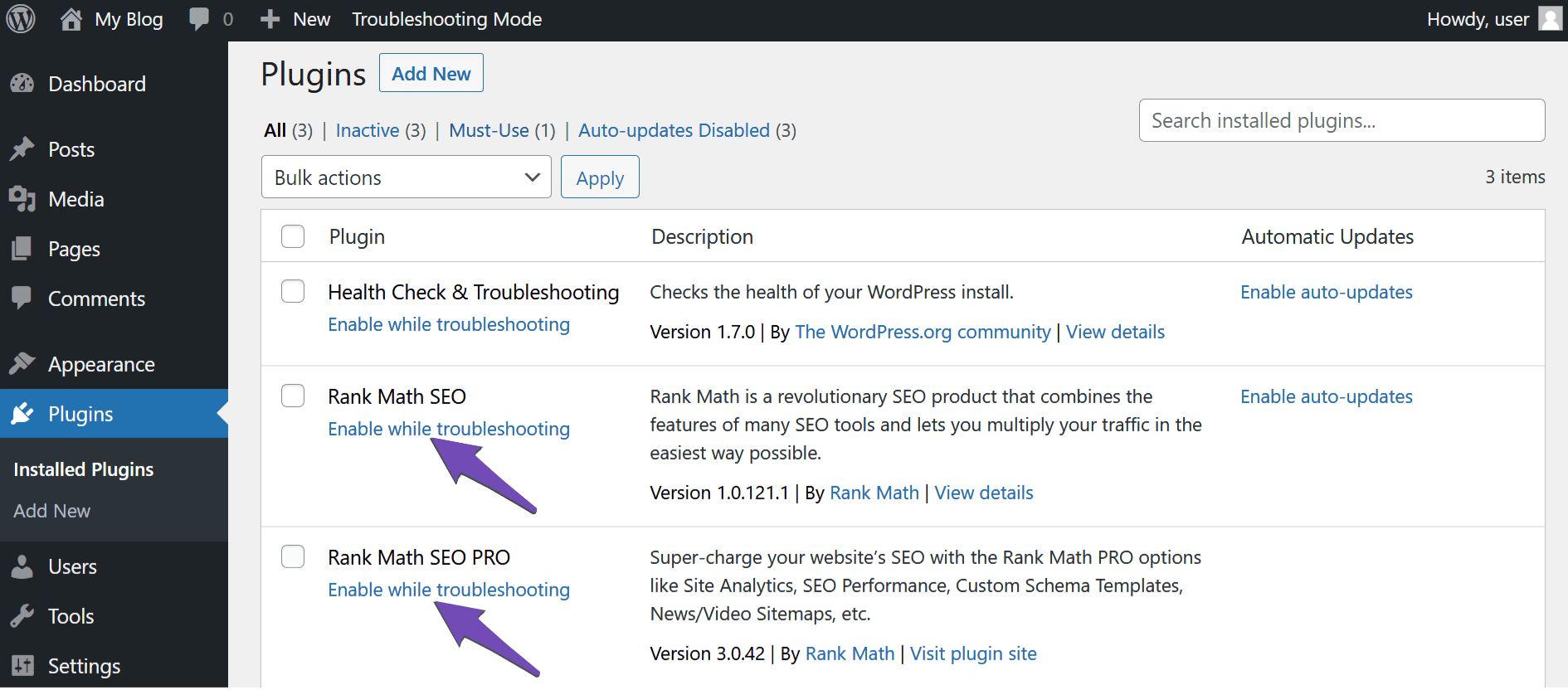Hello,
We’re sorry to hear that you’re experiencing this issue with the H1 tags on your homepage. If you are seeing an increase in the number of H1 tags on your homepage, it could be due to a conflict with your theme or other plugins.
To troubleshoot this issue, we recommend using the Health Check and Troubleshooting plugin. This will help you identify the theme or plugin responsible for the duplicate H1 tags.
Here’s a step-by-step guide to using the Health Check and Troubleshooting plugin:
-
Install Health Check & Troubleshooting: Go to your WordPress Dashboard → Plugins → Add New and search for “Health Check & Troubleshooting.” Install and activate the plugin.
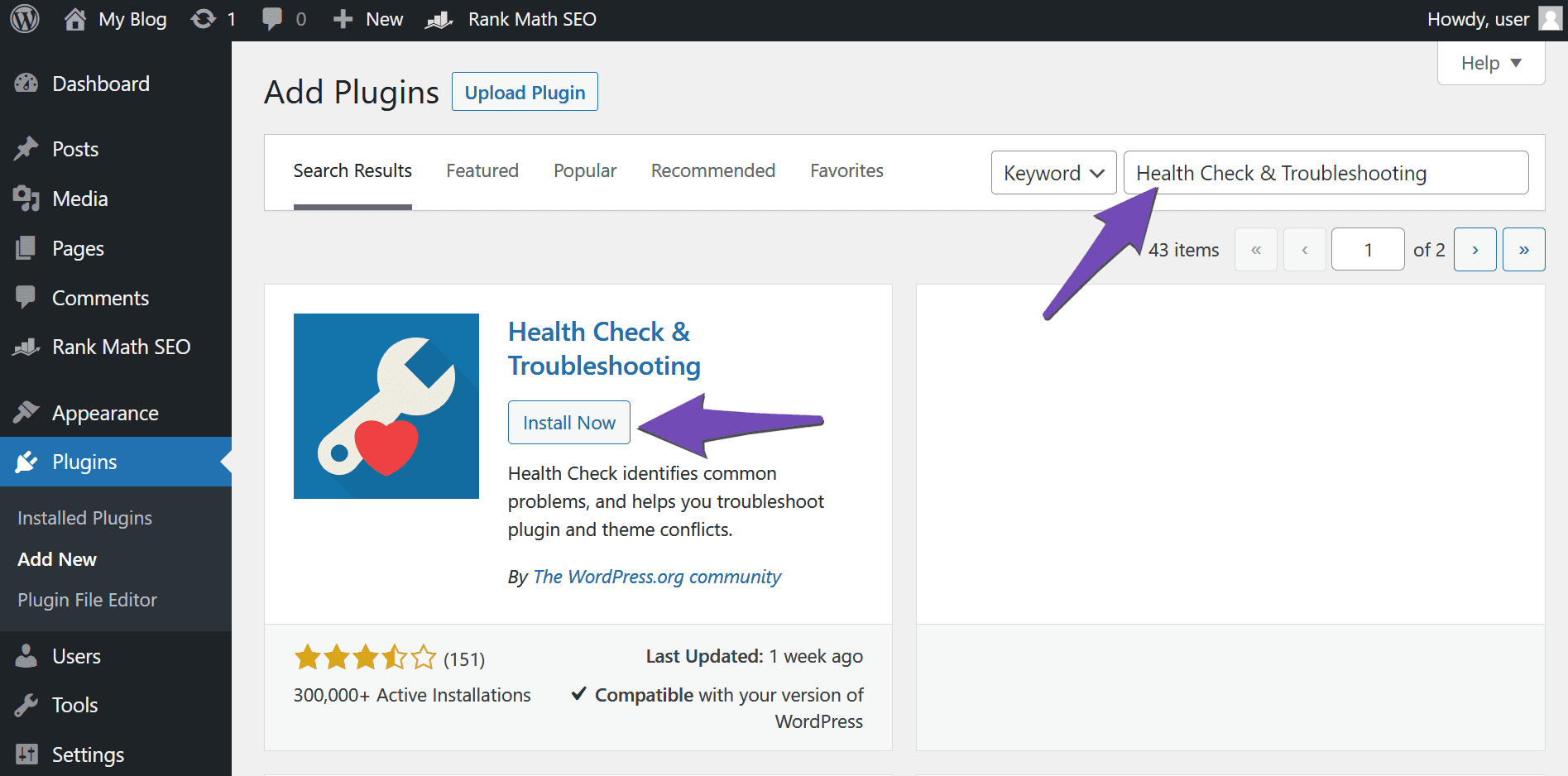
-
Enable Troubleshooting Mode: After installing the plugin, head to Tools → Site Health → Troubleshooting and click Enable Troubleshooting Mode.
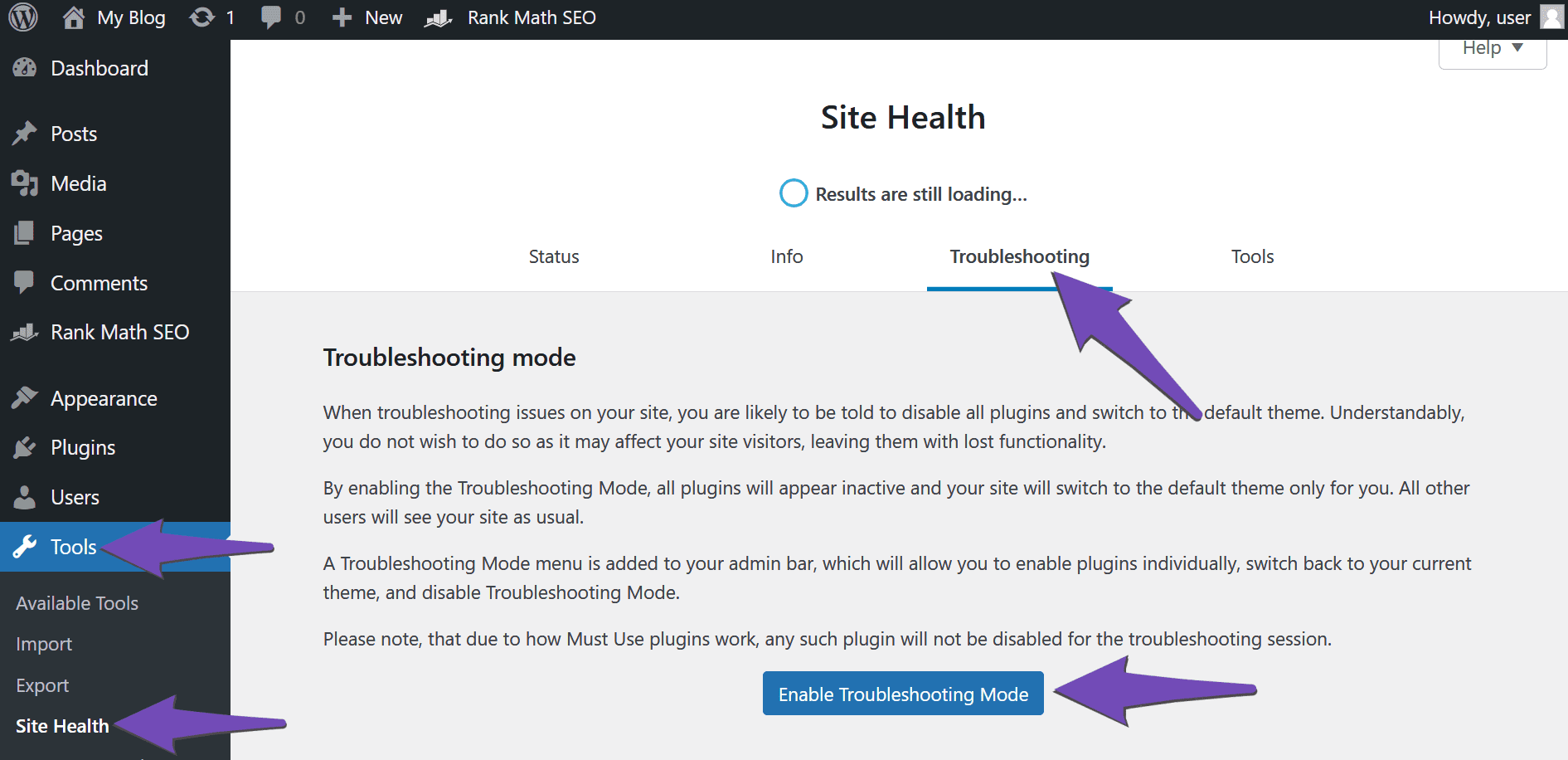
-
Enable Rank Math: Navigate to Plugins → Installed Plugins and click Enable while troubleshooting under Rank Math SEO and Rank Math SEO PRO.
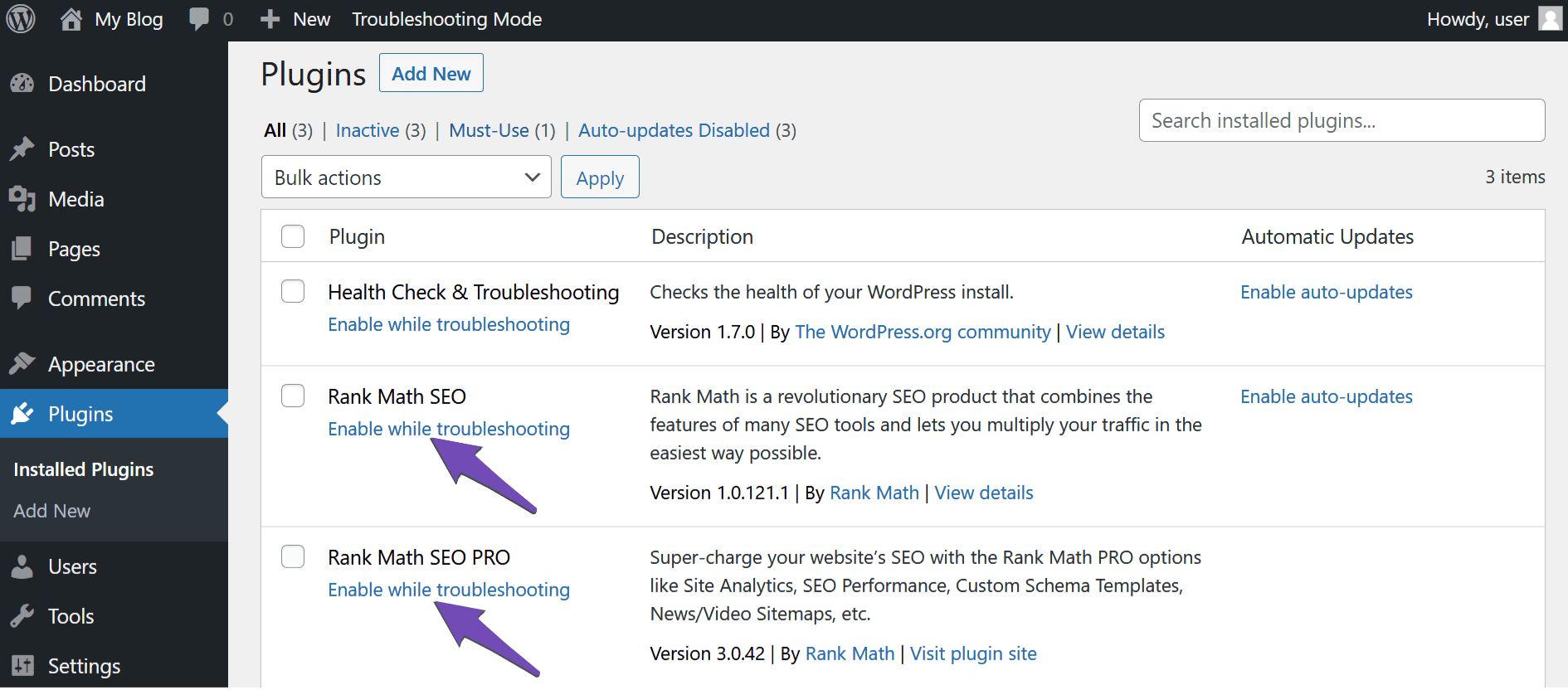
Once you’ve identified the conflicting theme or plugin, you can either uninstall it or adjust its settings to resolve the issue. If you need further assistance, feel free to reach out to our dedicated support team by opening a support ticket here.
We hope this helps you troubleshoot and fix the issue with the duplicate H1 tags on your homepage. If you have any other questions, please let us know.
Sources:
How to Fix Duplicate Meta Tags » Rank Math
Why Google Displays URL Instead of Site Name in SERP? » Rank Math
Hello,
Thanks for contacting us, and sorry for any inconvenience that might have been caused due to that.
Can you please share the site URL with us? So that we can investigate the issue further for you.
Looking forward to helping you.
Thank you.
Hello! Thanks for replying. The site is in staging mode (i don’t know if this matters)
Staging2.farmakeio24ores.gr
Hello,
We’ve checked your homepage and we can see two H1 tags are appearing on your page source:

The same is showing in the Rank Math External SEO Analyzer tool:

The heading tags are usually added by your theme. So, if you’re not sure how to remove the duplicate H1 tag, we suggest you to get in touch with your theme support as they will be in a better position to help you with this.
Hope that helps and please don’t hesitate to let us know if you have any other questions.
Thank you.
Hello,
Since we did not hear back from you for 15 days, we are assuming that you found the solution. We are closing this support ticket.
If you still need assistance or any other help, please feel free to open a new support ticket, and we will be more than happy to assist.
Thank you.