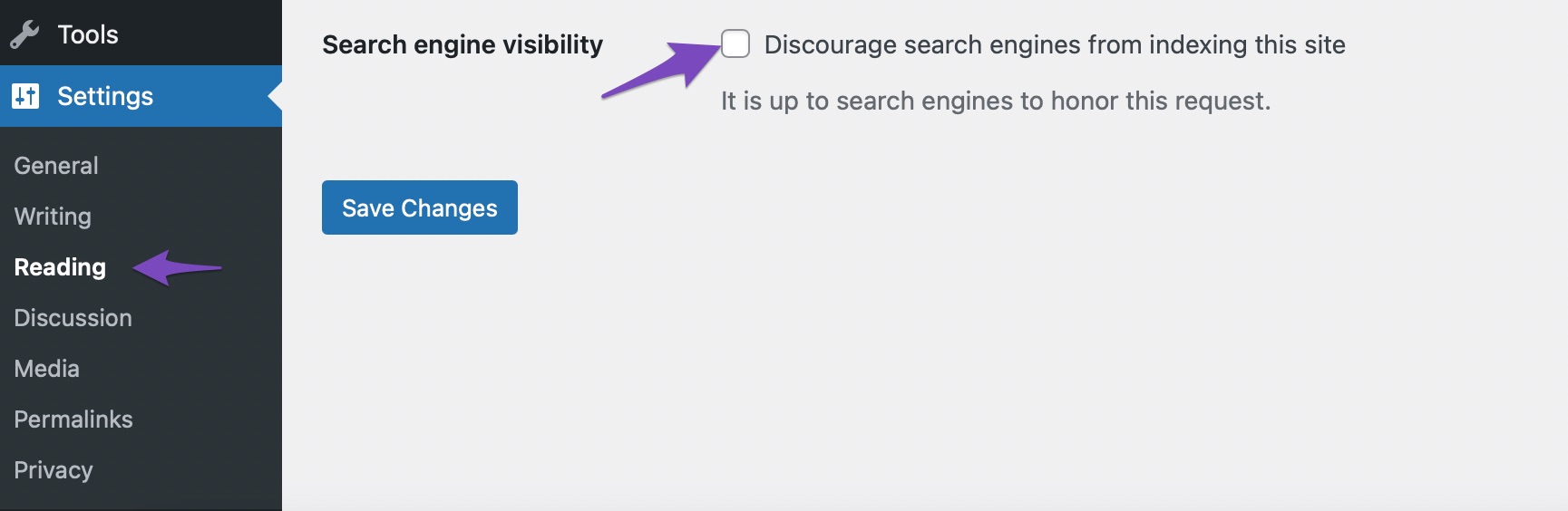Hello,
I apologize for the issues you are facing with our plugin. To address the “NoIndex” tag appearing in Google Search Console even when all settings are correct, please ensure that the Search engine visibility option is unchecked in WordPress. You can find this option by navigating to the left side of the WordPress admin dashboard → Settings → Reading. Here is a screenshot to guide you:
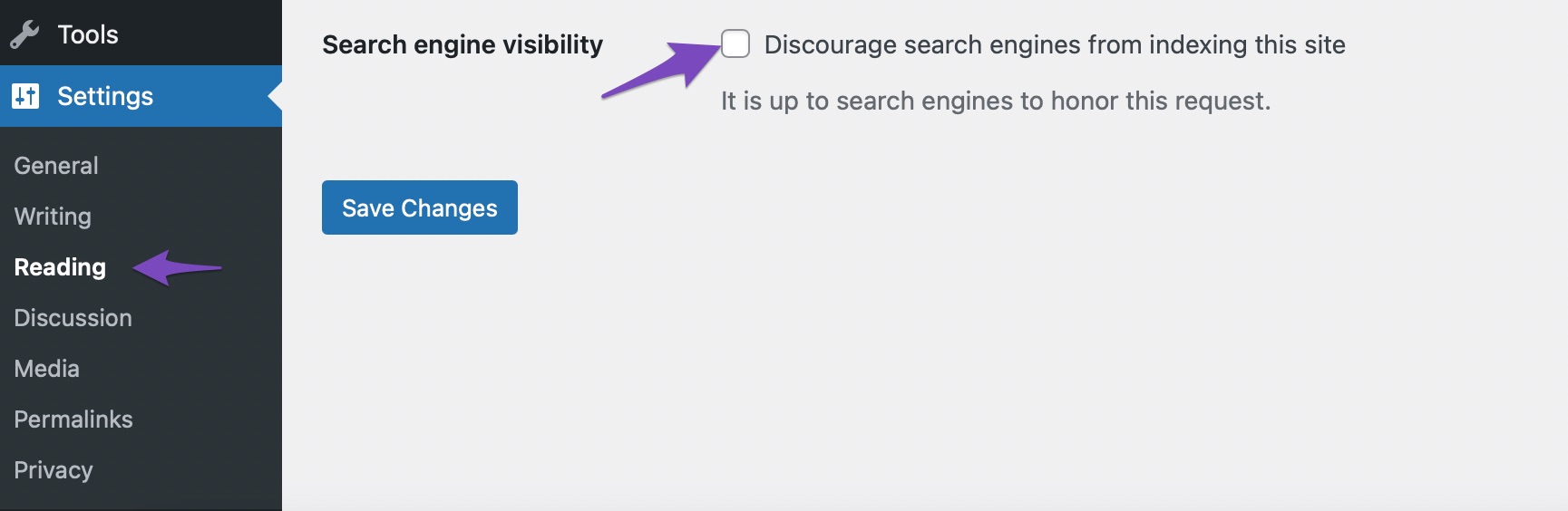
If this option is checked, it can override Rank Math’s settings and mark your website as NoIndex. Unchecking it should help resolve the issue.
Regarding the URL issue where only a portion of the text is taken to create the URL of the post, could you please provide more details or examples of the problem you are facing? This will help us investigate and assist you more effectively.
If you need further assistance or have any other concerns, feel free to reply here, and we’ll be glad to help you.
Thank you for bringing these issues to our attention.
Sources:
How to Fix Submitted URL Marked ‘NoIndex’ Error » Rank Math
Rank Math Sitemap Issues and Their Fixes » Rank Math
Why Google Hasn’t Indexed Your Post, Page, and/or Website? » Rank Math
Fix Excluded by NoIndex Tag – Google Search Console Status » Rank Math
This is an automated reply from Rank Math Support Bot. Your ticket has been assigned to a human agent and we will get back to you shortly.
Hello,
Thank you for contacting Rank Math and sorry for any inconvenience that might have been caused due to that.
Can you please share the URL of the pages you are having this issue with so we can further assist you?
The Excluded by noindex Tag status means that Google has found a noindex tag on your page. This could be due to a number of reasons:
- You might have accidentally added a
noindex tag to your page.
- You might have accidentally checked the discourage search engine option in WordPress settings.
- A site plugin or script might add a
noindex tag to your pages.
- Your site might have been hacked, and a hacker might have added a
noindex tag to your pages.
If you want people to be able to find this page, you’ll need to remove the noindex tag. We’ll show you how to do that in the next section.
Here is a link for more information and how to fix the issue: https://rankmath.com/kb/excluded-by-noindex-tag/
Regarding the second issue you mentioned, it is not Rank Math related as the issue occurs even when Rank Math is deactivated. We suggest that you contact the support folks from WordPress to get it checked for you.
Hope this helps, and please do not hesitate to let us know if you need our assistance with anything else.
Thank you.
Hello,
We have checked the URL you shared and we can see that it is set to index. Here’s a screenshot:

Can you please share a screenshot of where you are seeing that the page is set to noindex? You can share images with us by uploading them to an image hosting site like Imgur, and then sharing the generated URL with us here.
Thank you for choosing Rank Math