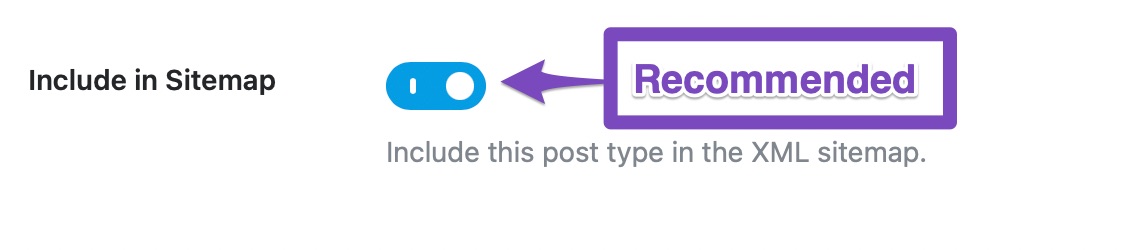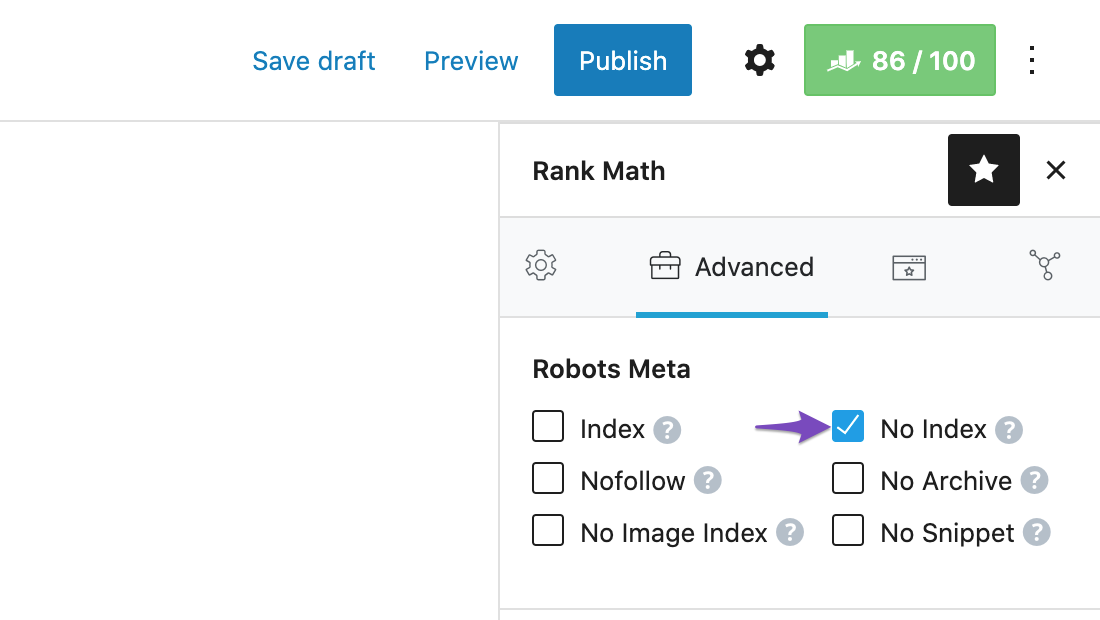Hello,
Thank you for contacting Rank Math and bringing your concern to our attention. I’m sorry for any inconvenience this issue may have caused you.
To remove that post type, head over to your WordPress dashboard > Rank Math > Sitemap Settings, then disable this option for tdb_templates
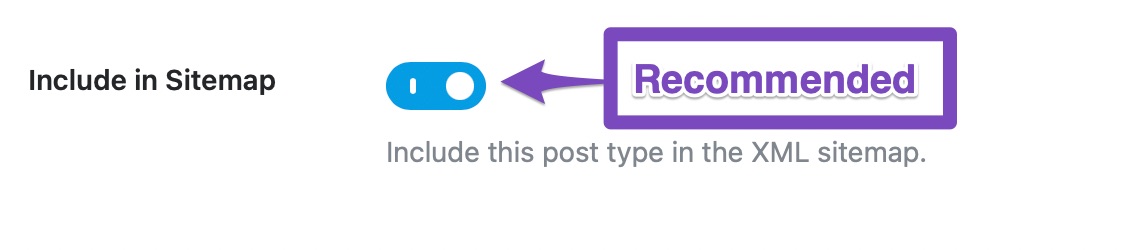
To exclude the unnecessary/unused pages from your page sitemap, you can set them to noindex and they should be removed automatically.
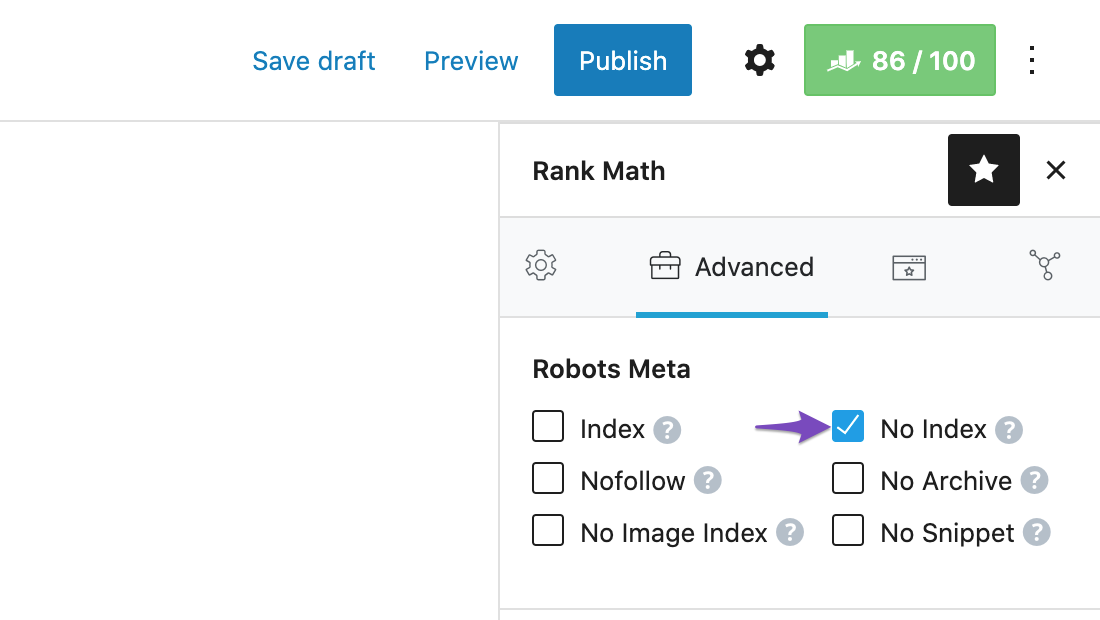
Please note that some options are only available when you enable the Advanced Mode in Rank Math. If it’s not showing, you must have chosen to use Easy Mode. Please follow the steps in this link to switch to Advanced Mode:
https://rankmath.com/kb/advanced-mode/
I hope that helps.
Thank you.
Hi Reinelle,
tdb-template problem solved.
how to resolve pages sitemap problem.
Hello,
For the pages, please set them to noindex to remove them from your page sitemap.
If the issue persists, please share the URLs you wanted to remove so we can check as well.
Looking forward to helping you.
Thank you.
Hi Reinelle,
I want only 4 URLs in my page sitemap contact,policy,about,disclaimer other URLs I want to remove.
please guide me the process of removing all.
Hello,
Please set the pages you don’t want to include in the sitemap as Noindex and they will be removed from the sitemap. You can set the pages as Noindex by editing your page and then setting the robots meta as Noindex in the Advanced tab of the meta box.
You can also navigate to WP Dashboard > Rank Math > Sitemap Settings > General and add the IDs of the pages that you want to exclude in the Exclude Posts box:

Here is how to get the ID of a page: https://mythemeshop.com/blog/how-to-find-post-category-tag-comments-or-user-id-in-wordpress/
Hope this helps. Let us know if you ned any other assistance.
Hi Team,
The problem has been resolved . thanks.
Hello,
We are glad that this issue is already resolved.
If you have any other concerns, please don’t hesitate to contact us anytime to assist you further.
Looking forward to helping you.
Thank you.