-
It is not working and I want to send it to the webmasters like other maps
post_tag-sitemap.xml
-
Hello,
Thank you for contacting the support, and sorry for any inconvenience that might have been caused due to that.
I split your reply into a new ticket so we can ask few more details with regards to your issue as the previous ticket has already been resolved.
Can you please share your website URL so we can further check them from our end?
Looking forward to helping you on this one.
This is my problem now, please solve it
Some images on your page have no alt attribute. (15)
No keywords found in the page title.
Could not check Focus Keywords in posts – the post meta table exceeds the size limit.
No canonical link tag found on your page.
The www and non-www versions of your URL are not redirected to the same site.
Some Opengraph meta tags are missing.
No Schema.org data found on your page.
The size of the HTML document is 74 Kb, over the average of 33 Kb and our recommendation of 50 Kb.
Hello,
Can you please provide your website URL so we can further check?
Also, Could you please confirm if you’re using any page builder on your site?
Looking forward to hearing back from you.
Hello,
Please follow these steps to fix the errors in the Rank Math SEO Analysis tool:
1. Some images on your page have no alt attribute. (15)
I’ve checked your site, and it seems that the images you’re referring to are the thumbnails on your home page.
Please note that the Add missing ALT attributes and Add missing TITLE attributes options are not added to images added by your WordPress theme or page builder to various sections like your sliders, thumbnails, icons, etc. as they only apply to images added directly on your content, and added on the fly.
Here’s a link for more information:
https://rankmath.com/kb/image-seo/#missing-alt-attributesIn this case, you may need to manually set the alt tags for those images on your media page.
2. No keywords found in the page title:
https://rankmath.com/kb/no-keywords-found-in-the-page-title/3. Could not check Focus Keywords in posts – the post meta table exceeds the size limit.
Please add this filter to your site:
/** * Filter to change the Post Meta Table Limit */ add_filter('rank_math/seo_analysis/postmeta_table_limit', function ( $limit ) { return 500000; } );And here is how to add a filter: https://rankmath.com/kb/wordpress-hooks-actions-filters/
4. The www and non-www versions of your URL are not redirected to the same site:
https://rankmath.com/kb/how-to-redirect-www-urls-to-non-www/5. Some Opengraph meta tags are missing.
You can add a default Opengraph thumbnail (og:image) on your WordPress dashboard > Rank Math > Titles & Meta > Global Meta > Opengraph Thumnail
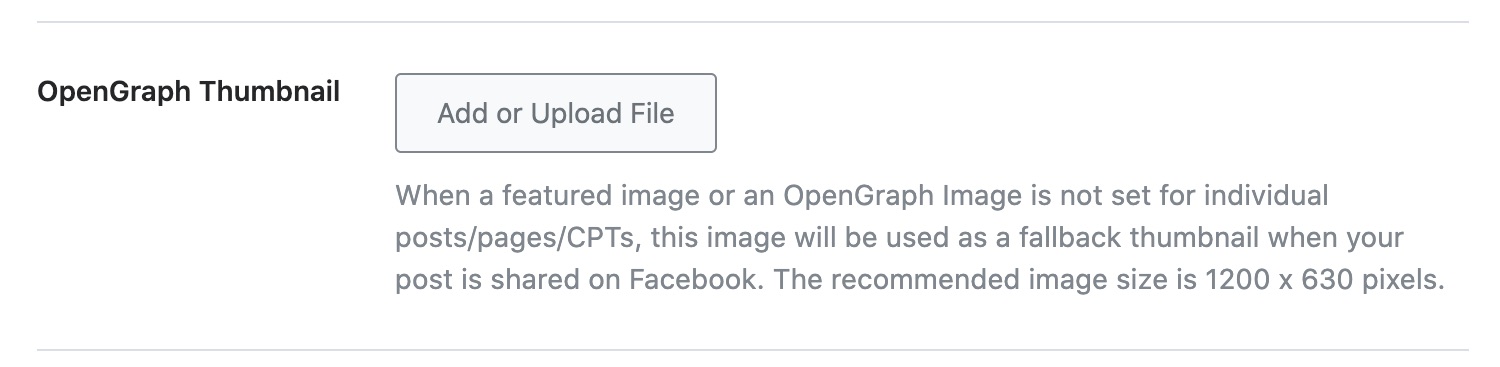
6. The size of the HTML document is 74 Kb, over the average of 33 Kb and our recommendation of 50 Kb.:
https://rankmath.com/kb/seo-analysis/#page-sizeFor No canonical link tag found on your page and No Schema.org data found on your page, please follow the steps in this link for plugin/theme conflict on your site:
https://rankmath.com/kb/check-plugin-conflicts/Let us know how this goes.
Thank you.
Thank you, I’ll try to do that
Hello,
I am glad that we could address your issue, please do let us know how that goes. If you encounter more issues with our plugin, let us know and we will be more than happy to assist you.
Thank you.
Hello,
Since we did not hear back from you for 15 days, we are assuming that you found the solution. We are closing this support ticket.
If you still need assistance or any other help, please feel free to open a new support ticket, and we will be more than happy to assist.
Thank you.
The ticket ‘Split: Fatal Error & Warning on Rank Math while viewing sitemap’ is closed to new replies.