Hello, I apologize for the issue you are facing with formatting the social snippet when sharing it on a social network.
To format the way your social snippet is displayed when shared on a social network using Rank Math, you can follow these steps:
-
Configure Facebook Sharing Options:
- Edit your content and navigate to the Social Settings by clicking on the Social Tab.
- In the Facebook tab, you can set the Facebook preview, title, description, and image settings. This preview shows how your content will look when posted on Facebook based on the Title, Description, and Image you set.
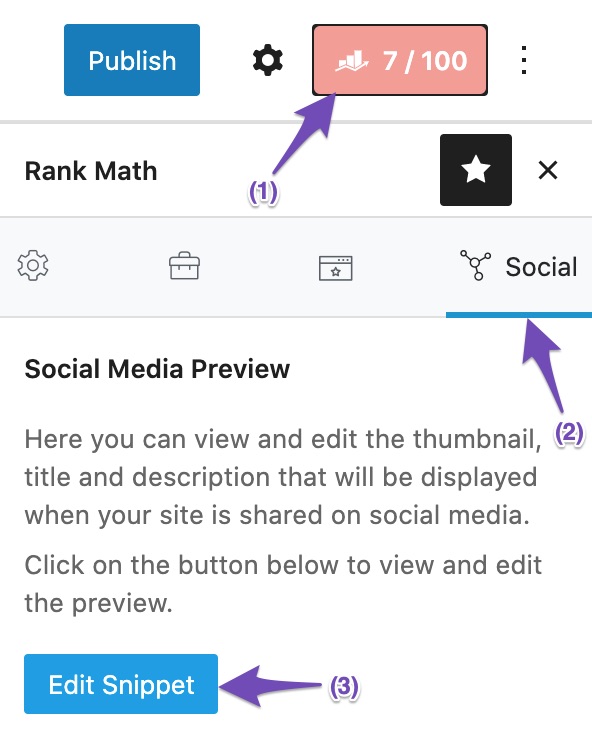
-
Customize Twitter Sharing Options:
- Set up the Twitter image, title, and description to control how your content appears when shared on Twitter.
- The Twitter image should have an aspect ratio of 2:1 with specific dimensions and be less than 5 MB in size.
For further details and step-by-step instructions, you can refer to the Social Media Options in Rank Math knowledge base article.
If you need more assistance or have any other questions, feel free to ask! Thank you for raising this concern.
Sources:
Social Media Options in Rank Math
Open Graph/Social Preview Image Is Not Displayed » Rank Math
General Tab in Meta Box of Rank Math SEO Plugin
This is an automated reply from Rank Math Support Bot. If you need further assistance, please reply to this topic and a human support agent will reply to you shortly.
Hello,
Since we did not hear back from you for 15 days, we are assuming that you found the solution. We are closing this support ticket.
If you still need assistance or any other help, please feel free to open a new support ticket, and we will be more than happy to assist.
Thank you.