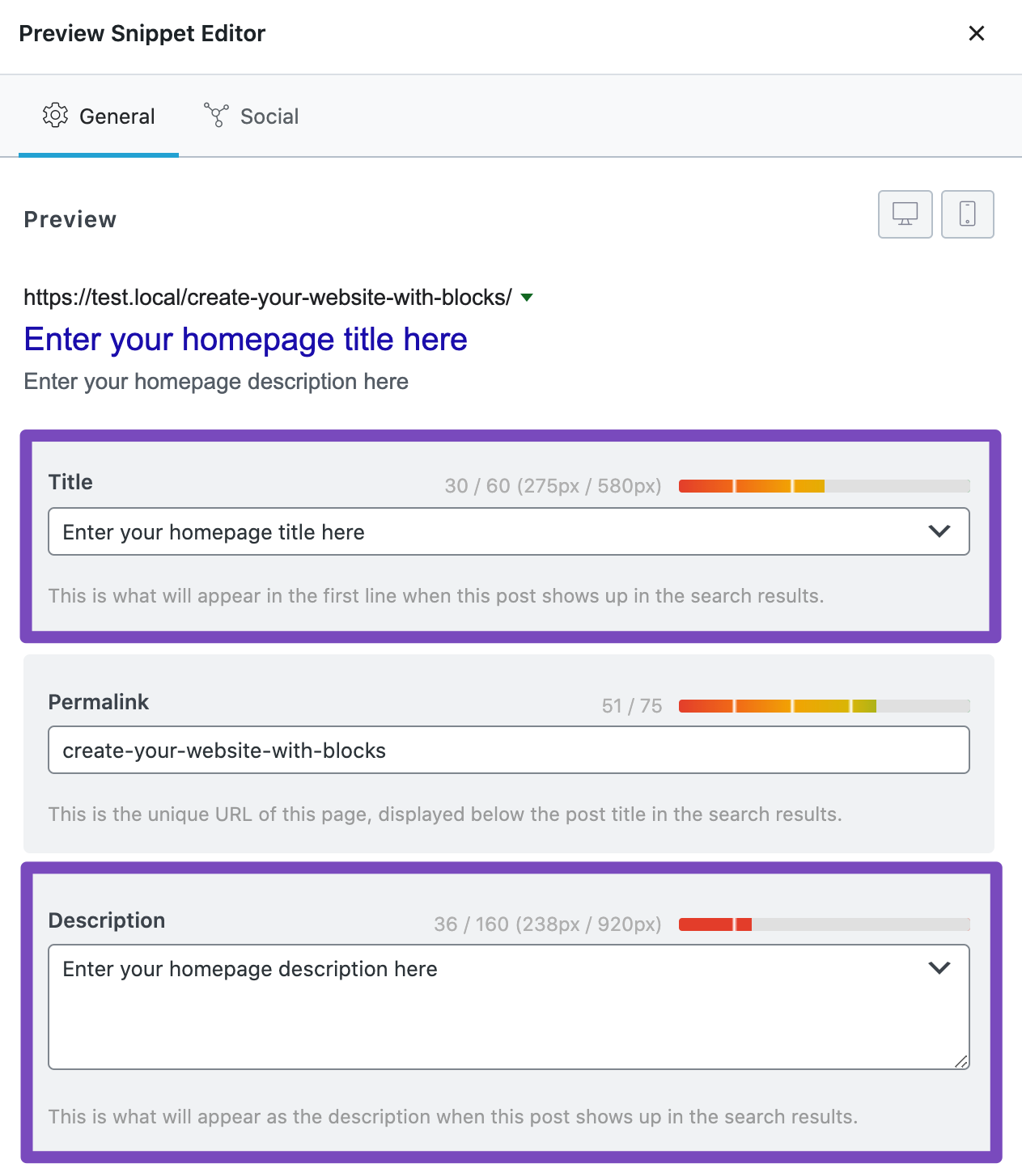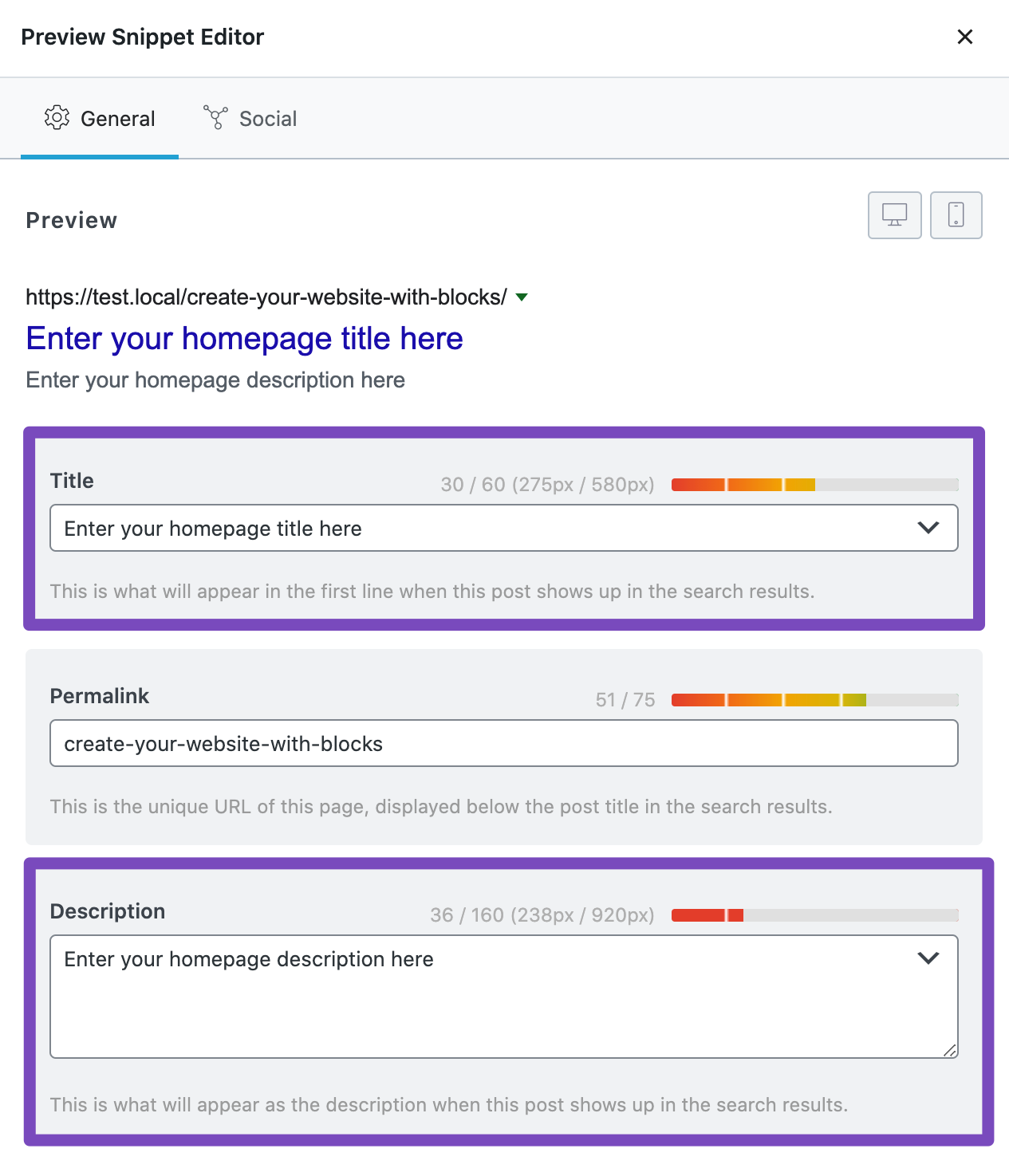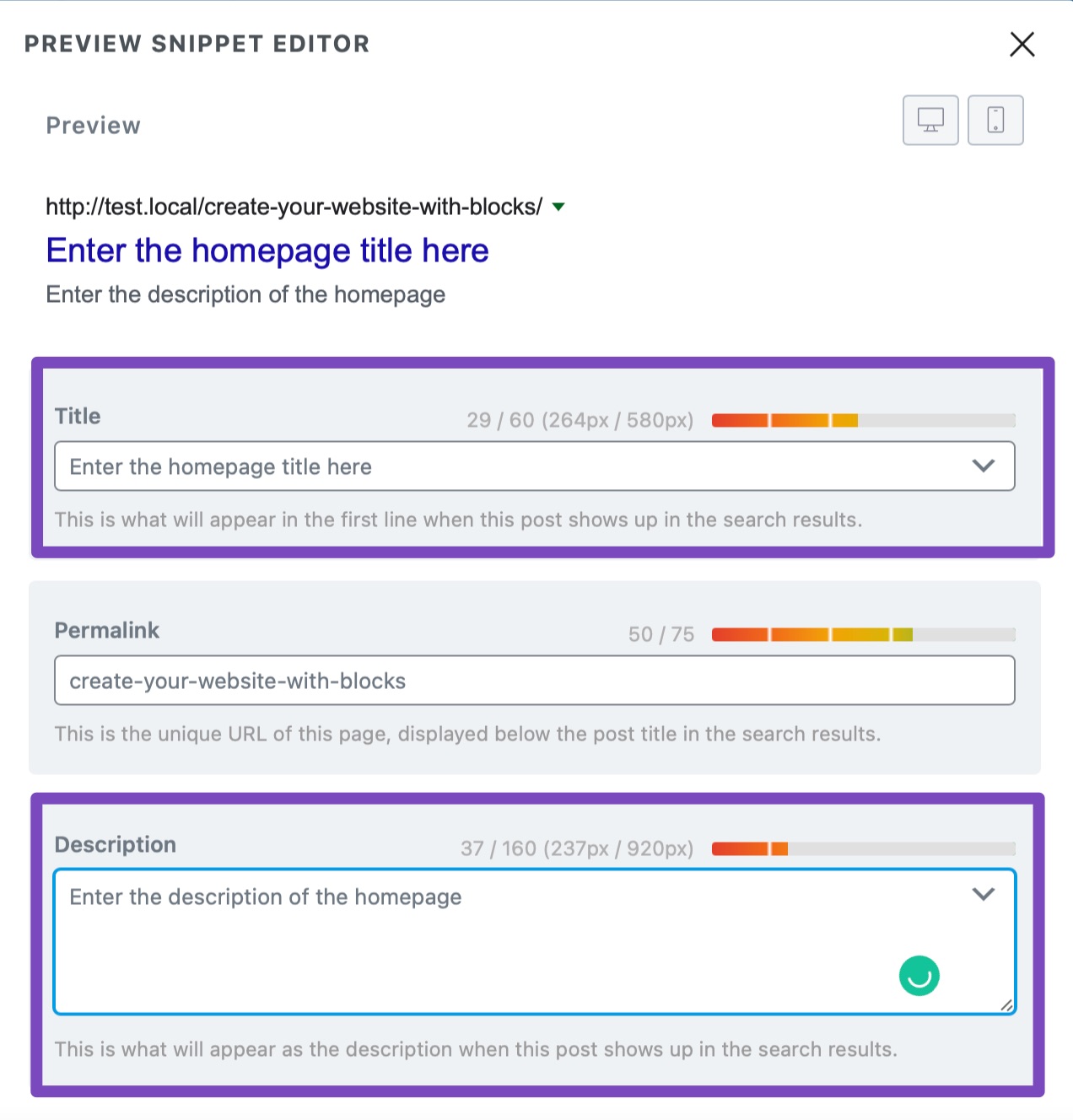Hello, we apologize for the inconvenience you are facing with updating your page snippets in Rank Math. To ensure that the updated metadata and name reflect correctly on Google, you need to follow these steps:
- Using the Gutenberg Editor:
- Click the Edit Snippet button in the Gutenberg Block editor.
- Update the Meta Title and Description for your homepage.
- Click the Update button to save the changes.
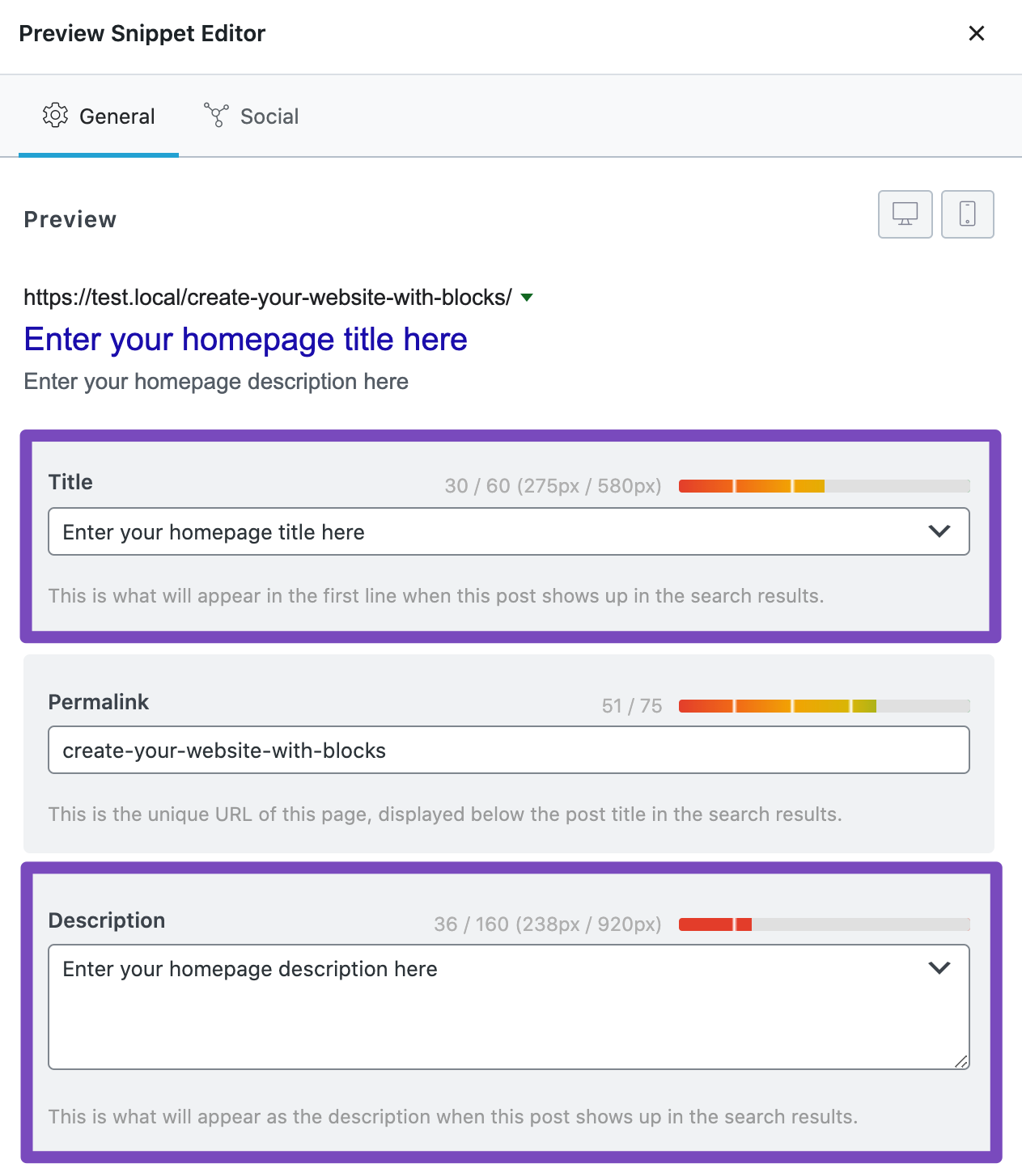
- Using the Classic Editor:
- Scroll down the page to use the Classic Editor’s Meta Box.
- Click the Edit Snippet button.
- Update the Meta Title and Description for your homepage.
- Click the Update button to save the changes.
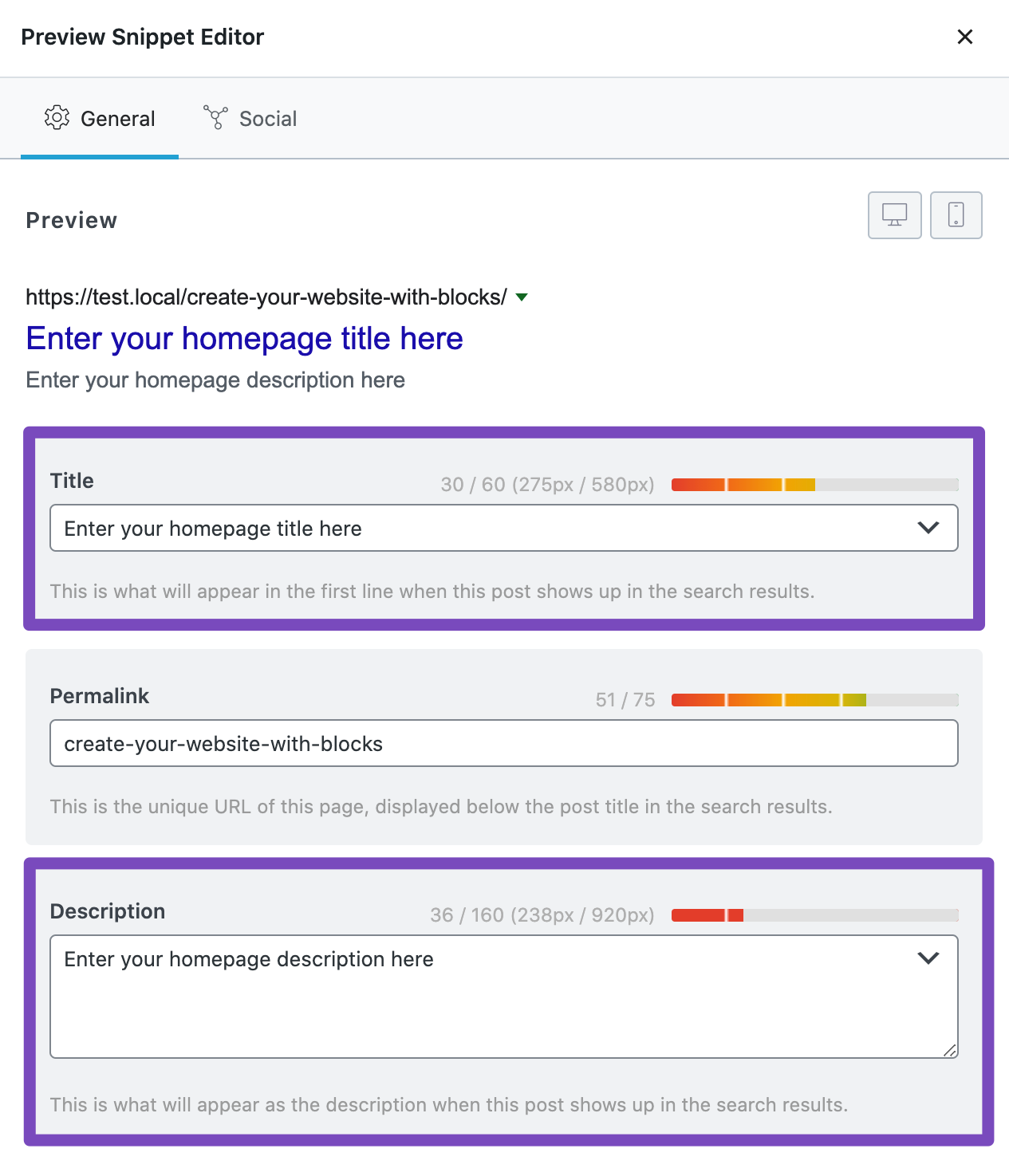
- Using the Elementor Site Builder:
- Click the Edit Snippet button located in the SEO tab in Elementor.
- Update the Meta Title and Description for your homepage.
- Click the Update button to save the changes.
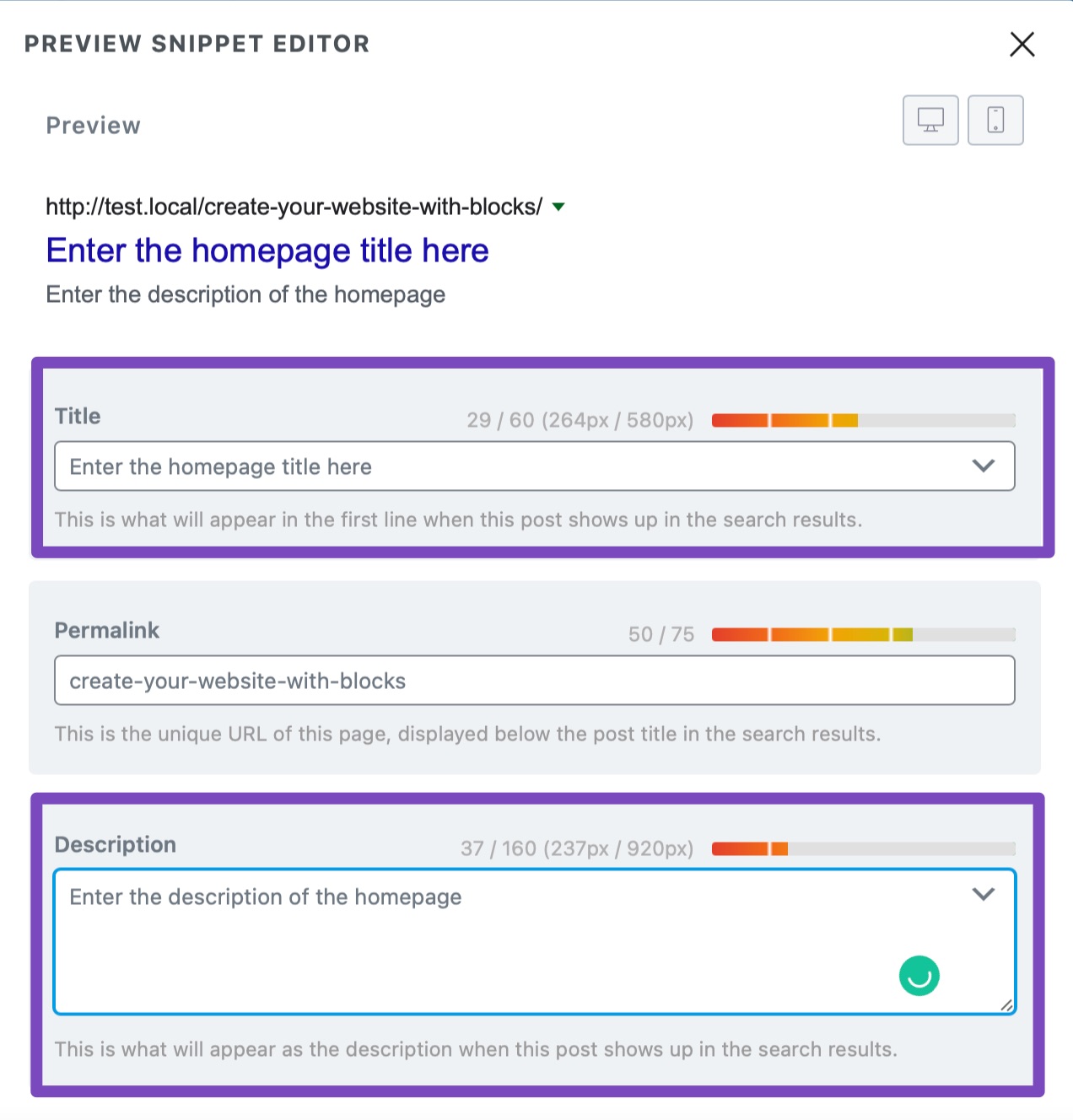
By following these steps and updating the snippets accordingly, Google should reflect the new metadata and name for your page. If you encounter any further issues, please feel free to reach out to our support team directly here. We are always here to help. Thank you for raising this concern.
Sources:
Homepage SEO Settings via Meta Title and Description
Rank Math’s Content Analysis Tests For Archive Pages » Rank Math
Using Variables in the SEO Title and Description » Rank Math
What Is a Slug in WordPress? » Rank Math
How to Fix “Either ‘name’ or ‘item.name’ should be specified” Error » Rank Math
This is an automated reply from Rank Math Support Bot. If you need further assistance, please reply to this topic and a human support agent will reply to you shortly.
Hello,
Since we did not hear back from you for 15 days, we are assuming that you found the solution. We are closing this support ticket.
If you still need assistance or any other help, please feel free to open a new support ticket, and we will be more than happy to assist.
Thank you.