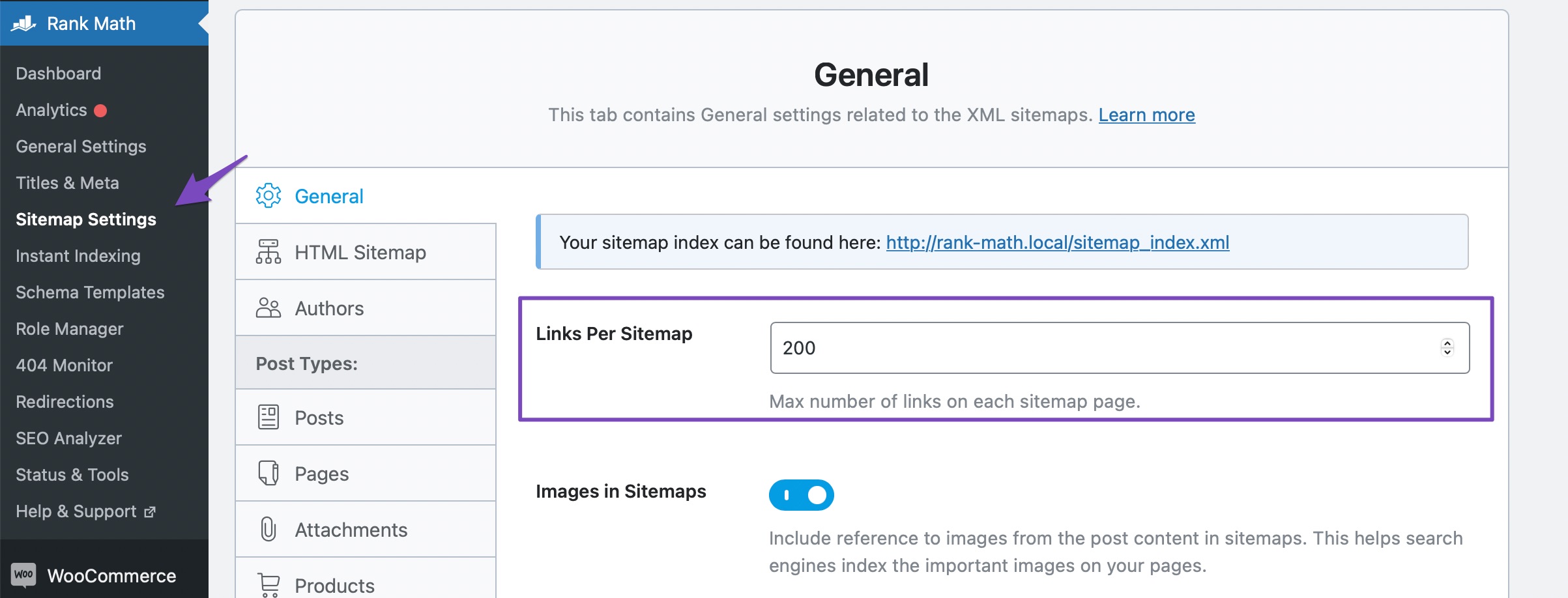Hello,
We apologize for the inconvenience you’re facing with the sitemap on your Nginx server. It seems like you’ve taken several steps to resolve the issue, but the problem persists.
To ensure that the sitemap is working correctly, please make sure that you have added the rewrite rules to the correct location in your Nginx server configuration. If you’re unsure about adding these rules, we recommend reaching out to your server administrator or hosting support for assistance.
Additionally, after adding the rewrite rules, it’s essential to flush the sitemap cache for the changes to take effect. You can do this by navigating to Rank Math SEO → Sitemap Settings and changing the Links Per Sitemap as shown in the screenshot below:
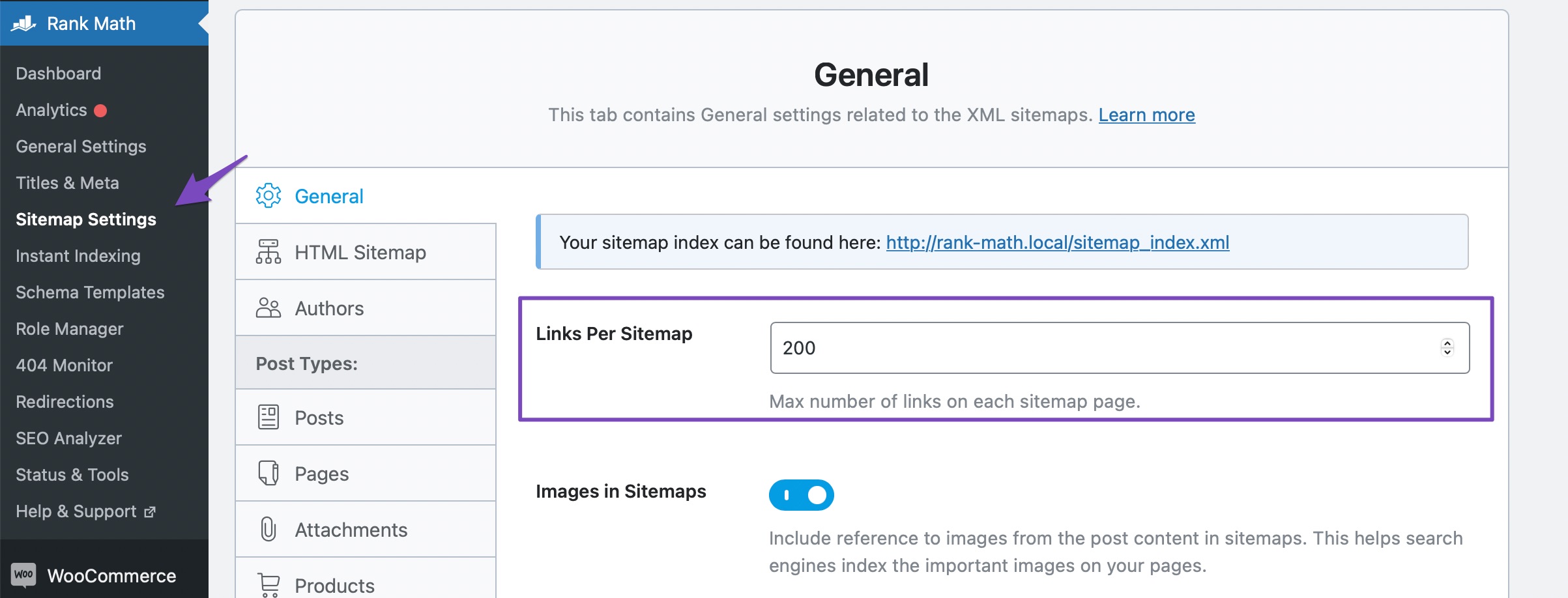
After saving the settings, head over to your WordPress admin area and navigate to Settings → Permalinks and click on the Save Changes button, even if you didn’t make any changes on the page.
If you’ve already completed these steps and the issue persists, please let us know, and we’ll be happy to assist you further.
Regards
Sources:
Rank Math Sitemap Issues and Their Fixes » Rank Math
Why the Sitemap_Index.xml is Throwing a 404 Error » Rank Math
How To Exclude Rank Math Sitemaps from Caching » Rank Math