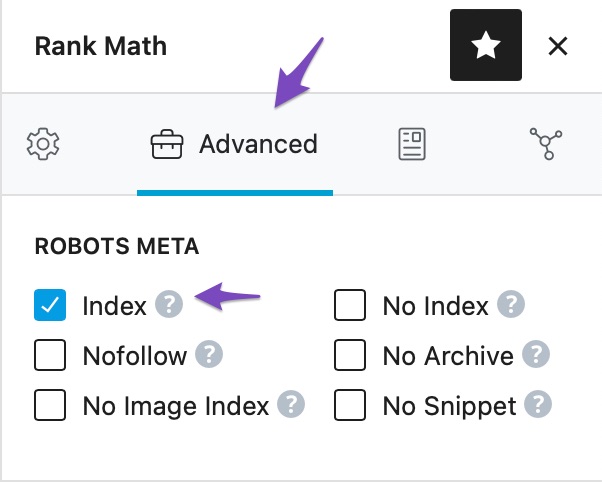Hello,
We’re sorry to hear that you’re experiencing issues with your sitemap not updating with new pages or projects. It’s important to ensure that the pages you want to include in the sitemap are set to index in the robots meta tag.
To check if the page is set to index, you can navigate to Rank Math SEO → Advanced tab in the post editing screen. Here, you can ensure that the page is set to index.
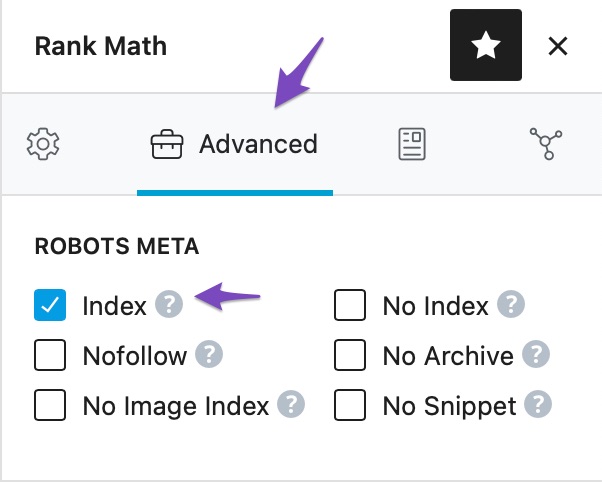
Additionally, you can also try flushing the sitemap cache by navigating to Rank Math SEO → Sitemap Settings and increasing the value of the Links Per Sitemap by one. After saving the settings, navigate to Settings → Permalinks and click Save Changes to ensure the current settings are applied.
If the issue persists, please ensure that the sitemap is not being cached. You can refer to our knowledgebase article on excluding your sitemaps from caching for detailed instructions.
We hope these steps help resolve the issue. If you have any further questions or need additional assistance, please don’t hesitate to contact our support team. We are available 24×7, 365 days a year and are happy to help you with any issues you might face.
Sources:
Why the Sitemap_Index.xml is Throwing a 404 Error » Rank Math
Troubleshooting the “Couldn’t Fetch” Error in Google Search Console » Rank Math
How to Fix “Incorrect HTTP Header Content-Type” Error in Sitemaps » Rank Math
Remove Blank Lines From Sitemaps » Rank Math
i have done all the things listed above. they have not resolved my issue. thanks.
Hello,
Please apply the following filter code to your site.
add_filter( 'rank_math/sitemap/enable_caching', '__return_false');
Here’s how you can add filter to your WordPress site:https://rankmath.com/kb/wordpress-hooks-actions-filters/
If that doesn’t update the sitemap, we might need to take a closer look at the settings. Please edit the first post on this ticket and include your WordPress login in the designated Sensitive Data section.
Please do take a complete backup of your website before sharing the information with us.

It is completely secure and only our support staff has access to that section. If you want, you can use the below plugin to generate a temporary login URL to your website and share that with us instead:
https://wordpress.org/plugins/temporary-login-without-password/
You can use the above plugin in conjunction with the WP Security Audit Log to monitor what changes our staff might make on your website (if any):
https://wordpress.org/plugins/wp-security-audit-log/
We really look forward to helping you.
thanks. it looks like it worked as soon as i added that!! ill be adding some more projects over the next couple of days and will check it again to see if thats it.
one more thing, i notice my username comes up as “free”. i pay for the pro version so not sure if i am logged into a wrong account??
i might have signed up as
[moved to sensitive data section]
Hello,
It seems that you’re currently using the Rank Math PRO plugin, but the account you have used to open this ticket is the Rank Math free version.
Can you please search and forward a receipt from FastSpring.com so we can locate your account and verify it?
We really look forward to helping you.
Thank you.
sure..it was purchased using the email a***@a*********************
i dont see how i can upload anything here. please advise
Hello,
You can use tools like Imgur (https://imgur.com/upload) to upload the screenshots and share the generated links in the sensitive data section.
We really look forward to helping you.
Thank you.
Hello,
Since we did not hear back from you for 15 days, we are assuming that you found the solution. We are closing this support ticket.
If you still need assistance or any other help, please feel free to open a new support ticket, and we will be more than happy to assist.
Thank you.