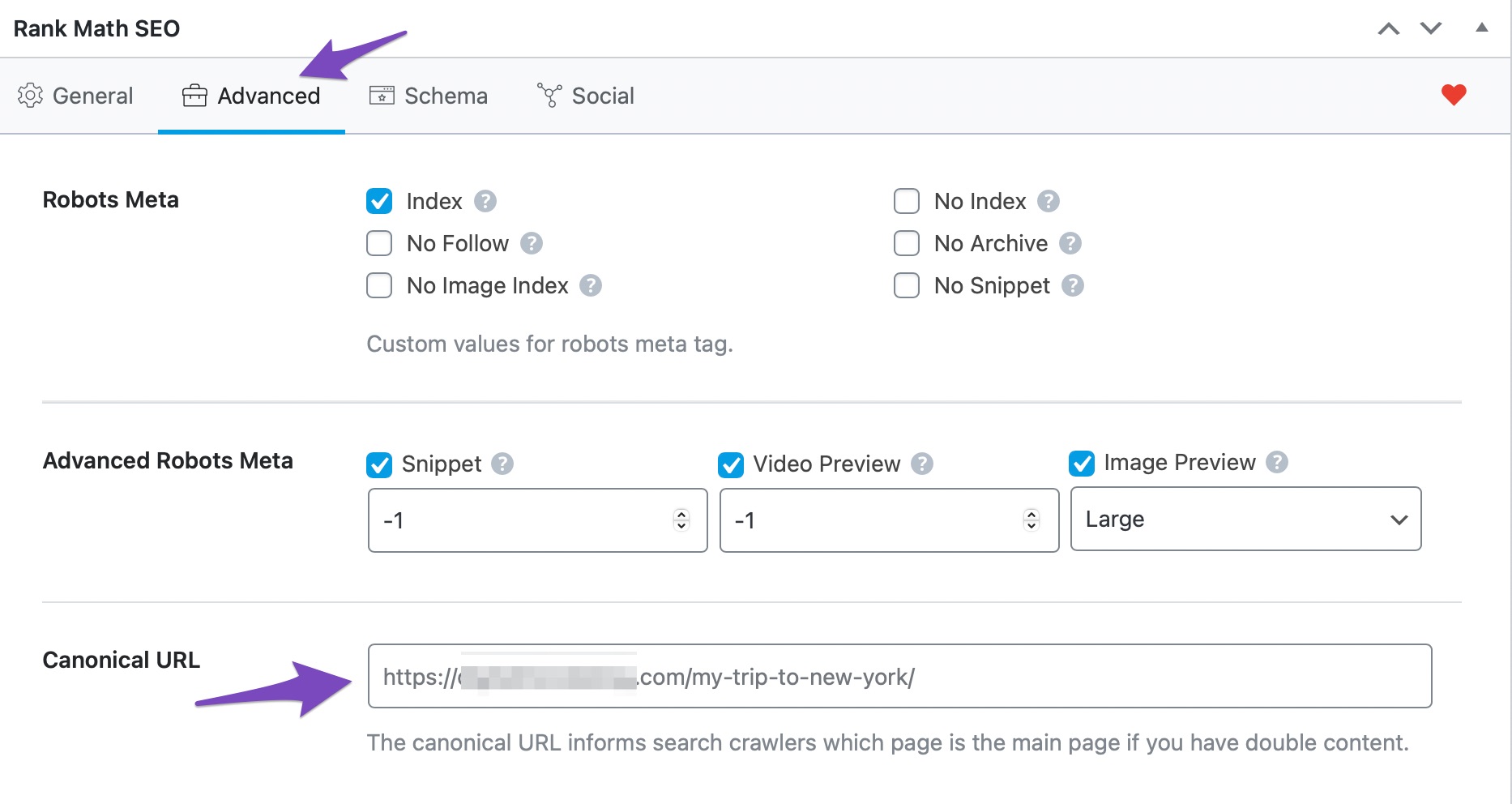-
I’ve tried everything to get my sitemap to update to reflect new posts and pages, but it simply won’t update. I’ve cleared my cache, deactivated WP Rocket, cleared my cache on the server site with my host, cleared my Cloudflare cache. I’ve also excluded the sitemap URLs from WP Rocket and Cloudflare per the other support articles. I’ve gone in and tried to update the sitemap manually with the Permalink save + Sitemap settings save, and that doesn’t work either.
I’m at a complete loss for what to do and my new blog posts all show up as ‘Indexed, Not Submitted’ in Google Search Console because the sitemap won’t update.
The ticket ‘Sitemap Not Updating; Caching Fixes Don’t Work’ is closed to new replies.