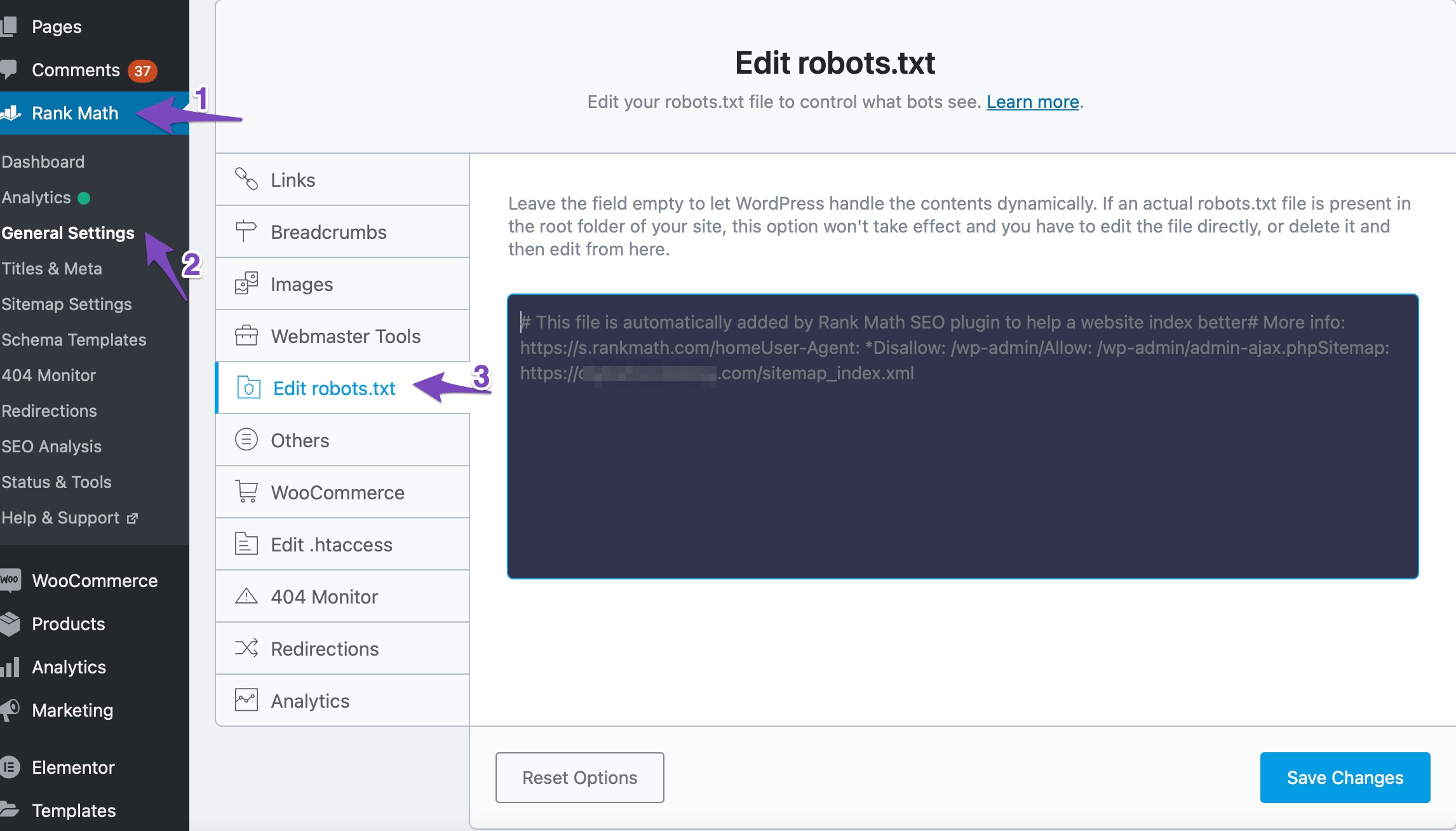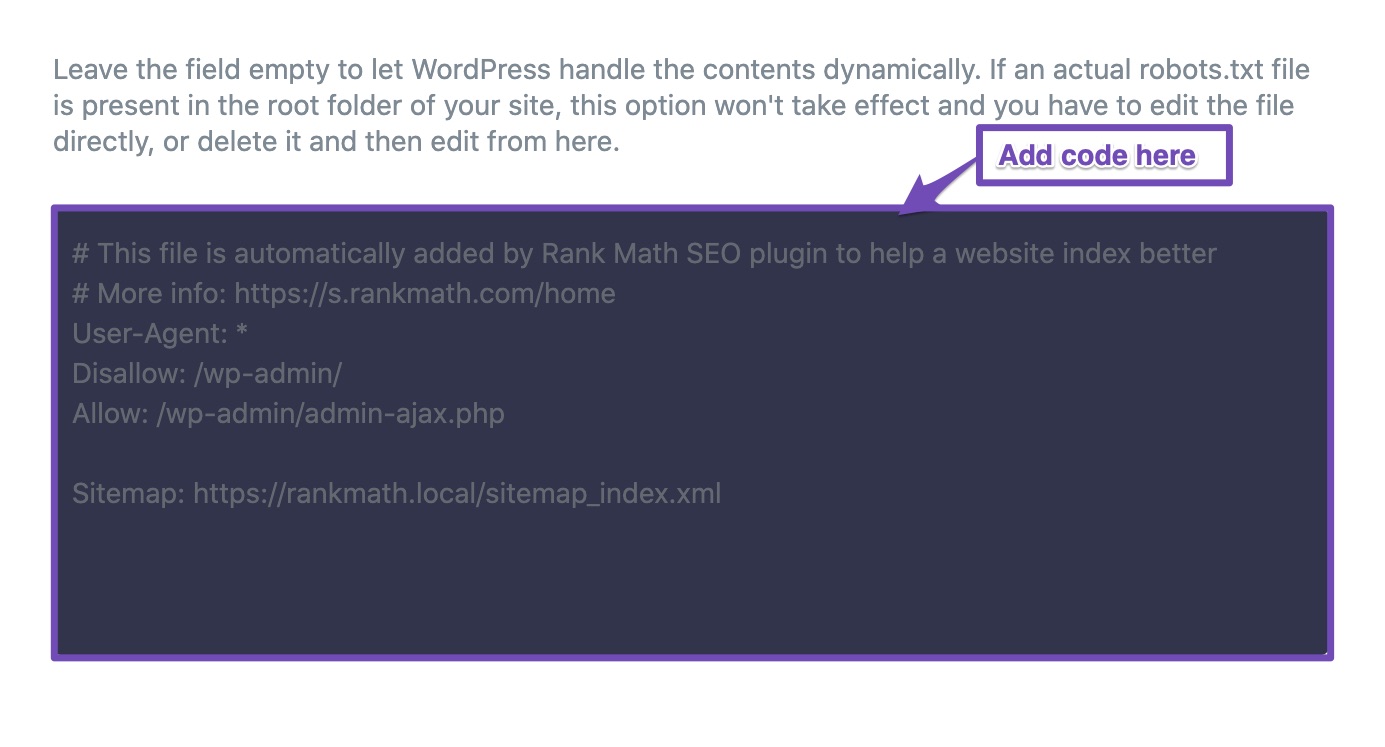Thanks so much! Just to confirm if I rename or delete robot.txt in my file manager do I then go to rankmath as you have screenshot, switch the highlighted default 404 to redirect to homepage and leave redirection type as 301 permanent move? Will this redirect all error pages to homepage?
I appreciate all your help and patience. My domain host confirmed there were no robots.txt in my file manager. I also checked and saw none. I then updated rankmath so 404 errors would redirect to my homepage. Can you confirm if that’s the case? However, my sitemap still shows 2 sitemaps 1 for April the other for may and Google console still can’t fetch the sitemap. How often does rankmath update the sitemap? What else can I do from this point to fix the sitemap issues? Thank you
Hello,
Yes, you can redirect your 404 to your homepage by following the steps I’ve provided.
For your sitemap, have you already remove all your sitemaps submitted and resubmit your main sitemap only?

Rank Math’s sitemap is updated almost instantly if you have published a new post/page. However, for Google, this will take some time to recrawl since it depends on Google’s crawl budget for your site.
I hope that helps. Thank you, and please don’t hesitate to contact us anytime if you need further assistance with anything else.
Yes i deleted the sitemaps for the the url versions i had listed associated to my domain then added the site map again to what google lists as the main domain property. I am wondering why 2 sitemaps are still showing up when i click the sitemap in rankmath? I see the one with today’s date but there’s still an old one with 4/20/21 date.
Hello,
Thank you for getting in touch with us.
Apparently, I cannot access your WordPress dashboard page as I was getting an “Error in establishing a database connection” on your prolificcandles.com/wp-admin page.
You might need to check your Database connection strings to fix this error. Please check if the wp-config file matches your database credentials.
As soon as the WordPress dashboard access is fixed, you may refer to the support link below for the tutorial on how to locate and edit the robots.txt file:
https://rankmath.com/kb/how-to-edit-robots-txt-with-rank-math/#:~:text=Go%20to%20your%20WordPress%20Dashboard,txt.
I hope that helps and please do not hesitate to contact us back anytime if you require further assistance.
Cheers,
Hello,
I checked this morning based on the other support comments and had my domain host check also I don’t have robots.txt on my file manager for my website. Sorry you couldn’t log in there are 2 domains for my website prolificcandles.com & prolificcandles.com/shop my website is set up with shop which is why you couldn’t login. Just not sure why 2 sitemaps are showing one for today the other for April 20th. Is there a way to remove the April 20th sitemap? I updated the sensitive data with the link. Can you please check further?
Thank you.
Hello,
Thanks for getting back to us.
You may edit the robots.txt in your WordPress dashboard by following the steps below:
1. Log in to your WordPress website. Make sure you have enabled the Advanced Mode. Go to your WordPress Dashboard > Rank Math > General Settings > Edit robots.txt.
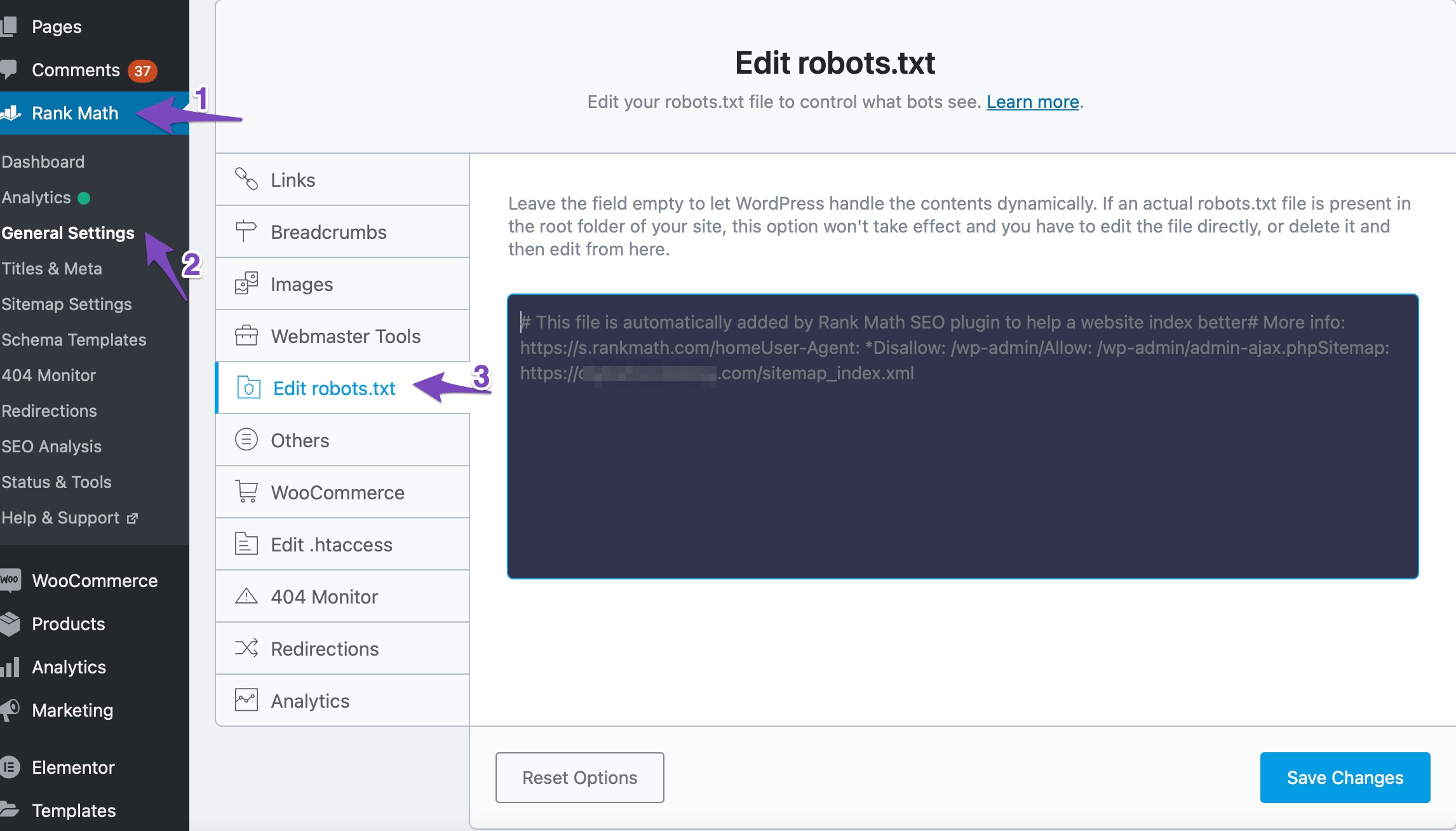
2. You can type the code you wanted to add to your robots.txt file in the available text area. By default, Rank Math would add automatically add your Sitemap link here, making it available for bots to crawl.
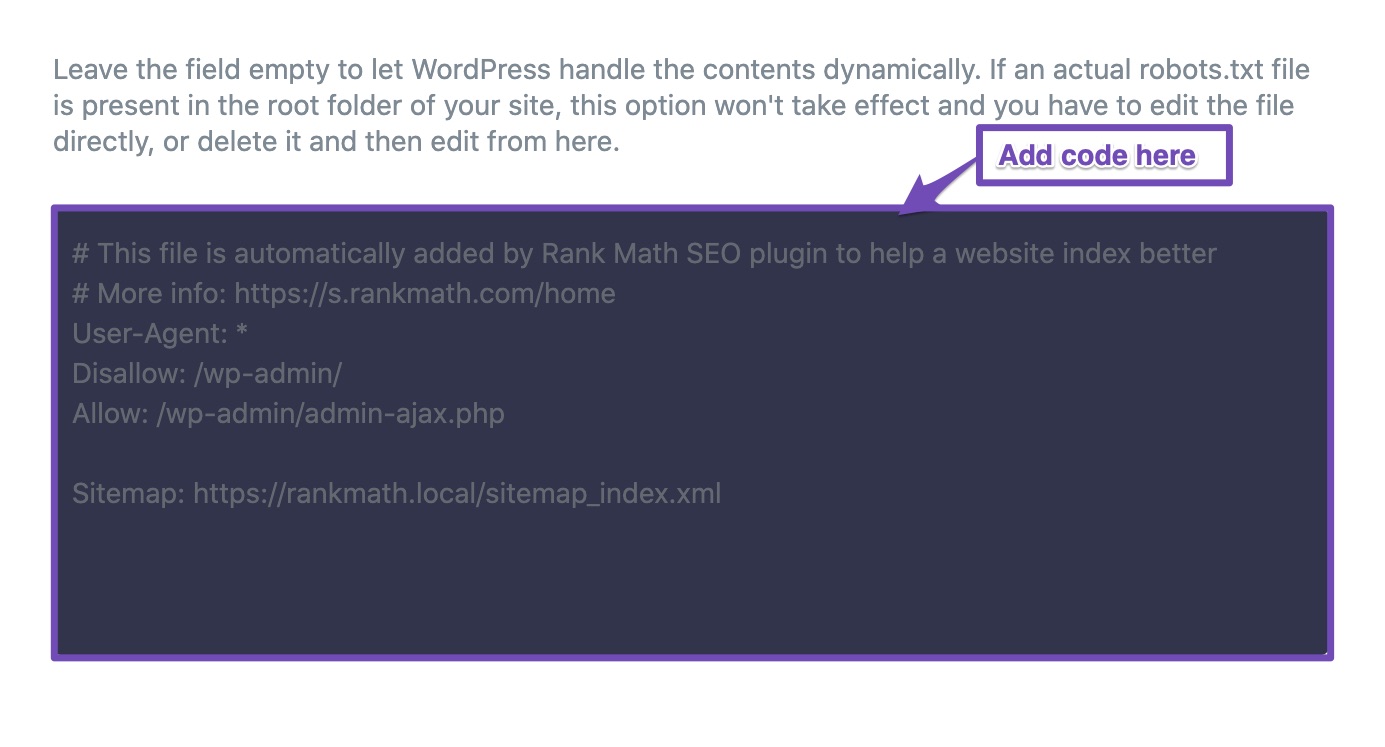
3. Save your changes by clicking on Save Changes once you have made the necessary changes to the file.
Regarding your Sitemap concern, I don’t seem to be able to replicate it but can you do the following:
– Saving permalinks again
– Saving sitemap page in Rankmath again
– Clear cache
– Clear CDN cache
Please let us know if that helps so we can assist you further.
Cheers,
There were no robots.tx I’m thinking this is resolved. It’s now showing success for sitemap. Still isn’t updated with the current info in Google search engine but I guess that takes time I appreciate all the help!
Hello,
Thank you for the update.
We are glad that we have addressed your concerns.
If you have any other concerns or the issue still persists, please don’t hesitate to contact us anytime by creating a new ticket to assist you further with anything else.
Looking forward to helping you.
Thank you.