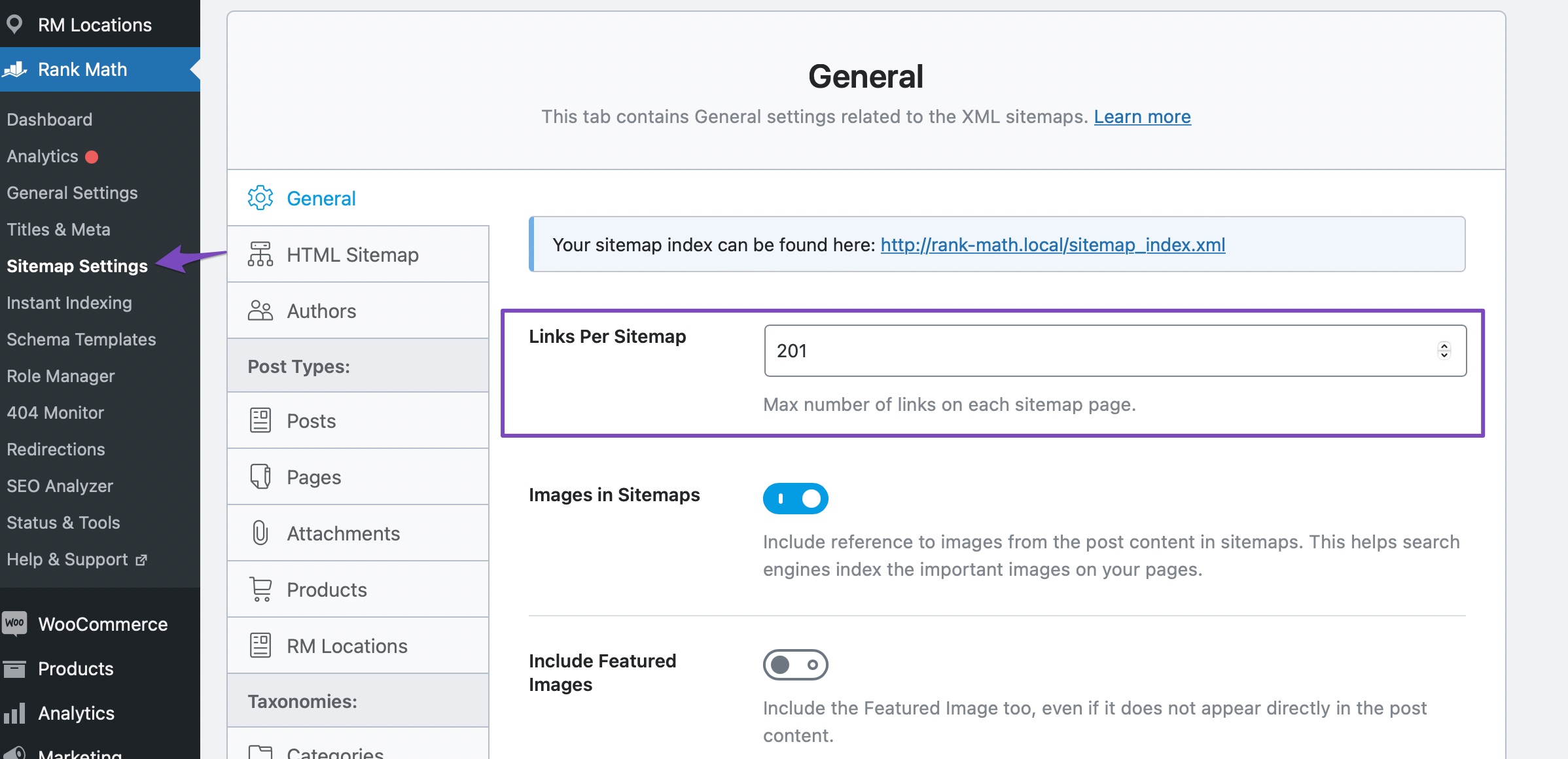Hello, we’re sorry to hear that you’re experiencing issues with loading your sitemap in Google Search Console.
To resolve this issue, please follow these steps:
-
Flush the Sitemap Cache: Increase the value of the Links Per Sitemap by one in the Rank Math SEO → Sitemap Settings and save your settings. Then, navigate to Settings → Permalinks and click Save Changes to ensure the current settings are applied.
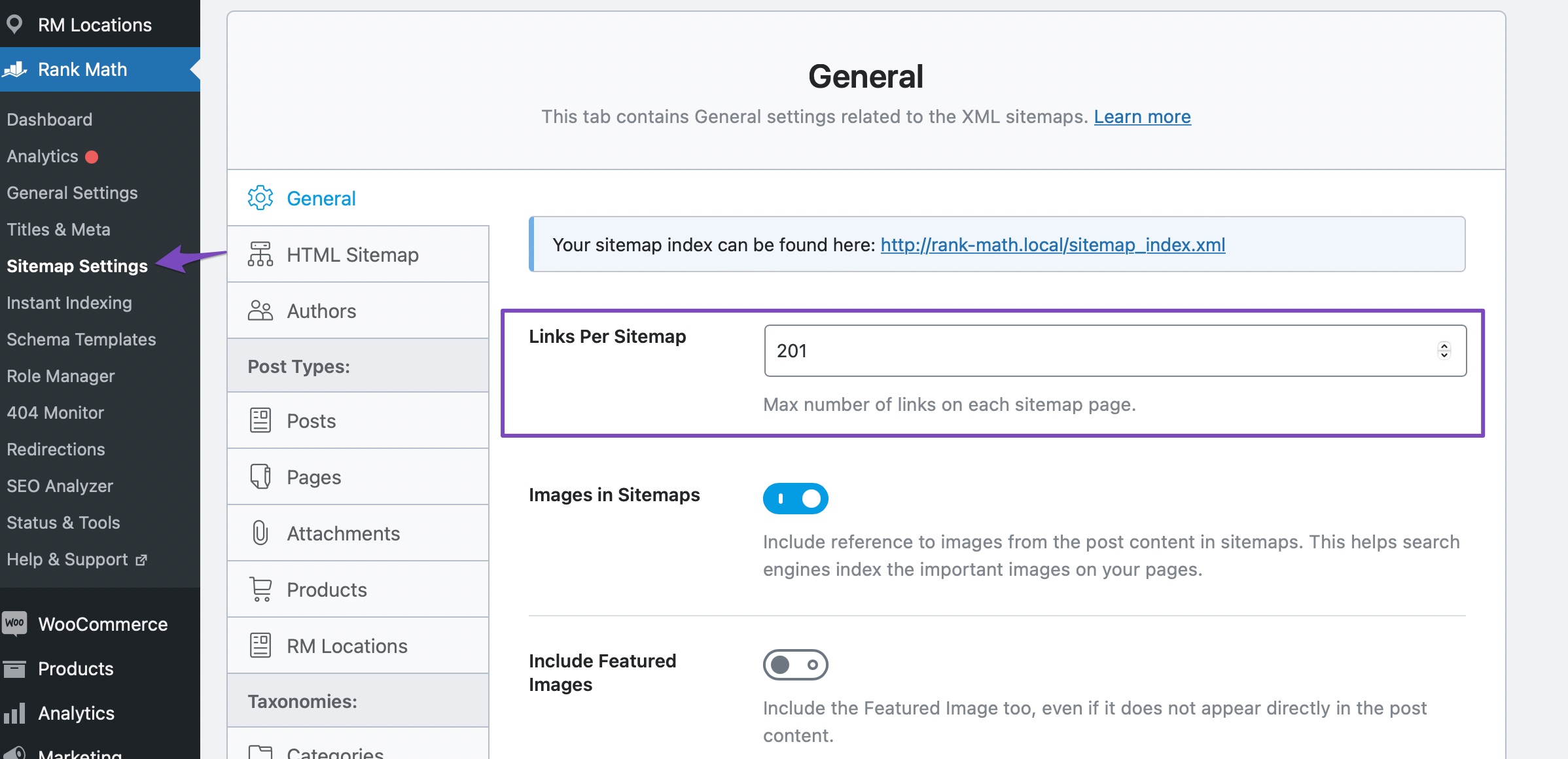

-
Exclude the Sitemap From Caching: Ensure that your sitemaps are excluded from caching by following the steps in this knowledgebase article.
-
Add the Correct Version of Your Sitemap to Google Search Console: If Google Search Console still returns the “Couldn’t fetch” error, determine the correct variation of your site and add it to Google Search Console. You can find the correct variation of your site in the Site Address (URL) field under Settings → General in your WordPress dashboard.
If you’re still facing issues after following these steps, please feel free to reach out to our support team directly from here, and we’re always here to help.
Sources:
Why the Sitemap_Index.xml is Throwing a 404 Error » Rank Math
Troubleshooting the “Couldn’t Fetch” Error in Google Search Console » Rank Math
This is an automated reply from Rank Math Support Bot. If you need further assistance, please reply to this topic and a human support agent will reply to you shortly.
Hello,
Since we did not hear back from you for 15 days, we are assuming that you found the solution. We are closing this support ticket.
If you still need assistance or any other help, please feel free to open a new support ticket, and we will be more than happy to assist.
Thank you.