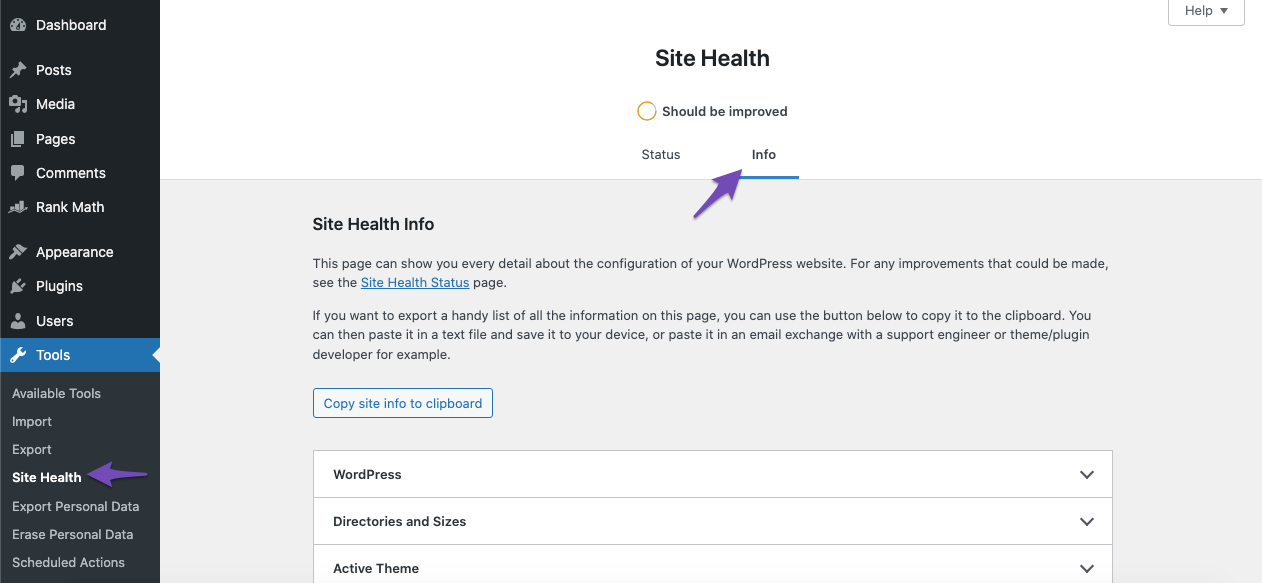Hello,
We apologize for the inconvenience you’re experiencing with your sitemap. To further assist you, we recommend checking your system status to ensure that your hosting package is providing enough resources for your site to run smoothly. You can navigate to Tools → Site Health → Info from your WordPress dashboard to check the server requirements and values, as shown in the screenshot below:
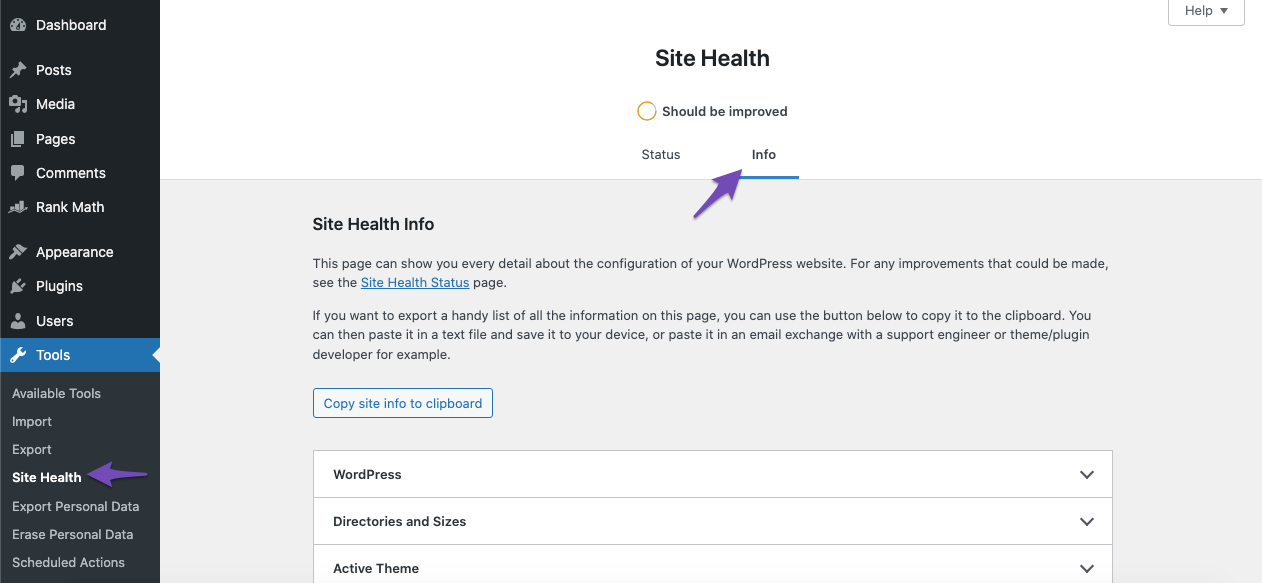
After comparing the requirements and values, if you find that your values are lower than the recommended ones, you should contact GoDaddy to increase them or consider upgrading your hosting plan.
If you’re still facing issues with the sitemap after checking the system status, please open a new ticket here so our staff can assist you further.
Thank you for reaching out to us, and we appreciate your patience as we work to resolve this issue for you.
Sources:
Rank Math Sitemap Issues and Their Fixes » Rank Math
Indexed, Not Submitted in Sitemap – Google Search Console » Rank Math
Troubleshooting the “Couldn’t Fetch” Error in Google Search Console » Rank Math
Hello,
We’ve checked your sitemap, and it is opening fine. Also, your page sitemap is working fine as well.
Could you please confirm if you’re having any issues with your sitemap?
Looking forward to helping you.
Thank you.
https://highlandparkdentist.com/sitemap_index.xml
Going to this URL you are able to see the sitemap?
I get a white blank page with no option to see debug and/or inspect element
Hello,
We have been able to check the sitemap and it is loading properly.
If you are seeing a blank page from your end, please clear your browser cache and retry checking the sitemap again.
Also, please try following the steps below and see if that works for you.
#1. Flush the Sitemap cache by following this video screencast:
https://i.rankmath.com/pipRDp
#2. Exclude the Sitemap files of the Rank Math plugin in your caching plugin. The cache could be via a plugin or from the server. For plugins or Cloudflare, please follow this article:
https://rankmath.com/kb/exclude-sitemaps-from-caching/
#3. If the above steps doesn’t seem to work, kindly apply the following filter code to your site.
add_filter( 'rank_math/sitemap/enable_caching', '__return_false');
Here’s how you can add filter/hook to your WordPress site:
https://rankmath.com/kb/wordpress-hooks-actions-filters/
If the issue persist, please follow the guideline to check if any of your plugin/themes is conflicting with Rank Math: https://rankmath.com/kb/check-plugin-conflicts/
Let us know how it goes. Looking forward to helping you.
Thank you.
Hello,
Since we did not hear back from you for 15 days, we are assuming that you found the solution. We are closing this support ticket.
If you still need assistance or any other help, please feel free to open a new support ticket, and we will be more than happy to assist.
Thank you.