-
Hi
For some reason my site is being seriously affected by urls having the word tagdiv and tagdiv official added to the end. my site has dropped from 12,000 impression a day in google to 1,000 impressions a day and i am being told the below could be the root of the problem. I do not understand what is going on.
the report is showing 3ХХ HTTP status code
https://www.in2town.co.uk/caistor-news/tagdivofficial
https://www.in2town.co.uk/cardiff-news/tagdiv
https://www.in2town.co.uk/cleethorpes-news/tagdivofficial
https://www.in2town.co.uk/derby-news/tagdiv
can you please help
-
Hello,
I’m sorry to hear about the issue you are facing with your website’s URLs affecting your traffic. It seems like your site has been experiencing a drop in impressions due to URLs containing the words “tagdiv” and “tagdivofficial” being added to the end.
The URLs you provided seem to be generating 3XX HTTP status codes, which might be causing the problem. To address this issue, you can use canonical tags to specify the preferred URL version for Google to consider as the master copy.
By setting up canonical tags correctly, you can communicate to Google which URL should be considered the primary one. This can help prevent duplicate content issues and ensure that search engines index the correct URLs.
Here is an example of how you can set up canonical tags using Rank Math SEO plugin:
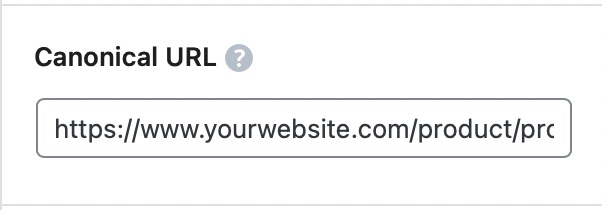
If you need further assistance with setting up canonical tags or resolving the issue with the URLs, please refer to our guide on canonical tags in Rank Math: Canonical URL Option In Rank Math.
Thank you for bringing this concern to our attention. If you need more help, please assign this ticket to a human agent using the available buttons.
Best regards.
Sources:
Solving Redirection Issues Using Rank Math SEO Plugin » Rank Math
Solving Redirection Issues Using Rank Math SEO Plugin » Rank Math
Advanced Tab in Rank Math SEO’s Meta BoxHello,
Thank you for your query and we are so sorry about the trouble this must have caused.
We first need to check how Google or the search engine has discovered these URLs.
Please share the full screenshots of the report where you discovered these URLs.
Also, please submit these URLs to your Google Search Console’s URL inspection tool and take a screenshot of the report there as well.
You may use this tool to share screenshots with us: https://imgur.com/
Looking forward to helping you.
I was trying to work out why my impressions had dropped and a friend did a report using seranking and found this
there are many more pages
the below is my search console which shows just the past seven days but over the past 12 months my impressions have dropped and now my impressions are just 650 and i have thousands of pages. I was ranking for lots of keywords in the top five and now they have all dropped out of the past 100. since using the rank math i have noticed that my impressions have dropped. it seems urls including my main page http://www.in2town.co.uk are having strange words added to them.
i would be very grateful if you could solve this problem so my site goes back to normal
just checking if there is any update
Hello,
We apologize for the delay in getting back to you, thank you for the follow-up.
I doubt the weird links are the reason for the loss of impressions but we can see that the links are connected to your theme, Newspaper which is developed by tagDiv. If you need help with the links, you should reach out to your theme developer as they’ll be in a better position to help with this.
Thank you for your patience and cooperation
I need to delete your plugin in and start using Yoast. Not being funny but i have had a lot of similar problems like this and you are not taking responsibility and when i look around a lot of people have had the same problem. it seems your answer for everything like this is, it is not my fault.
I have already spoken to tagdiv who have looked into this and have said they dont understand why this is happening, and they said it will be an seo plugin that is doing this. i contact yoast as i have one of their plugins on one of my other sites and they said this is a common problem with your plugin. this is not the first or second time i have contacted you about strange things going on my urls.
you claim then as experts that this is not the reason why my impression have now dropped from 12,000 to 600, so what is the problem in your experience, and also are you going to look further into why these tagdiv are going on my urls
Hello,
Just so we properly understand the issue here – you are having an issue where some URLs that look like those in your first post keep getting generated/created and you’re not sure what is creating or appending those words to your URLs
Please note that those URLs are most likely to be theme-created and they also have your theme name appended to it.
That said, Rank Math does not create any page, or URL on your site, nor do we append your theme name to your URLs.If you believe Rank Math is creating these URLs, you can try temporarily deactivating Rank Math to see if the URLs still exist. If it does, please let us know so we can help investigate the issue for you.
We apologize for the inconvenience.
you are not understanding me, not sure if this is a language thing or not as not sure where you are from. the urls i sent you are normal urls but now they are having something added at the end, example http://www.in2town.co.uk is now http://www.in2town.co.uk/tagdiv
i have already spoken to tagdiv and they have investigated it and said it is coming from the seo plugin and i have spoken to yoast as they did me a favour as i use a plugin of theres on another of my site and they have said it is being produced by your plugin. this is not the first time that this has happened.
Hello,
Thank you for clarifying.
We are actually saying the same thing. Your theme developer’s name being added to your URLs cannot possibly be coming from the Rank Math plugin, as the plugin does not have any such functionality – which is why we suggest you speak with your theme developer.
That said, if you are seeing these URLs in your Google Search Console, it means the URLs are mentioned or linked somewhere on your site and Google is crawling them and reporting them as error pages. In these case, you should check your pages to be sure you (or another plugin or theme) is not adding the URLs.
Thank you for your patience and cooperation
You must be logged in to reply to this ticket.