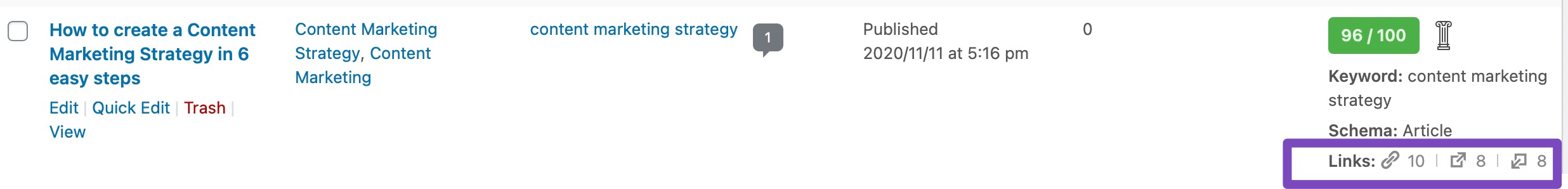I seemed to figure out how to get the data to move over doing an import/export.
However none of the links are showing for internal/external. Any way to do that other than going into each one and updating it? That seemed to work when I tried it – but I don’t want my modified dates all changed to today’s date.
Hello,
Thank you for contacting Rank Math and bringing your concern to our attention. I’m sorry for any inconvenience this issue may have caused you.
Could you please confirm if Rank Math is unable to detect your internal/external links on your content?
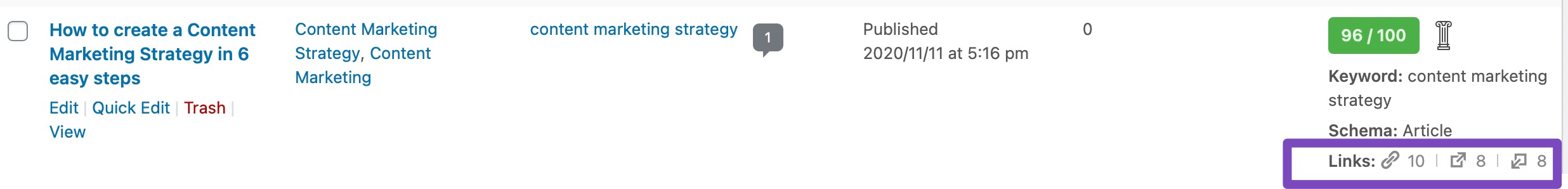
If so, please share the affected URL so we can check as well.
Looking forward to helping you.
It seems like it took a while for some of them to update. I haven’t checked to verify the actual numbers, but some of the posts have links lisetd.
HOWEVER, I still have some that do not have anything updated – specifically at least 25 posts. It seems the only way I may get it to update is to go into each of these posts – open it up and then update. But I shouldn’t have to do that….
IE: https://theworldtravelgirl.com/must-see-destinations-wyoming-road-trip/
there are a multitude of internal and external links, but rankmath is showing 0 internal and 0 external.
Hello,
We might need to take a closer look at the settings. Please edit the first post on this ticket and include your WordPress & FTP logins in the designated Sensitive Data section.
Please do take a complete backup of your website before sharing the information with us.

It is completely secure and only our support staff has access to that section. If you want, you can use the below plugin to generate a temporary login URL to your website and share that with us instead:
https://wordpress.org/plugins/temporary-login-without-password/
You can use the above plugin in conjunction with the WP Security Audit Log to monitor what changes our staff might make on your website (if any):
https://wordpress.org/plugins/wp-security-audit-log/
Looking forward to helping you.
Thank you.
Hello,
I have updated the sensitive data as requested. Can you please check further?
Thank you.
Hello,
Thank you for your patience.
Since the issue is specifically happening on your setup, then we may need to log in to your site to investigate it further.
If you’re unable to do backup and FTP, you may get in touch with your web host and they will assist you with that.
Looking forward to helping you.
My web host doesn’t help with this stuff so not sure he can assist. Do you know of any issues with Divi theme?
Hello,
Rank Math is 100% compatible with Divi and we don’t have any recent issues with regards to the SEO scoring.
As for your website backup, your hosting should be in a position to help you with that. Kindly ask them again as it is their responsibility to handle these types of requests.
You may also refer to this guide: https://www.pcmag.com/how-to/how-to-backup-your-website
Looking forward to helping you.
Hello,
Since we did not hear back from you for 15 days, we are assuming that you found the solution. We are closing this support ticket.
If you still need assistance or any other help, please feel free to open a new support ticket, and we will be more than happy to assist.
Thank you.