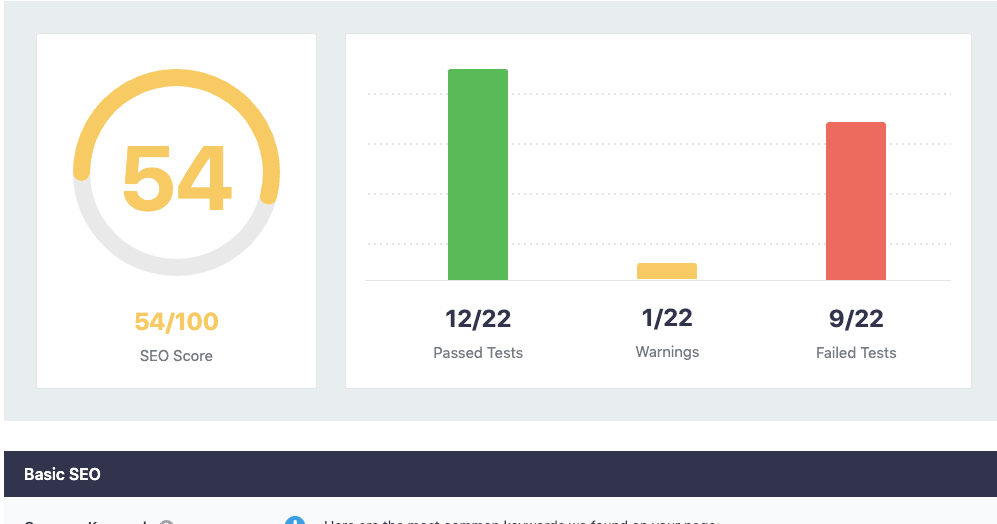Hi Olaf,
Thanks a lot for your query and we are so sorry about the trouble this must have caused.
Please ensure that your plugin is connected to your account at WordPress Dashboard > Rank Math > Dashboard > Help.
Then, also ensure your web host isn’t blacklisting our IP:
Rank Math’s IP: 104.20.193.153
Finally, please head over to WordPress Dashboard > Rank Math > Status & Tools > Tools > Clear SEO Analysis data.
Hit the button once.
https://i.rankmath.com/PtpZfv
That should fix the issue.
Let me know if it doesn’t.
Hello,
The plugin is connected to our account…it has Plugin Activated.
Checked with A2 Hosting and they claim Rank Math’s IP address is not blacklisted.
Cleared the SEO Analysis data.
But not of these fixed the block error. Do have any other ideas?
Thanks
Hello,
Thanks for the follow up.
The SEO analysis seems to be working now for your site. Here is a screenshot:
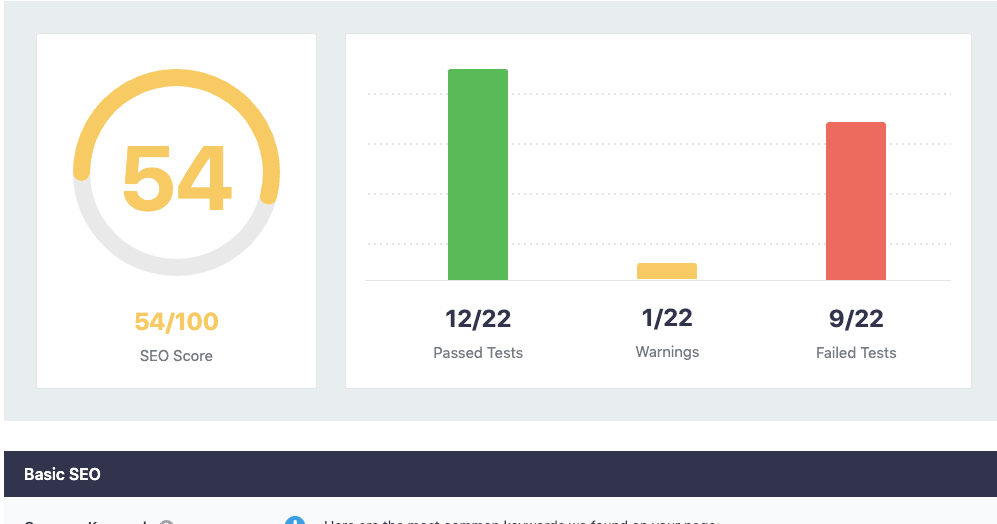
Could you please test again?
Also, could you please head over to Rank Math > Status & Tools > Database Tools > Remove Rank Math Transients and click on this button.
Let us know how this goes.
Thank you.
Hello,
No it’s still not working…you need to scroll down and look at the data…firewall, unauthorized access
https://www.dropbox.com/s/la831qz86uawdlc/Screenshot%202020-05-05%2015.31.43.png?dl=0
I tried the Remove Rank Math Transients — no luck and my hosting claims your not blacklisted.
We might need to take a closer look at the settings. Please edit the first post on this ticket and include your WP logins in the designated Sensitive Data section.

It is completely secure and only our support staff has access to that section. If you want, you can use the below plugin to generate a temporary login URL to your website and share that with us instead:
https://wordpress.org/plugins/temporary-login-without-password/
You can use the above plugin in conjunction with the WP Security Audit Log to monitor what changes our staff might make on your website (if any):
https://wordpress.org/plugins/wp-security-audit-log/
We really look forward to helping you.
Hello,
Since we did not hear back from you for 15 days, we are assuming that you found the solution. We are closing this support ticket.
If you still need assistance or any other help, please feel free to open a new support ticket, and we will be more than happy to assist.
Thank you.