-
I have visitors and search impressions to my website however Rank Math is not reflecting any data neither homepage, nor product descriptions. Do you know why?
I have already run both possible solutions from below guideto start a new data fetch and fix the issue with the analytics module but this time without success. Any suggestion?
https://rankmath.com/kb/delete-old-analytics-data/
I mean is the second time I have this issue, the first one was on July 5th, 2023.
-
Hello,
I’m sorry to hear that you’re experiencing issues with your Rank Math Analytics not reflecting any data for your homepage or product descriptions. It’s frustrating to encounter the same problem again, especially after trying the solutions from our guide without success.
Based on the information you’ve provided, it seems like you’ve already tried to delete old analytics data and run a new data fetch, but the issue persists. In this case, I recommend following the steps to refresh the authorization tokens coming from Google to ensure that Rank Math’s Analytics module can fetch the data correctly.
To refresh the authorization tokens, you can follow these steps:
-
Delete Rank Math App: Open your Google Account permissions from here and delete Rank Math SEO from the list of connected apps.

-
Recreate Database Tables: Navigate to WordPress Dashboard → Rank Math SEO → Status & Tools → Database Tools and scroll down to find the Re-create Missing Database Tables option. Click the Re-create Tables button.
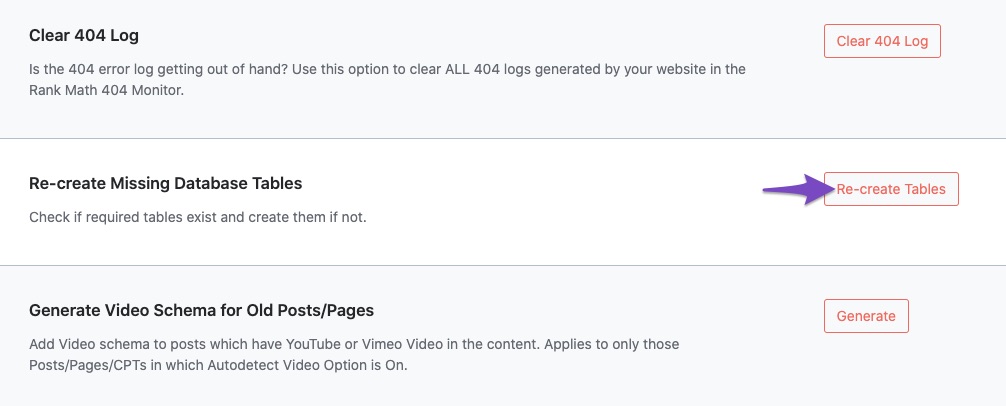
-
Reconnect Your Google Account: Next, navigate to Rank Math SEO → General Settings → Analytics and click the Reconnect link to disconnect and connect your Google Account with Rank Math once again.
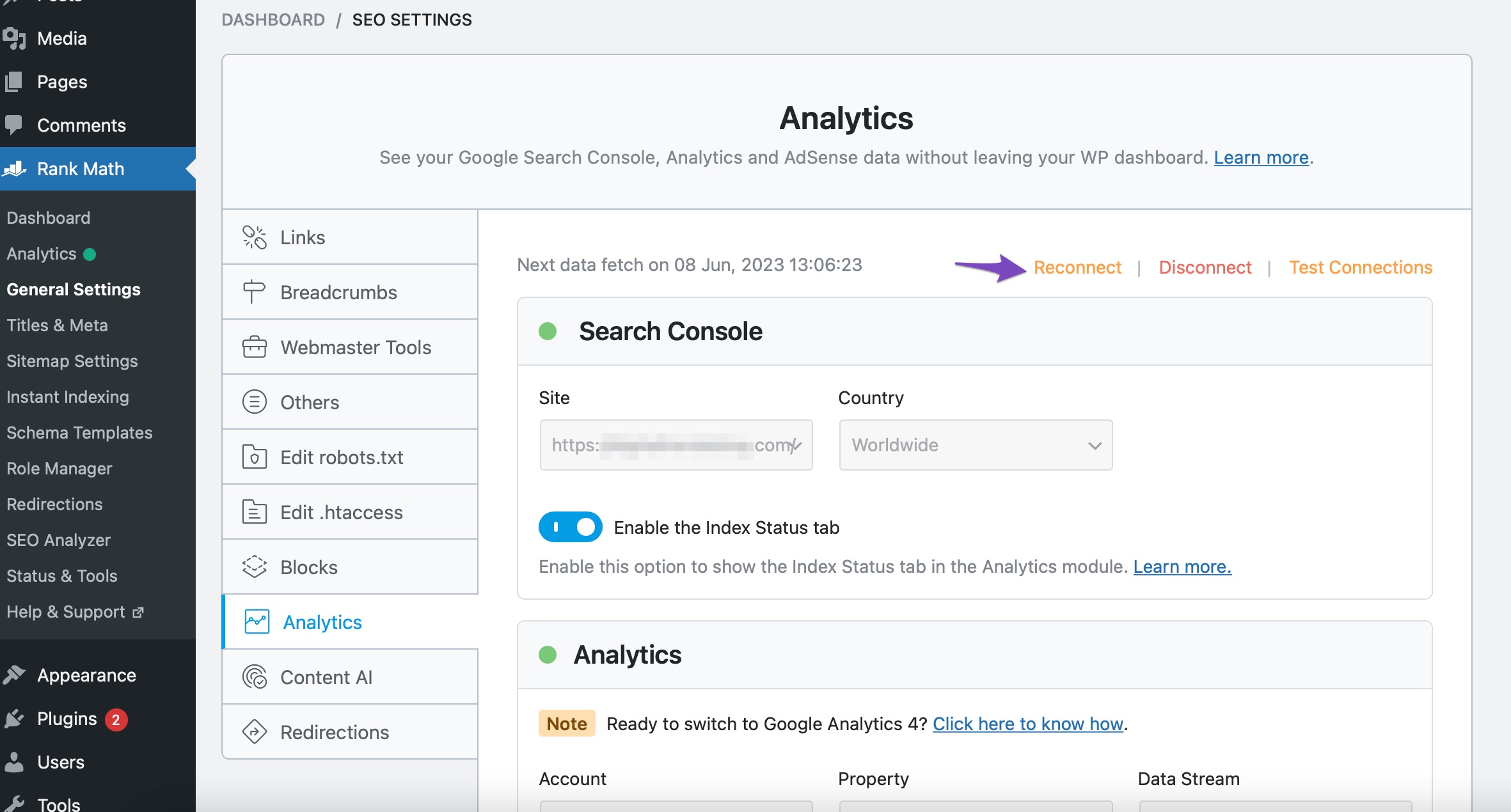
After following these steps, Rank Math should start fetching the data correctly. If you notice any delays in retrieving Analytics data, you can click the Test Connections option located at the top right of the Analytics settings to check the connections between Rank Math and your Google account.
If the data fetch doesn’t happen, you can choose Update Data Manually as shown below:
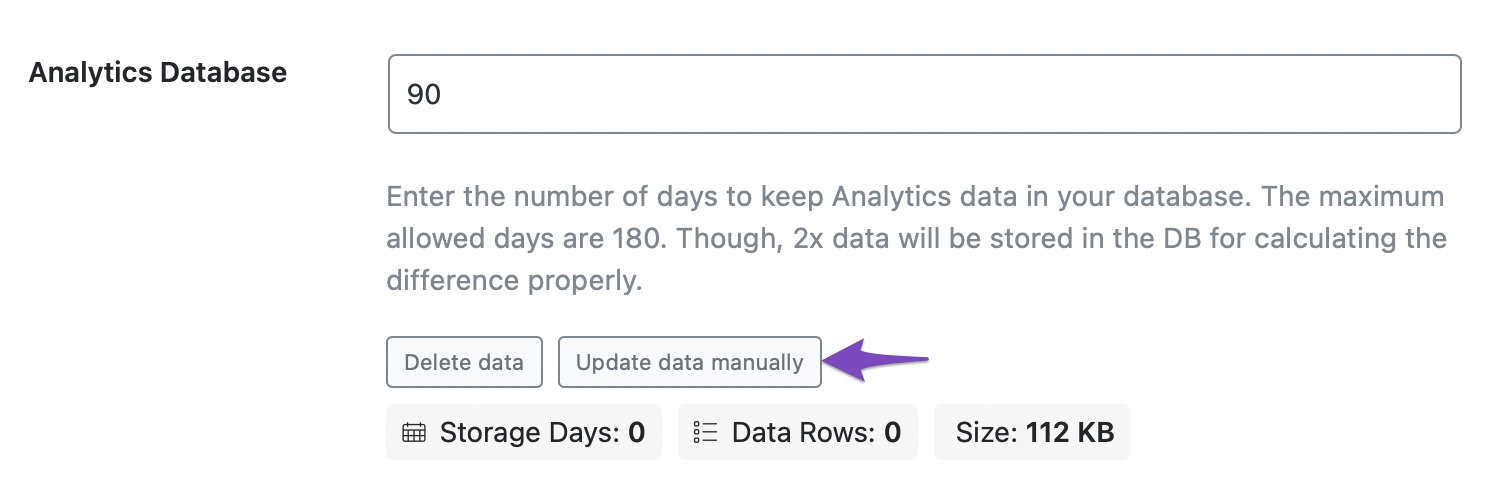
This process may take some time, but the usual time required to populate the data in the Analytics Dashboard is below 20 minutes. However, it may vary depending on your server’s speed.
Once you’ve completed these steps, please check if the data is present in the Analytics dashboard by navigating to Rank Math SEO → Analytics.
If you encounter any further issues or need additional assistance, please feel free to let us know. We’re here to help!
Kind regards.
Sources:
Resolving Rank Math Analytics Related Issues » Rank Math
Bulk Editing Options in the Rank Math SEO Plugin
What to Do When Rank Math Analytics Shows Zero Search Traffic » Rank MathHello there,
I have performed all the step, but still not showing up data. The issue is that data is not showing up at the header of the homepage, specifically the search impressions field and SEO score.
Hello,
Thank you for contacting us and sorry for any inconvenience that might have been caused due to that.
We might need to take a closer look at the settings. Please edit the first post on this ticket and include your WordPress & FTP logins in the designated Sensitive Data section.
Please do take a complete backup of your website before sharing the information with us.
It is completely secure and only our support staff has access to that section. If you want, you can use the below plugin to generate a temporary login URL to your website and share that with us instead:
https://wordpress.org/plugins/temporary-login-without-password/
You can use the above plugin in conjunction with the WP Security Audit Log to monitor what changes our staff might make on your website (if any):
https://wordpress.org/plugins/wp-security-audit-log/
Hope this helps, and please do not hesitate to let us know if you need our assistance with anything else.
Thank you for choosing Rank Math.
Hello,
I have updated the sensitive data as requested. Can you please check further?
Thank you.
Hello,
The login URL you have shared is not working. We also tried wp-login.php and wp-admin, but neither worked. Please share the correct login URL so we can check this further.
Looking forward to helping you.
Hello,
I have updated the sensitive data as requested. Can you please check further?
Thank you.
Hello,
I have updated the URL sorry for the typo.
BR,
Paloma ArteagaHello,
We cleared Rank Math’s transients from WordPress Dashboard > Rank Math > Status & Tools > Database Tools > Remove transients.
Then started a manual analytics data fetch from WordPress Dashboard > Rank Math > General Settings > Analytics > Update data manually, the data has started fetching and the details should reflect in a moment:

We hope this helps. Please let us know if you have further questions or concerns.
Thank you.
Hello there,
The issue is still reproduced and I am not able to enter now to any categories, I mean “Charms, Brazaletes, Aretes, Anillos, Collares, Minerales y Otros.”
Best Regards,
Paloma ArteagaHello,
Please fix it asap since my site is non usable.
BR,
Paloma ArteagaHello,
Can you please share a video screencast showing the issue so we can replicate it from our end? You may use this handy tool: https://loom.com/
Also, we would like to check your dashboard further but the password you shared is no longer working. Can you please verify?
Looking forward dot helping you.
Hello,
Since we did not hear back from you for 15 days, we are assuming that you found the solution. We are closing this support ticket.
If you still need assistance or any other help, please feel free to open a new support ticket, and we will be more than happy to assist.
Thank you.
-
The ticket ‘Search impressions not showing up neither homepage, nor product descriptions’ is closed to new replies.