-
Hi, I am not seeing my website pop up in the search console or analytics tab even after I submitted everything and waited over an hour. Additionally, I tried to disconnect and reconnect as well as remove google permission and re-submit permissions. I updated the cache manually a a few times as well.
-
Hello,
I’m sorry to hear that you are facing issues with your website not showing up in the Search Console or Analytics tab despite submitting everything and waiting for over an hour. It seems like you have already taken some troubleshooting steps like disconnecting and reconnecting, removing and resubmitting Google permissions, and updating the cache manually.
Since you have already tried these steps and the issue persists, I recommend following these additional troubleshooting steps:
-
Reconnect Your Google Account: Navigate to Rank Math SEO → General Settings → Analytics and click the Reconnect link to disconnect and reconnect your Google Account with Rank Math. You can refer to this guide for detailed instructions.
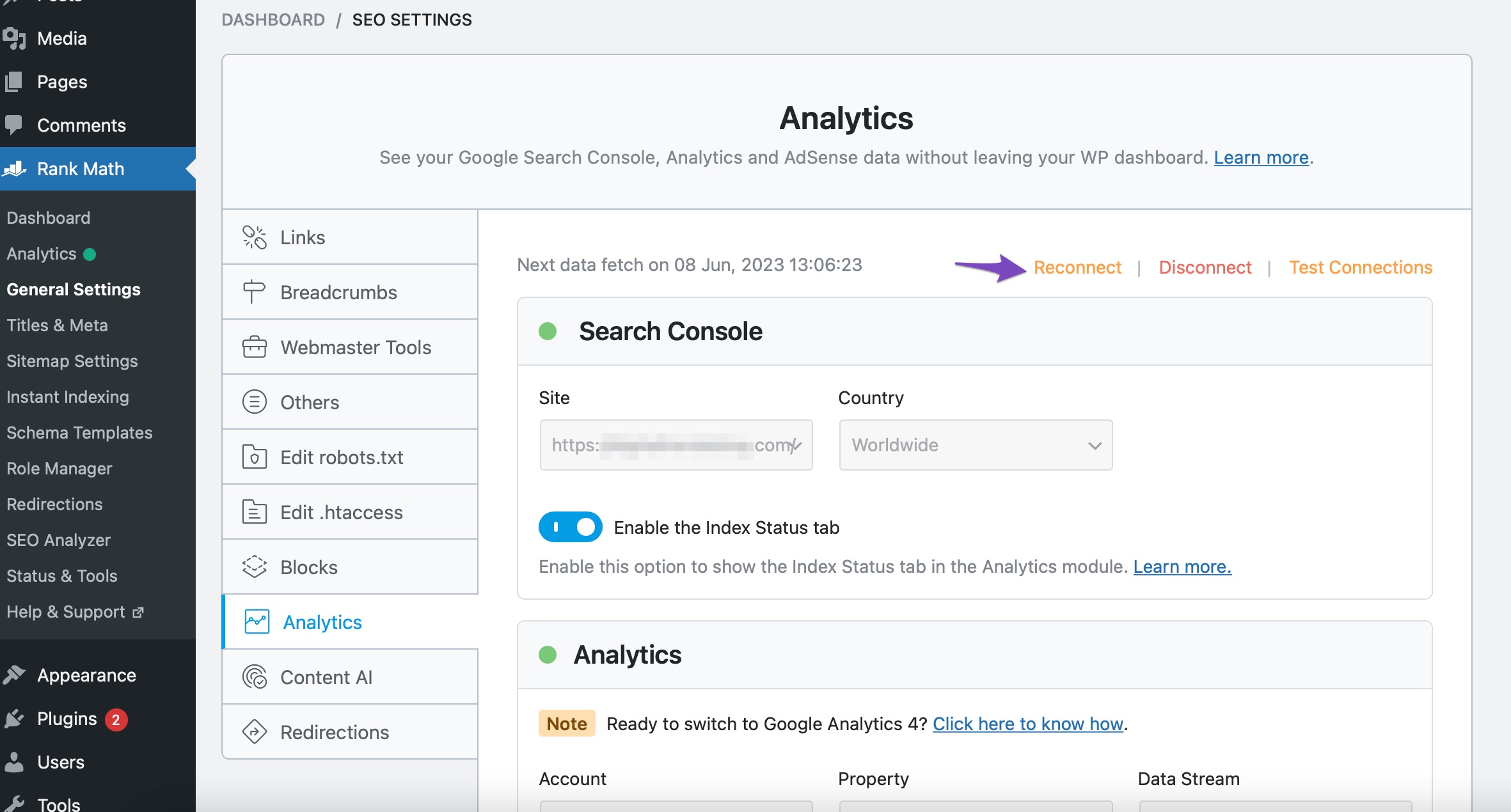
-
Rebuild Index for Analytics: Head over to Database Tools and click on Rebuild Index for Analytics.
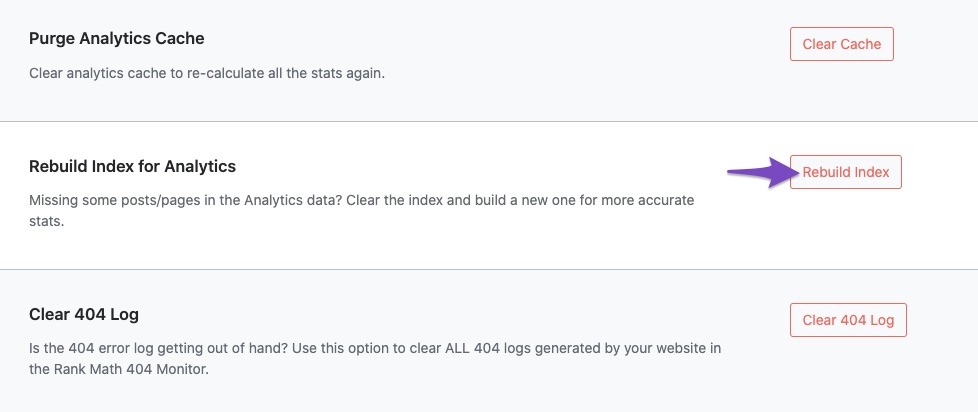
-
Check if the Data is Present: Open the Analytics dashboard by navigating to Rank Math SEO → Analytics and verify if the data is present.
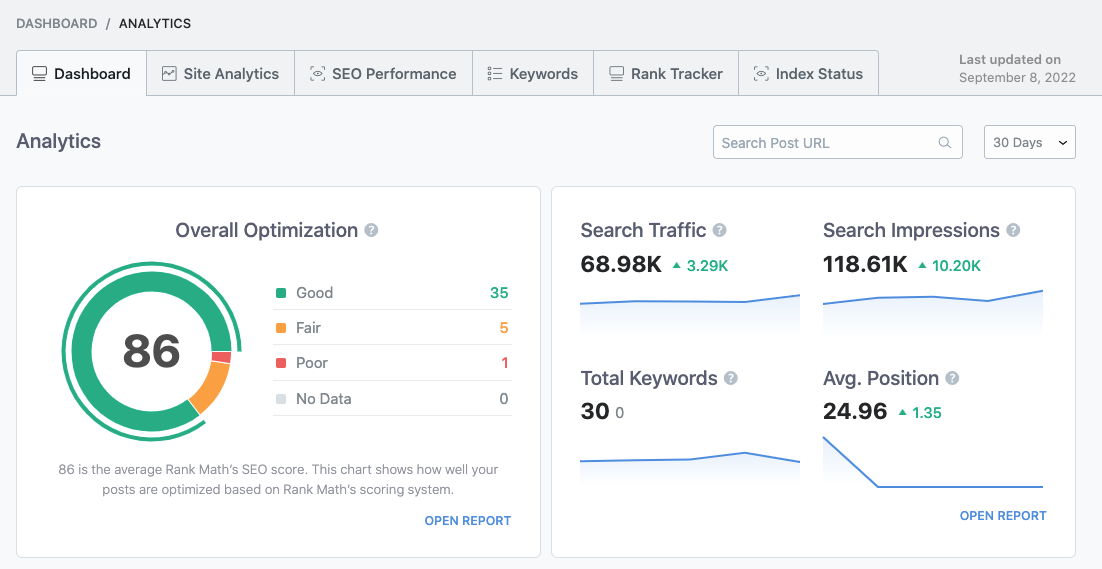
If after following these steps, the issue persists, please reply to this ticket, and a human agent from our support team will assist you further.
We appreciate your patience and understanding as we work to resolve this issue for you.
Sources:
Why Google Hasn’t Indexed Your Post, Page, and/or Website? » Rank Math
What to Do When Rank Math Analytics Shows Zero Search Traffic » Rank Math
Why Google Displays URL Instead of Site Name in SERP? » Rank Math
Resolving Rank Math Analytics Related Issues » Rank MathI have tried those things as well and no luck. Is it possible to get someone to troubleshoot the problem and correct it for me?
Hello,
Thank you for contacting us and sorry for any inconvenience that might have been caused due to that.
Please try to follow the steps below and see if that works for you.
1. Make sure that you have verified your website on Google Search Console, if not, follow this guide: https://rankmath.com/kb/google-site-verification/
2. Please make sure that you are not connecting to Google Search Console via a domain property but rather a URL prefix and that you have verified the correct version of your website on the Google Search Console (HTTP or HTTPS, www or non-www).
3. Please remove RankMath’s app from your Google apps permissions: https://myaccount.google.com/permissions
4. Once done, reconnect the Google account again from WordPress Dashboard > Rank Math > General Settings > Analytics and configure the Search Console and Analytics settings again.
Kindly check all necessary checkboxes to allow Rank Math to access some of the Google Services.
If the issue persists, then we might need to take a closer look at the settings. Please edit the first post on this ticket and include your WordPress & FTP logins in the designated Sensitive Data section.
Please do take a complete backup of your website before sharing the information with us.
It is completely secure and only our support staff has access to that section. If you want, you can use the below plugin to generate a temporary login URL to your website and share that with us instead:
https://wordpress.org/plugins/temporary-login-without-password/
You can use the above plugin in conjunction with the WP Security Audit Log to monitor what changes our staff might make on your website (if any):
https://wordpress.org/plugins/wp-security-audit-log/
Let us know how it goes. Looking forward to helping you.
Thank you.
Great that actually worked and my search console is green and shows my site!
Also the analytics box below is red circle and has not results found for the account box. Will that take some time to show up?
Hello,
Regarding the Analytics drop-down, this can happen if you haven’t created a property for your website.
If not yet, please visit this page (https://analytics.google.com/analytics/web/) and sign up for a Google Analytics account and property, then reconnect your Google Account so the new Analytics account will reflect in that section.
Let us know how this goes.
Thank you! That did the trick
Hello,
We are super happy that this resolved your issue. If you have any other questions in the future, know that we are here to help you.
If you don’t mind me asking, could you please leave us a review (if you haven’t already) on https://wordpress.org/support/plugin/seo-by-rank-math/reviews/#new-post or TrustPilot about your overall experience with Rank Math? We appreciate your time and patience.
If you do have another question in the future, please feel free to create a new forum topic, and it will be our pleasure to assist you again.
Thank you.
-
The ticket ‘Search Console and analytics’ is closed to new replies.