-
Hello,
When I end up on this page: https://sommfit.com/wp-admin/admin.php?page=rank-math-wizard&step=analytics&rankmath_security=605553cf0cI am not able to connect.
“Site” in Search Console remains empty. I am not the only one to have this issue. I cleared my cache, changed my browser, updated to the last version…and yet it still doesn’t work. I am not a pro with all this but I am following the instructions and I am still running in the same issue. Can someone help me? I tried this: https://support.rankmath.com/ticket/search-console-no-result-found/
but it still doesn’t work. I would greatly appreciate your help. Thank you
Best
Edward
-
Hello,
We apologize for the inconvenience you are facing while trying to connect your site to Search Console via Rank Math. It seems like you have followed the instructions diligently but are still encountering difficulties.
To troubleshoot this issue, we recommend performing the following steps:
- Ensure that you have correctly verified your website property in Google Search Console.
- Double-check that you have selected the appropriate URL property under the Site drop-down list in Rank Math’s Analytics settings.
- Try reconnecting your Google account by following the steps outlined in our guide on connecting your Google account with Rank Math SEO.
- If the issue persists, you can test the connection between Rank Math and Google Analytics by going to Rank Math SEO → General Settings → Analytics and clicking on the Test Connections option.
If after following these steps you are still unable to connect, please assign this ticket to a human agent by using the available buttons so that we can further investigate and assist you in resolving this matter.
Thank you for bringing this to our attention, and we appreciate your patience as we work to resolve this issue for you.
Best regards
Sources:
Analyzing Your Site’s SEO with Rank Math’s SEO Analysis Tool
The #1 WordPress SEO Plugin in 2023 – Rank Math
How to Connect Your Google Account With Rank Math SEO » Rank Math
Resolving Rank Math Analytics Related Issues » Rank MathDoesn’t work. No option such as “test connection” in your analytics section. This is becoming so frustrating. Can someone reform your team remotely fix this by taking control of my account? I have wasted so much time trying to make this work. Thanks.
Hello,
Thank you for your patience.
For Google Search Console, please verify using the URL prefix and ensure that you have verified the correct version of your website on the Google Search Console (HTTP or HTTPS, www or non-www).

You can follow our guide here to create the URL Prefix property:
https://rankmath.com/kb/google-site-verification/#num-1-1-open-google-search-consoleThe URL-prefix property also helps keep your sitemap in sync with Google Search Console as we submit it automatically for you. In addition, the domain property won’t work correctly on some sections of the Analytics module such as the IndexStatus.
Regarding the Analytics drop-down, this can happen if you haven’t created a property for your website.
If not yet, please visit this page (https://analytics.google.com/analytics/web/) and sign up for a Google Analytics account and property, then reconnect your Google Account so the new Analytics account will reflect in that section.
Hope that helps.
I am not an expert. Every plugins I have installed worked properly and easily. This is too much complications for someone like me.
I am going to have to find something else unless someone from your team can guide step by step over the phone or in taking control of my account. ThanksHello,
You can skip the Google connection process in the Setup Wizard and after completing the setup please try to follow the steps below to address the issue.
1. Make sure that you have verified your website on Google Search Console, if not, follow this guide: https://rankmath.com/kb/google-site-verification/
2. Please make sure that you are not connecting to Google Search Console via a domain property but rather a URL prefix and that you have verified the correct version of your website on the Google Search Console (HTTP or HTTPS, www or non-www).
3. Please remove RankMath’s app from your Google apps permissions: https://myaccount.google.com/permissions
4. Once done, reconnect the Google account again from WordPress Dashboard > Rank Math > General Settings > Analytics and configure the Search Console and Analytics settings again.
Kindly check all necessary checkboxes to allow Rank Math to access some of the Google Services.
If the issue persists, then we might need to take a closer look at the settings. Please edit the first post on this ticket and include your WordPress & FTP logins in the designated Sensitive Data section.
Please do take a complete backup of your website before sharing the information with us.
It is completely secure and only our support staff has access to that section. If you want, you can use the below plugin to generate a temporary login URL to your website and share that with us instead:
https://wordpress.org/plugins/temporary-login-without-password/
You can use the above plugin in conjunction with the WP Security Audit Log to monitor what changes our staff might make on your website (if any):
https://wordpress.org/plugins/wp-security-audit-log/
Let us know how it goes. Looking forward to helping you.
Thank you.
I have tried it all…I am desperate. Search Console still appears red so I am assuming it didn’t work. The only progress is that my website is showing automatically in the Search Console. Yet it had a red dot next to it. This is incredibly complicated and frustrating to install. I don’t get why it’s so hard. Not sure what to do next. Just spent another hour on this. I cannot move forward with my project. I am hopeless.
It might have worked as things are now ” green” finally. Can you check if it’s all good? Thanks
Hello,
You can test them if they are already working since they are already set to green light.
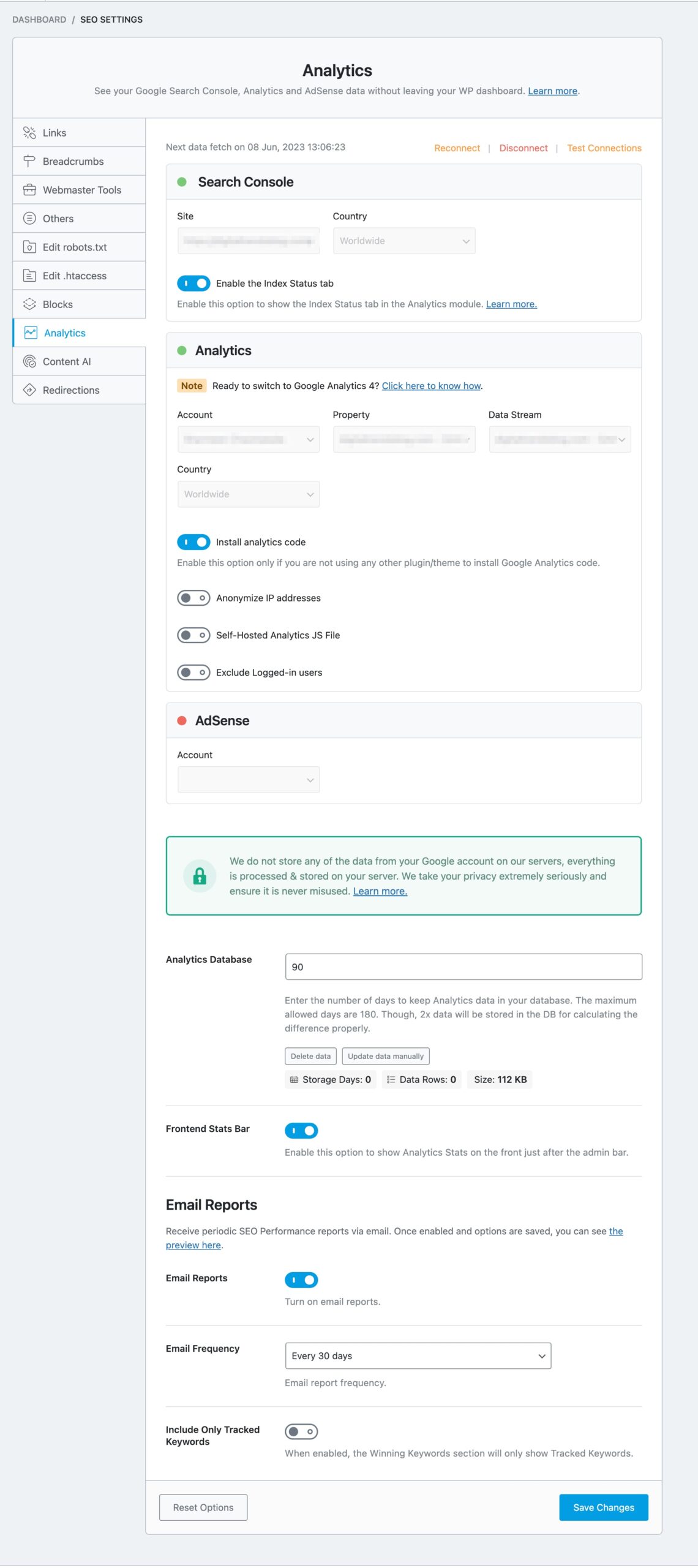
Also, you should click the “Test Connection” button at the upper right to confirm that.
Hope that helps.
Seems to work but in the Analytic section I would like to :
– Account: I can’t scroll down. I would like to see “Sommfit reviews”.
– Property: I can’t scroll down. I would like to see ” Sommefit Review GA4″.
– Data Stream: I can’t scroll down. It’s automatically populated ” website” which is fine. I just wondered I can’t scroll down on this section either.
Thanksjust tried to “reconnect” and I was able to do all the things mentioned above. Very strange. FOr now it seems to work. Thanks
Hello,
Awesome. Glad to hear that this is working fine now, but if you still need help with anything else, please don’t hesitate to reach out again.
Thank you for choosing Rank Math
Hello,
Since we did not hear back from you for 15 days, we are assuming that you found the solution. We are closing this support ticket.
If you still need assistance or any other help, please feel free to open a new support ticket, and we will be more than happy to assist.
Thank you.
The ticket ‘Search COnsole’ is closed to new replies.