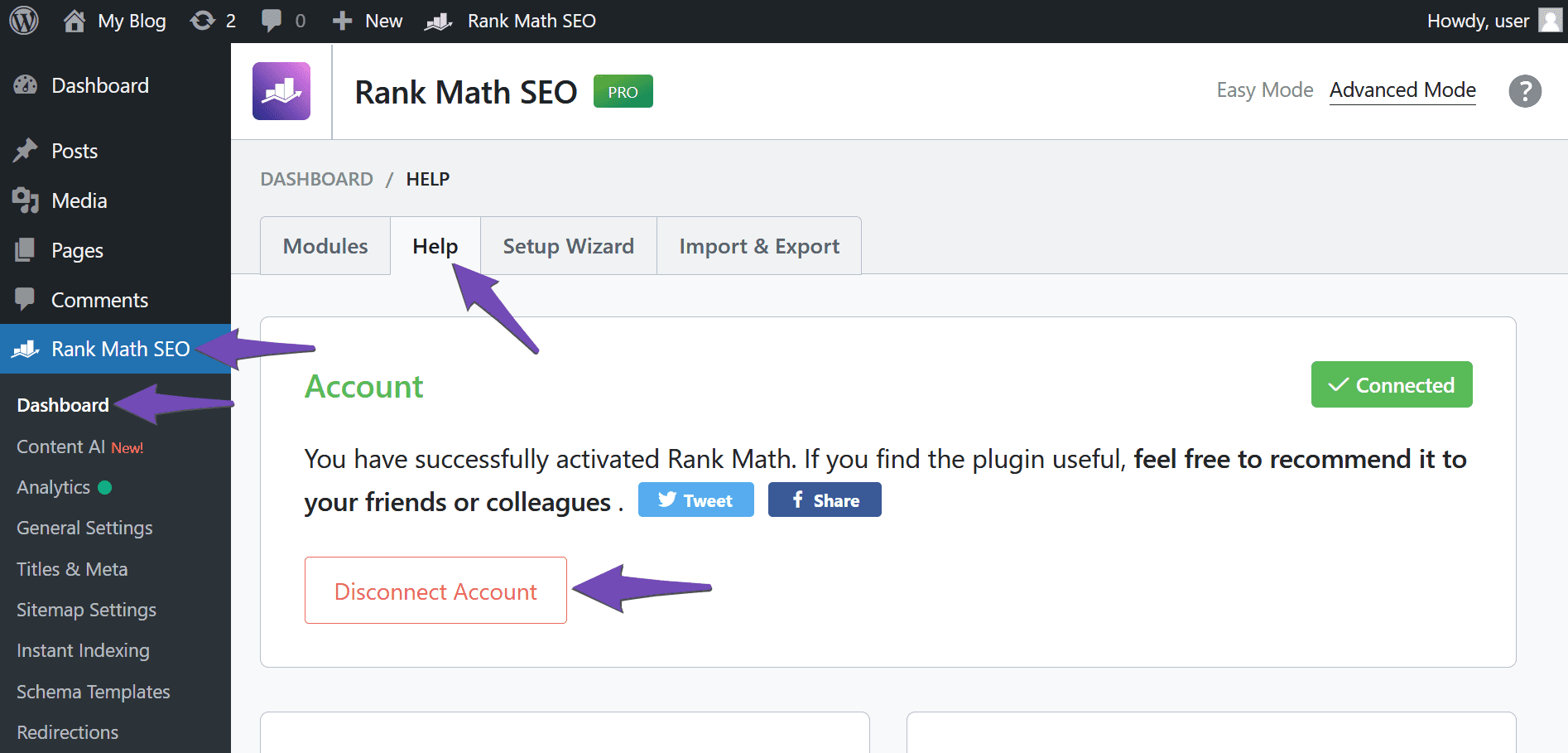Hello Memet,
We’re sorry to hear that you’re experiencing issues with connecting your site to the Search Console in Rank Math. It seems like the data for your site is not showing up in the Search Console section of Rank Math.
To troubleshoot this issue, please follow these steps:
-
Reconnect Your Rank Math Account:
- Disconnect Rank Math account by clicking “Disconnect Now” and then reconnect by clicking “Connect Now” as shown in the screenshot below:
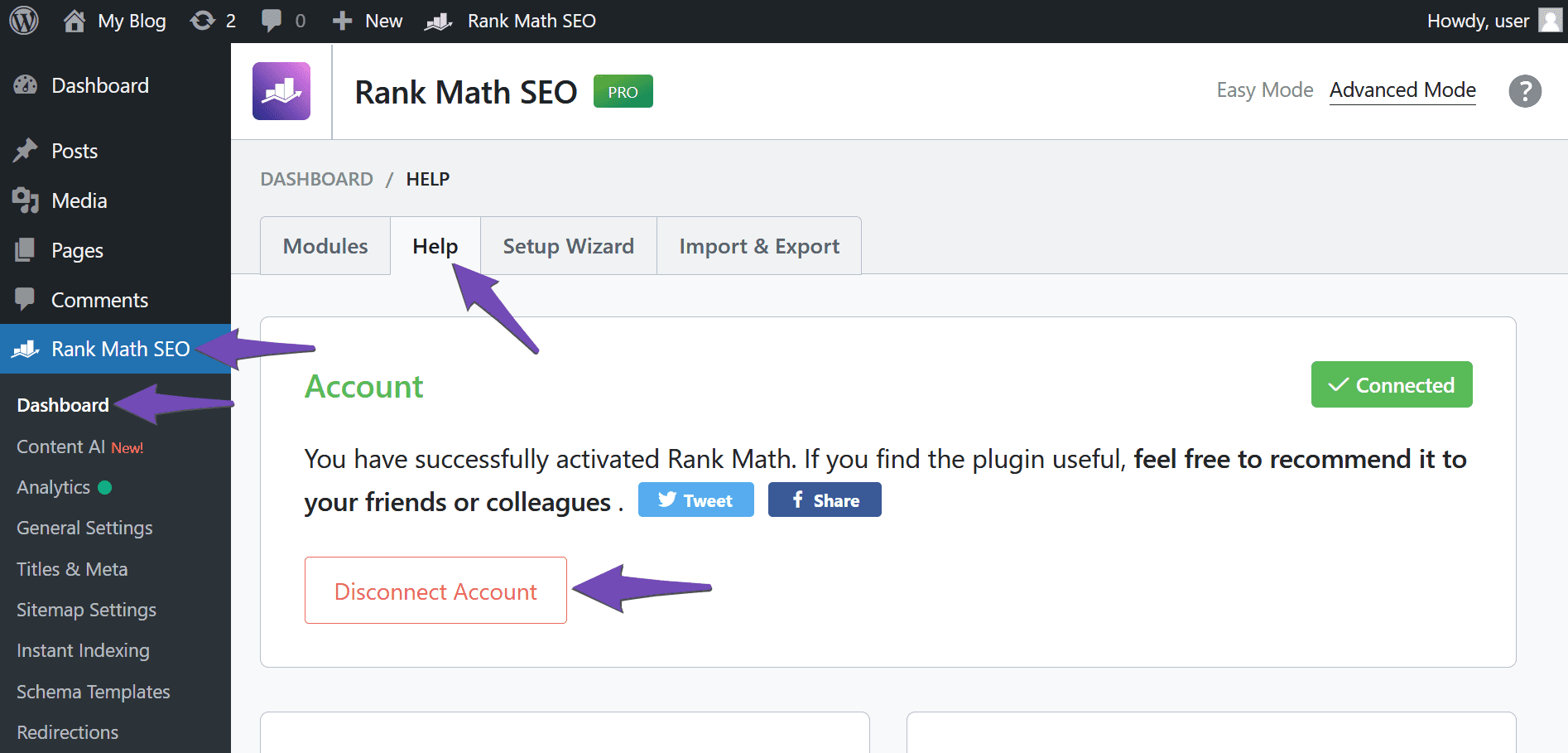
-
Set Your Site to Index:
- Navigate to WordPress Dashboard → Settings → Reading and deselect Search engine visibility. Then, click Save Changes.
-
Re-Verify Your Site on Google:
- If you have previously verified your staging site on Google Search Console, you will need to re-verify it using the URL of the live site. If you haven’t previously verified your site, you should do so using the URL of the live site. You can refer to this guide on verifying your site on Google.
If after following these steps, the issue persists, please let us know, and we will be happy to assist you further.
Thank you for reaching out to us, and we appreciate your patience as we work to resolve this issue for you.
Best regards.
Sources:
The #1 WordPress SEO Plugin in 2023 – Rank Math
Analyzing Your Site’s SEO with Rank Math’s SEO Analysis Tool
How to Connect Your Google Account With Rank Math SEO » Rank Math
How to Fix Submitted URL Marked ‘NoIndex’ Error » Rank Math
How to Use Rank Math on a Staging Site » Rank Math
Hello,
I have updated the sensitive data as requested. Can you please check further?
Thank you.
Hello,
We are unable to access your site using the credentials shared in the sensitive data section. See the image in the sensitive data section.
Can you please confirm if you have a verified Google Search Console and Google Analytics property on the Google account you connected? Please double-check that the Google account you connected has a functional Google Search Console and Google Analytics property. If you do not have a Google Search Console property, you can create one by following this guide. You can also sign up for Google Analytics here.
Then follow the steps below to see if it works for you:
1. Delete RankMath’s app from here:
https://myaccount.google.com/permissions

2. Re-create tables by clicking WP Dashboard > Rank Math > Status & Tools > Database Tools and click the Re-create database Table button.

3. Reconnect the account inside Rank Math by clicking here and ensure that you approve all the permission notices that show up:
WP Dashboard >> Rank Math >> General Settings >> Analytics tab, and click the Reconnect link

Allow all the permissions on the next screen.

4. Let the process complete, which might take around 30 minutes.
5. Now head over to WP Dashboard > Rank Math > Status & Tools > Database Tools and click the Rebuild Index for Analytics button.

6. Please check if the data shows up here:
/wp-admin/admin.php?page=rank-math-analytics#/

If that does not help, please paste the data from here:
WP Dashboard > Rank Math > Status & Tools > System Status and click the Copy System Info to Clipboard button

Let us know how this goes.
Thank you.
Hello,
Since we did not hear back from you for 15 days, we are assuming that you found the solution. We are closing this support ticket.
If you still need assistance or any other help, please feel free to open a new support ticket, and we will be more than happy to assist.
Thank you.