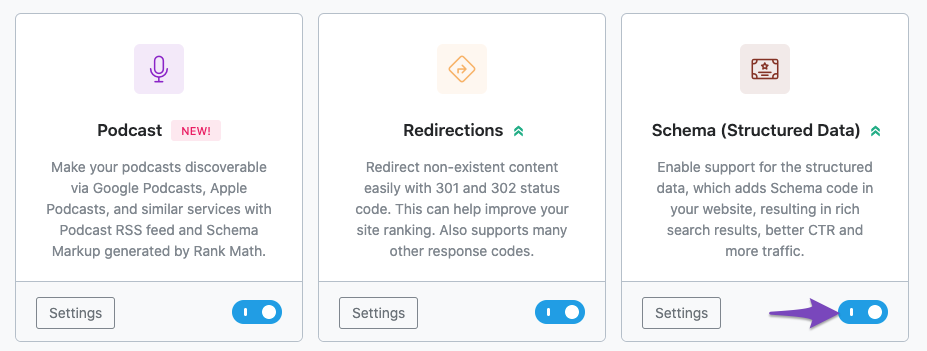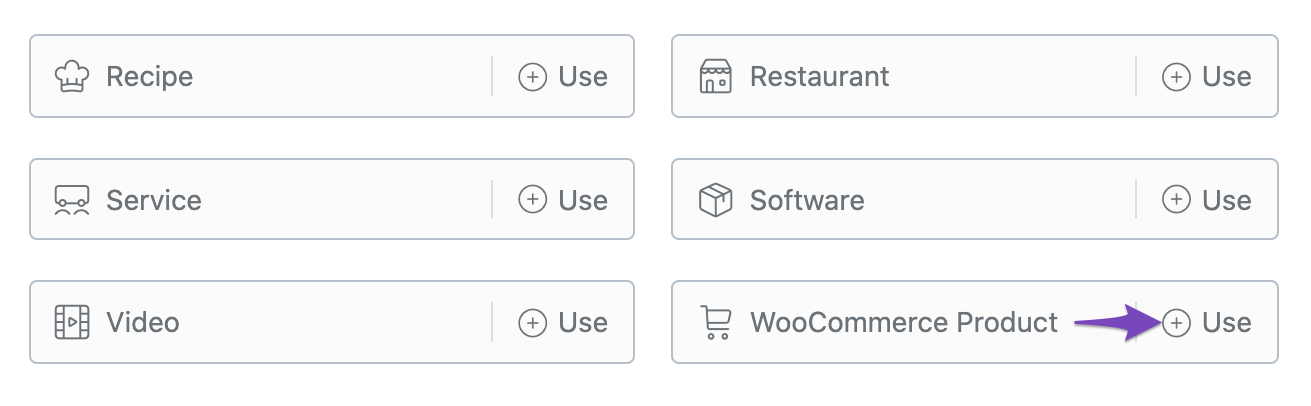Hello,
We apologize for the inconvenience you’re facing with the product schema not appearing on your website. We understand that you’ve followed the process to set up the product schema using Rank Math, but it’s not showing up in the Google SERPs for the URL “https://rankmath.com/wp-content/uploads/2022/10/woocommerce-product-schema.jpg“.
To troubleshoot this issue, we recommend checking the following:
-
Ensure Rank Math’s Schema Module is Enabled: Please navigate to Rank Math SEO → Dashboard in your WordPress admin area and ensure that the Schema module is enabled. Here’s a screenshot to guide you:
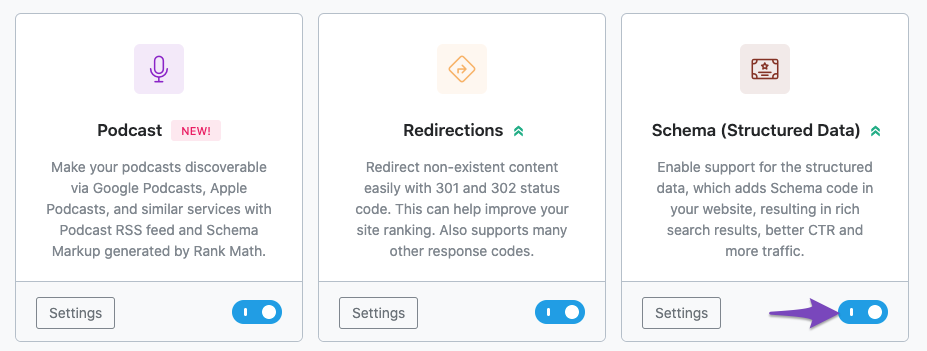
-
Verify Product Schema Settings: After enabling the Schema module, please edit the post or page where you want to add the product schema. Then, navigate to the Schema tab and click on Schema Generator. Choose the WooCommerce Product Schema from the list and click on Use to open the Schema Builder. Finally, click on Save for this Post. Here’s a visual guide:
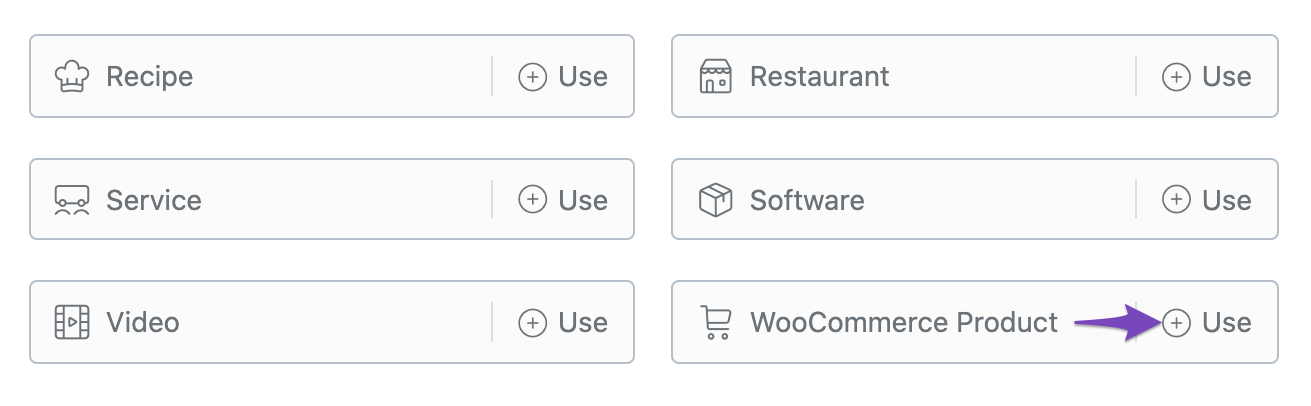
-
Check Google Search Console: It’s also recommended to check Google Search Console for any issues related to structured data for the URL “https://rankmath.com/wp-content/uploads/2022/10/woocommerce-product-schema.jpg“. This can help identify any specific errors or issues that Google may have encountered while processing the structured data.
If you’ve already followed these steps and are still experiencing issues, please assign this ticket to our support team using the available button, and we’ll be glad to assist you further.
Thank you for reaching out, and we appreciate your patience as we work to resolve this matter for you.
Best regards.
Sources:
Product Schema Type » Rank Math
Content Analysis Tests for Product Pages » Rank Math
How to Use Product Schema for WooCommerce Products » Rank Math
How to Customize Schema Markup for WooCommerce Products » Rank Math
Hello,
Thank you for contacting Rank Math support and we apologize for the inconvenience.
Yes, we can see that you have added the product schema properly, but please note that the product structured data, like other rich contents, are algorithmic – which means they are shown by the algorithm based on the search intent. So sometimes you might not see it but that doesn’t mean it’s not showing.
When you use the site: operator to search your product URL, you can already see some rich content from the product schema:

We hope this helps clarify the issue. If you have any other questions or concerns, please feel free to contact us again. We are always happy to assist you.
Hello,
Since we did not hear back from you for 15 days, we are assuming that you found the solution. We are closing this support ticket.
If you still need assistance or any other help, please feel free to open a new support ticket, and we will be more than happy to assist.
Thank you.