-
I go into my dashboard, click RankMath, click General Settings and then click any of the tabs(doesn’t matter which) … and click SAVE CHANGES …
… and it sends me to /wp-admin/admin-post.php with a 403 Forbidden error.
-
Hello,
I’m sorry to hear about the issue you’re facing when trying to save any General Settings in Rank Math. The 403 Forbidden error you’re encountering can be frustrating.
Based on the error you’re experiencing, it seems like there might be an issue with the permissions or settings on your website that are causing this problem. To address this, you can try the following steps:
- Manually Edit .htaccess File:
- Go to Rank Math SEO → General Settings → Edit .htaccess.
- If this section is unavailable, ensure you’ve switched to the Advanced Mode in Rank Math.
- Carefully make changes to the .htaccess file as needed.
- Click on the Update File button to save your changes.
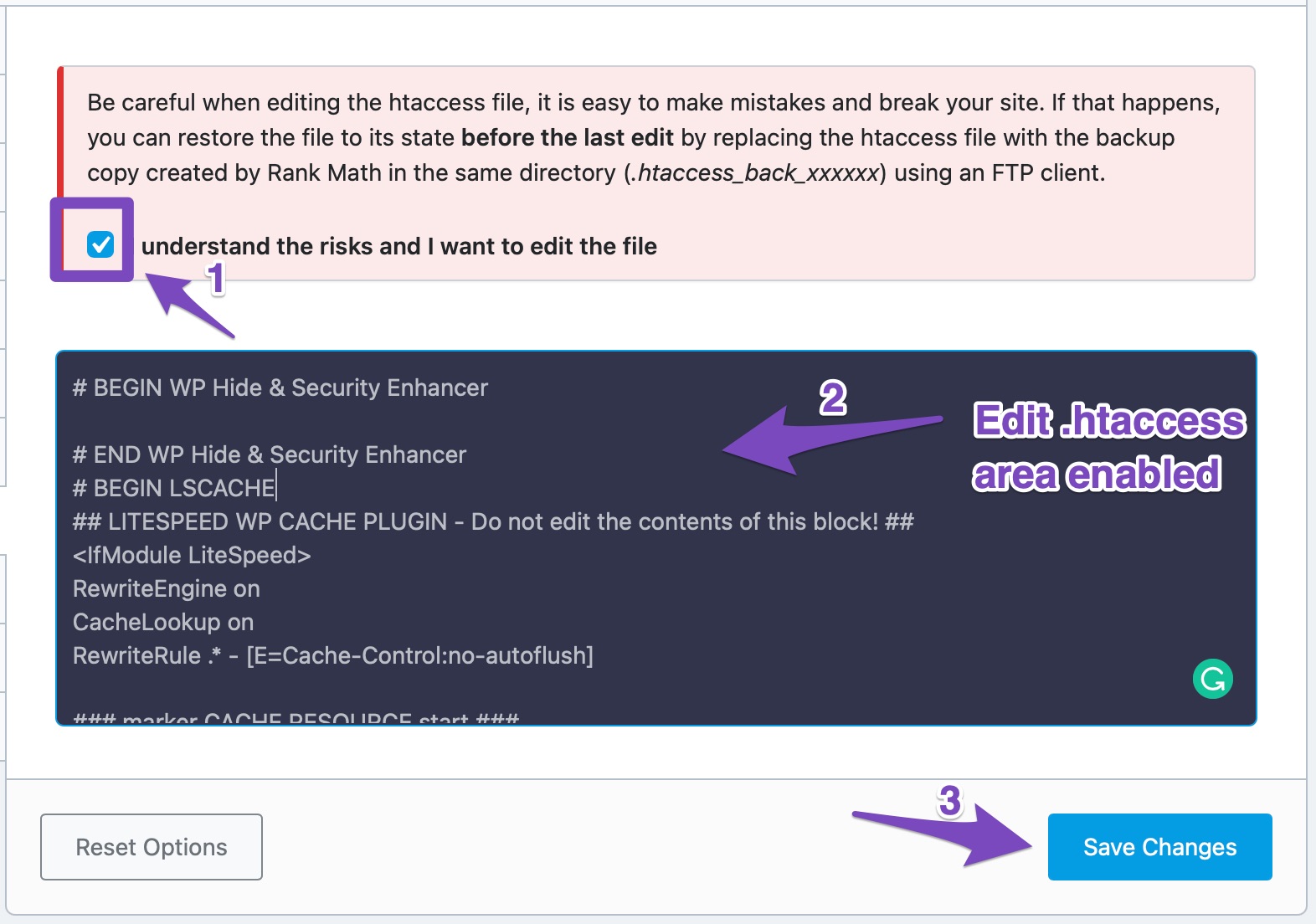
After editing your .htaccess file, try accessing your WordPress site again to see if the 403 Forbidden error is resolved. If the issue persists, please let us know so we can further assist you.
If you need more help or encounter any difficulties, feel free to reply here, and we’ll be happy to assist you further.
Thank you for reaching out with your concern.
Sources:
Sorry, You Are Not Allowed to Access This Page » Rank Math
Why Your SEO Title, Description & Focus Keyword Aren’t Being Saved » Rank Math
How To Fix Blocked Due to Access Forbidden (403) Error in Google Search Console » Rank Math
Rank Math ‘Titles and Meta’ Options and SettingsThis is an automated reply from Rank Math Support Bot. Your ticket has been assigned to a human agent and we will get back to you shortly.
The above solution does not work … because the moment I click SAVE CHANGES, I get the 403 Error message.
do you have the code that I can MANUALLY add to my htaccess file?
Hello,
In this case, please check if there’s some security rule inside your .htaccess file which may prevent saving the settings.
You can also use the default .htaccess file from here: https://wordpress.org/support/article/htaccess/
Please do take a complete backup of your website before modifying your .htaccess as it is a sensitive file.
If the issue persists, you may also check if your website has the
ModSec(ModSecurity) feature enabled on your server as it can block some bots from accessing your site.Let us know how this goes.
It looks like Rank Math does NOT work well with All in One WP Security (my preferred WP security software). Your company should look into that.
Hello,
In this case, we might need to take a closer look at the settings. Please edit the first post on this ticket and include your WordPress logins in the designated Sensitive Data section.
Please do take a complete backup of your website before sharing the information with us.
It is completely secure and only our support staff has access to that section. If you want, you can use the below plugin to generate a temporary login URL to your website and share that with us instead:
https://wordpress.org/plugins/temporary-login-without-password/
You can use the above plugin in conjunction with the WP Security Audit Log to monitor what changes our staff might make on your website (if any):
https://wordpress.org/plugins/wp-security-audit-log/
We really look forward to helping you.
- Manually Edit .htaccess File:
You must be logged in to reply to this ticket.