Hello,
I’m sorry to hear that you are facing issues with your robots.txt file appearing blank. This could happen due to a few reasons.
One common reason for a blank robots.txt file is the presence of a conflicting robots.txt file in your site’s root directory. To fix this, you can log into your WordPress root directory using cPanel or an FTP application. If you use cPanel, navigate to FILES → File Manager and check for a file named robots.txt. If found, delete it as shown in the image below:
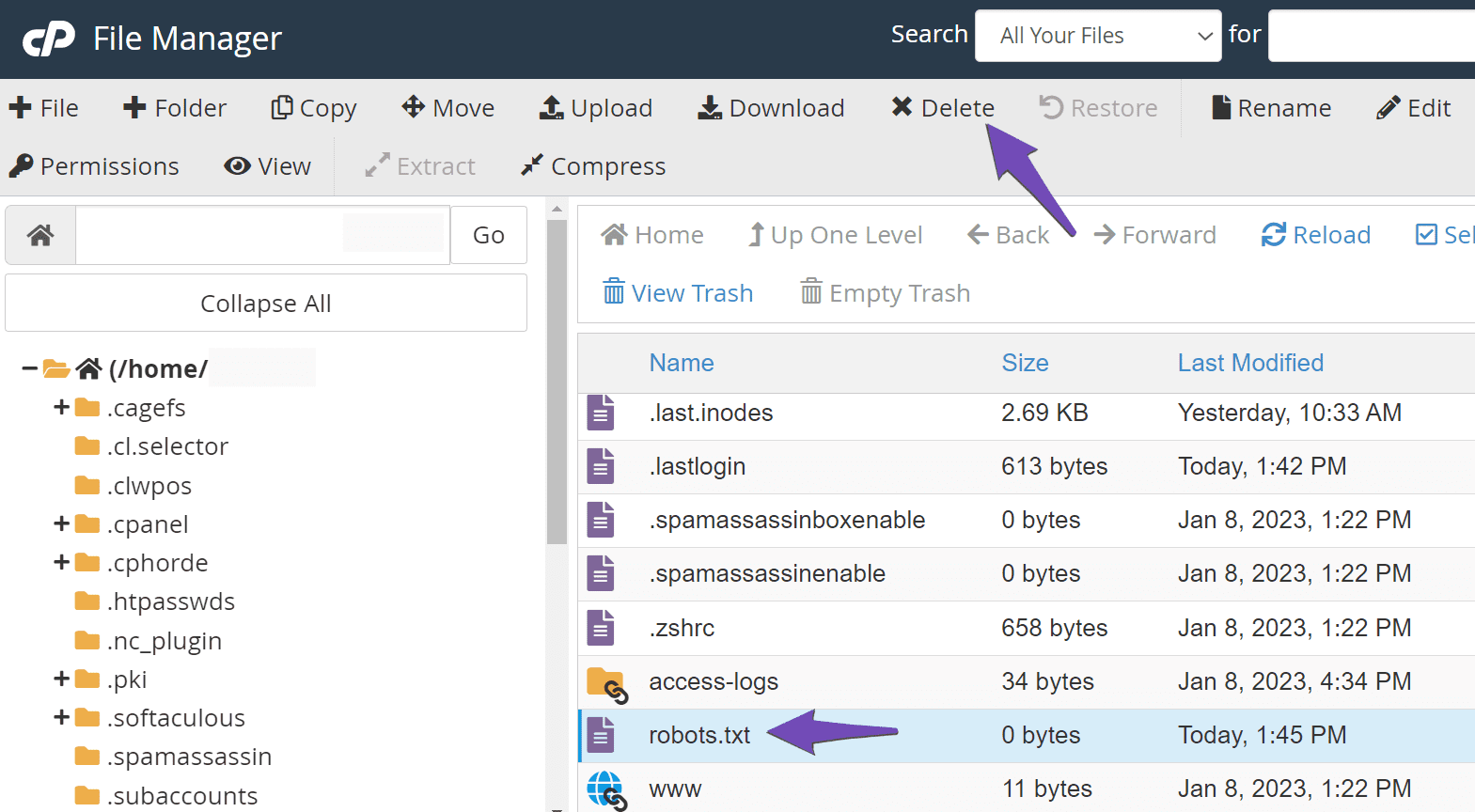
After deleting the conflicting file, clear your website and server-level cache and test your robots.txt URL again.
If you don’t find a conflicting robots.txt file, another possible reason could be redirection issues. In that case, you may need to add a rewrite rule to the .htaccess file on your site. You can refer to this guide on how to edit your .htaccess file.
If your site runs on an Nginx server, add the provided rewrite rule. For an Apache server, use the corresponding rewrite rule.
I hope this helps resolve the issue with your robots.txt file. If you need further assistance, feel free to ask by replying here.
Thank you for reaching out and bringing this to our attention.
Best regards.
Sources:
Common robots.txt Issues & How to Fix Them » Rank Math
This is an automated reply from Rank Math Support Bot. If you need further assistance, please reply to this topic and a human support agent will reply to you shortly.
Hello,
Since we did not hear back from you for 15 days, we are assuming that you found the solution. We are closing this support ticket.
If you still need assistance or any other help, please feel free to open a new support ticket, and we will be more than happy to assist.
Thank you.