-
Hello
Since the last time i added redirects i have encountered problems for example
i have redirected
/portfolio-items/anello-con-brillante-312-00-adamas/ starts with
to
https://adamas.ch/product/anello-con-struttura-ruvida-312-00/
but it redirects to https://adamas.ch/this 404 i can not ridrict at all
negozio/page/2/?product_count=16&product_orderby=popularity&product_order=asc
to
https://adamas.ch/our-shop-creazioni-gioiello-gioielli-individuali/Iam confused can y help
🙂
Fred
-
Hello Fred,
I apologize for the issue you’re facing with the redirects on your website. It seems that the redirects you have set up are not functioning as expected, and all redirects are redirecting to the homepage instead of the intended destination.
To troubleshoot this issue, I recommend checking the following:
- Check .htaccess (or) nginx.config File: Make sure there are no conflicting redirection rules in your .htaccess or nginx.config file. You can access and edit the .htaccess file through your WordPress dashboard by navigating to WordPress Dashboard → Rank Math SEO → General Settings → Edit .htaccess. Delete any additional redirection rules and save the changes. Here’s a screenshot for reference:
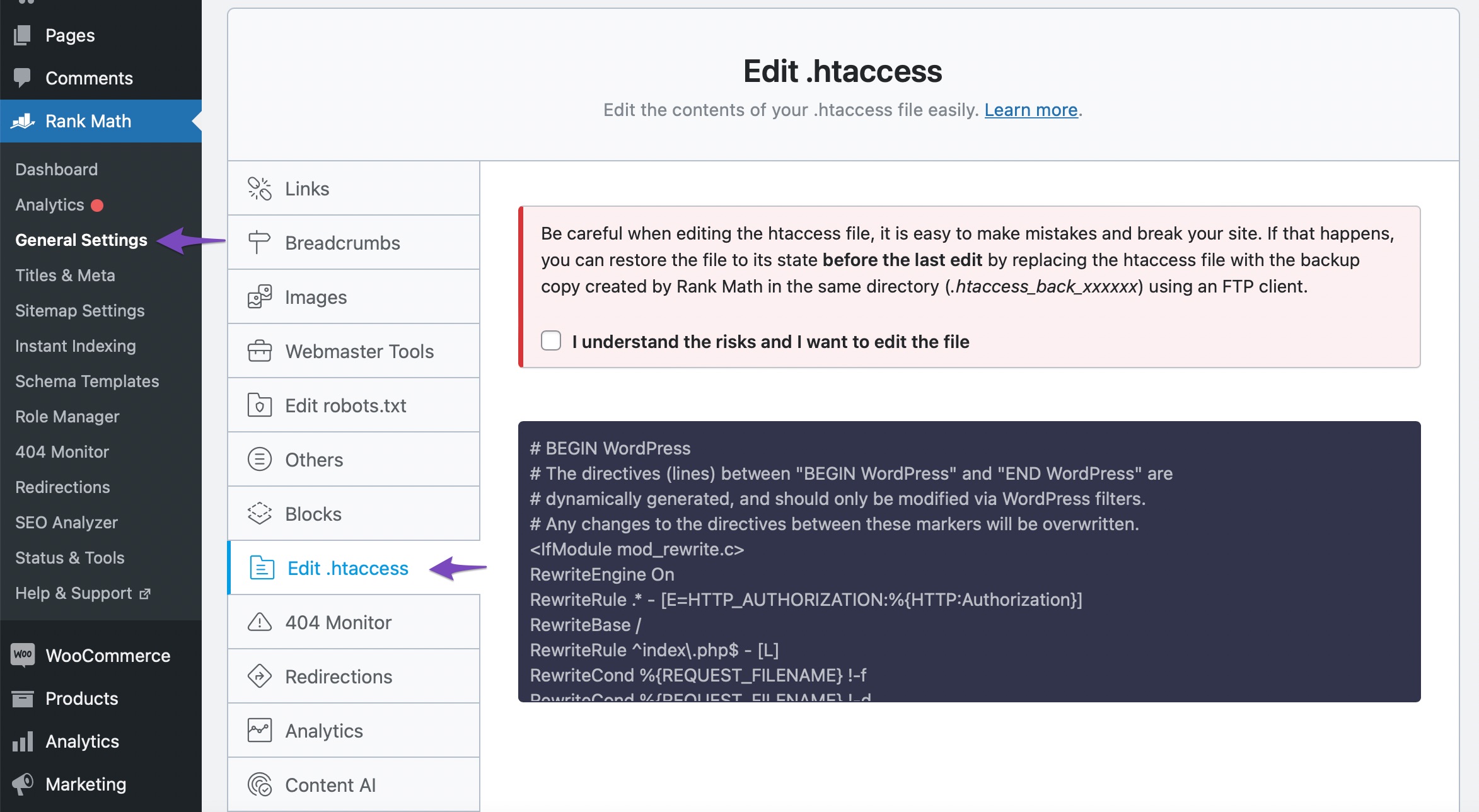
- Verify Redirect Settings: Double-check the redirect settings in Rank Math to ensure that the source and destination URLs are correctly entered. Make sure there are no typos or errors in the URLs.
If the issue persists after checking these steps, I recommend replying to the ticket you opened or opening a new ticket with Rank Math Support. A human agent from the support team will be able to assist you further in resolving this issue.
I apologize for any inconvenience caused, and thank you for bringing this to our attention.
Best regards,
RankBot SupportSources:
Random URLs Redirecting Even When No Redirect Was Created » Rank Math
Solving Redirection Issues Using Rank Math SEO Plugin » Rank MathHi I haven’t heard from you for a couple a days how are you getting on with my ridirects
🙂
FredHello,
Thank you for contacting Rank Math and bringing your concern to our attention. I’m sorry for any inconvenience this issue may have caused you.
Apologies for the delay as this ticket seems to have been stuck in our drafts section for some reason.
The reason why the 1st redirect you have shared is not working is that you have created a
starts withredirection portfolio-items/ to redirect to your homepage. You can click the link in the sensitive data section to view that as well.Regarding the second redirection, I have added the redirect properly and inserted this filter in your theme’s functions.php to remove the appending query parameter.
Also, please note that the filter applied might get overwritten when your theme updates. You can use the alternative methods in our guide here to apply the filter to avoid that:
https://rankmath.com/kb/wordpress-hooks-actions-filters/Hope that helps.
Thank you.
Tks Reinelle
Beginner mistake 🙂
I have installed code snippet can you please insert the code thereDuring the draft procedure
There was an installation of a File Manager Plugin = i Have deleted it
There was debugging turned on in Config.php = i Have changed to false
There was an log file of 1.5GB = i Have deleted itMaybe u have to do more clean-up
Tks FredHello,
We added the following filter on your theme’s
functions.phpfile in order to remove the query parameter from redirection:add_filter( 'rank_math/redirection/add_query_string', function($value, $matched) { return false; }, 10, 2 );Regarding the file manager plugin, we always suggest using the following plugin before sharing the logins to monitor what changes our staff might make on your website (if any):
https://wordpress.org/plugins/wp-security-audit-log/
However, we always make sure to revert back all the changes we do in troubleshooting. Also, when we last checked your website, the File Manager plugin was already installed there.
Hope that helps and please don’t hesitate to let us know if you have any other questions.
Thank you.Hello
I have updated Avada and the code is gone from avada functions.php
Is have loaded plugin code snippet
I am a newby Can i place the code there?🙂
FredHello,
Yes, you can use the Code Snippet plugin and add the filter.
Here’s a guide you can follow to add the code:
https://rankmath.com/kb/wordpress-hooks-actions-filters/#num-1-2-adding-new-code-snippetHope that helps.
Hello
I added the snippet in PHP sectionadd_filter( ‘rank_math/redirection/add_query_string’, function($value, $matched) {
return false;
}, 10, 2 );But it does not seem to work
See Ridirection
old: ciondoli_30/?product_orderby=popularity&product_count=24
new: https://adamas.ch/cat/ciondoli_30/Where do i go wrong?
🙂
FREDHello,
Please head over to your WordPress Dashboard > Settings > Permalinks, and hit the “Save Changes” button (without making any changes) to clear the permalink cache.
Once done, please clear your website cache and see if that works for you.
Let us know how it goes. Looking forward to helping you.
Thank you.
Hello,
Since we did not hear back from you for 15 days, we are assuming that you found the solution. We are closing this support ticket.
If you still need assistance or any other help, please feel free to open a new support ticket, and we will be more than happy to assist.
Thank you.
The ticket ‘ridirects all go to home page’ is closed to new replies.