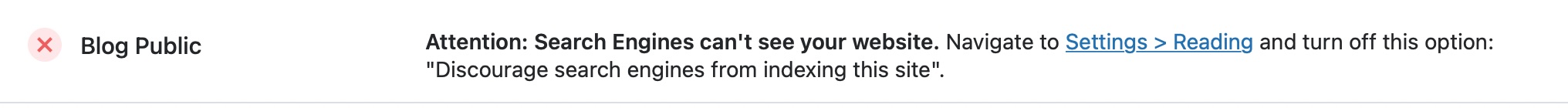Hello,
I apologize for the issue you are facing with your SEO blog posts appearing differently in Google search results. To ensure that all your blog posts appear without the ” – Nvnest Blog” suffix in the Google search results, you need to adjust the settings related to your website’s title structure.
Based on the screenshot you provided, it seems like the issue is related to the way your blog post titles are displayed in the search results. To resolve this, you can follow these steps:
-
Adjust SEO Title Structure: You can modify the SEO title structure in Rank Math to remove the ” – Nvnest Blog” suffix from appearing in the search results. You can do this by adjusting the settings in Rank Math’s SEO Analysis tool.
-
Check Breadcrumbs Settings: Ensure that the breadcrumbs settings in Rank Math are configured correctly. Sometimes, incorrect breadcrumb settings can affect how your titles appear in search results.
-
Review Permalink Structure: Verify that your permalink structure is set up correctly in WordPress. You can go to Settings → Permalinks and select the “Post Name” option to ensure that your URLs are optimized for search engines.
If after making these adjustments, you still encounter issues with how your blog posts appear in Google search results, please feel free to reply to this ticket, and a human agent from our support team will assist you further.
Thank you for bringing this concern to our attention. We are here to help you optimize your SEO settings for better visibility in search results.
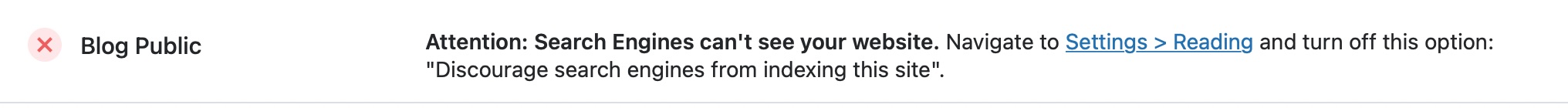
Best regards,
Rank Math Support Team
Sources:
Analyzing Your Site’s SEO with Rank Math’s SEO Analysis Tool
Fix Excluded by NoIndex Tag – Google Search Console Status » Rank Math
Rank Math General Settings
How to Enable Breadcrumbs on Your Website With Rank Math SEO » Rank Math
Hello,
Thank you for your patience.
We’ve checked the affected URL, and the sitename is not added to the title.
You can also verify the title and description by using these tools:
https://heymeta.com
https://rankmath.com/tools/meta-tag-analyzer/
Please note that Google sometimes ignores the custom meta info altogether and shows something from the page’s content that matches the search intent better.
Here’s a link for more information:
https://rankmath.com/kb/different-meta-title-and-description/#page-title-rewrites
Looking forward to helping you.
hai Reinelle, so basically nothing I can do right 🙁
Hello,
You’ll need to follow Google’s guidelines on how they choose the title on your site:
https://developers.google.com/search/docs/appearance/title-link#why-the-search-result-title-might-differ-from-the-pages-title-tag
The best you can do is optimize your meta title and description to try and match the intent of the search/keyword.
Hope that helps.
Hello,
Since we did not hear back from you for 15 days, we are assuming that you found the solution. We are closing this support ticket.
If you still need assistance or any other help, please feel free to open a new support ticket, and we will be more than happy to assist.
Thank you.