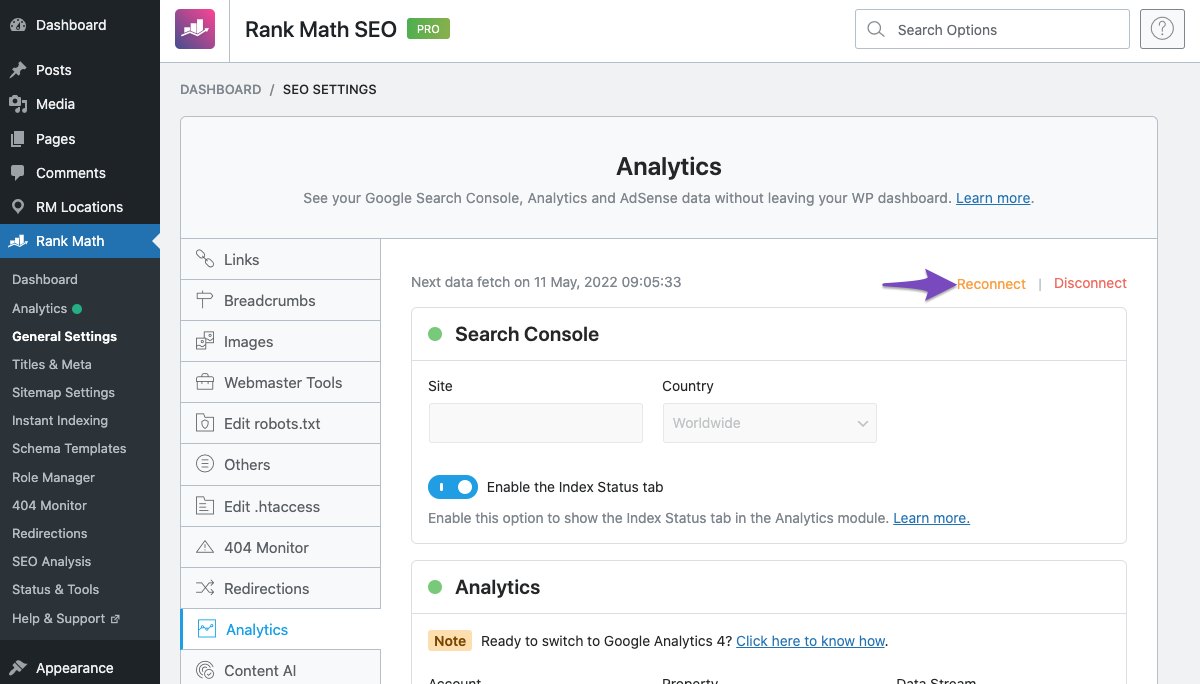-
My website (https://strategicmedia.cc/) seems to have a google analytics code baked in somewhere where I cant get to it. I used RankMath to install it and now I feel stuck. I like RankMath and I was excited to give it another try but this has been very frustrating. I deleted my GA account, fully removed RankMath and all of its data using the .php method, and yet Google Analytics is still being read by scans. I have purged my cache and I am feeling like I am at the end of my rope.
How do I get this analytics tag off my site.
Viewing 3 replies - 1 through 3 (of 3 total)
Viewing 3 replies - 1 through 3 (of 3 total)
The ticket ‘Remove Google Analytics’ is closed to new replies.