-
Hello,
I hope you see my screenshot to understand my question clearlyI’m talking about the Rank Math >> analytics >> index status
I’m asking about the following, how can I fix those errors:Not found (404)
URL is unknown to Google
Discovered – currently not indexed
Excluded 168 URL
-
Hello,
I apologize for the inconvenience you’re experiencing with the Index Status in Rank Math Analytics. To fix the errors you’ve mentioned, you can follow these steps:
-
Not Found (404): This error indicates that the page is not found. You can fix this by ensuring that the URL is correct and that the page exists on your website. If the page has been removed or renamed, you can set up a 301 redirect to a relevant page.
-
URL is Unknown to Google: This error suggests that the URL is not indexed by Google. To fix this, you can use Rank Math’s Instant Indexing feature to inform search engines to index your pages instantly.
-
Discovered – Currently Not Indexed: This status means that the page has been discovered by Google but is not yet indexed. You can use the Instant Indexing feature as mentioned above to expedite the indexing process.
-
Excluded 168 URL: This indicates that there are 168 URLs excluded from indexing. You can identify these URLs using the Index Status tab and then troubleshoot and fix the issues causing them to be excluded.
If you need further assistance with these steps or encounter any issues, please feel free to reach out to our support team directly from here. We’re available 24×7 and are happy to help you with any issues you might face.
I hope this helps!
Sources:
How to Fix the Submitted URL Seems to Be a “Soft 404” Error » Rank Math
Google URL Inspection API Integration in Rank Math
How to Fix ‘Blocked by robots.txt’ Error in Google Search Console » Rank Math
How to Fix “Crawled – Currently Not Indexed” Error in Google Search Console » Rank MathSo why I see the number of exclude URL is: 168 URL
while if you calculate the numbers of all URLs shown on the Google Presence part, you will note
a differences:
https://imgur.com/0YJaheuHello,
Thank you for contacting Rank Math support.
Please note that the “Excluded” shown in the Top Statuses section is actually a status on its own, it is not the sum total of any of the other statuses.
The Excluded status shows URLs that have been deliberately excluded from indexing by you via the noindex tag, robots.txt file, etc. You can learn more here
Thank you for choosing Rank Math
okay, now I see on my sitemap this URL was indexed in Google:
https://viaweb.com.sa/industrial-needs/health-services-it-needs/
here its URL in sitemap:
https://paste.pics/Q5YKEso how can this page was indexed in Google while I see it as NOT FOUND on
my Rank Math >> Analytics >> Index statues >>
Not found 404 error “from drop down menu”the page was indexed in sitemap, while Rank Math shows it as 404 error NOT FOUND.
Hello,
If it’s still showing 404 in Analytics, please follow the steps below to delete old analytics data and start a fresh import for troubleshooting:
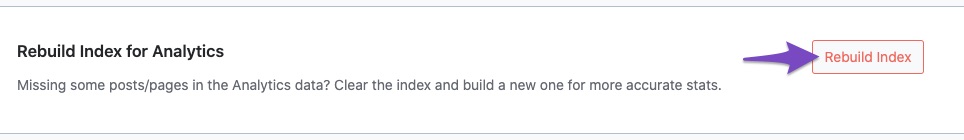
After rebuilding the analytics index of posts, go to Rank Math > General Settings > Analytics, and under “Analytics Database”, click “Update Data Manually”.
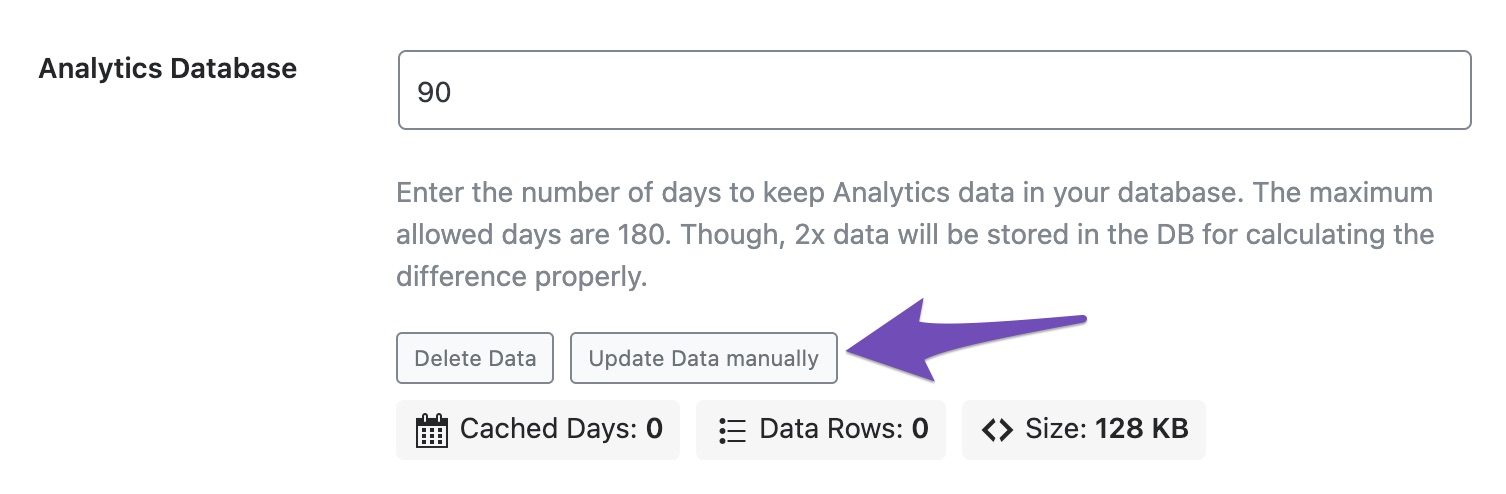
Once done, wait for the process to complete and the stats in the Index status tab.
Let us know how this goes.
okay, now I’m wondering how can I fix that mistake:
rank math >> analytics >> index statues >> (Not found 404)
all those pages on this section are not found, so how can I tell Google that those pages
are works fine and exist on my website, what should I do?Hello,
We want to clarify if we understand correctly. Are you saying the pages getting flagged as 404 errors actually exist and are working fine?
If this is the case, you have two options. Firstly, you can wait for Google to recrawl your website and correct its index or secondly, you can use the URL Inspection Tool to request reindexing.
Thank you for your patience and cooperation. We look forward to hearing back from you.
okay, now I found this test result on my page:
We found 6 outbound links in your content and all of them are nofollow.
so I add about 6 external links on my content in this page, all of those URLs are
Hp,Dell,Lenovo,Microsot, ..etc.so what should I do in this case?
Hello,
Since these URLs are outbound links, i.e., external URLs, they are out of your control, and you don’t have to do anything about them.
But you can also try marking these external URLs as
nofollowvia Rank Math > General Settings > Links > Nofollow External Links.Hope that helps
Do you know a sources that I can find a Dofollow URLs to add one ore more into my content so that pass this test of Rank Math outbound links?
Hello,
Thank you for your patience.
To pass the test, you may need to make sure that at least one of your external links is followed.
To do that, you can set a whitelist of the domain where you want to set the external links to follow in Rank Math > General Settings > Links > NoFollow Exclude Domains.
Here’s a guide you can check:
https://rankmath.com/kb/general-settings/#no-follow-exclude-domainsHope that helps.
okay, the section of Rank Math >> 404 Monitor >>
from where this section get those all pages that includes (404 error)?okay, now I try to use Ai and after the ai checking my content, I found this: Forbidden
see my screenshot:
https://paste.pics/Q80O4By the way, I already purchased the plugin, so I hope you answering me about why the ( AI Research )
which not work as before.Hello,
We don’t see any active subscription on this account, so that would explain the error message on Content AI.
Did you use a different email address to make the purchase? If so, please let us know which one so we can locate the purchase.
Thank you.
-
The ticket ‘Regarding the analytics section in Rank Math’ is closed to new replies.
