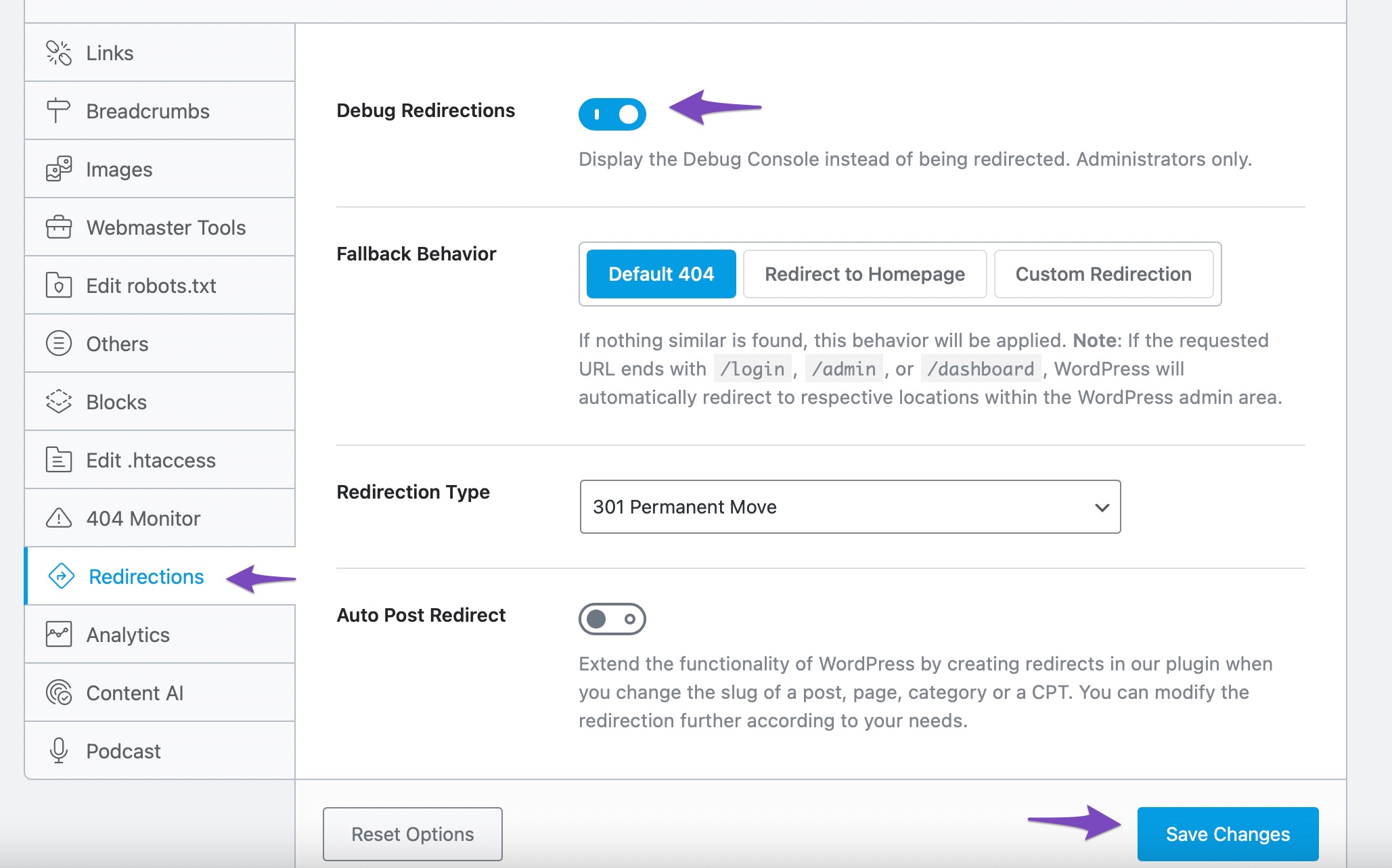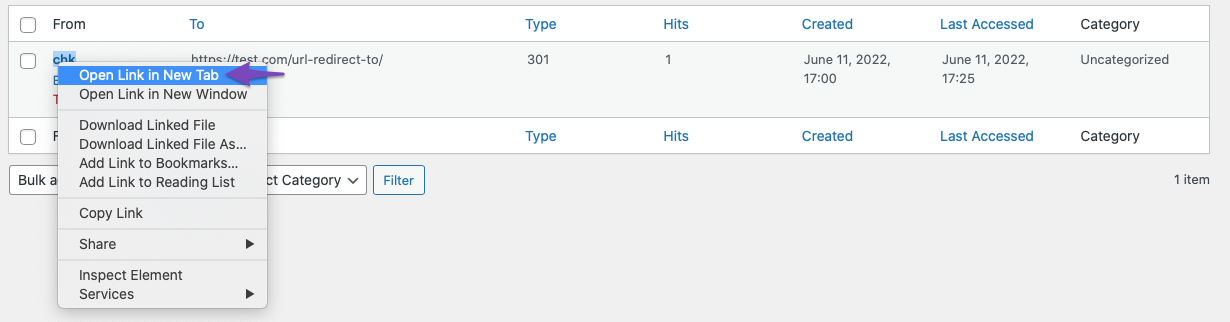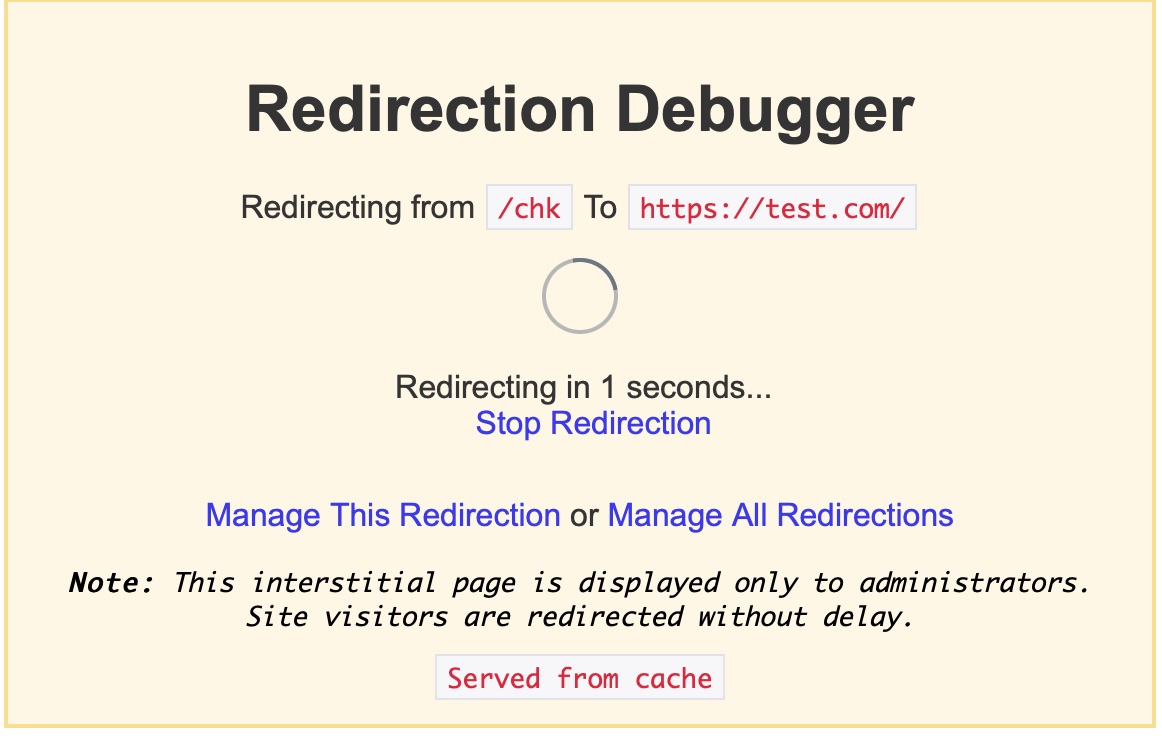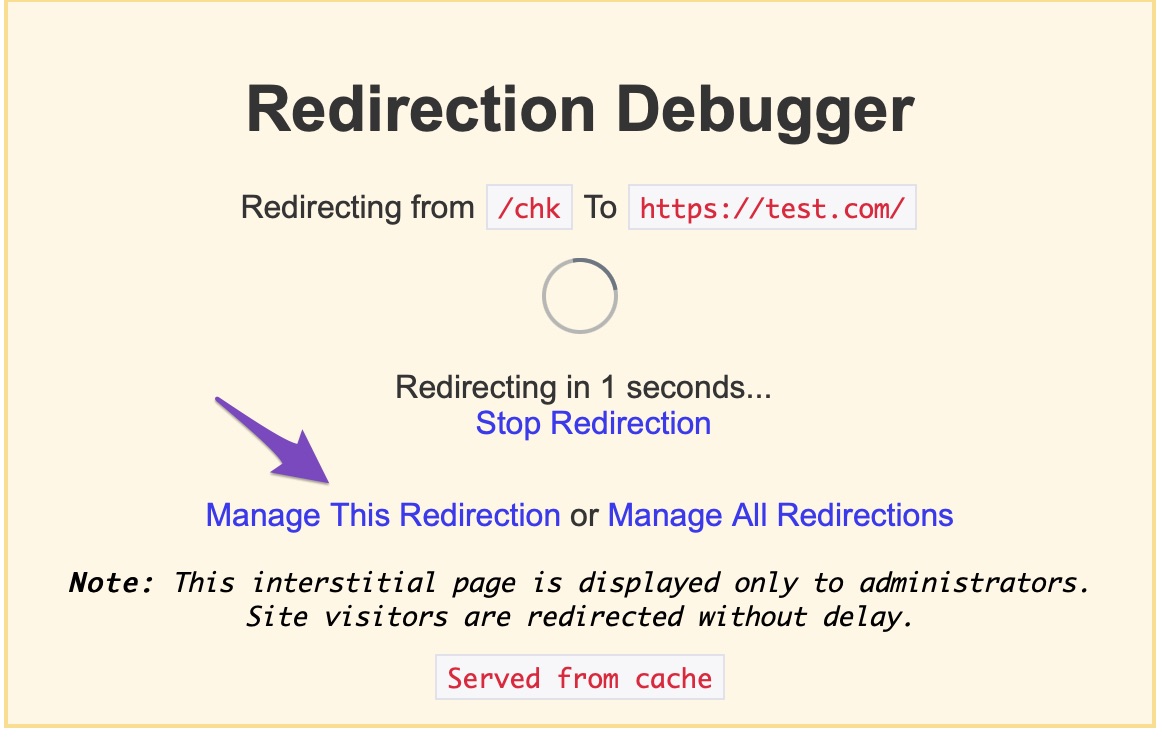Hello,
Thank you for getting in touch with us. We apologise for any inconvenience this might have caused.
We have created a capable debugger that will help you locate and debug your redirections.
To enable the debugger, head over to Rank Math > General Setting > Redirections and find the Debug Redirections option and enable it. Then, save your settings.
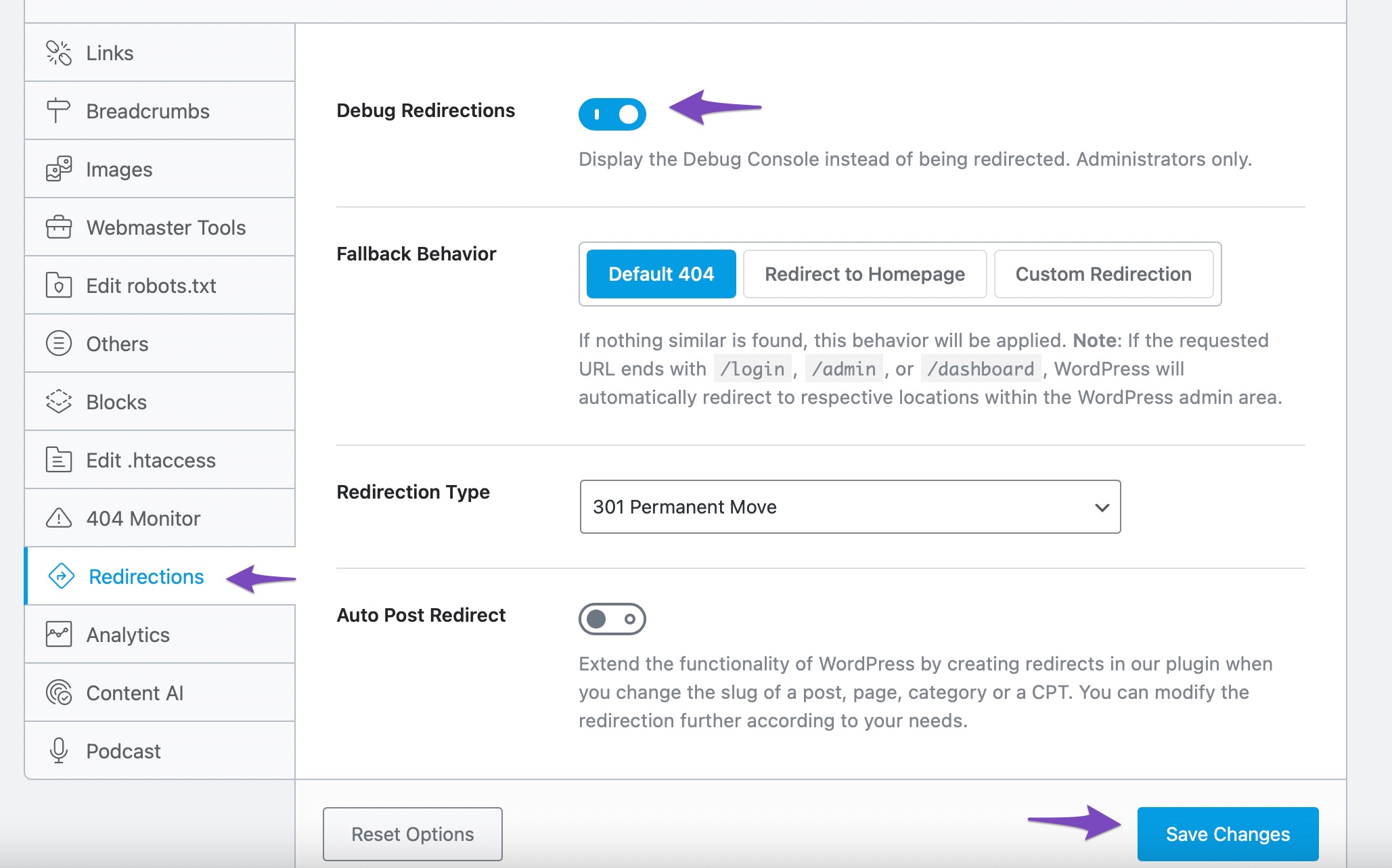
Once the settings are saved, head back to the Redirections options. On the Redirections page, right-click any of the redirects that you’ve created and open them in a new tab.
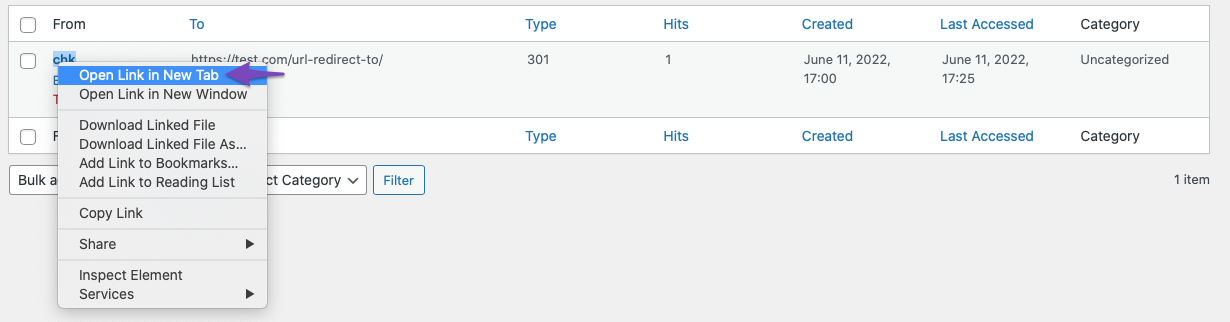
You should see this interstitial before the redirect actually happens.
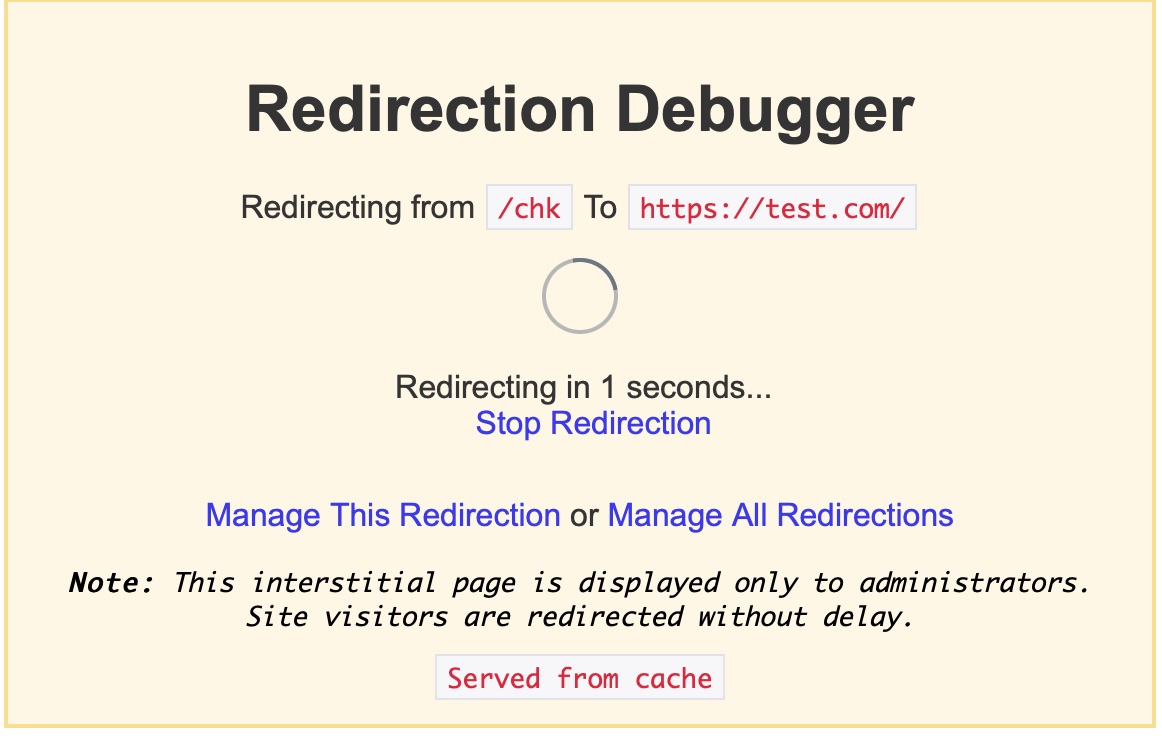
There is plenty of information in this interstitial, but the most important part is the “Manage This Redirection” link. When you click the link, you’ll be taken to the exact redirect rule that caused this redirection, helping you diagnose and fix the redirections.
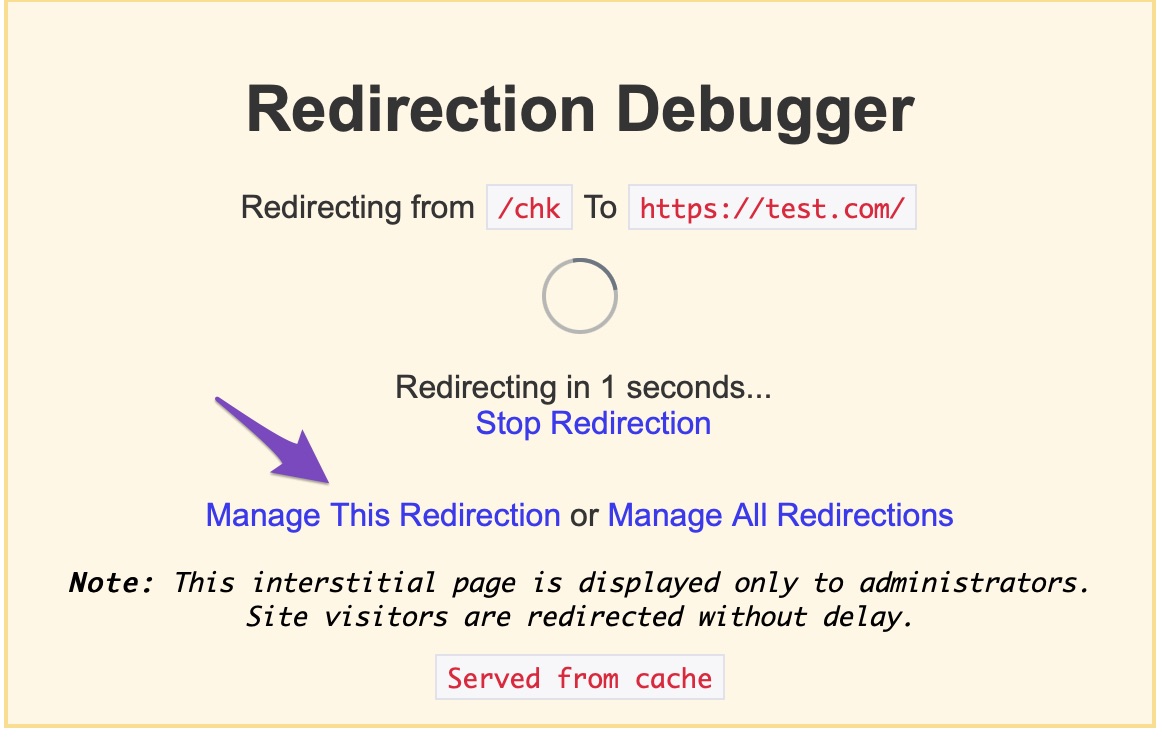
Once you click the link, you’ll reach the edit window for the redirect rule that caused this redirection.
We have provided an article in the knowledge base that can help with debugging your redirections here: https://rankmath.com/kb/setting-up-redirections/#debugging-your-redirects
We hope this helps and please let us know if you have any questions or concerns.
Thank you.
Hey Adetayo, using the Redirection debugger was the first thing I did – it didn’t show up when I tested the redirects for content that was still published.
Hello,
Thank you for your patience.
In this case, please share the redirect where the post still exists on your site and the destination so we can check.
Also, we might need to take a closer look at the settings. Please edit the first post on this ticket and include your WordPress & FTP logins in the designated Sensitive Data section.
Please do take a complete backup of your website before sharing the information with us.

It is completely secure and only our support staff has access to that section. If you want, you can use the below plugin to generate a temporary login URL to your website and share that with us instead:
https://wordpress.org/plugins/temporary-login-without-password/
You can use the above plugin in conjunction with the WP Security Audit Log to monitor what changes our staff might make on your website (if any):
https://wordpress.org/plugins/wp-security-audit-log/
We really look forward to helping you.
Hello,
Since we did not hear back from you for 15 days, we are assuming that you found the solution. We are closing this support ticket.
If you still need assistance or any other help, please feel free to open a new support ticket, and we will be more than happy to assist.
Thank you.