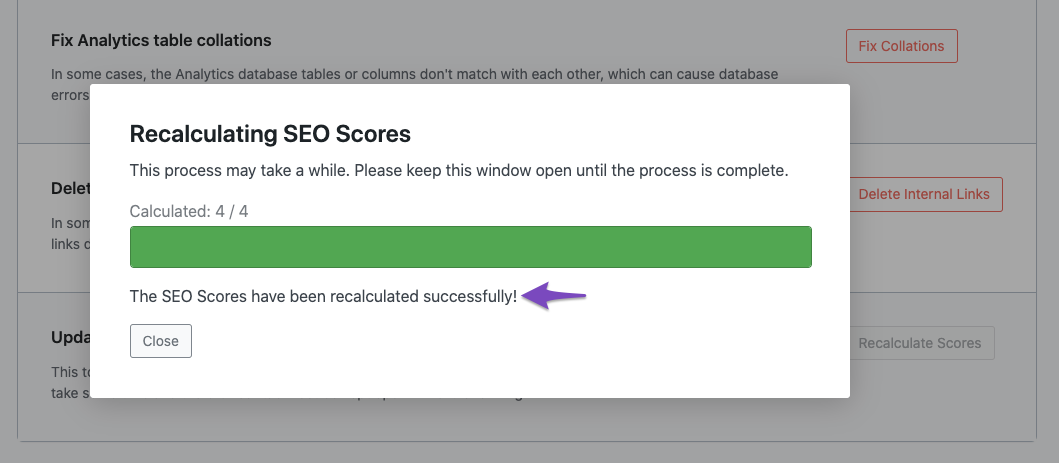-
Issues:
1. rankmath score in ‘post’ varies from ‘all post list’ score
– this doesnt happen immediately, but if we check after few days everything is not matching
– on day of making post, post score and all post list score will match, then a week later it wont
– super confusing to work on SEO like this ,and really hard to monitor if we have to manually check our 144 posts at a regular basis2. most importantly: When making a new post we have a given result and score, BUT that changes completely after some days
– so on day of making a post say the keywords are green and few yellow, score is say 85
– a few days later, everything changes: keywords may become red or yellow, score will dramatically change
– so you can imagine our confusion – there is no guarantee that what rankmath feedback we have got on the day of making a post will remain the same 2 days laterunable to therefore,
– feel confident in how we follow ranthmath guidance during post making
– unable to rely on at-a-glace ‘all post list’ score either
– basically we are wasting lots fo time constantly redoing old post SEOs though manual checks again and again!please help and advise,
the ticket question is sort of getting ignored by the team, perhaps they dont know why this is happening either?my site: https://memoriesofabutterfly.com/
The ticket ‘rankmath score in ‘post’ varies from ‘all post list’ score’ is closed to new replies.